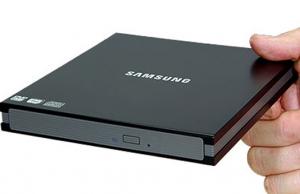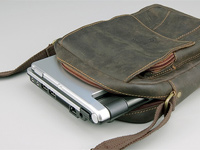Netbooks are all in all very good devices that can work perfectly just out of the box, as long as you know what to expect from them and don’t push them out of their posibilities.
However, there are a couple of netbook accessories and upgrades that I feel that every user should get. They improve the performance of the device, make it last longer and also make the overall experience with the mini netbook just more pleasant.
Upgrade RAM memory
As almost every netbook these days comes with 1 GB of RAM, it’s crucial to upgrade it to at least 2 GBs. That’s because most Atom powered netbooks support just 2 GB of RAM.
You should get the same type as memory as the one that comes preinstalled in your device (DDR2/DDR3 and check the frequency) and the brand doesn’t really matters. Memory is usually very cheap and you can pick one from this list of RAM modules here .
Before buying the RAM, just be sure to check if your device can be upgraded. There are some versions that use a memory module soldered to the motherboard, especially with devices launched from 2012 onwards. But popular series like the Asus EEE 10xx, the Acer Aspire Ones or the Samsungs NCxx can be easily upgraded.
And talking about how easy it is to install the new RAM module, most netbooks have a cover on the back, fixed with 1-2 screws. You just have to get that off and introduce the module. Some might not though, like the Asus 1108HA, and in their case, you will have to unscrew the entire back cover to gain access to the RAM slot. And there’s of course the easier option of buying the extra RAM from the beginning and requesting the seller to install it for you (might cost you extra though).
Overall, upgrading RAM memory is not that complicated and is a must do for every netbook owner.
One thing though. Since most 10 inch netbooks only have one memory slot, the upgrade means you’ll have to buy a bigger module and replace the one already installed. And that’s gonna leave you with a spare 1 GB memory module.
Upgrade hard-drive
This is kind of a geeky upgrade but it’s translated in massive increase in performance levels for your netbook: you have to replace the standard 5400 rpm hard-drive equipping the netbook with either a faster 7200 rpm HDD, a hybrid SSH one or an SSD. If you have the right money, i would suggest definitely going for an SSD, and while those are getting cheaper and cheaper these days, they are still pricey.
Installing the drive wont be very difficult, you will have to unscrew the entire back of your netbook to gain access to the existing drive and replace it with the new one. Careful though, some brands might not allow you to do this (unscrew the entire back cover), with the risk of loosing warranty. Also, some mini laptops might also require you to remove the keyboard to get access to the hard-drive and that it’s a bit more complicated.
Buy a proper mouse

A netbook mouse should be small
Although netbooks come with functional touch-pads, in most cases those are pretty small and difficult to use. Thus, if you plan to use the netbooks for a longer period of time, you’ll get a lot more productive with a mouse.
That’s why buying a proper mouse is a must for every netbook owner and you can get decent choices for something between 15 to 50 bucks, according to your taste and needs.
Here you can find out more about the best netbook mice on the market right now.
Use protection

Using a protection sleeve is a must
Netbooks are kind of fragile and sensible to shocks, like all the other regular laptops. Also, the glossy ones scratch quite easily and catch fingerprints and smudges.
That’s why it’s important to use protection accessories for your netbooks if you want to keep them in good shape over time.
You have quite a couple of different choices, with sleeves, cases, bags and different types of skins and folios for your screen you can buy right now.
Most such accessories will only cost a couple of bucks, with proper bags being a little more expensive, but still, i consider them must have investments in a netbook’s safety everyone should make.
Here you can read more about some of the best bags, cases and sleeves for netbooks you can get right now.
Get an external USB memory stick
Memory sticks have become so affordable these days that you can get a 16 GB one for around 30 bucks. They are very useful as compact, portable and also maneuverable storage devices.
I remember that back when i was a kid, 7-8 years ago, i had to use rewritable CDs to transfer things from a computer to another or to get some files or images from someone. A lot has changed and now such tasks are way more accessible, with flash drives: you just stick them in the USB slot, copy the files and that’s about it.
Here you can get a couple of recommendations on what USB sticks you should use along with your netbook.
Get an external DVD/Blu-ray Drive
This is one netbook accessory i don’t really find useful anymore, but many of you asked me how they could read CDs , DVDs or even Blu-ray discs on their netbooks. And since these devices lack internal such drives, because of their compact size, you’ll have to turn towards external such DVD drives.
There aren’t many options for such netbook accesories on the market, but here you can find the ones i consider best right now. They are slim (around 1 inch), very light, very easy to use and cost from 40 to 150 bucks each.
Wrap up
And of course there could be other interesting accessories for netbooks you might consider, like:
- an extra battery you could swap in when the current one gets depleted;
- an external storage drive for even more storage space;
- a touch screen that should replace your regular one;
- a chiclet style keyboard instead of the regular one you have (these last two are hardcore upgrades that should only be performed when you’re sure you know what you’re doing);
- or maybe some stickers to personalize your device.
In the end, all these accessories are going to improve your daily experience with your little machine. Of course, some will have a bigger impact than the others, like upgrading the memory or buying a proper mouse, but all in all, you’ll probably need most of the things listed in here someday.