In this post we’re going to talk about some of the best 10 inch Windows tablets and mini-laptops available in stores these days.
Several years ago, everyone was crazy about netbooks: small and affordable 10 inch laptops that could handle everyday tasks and movies, while running for many hours on a charge.
Things have changed now, as netbooks were more or less replaced by tablets, which are more compact, lighter and easier to use, while still being able to do pretty much the same things netbooks could. Of course, there are many things we could say about the fall of netbooks and the rise of tablets, but in this post we’re only going to talk about the 10 inch mini laptops still available in stores these days and the 10 inch slates worthy of your attention.
As all similar posts on TLBHD.com, this article is not a top, it’s merely a list of products you might find good enough, based on what you need from such a device and your budget. I constantly update the post, but if you have any questions about certain products that are not included in here, drop me a line in the comments section below.
Anyway, without any further ado, here’s what you’ll find in this article:
Best netbooks and 10 inch mini laptops
Nobody makes netbooks anymore these days, but there are still some decent 10 inch laptops available in stores and we’re going to talk about them in this section.
The Asus 1015E is the last surviving member of the EEE PC family. It’s available in several configurations, selling for between 200 and 300 bucks, and looks exactly like the older EEE PCs, with a soft rubbery case, a chiclet keyboard and a 10.1 inch 1366 x 768 px screen. The entire thing is powered by an Intel Celeron processor, with 2 GB of RAM and a 320 GB HDD, runs Windows 8 and goes on a charge for more than 6 hours. You can use the 1015E for browsing, text editing, some movies and even very light games, and that, the small form factor and the low price makes it a perfect laptop for kids.
Anyway, you should see this link for more details on the Asus 1015E models, including specs, pictures and some users reviews from those who already bought one of these.
The Acer Aspire One AOD270 is the only Acer netbook still available in stores, but unlike the Asus above, it’s exactly how it was when first launched: packs an Intel Atom processor, 1 GB of RAM, 320 GB of storage and Windows 7 Starter. In non-geeky words, it will be able to deal with light everyday tasks and some movies, but will choke with heavy multitasking, complex software or games. That’s why the D270 isn’t exactly worth the $280 asked for it these days (details in here), but if you can get it cheaper, it could be a good option.

The Acer Aspire One D270 and Asus 1015E are some of the last netbooks you can find in stores these days
How about the 10 inch netbooks you might find used? Well, I’d keep an eye on things like the Toshiba NB505, the Asus EEE PC 1025C or the HP Mini 10. Or if you’re after something a little bit fancier, the HP Mini 5103 or the Asus 1018P can be some great little machines, with metallic casings, sleek and light bodies and some extra features, like touchscreens or fingerprint readers.
But don’t forget that buying used computers can be risky, so only go for these if you’ll find them really cheap and you know what you’re doing.

Business 10 inchers: HP Mini 5103 and Asus EEE PC 1018P
Best 10 inch Windows tablets
As I was telling you in the beginning, tablets killed netbooks in only a couple of years, as they are more compact, lighter and can handle everything a netbook could back in the days, from software like Office and Photoshop, to videos and even games. On top of that, tablets come with a touchscreen, so at least in theory, are more comfortable to use. They lack a physical keyboard, but you can buy matching ones if you plan on doing a lot of typing on them.
We are talking about Windows based tablets here, which are not as popular as Android slates or the iPads, but are more versatile and can run the software you’re already familiar with from your PC, if that’s something you’re interested in.
Anyway, here are the most interesting 10 inch Windows tablets of the moment.
Asus Transformer Pad T100 – starts at $399 – to be updated – see this link for more details in the meantime.
Dell Venue Pro 11 – starts at $499 – to be updated – see this link for more details in the meantime.
Microsoft Surface Pro 2 – starts at $899 – to be updated – see this link for more details in the meantime.
Asus Vivotab Smart – see this link for more details – it weighs 1.4 pounds, it’s only 0.5 of an inch thick and sells for $400. It’s motorized by an Intel Atom Z2760 processor, with 2 GB of RAM and 64 GB of storage and it runs Windows 8, which means that it’s compatible with all the pieces of software you’re already using on your PC, from Photoshop to Microsoft’s Office suite. Asus also offers a Bluetooth keyboard and a smartcover for this one, but those will cost extra.
Acer Iconia W510 – see this link for more details – the Acer W510 is in many ways similar to the Asus slate above. It packs the same hardware, features and a similar screen, in a solid body and a slightly slimmer case than the one of the VivoTab. Acer also offers a latchable keyboard dock, with an extra battery and more ports, that pretty much transform the W510 into a small compact laptop. However, the tablet and the docking sell together for a little bit under $600, and that’s a bit expensive.
Lenovo ThinkPad Tablet 2 – see this link for more details – this is Lenovo’s take at a Window 8 10 inch business tablet. Much like the ElitePad above, this one packs a a digitizer and you’ve got plenty of accessories to choose from for it, although not as many as with the HP. On the other hand, you can get a 4G version of the Tablet 2. That aside, this Thinkpad tablet is more compact and lighter than the ElitePad, without sacrificing the build quality and the sturdiness. It’s also slightly cheaper than the 900, as you can get the tablet for about $470, and the tablet with the pen for about 100 extra.
Other 10 inch tablets worth mentioning
We’re not going to get in depth, I’ll tell you more about tablets in some future articles. For now, we should mention some of the other 10 incish tablets worthy of your attention.
For starters, there are all the good Android tablets. If you want something really fancy, the waterproof and extra thin Sony Xperia Tablet Z could be it, but it’s pricey, starting at 500 bucks.
At $400, there’s the Nexus 10, with powerful hardware and a high resolution screen, plus Vanilla Android, unspoiled by any third party preinstalled apps and tweaks. If you’re into Samsung, then you can have a look at the Samsung Galaxy Tab 3 10.1, built on an Intel platform, thus capable of running for a long time on each charge.
The Asus Memo Pad FHD 10 is an awesome budget pick, stating at only $300. For that, you’re getting a FHD screen, good performances, decent battery life and great speakers, as you’ll find out from my review here on the site.
Last but not least, there’s the iPad, the oh-so popular iPad. I’m not going to argue if it’s better than the Android tablets, but I do have to say that it has a couple of aces in its sleeve: the vibrant retina display, the sleek body, the ultra-snappy performances and the entire iOS ecosystem backing it up, with high quality apps and many great games especially designed for the high density screen on this device. For me, the iPad is still the best 10 incish tablet you can get these days, but it is pretty expensive, starting at $500, so it might not fit everyone’s bill. What do you think?
Wrap-up
As you saw, there aren’t many options for 10 inch mini laptops these days, but you can still find several ones that sell for as much as $300.
There are however a bunch of 10 inch tablets running Windows that you can get, and these are a bit more expensive, but also more compact and lighter, thus easier to carry around.
Last but not least, if you don’t really need a tablet for work, the iPad or perhaps on of the top Android slates available in stores are definitely worth a look. But we’ll talk more about that in some future posts, like I already said.
Anyway, if you found this post useful, make sure to share it around, there are some buttons on the left side of the content. And if you have any questions, just leave a comment and I’ll do my best to help. Besides that, if you’re looking for more powerful mini laptops, you could also take a look at my lists the recommended 11.6 inch and 12 inch devices.
Aright, that’s about it. Thanks for your time and hopefully this post will help at least some of you pick the best 10 inch laptop or the best 10 inch tablet that can fit your taste, requirements and budget.





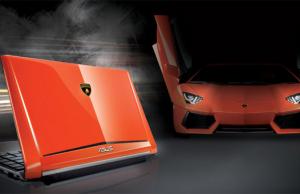












Charlie
February 17, 2011 at 2:07 am
Sweet Mike thanks, I didn’t read some of the earlier posts but now sorted!
Rock on…
Don
February 20, 2011 at 9:08 am
Mike, What is Asus’ newest netbook? All the numbers are kinda confusing. Thanks.
Andrei Girbea
February 21, 2011 at 1:16 am
The newest is perhaps the 1001PX (not included here yet). Still, all the ones in here are current models still on sale, so it’s not really important which is the latest, but which is the best for what you need
Amber
February 25, 2011 at 12:52 am
I am ready to purchase the Asus 1015PEM PU-17. However, I read about the ASUS 1015PW – the article says that it is basically the ASUS 1015PEM, but with a different shell design. Is this true? First and foremost, I want the best notebook – the shell is obviously secondary. However, if it’s the same computer with a different shell, I might consider it.
Andrei Girbea
February 25, 2011 at 10:31 am
Yea, it’s the same computer with a different shell. However it’s not yet available and i don’t know exactly when it will be…
hoasim
March 26, 2011 at 12:54 pm
Hi Mike, how about the ASUS Eee PC 1015PN Netbook With Intel Atom N570 Processor? Is it much better? what about the price?
sharon
March 29, 2011 at 11:33 am
which laptop is better hp mini 310-3549tu or acer aod255e-n578q…please help me to choose…thanks
Andrei Girbea
March 29, 2011 at 6:56 pm
Sharon, can’t say which is better for you. And i couldn’t find that particular model on HP Mini. Still, based on the fact that the Acer you mentioned comes with n570 and 2 GB of memory in the listings i found online, plus 8 cell battery, that’s almost the best you can get on a 10 incher these days. And this particular Acer Aspire One series is quite solid built and reliable, so I doubt you would feel sorry for picking a laptop in this line.
Sacha
April 25, 2011 at 4:02 am
I research netbooks frequently and you have the best and most current reviews available. The reviews actually help people make decisions on their netbook purchases. Thank you.
Mdorner0
May 15, 2011 at 11:05 pm
This is a great site. I am in the process or researching a mini for a six week trip to Europe. Last time I lugged an Inspiron 1525 around Europe for three months but this time I’m taking a mini. Thanks for the up to date reviews. I will be comparing them over the next few months finding exactly what I need. Great site. Thanks.
Lehofmann
May 24, 2011 at 1:01 am
Mike, thank you for a thorough and very thoughtful review. It is probably the best I’ve read in the last week since I have been considering a net book. With all that said I am still a bit challenged to make a decision of the move is right for me as where I live there are few places to see these products and a decidedly limited number of options to see in person. So here is my dilemma.
I have worked on laptops for years. Lat year I stepped up from 15.6″ t a HP dv7 -17″ model. While I am happy with the performance, for my needs, this monster is getting tougher to carry. I fly several times a month and frankly it is impossible to open and work on q 17″ laptop on a plane, at least in coach. Even a 15.6 is very tough. So I am looking for a netbook to use when traveling. I generally run outlook (2007), word, excel (3-5 tabs) and perhaps foxfire at the same time. My fear is that this is too much. As for video, I do not game but do stream you-tube and netflix. I am considering one of the following.
Asus 1015 PME
Samsung NF310
Toshiba 520
Do you think any or all of these would meet my needs? I need a starting pint or to know if I’m wasting my time.
Thanks for your help.
Mike
May 25, 2011 at 8:12 am
Hey there. All the devices you mentioned are pretty much the same in terms of hardware: Atom N550 cpu, 1 GB of Ram, Windows Starter. Now, I’m not sure if you ever used a netbook before or any other device with such processors.
I always say netbooks are good machines as long as you know what to expect from them. For your needs, they should be OK. However, opening outlook will be slower than on a regular netbook and opening apps in general. As for excel, word, etc, you shouldn’t have any problems with those, unless those excels are humongous, which means it will take some time to load them or switch between tabs.
Also, all these netbooks will support Youtube and Netflix, but only up to 720p (and in some cases 720p clips might not work, based on bitrate).
Now, my advice for you is to shoot a little higher and go for a 11.6 or 12 inch device, preferably something with AMD E-350 hardware inside, like the HP DM1, the Lenovo Thinkpad x120e or the Asus 1215B. They are 15-20% more expensive, but I for one consider them the portable laptops with the best price/features-performance ratio.
There are also posts about 11.6 inch and 12 inch laptops here on the site, you can check them out for more info.
Now, I’m not saying those netbooks you mentioned are bad. No, they are some of the best 10 inchers on the market, but they are designed to be portable and energy efficient, not powerful, that’s why some might hate the everyday performance levels they’re able to offer.
Lehofmann
May 28, 2011 at 9:06 pm
thanks so much for your insights. I’ll let you know what I decide and my experience.
Lehofmann
May 31, 2011 at 11:01 pm
Mike, New thought while I am still making a decision. I would think this applies to all netbooks but certainly those that are Windows based. Is it possible to set up a sync using Active Sync or Windows Mobile Device Center to easily pass files back and forth. If a netbook is not your primary pc it is most likely a secondary. In my case something light to do work travel with. Initially I was thinking of using an SD or thumb drive to move files back and forth or copy via network sharing, but if it was possible to set up an automatic sync like with my mobile phone that would be sweet. Any insights?
Mike
June 1, 2011 at 11:09 am
That is surely possible.
I for one use Dropbox.com for syncing some folders between multiple computers (i have two desktops and two laptops i usually use 🙁 ). I can also sync it with my iPad or an Android phone. It’s free for 2 GB of storage and you have to pay if you need more space. But it also saves a copy of your files online and that’s quite nice, as a dual backup.
Erfaan21
June 2, 2011 at 8:21 am
I am looking for cheap net book, not able to decide which one to buy. Any help will be highly appreciated ^^
Mike
June 2, 2011 at 11:56 am
Erfaan. did you check out list of cheap netbooks: https://tlbhd.com/cheap-netbooks-4819/
Lehofmann
June 16, 2011 at 10:22 pm
Hi Mike, I’ve narrowed teh field as best i can but now need some guidance. My budget tops out about about $350 and I’ve narrowed the hunt to tow models, Asus 1015PN MU17 with N550 and NIVIDIA Ion graphics or Asus 1215P MU17 with same processor but GMA 1350. The 1015PN has more bells, like Bluetooth, HDMI and longer battery life while the 1215P has presumably slower graphics but larger real estate. Unfortunately I can not find a 12″ netbook to physically look at for comparison. Both models, with a an upgrade to 2GB DDR3 will run me about $350 delivered. I do not mid teh small screen but am a bit concerned about the smaller keyboard since I have not been able to do a head to head comparison.
Since you have hands on with both, for the same money should I go for greater graphic and features or more real estate. As noted before, main use is business apps ( word, Excel and pdf) surfing and streaming movies on netflix.
Help Please
Mike
June 17, 2011 at 8:32 am
well, can’t you get any 10 inch eee pc? they should be available in stores? The keyboard on the 1015PN is identical to the one on all the 1015 line.
ON the 1215P it is also definitely a little bit larger, it’s a full-size, while on 10 incher is a 93% of a full-size one.
Howeve,r are you aware of the limitations you get on the 1015PN with Windows 7 Starter? This OS does not support Optimus so you don’t get that good battery life unless you upgrade to HOme Premium. And given the needed 2 Gigs memory upgrade as well, will get you way past your budget…
Lehofmann
June 17, 2011 at 11:33 pm
Yes, I had checked out a couple of 10″ models, Acer and Asus. I found some of the keys more of a challenge on the Acer than on the Asus, Particularly right shift and back space. As youc an tell from my note above I suffer from “fat finger” even though my hands are not that big.
I did not realize about the the Windows 7 Starter vs Optimus. That really sucks. I found an Asus 1215B with Window 7 HP, for about $40 more. Would you recommend I spend the extra and go with that model? I was pretty excited about the 1015PN until you gave me the bad news;-(
Mike
June 20, 2011 at 6:49 am
if that 1215b comes with AMD e-350 APU than yes. see my review for that unit here on the site
Angiehnursing37
July 13, 2011 at 3:17 am
Thank you so much for your review on netbooks! I read so many online reviews that were not helpful and did not bring me any closer to making a decision. You broke down the options so clearly with the 3 categories and your choices seem spot on. Thanks again!
terb
July 22, 2011 at 11:13 pm
wow, what a nice site. thanks for the info. i really need these this time that i’m planning to buy a new netbook. more power to you!
Mdorner0
July 26, 2011 at 8:48 pm
Mike, On the Amazon website it shows that the ASUS Eee PC 1015PX-MU17-RD is the updated version of the ASUS Eee PC 1015PEM-MU17-WT which is reviewed above. Is that correct, and would it be safe to say that your review would cover both models? Thank you.
Mike
July 27, 2011 at 12:16 pm
Yes, the 1015PX is the successor of the 1015PEM. I will replace add it to the list asap. IN the meantime, you can find my review for the 1015px here: https://tlbhd.com/asus-eee-pc-1015px-review-solid-in-every-possible-way-8648/
Mdorner0
July 30, 2011 at 1:52 am
Thanks Mike. That’s the one I will be getting. I appreciate all the great info on this site.
Christy Warren
August 19, 2011 at 5:29 am
Thank you so much for putting this together for me. You seem to really know the market and you have saved me a tremendous amount of time.
Eric_granada
November 1, 2011 at 3:59 pm
Your reviews are great however, im in great need of the samsung N150 battery. Would you mind telling me the price?
Benmurithi
November 17, 2011 at 4:32 pm
Hey Mike love your site on netbooks however I noted the first solar powered samsung netbook did not appear in your list is there anything we should know about this
Mike
November 21, 2011 at 6:59 pm
well, because it’s not that good to be mentioned in here
Ctagious
May 8, 2012 at 2:13 pm
Hi Mike! I’ve been visiting this site quite a lot these days, not only because you are so handsome, but also it helps a lot 🙂
Anyway, my concern is re: intel atom n2600/n2800 netbooks. Please help me. Im torn between SAMSUNG NC110, LENOVO S110 and MSI WIND U180. They all have the same prices but here are the differences:
samsung nc110 – 6600 mah battery, atom n2600
msi wind u180 – 5200 mah battery, atom n2800 (actually US$10 less)
lenovo s110 – 4400 mah battery, atom n2800
I’m leaning towards samsung nc110 because of the 6600 mah, but im bothered by n2600. However, I’ve learned that it has a 3.5W TDP so it might still be better. Is the difference between n2600 vs n2800 that big? Is the 0.23ghz in clockspeed difference and 200mhz graphics base frequency difference with them is noticeable in everyday use such as playing facebook games, watching youtube videos and playing downloaded 720p videos?
Thanks so much in advance! I trust your advice 🙂
Komatsu_edu
February 29, 2012 at 10:38 am
For a long time looked for a good site to speak the truth about netbooks. Congratulations, this site is great. I’ve had two netbooks. First in 2009 had an EEE PC 1000HE, I was very happy with the purchase. In 2011 I switched to an ASUS 1015PE, but not really liked his performance. This week I am about to buy my third netbook. I am thinking of Asus 1015BX (AMD c50) or1025C(n2800).The difference is 50 euros. How do you think about these two netbooks. What would be the best option with HDMI to the value from 260 to 310 euros in the European market?
Peter O
April 9, 2012 at 5:48 pm
Mike. Thanks for the great reviews here. One of the best sites I’ve found so far.
With the rise of tablets it does look like the niche for netbooks is getting smaller, but they definitely still serve a need. I’m on the lookout for one to take along traveling and though I have a tab as well, I need a real keyboard (or drive myself mad typing on touchscreen).I’m trying to decide between the 1015px (and upgrade it to 2gb) or the 1025ce. Based on your experience, which one would you go for? The upgraded 1015px or the more recent 1025ce. I won’t be using it for anything heavy, just some browsing, docs use and uploading pictures.
Mike
April 9, 2012 at 11:20 pm
Both of them are good. The 1025Ce is a bit snappier and offers way better graphics, thus you’ll be able to play HD content on it. There’s also HDMI output. But you don’t seem to care about these.
With that in mind, the screen, keyboard and trackpad (with some differences) are the same.
The 1025CE is slightly redesigned but the older PX wasn’t bad either. It did get a glossy screen bezel though…
So, your pick. I don’t know how much you’d have to pay for the 1015PX these days but if it’s let’s say 30-50 bucks cheaper than the newer version, you could consider it if you want to save cache. If the price gap is smaller, go for the 1025CE.
So, the only reason to pick the older PX would be to save some money.
Michael
June 9, 2012 at 6:02 pm
This is a great site, fantastic information.
Here’s my question/situation: I’m a first-time netbook buyer, and am trying to decide among available options – which are not so numerous, since I live in Tanzania.
Currently, my best options appear to be either an Acer D270 (local cost around US$360) or a Samsung NC110-P01NG (local cost $450).
I would be very grateful for any thoughts you could share!
Andrei Girbea
June 11, 2012 at 2:13 pm
HEi Michael.
The Samsung is better built, looks more stylish, has a better keyboard and a matte display (hopefuly I’m right, for that particular model, I haven’t got to test it but I did test older NC110s). The Acer is a cheaper device and I’m not really fond of it’s keyboard, glossy exterior and glossy display. If you can afford it, go for the Samsung. Otherwise, the Acer shoudl do it.
One more thing, I know taht you can upgrade memory on the Acer, but I’m not sure on the Samsung…
Michael
June 12, 2012 at 9:09 am
The $450 price is for the upper end Samsung – so it already has the memory upgrade to 2gb, as well as the faster ATOM (1.86 ghz) and the bigger 500 GB HDD. My understanding was that net books usually max out the memory at 2gb – is that correct? Or did you mean that the Acer memory could be upgraded even further than that?
And I certainly agree about the keyboards – I’ve now taken an in-person look at both and the Samsung is far superior.
Thanks again for your advice.
Andrei Girbea
June 12, 2012 at 2:07 pm
The new generation netbooks built on Intel’s CedarTrail platforms (Atom N2600 and N2800) can take up to 4 GBs of RAM. However, in order to use all of them, you’ll need a 64 bit OS, and the drivers for the Atom CPU on 64 bit Windows 7 are awful. So, this means even if you’ll get 4 GBs of ram inside the unit, you’ll only be able to use 3 of them on the “working” 32 bit Windows.
cole
June 21, 2012 at 8:00 pm
so i’ve been reading netbook reviews for days and i’ve narrowed it down to an asus.
i have a few questions though and was hoping that you could help out.
i’m thinking either 1025c/1025ce or the 1015b.
i understand that if i upgrade windows then i can put more than 1 gb of ram inside?
is this true for the 1025 series as well?
and i don’t really care about the price, i’d just like to get the best computer.
which one would you recommend?
thanks!
Andrei Girbea
June 22, 2012 at 8:25 am
Cole, unfortunately with the 1025c/ce things are complicated and it’s very very difficult to upgrade the memory. If you can find the new Samsung NC110 with Intel Atom N2800, i think that’s the one I would recommend right now
qasim
July 28, 2012 at 1:51 pm
well, very good post. kindly tell me something about dell notebooks. is it good to purchase dell mii 10 or similer one.
Andrei Girbea
July 28, 2012 at 3:03 pm
I don’t have a lot of experience with Dell mini laptops so i can’t tell you many things about them. They are good, i just find them a bit too bulky and overpriced. If you’re interested in a particular model, post it in here and maybe I can provide some extra insight on it.
Maxkidd
August 7, 2012 at 6:49 am
Hi Mike!
Samsung NC110 with intel atom N2600 or HP Mini 210 with intel atom N2800?
Is the 1.6Ghz vs 1.86Ghz be a huge difference? (i.e. slower speeds)
Max
Andrei Girbea
August 7, 2012 at 8:16 pm
I’d take the HP. It’s not really a big difference between the two, but the N2800 also comes bundled with faster graphics and at this level, every bit of extra speed counts
purnima
August 19, 2012 at 7:02 pm
hi Mike, this is really a very informative site 🙂
i need ur help, actually i am a researcher and need a netbook for writting thesis so netbook should have nice kyeboard, portable, faster browsing speed, cheaper, good storage capacity and in different colours…… plz help me in selecting it
purnima
August 19, 2012 at 7:09 pm
what do u think about Asus EEE PC 1015PN
Andrei Girbea
August 22, 2012 at 1:58 pm
It’s good, but it’s an older generation laptop. You should also Check the Samsung NC110 or the HP 5103, they have very good keyboards as well
purnima
August 23, 2012 at 6:28 pm
thanx mike… 🙂
john
September 24, 2012 at 12:07 pm
Do you know if the Asus 1025 machines can stream 1080p HD video smoothly from the BBC’s iplayer website? If you’re not in the UK you may not be able to test this but I’m trying to identify a machine that can do this and has long battery life. (If it’s not too sluggish without upgrading memory, that would be an advantage too.) But I’ve had little success in finding a website that gives information on streaming iplayer. Have you been able to try it? Any recommendations would be welcome.
Andrei Girbea
September 24, 2012 at 11:12 pm
Hey John, sry, i can’t test that particular player since I no longer have the 1025s around. In theory the 1025ce with the N2800 and 2 GB of RAM should handle that easily… in practice, I don’t know, there might be issues with these third party players.
I for one tried youtube and vimeo, 1080p, and they worked fine. But I don’t know what o say about that. I know that HD Hulu was a bit sluggish on this platform though, but at the time I tested these, the drivers were still quite young
john
September 24, 2012 at 12:17 pm
Just to clarify my earlier post, the reason I want to stream 1080p video is to feed it onto an HD television. (Obviously, the benefit of 1080 video is going to be imperceptible on a 10 inch netbook screen!)
Ruby
October 21, 2012 at 10:00 pm
I heard that there is a mini notebook 10 inch from dell it comes with core i3. Is this true and if so would you please give me the number of the module. VERY USEFUL ARTICLE BIG THANKS
Andrei Girbea
October 22, 2012 at 11:47 pm
no, there’s no 10 incher with a Core I processor, you’ll only find those on 12 inch and bigger devices. Plus some expensive 11.6 inchers
Flytrap7
November 15, 2012 at 8:04 pm
Any sign of the 1025B or 1025BX from Asus yet? I keep checking back on this page every few weeks.
I’m looking to replace my aging Eee 901 with something that can play HD video, has USB 3 slots, and upgradable memory.
Miki
November 19, 2012 at 7:10 pm
Mike, what is your opinion on the MSI notebooks?
Andrei Girbea
November 19, 2012 at 9:01 pm
I’m not really fond of them but there are some decent models. Which particular MSI laptop are you looking at?
April
January 17, 2013 at 8:18 am
Hey Mike, great site!
I’m looking to buy a 10in netbook with an n2800 processor. I can’t decide though between these brands:
Toshiba
HP
Samsung
Acer
Asus
Out of those listed, assuming they’re all dual-core with n2800, which would you recommend? I’m not too picky about the keyboard, but would like good battery life.
And do you think it’d be better to buy them brand new, or used?
saito
August 16, 2013 at 6:28 pm
So can someone tell me if it’s comfortable to write articles on this gadget, I would prefer it if can sort me out.
Lee Burnham
October 28, 2013 at 2:11 pm
I have enjoyed your articles and intend to start following your work more carefully. I realize this is a lot to ask but advice would be appreciated.
I teach online at the University of Phoenix and travel a lot.
I bought an Acer Aspire One Netbook with an extended battery. So awesome for using on the plane and it would last me for an entire day of travel. Just sometimes a little small for my eyes in my old age (71). I decked it out with a custom stick-on wood grain surface (from Amazon.com) and really loved it.
Then I was enticed by my son’s ASUS Transformer Android tablet. I bought one and gave my Acer to my grandson. I love my tablet which also completely made my Kindle Fire obsolete. I read on it, email on it and also teach online with it BUT I have somewhat changed my responsibilities in a way that requires me to edit a lot of MSWord documents. I can’t do that on my Android Tablet.
So because I was in a pinch financially I ran down to the pawnshop and bought another Acer Aspire One machines for $90.00 and use it to edit – but it is a little small. But it is easy to stick in my briefcase and pull out on the plane.
I had thought to replace them all with a new windows 8 tablet but oh ouch, the money they want. I looked at the Surface Pro2, the Dell and the Lenovo. Decided that replacing my beloved Android Tablet with a Windows 8 tablet is probably not going to happen soon as they all seem to have drawbacks. So the next step is to find a reasonable replacement for my little Acer Aspire. But with what?
What is the best 11.5 or 12 inch machine mainly for ms word editing and use on the plane when I travel as an adjunct to my Android Tablet? Options?
Lee Burnham Ph.D.
Rocky Mountain Center for Human Development
University Faculty and Dissertation Chair
Sam foong
December 17, 2013 at 5:36 pm
Hi, pls suggest me to choose a notebook.
I need the thin and light model but it must consist of USB port also.
Very confusing.
Friend suggest me to buy imac air.
Pamela
May 23, 2015 at 3:01 am
What do you think of converting a cheap Chromebook to Ubuntu Linux. I need something cheap to write on off-grid. There are advantages to the ubiquitous Android, like news and weather casts, but not really for writing. I want the keyboard. I also want to stream things like YouTube and Pandora which I think Linux will. Last I heard Netflix won’t Linux stream–no biggy, but. . .
Andrei Girbea
June 5, 2015 at 12:44 am
Or you could just get a small Windows laptop like the Asus X205TA. I’m not sure all Chromebooks could run Linux, you’d have to double check in advance.
Pamela
June 5, 2015 at 3:18 am
Since Chrome OS and Android are both based on Linux it should be possible to run Linux. Whether they are Ubuntu version of Linux compatible might be an issue. These small Chrome OS machines are basic and keyboard based — less drives and things so there is a better chance available drivers would work. Chromebooks can be had dirt cheap and there is no bloatware. I like the lean and mean idea but I think I might fold in favor of the more ubiquitous Windows or Android which are favored by things like Netflix and your local news.
Pamela
June 6, 2015 at 4:21 am
Forget Linux. Turns out Chrome OS developers have been working towards making Chrome OS work off-line– adding to it’s original on-line cloud based function. If you do want to run Linux –run it on Crouton on top of Chrome OS and your drivers will work and you’ll have both. Intel chips are more supported in Linux– If you are a serious Geek and need Linux, look for that. But I think that I am going to be happy with just Chrome OS.
Amit
December 6, 2015 at 10:54 pm
hi
This is a very halpful sight…I still need some expert advice
I’m looking for aultra portable 10″ laptop for my office work although I have a desktop their.
After reading your post..
I was considering the ASUS T100 but not sure wether to go with a tab & is atom processesor OK. or shall I consider 1015E.
Or do you have something batter in mind…
PL GUIDE
Amit
December 7, 2015 at 8:34 pm
Hi
I had asked 4 some help but the post wasn’t uploded right….
I wanna carry all my accounts(tally), brouchers (PDF) & other office documents(word/xl) with me on a tiney 10″ device…I would like to be able to open n view CDR files on it (if possible / not a must).
What system do u suggest…
I herd atom is not good so the choise is difficult for me…
Pamela
January 20, 2016 at 2:28 am
My mp3 player died as my spine crusher laptop is having display problems and I was shopping for something small to write on so I lunatic bought a used iPad3 and do not regret it. It is now my phone/communication device, music streaming device and I can actually read a whole novel on the screen the retina display is so good. It’s whole new way to deal in Tablet land so I had to read the manual but I just downloaded it and read it in iBooks. It is not the best thing to type with although the blue tooth keyboard works well with it.. . .it is slow, but doable if necessary. Worth the screen and the audio. The keyboardless work-arounds drive me nut sometimes, but I get what I need out of it..