If you’re in the market for a small and affordable laptop, yet punchy enough to deal with your everyday activities, you should have a look at the 11.6-inch devices available in stores these days.
11.6-inchers are compact and light enough to carry around, include a decent keyboard, battery, display, and hardware, plus some useful ports around the edges, and are not very expensive either. The affordable options start at under $199 and compromise on screen quality or performance, but there are also several better options out there.
However, in recent years, I feel this segment has been more and more neglected. These days most 11-inchers cater to basic needs and limited budgets, while higher-tier notebooks have moved to the 12-inch and 13-inch segments. This detailed analysis covers the available 12-inch models, with a focus on hybrids and business ultraportables, while this detailed guide focuses on the best value ultrabooks you can get these days. Those of you primarily looking for ultra-compact computers should also head over to this more recently updated article on 10-inch and 11-inch mini laptops.
Nonetheless, if you’re convinced an 11-incher is what you want though, then this post is a must-read and will help you find the best device for your needs and budget. To make your search a bit easier, I’ve structured the article into three main sections:
- Budget 11.6-inch laptops ($150 – $400)
- Everyday 11.6-inch laptops (best value for the money, under $600)
- Premium options – ultrabooks, convertibles, and tablets
We’ll talk about the best options in each class further down, with links towards our detailed reviews and videos, but also towards online stores where you might find these devices discounted. So let’s get started.
Best budget 11.6-inch netbooks in 2025
The notebooks in this section sell for between $150 and $400. They might not get the looks, power or the build quality of the more expensive options, but can do a good job as inexpensive travel companions or laptops for your kids.
11-inchers under $200
These are all Windows laptops able to run the software you’re already familiar with (including Office, Skype, your favorite browser and mini-games, etc), and all sell for under $200. We’ll have a look at the Asus EeeBook X205TA, the HP Stream 11, the Lenovo S21e and the Acer Aspire E 11.
We already reviewed the Asus EeeBook X205TA in this post, if you want to read all the details about it. In fewer words though, this is a compact 11-incher that weighs only 2.1 lbs and has a sleek plastic body, available in a few different colors.
It’s powered by Intel BayTrail Atom hardware, a low-power platform that can only deal with basic everyday activities and little to no multitasking, but is highly efficient, and as a result, this mini laptop will last for around 8 hours of daily use on a single charge. You should also know that the storage space on the $199 model is limited and the laptop is only paired with a TN HD non-touch display.
But for $199, I feel this is a great buy. Follow this link for more details and potential discounts.
The HP Stream 11 is another 11-incher with a TN HD non-touch display and a plastic case available in Blue or Pink, but there are a few details that set it apart from the Asus EeeBook.
First of all, it is slightly thicker and heavier, weighing around 2.8 lbs, and these hinder its portability. On the other hand, there’s more room on the edges with such an approach, thus the HP gets full-size ports. Second, the HP is powered by an Intel Celeron BayTrail platform, which is somewhat faster than the hardware on the Asus. It is still a computer I’d only recommend for basic tasks, but it will handle some light multitasking as well. The storage space is also still limited. And third, despite bundling a 37 Wh battery, the Stream 11 will only go for around 6-7 hours on a charge.
The Stream 11 sells for under $200 as well, and more details and potential deals are available via this link. It is a bulkier, but slightly faster and more practical alternative to the EeeBook, better suited for those of you in need of ports and slightly improved performance. HP also offers the Stream in a 13-inch form-factor, stating at $229, in case you want an affordable computer with a larger display.
Then there are the Lenovo S21e and the Acer Aspire E 11. They both sell for around $170, thus are slightly more affordable than the other two options.
Hardware-wise, they are built on a BayTrail Celeron platform with 2 GB of RAM and 32 GB of storage space, just like the EEEBook mentioned above. They also both pack TN non-touch displays. However, the Lenovo is a bit heavy, weighing 2.7 lbs, and despite that, it only gets a small 23 Wh battery, which only offers around 4-5 hours of life on a charge. It also gets a finicky trackpad, but on the other hand, its keyboard is pretty good for this class. But that battery is a deal-breaker.
As for the Acer, it’s even chunkier and heavier, as it weighs 2.84 lbs, but otherwise, it’s a pretty decent laptop, as long as you’re OK with the limited performance and minuscule amount of storage space. It even packs a 36 Wh battery, plus, if you’re willing to spend a bit more, you can get this laptop with a 2.5″ HDD, which can be upgraded to an SSD. The SATA connector and the 2.5″ bay are disabled on the base version, so you’ll need to buy the higher-end model to get them, which sells for around $230.
Still, when considering how sleek and light the EeeBook X205 is compared to the Acer or the Lenovo notebooks, while not sacrificing battery size, it’s tough to recommend any of these two over the Asus.
The 11.6-inch affordable 2-in-1s
There are a few of these.
For starters, there’s the HP Stream Convertible, which is pretty much the Stream 11 mentioned above but comes with a 360-degree convertible touchscreen. It’s listed at $269 in most stores, and yet you can find it cheaper online. Follow this link for more details.
Then there are two interesting Asus devices, a convertible, the Transformer Book Flip TP200SA, and a detachable, the Transformer Book T200TA.
The latter is a bit outside this class’s budget, as it sells for around $450 at the time of this update, but some configurations sell for less. For that king of money, you’re getting, however, a tablet with an IPS display and Atom BayTrail hardware, plus 4 GB of RAM and 64 GB of eMMC storage. There’s also a keyboard dock in the pack, which adds more ports and can take a 2.5″ HDD/SSD inside if you need more space for your files and content.
You should keep in mind that the Asus T200TA is rather bulky and heavy (3.6 lbs for the tablet and the dock together) and is still motorized by a low-power platform, so it’s only recommended for basic activities and little multitasking, although the 4GB of RAM makes it more potent than the options mentioned before. On the other hand, it will last for 6-10 hours on a charge.
Anyway, you should check out my detailed review of this TP200TA available over here, or follow this link for the latest configurations and potential discounts.
The Transformer Book Flip TP200SA, on the other hand, is a convertible and a newer model, powered by the Intel Braswell hardware platform. That makes it more powerful than the options above, while still running efficiently, as it can squeeze around 7-8 hours of life from its 38 Wh battery.
The biggest selling points of this laptop are however its price and its reduced weight. It tips the scales at only 2.6 lbs, which is splendid for an inexpensive convertible, and a configuration with an IPS touchscreen, 4 GB of RAM and 64 GB of storage space sells for around $350. Follow this link for more details and potential discounts at the time you’re reading this post.
Then there’s the Acer Aspire R 11, another Braswell powered 11-incher, which we reviewed here a while ago. Its base version sells for under $300, but only includes 2 GB of RAM and 32 GB of storage space, both non-upgradeable. The higher-end versions with a faster processor, 4 GB of RAM and a 2.5″ HDD sell for around $350, and the good news is the HDD can be replaced for an SSD if you want a faster and quieter machine. You’ll find all about that in the review.
The Aspire R11 also gets an 11-inch IPS touchscreen, decent keyboard, and a large 50 Wh battery, which enables it to go for up to 10 hours of use on a charge. On the other hand, it is bulky and heavy, weighing 3.5 lbs, so it’s not going to be as portable as the Asus TP200SA. But it is overall more affordable and longer-lasting.
Follow this link for more details and up-to-date prices at the time you’re reading this post.
Other options you could consider at are the Lenovo Flex 3 11 (light, nicely built, small battery – 30Wh, TN display), which we reviewed here, or the Toshiba Satellite Radius L15W (light, affordable, small battery – 29Wh, TN display), but these wouldn’t be my first picks, especially due to their poor displays and small batteries.
The 11.6 inch Chromebooks
Chromebooks are light, portable and inexpensive computers. They look and perform like regular mini-laptops, but there’s a catch: they don’t run Windows, but ChromeOS, which is an operating system built around Google’s web-services. That means the programs you’re familiar with on Windows won’t work with this laptop. Instead, you’ll have to rely heavily on Web-based apps like Gmail, Youtube, Maps, Music, Videos and so on. You can download these apps from a Store, just like you do on an Android or iOS device. You can also get third-party apps like Evernote, Netflix or Facebook, etc. , plus a few casual games.
You should also keep in mind that Chromebooks are mainly useful when connected to the Internet, as they rely on Cloud services and they only offer limited storage space. But they can be used offline as well to watch movies, play games, edit documents and so on.
There are a couple of good 11.6 inch Chromebooks available in stores right now and I’ve compared them all in this detailed post. I also put together a buying guide that you should read before getting a Chromebook, just to make sure you’ll understand exactly what such devices can and cannot do.
Below you’ll also find a shortlist of the most interesting 11-inch Chromebooks available right now, but keep in mind that a more recently updated comparison is available over here.
| The latest Chromebooks | Price | Screen | Hardware | Weight | Battery |
| Acer Chromebook C720 | $229 – check for discounts | 11.6″ HD TN matte | Intel Celeron / 2-4 GB RAM / 16 GB SSD | 2.76 lbs | up to 8.5 h |
| Acer Chromebook CB3 | $169 – check for discounts | 11.6″ HD TN touchscreen | Intel Celeron / 2 GB RAM / 32 GB SSD | 2.43 lbs | up to 8 h |
| Asus Chromebook C200 | $199 – check for discounts | 11.6″ HD TN glossy | Intel BayTrail / 2 GB RAM / 16 GB SSD | 2.5 lbs | up to 10 h |
| Asus Chromebook C201 | $169 – check for discounts | 11.6″ HD TN matte | Rockchip / 2 GB RAM / 16 GB SSD | 2.00 lbs | up to 8 h |
| Dell Chromebook 11 | $249 – check for discounts | 11.6″ HD TN glossy | Intel Celeron / 2-4 GB RAM / 16 GB SSD | 2.7 lbs | up to 9 h |
| Samsung Chromebook 2 11.6 | $249 – check for discounts | 11.6″ HD TN matte | Exynos / 4 GB RAM / 16 GB SSD | 2.65 lbs | up to 8 h |
I still own an Acer C720, a slightly older Chromebook, which is fast for the money and lasts for 6-7 hours on a charge. I’ve also used the Asus C200 for a while, one of the few Chromebooks built on a fanless Intel BayTrail hardware platform. This makes it completely quiet in daily use, something you will appreciate if working long hours into the night, in completely silent rooms.
Most buyers consider the Dell Chromebook 11 the overall best option in this class, as it is sturdily built, bundles a nice keyboard and a large battery. If you want something cheaper though and only plan to use the computer lightly, you should, however, consider the Acer Chromebook CB3 and the Asus Chromebook C201. Both are light and inexpensive.
On the other hand, if you do want a larger device, the HP Chromebook 14 and the Toshiba Chromebook CB35 are the most appreciated options, both starting below $300. Samsung’s Chromebook 13.3 is another interesting option, as it is one of the few models with a 1920 x 1080 px display, but it does sell for $399 and is somewhat underpowered when compared to the Intel-based machines.
Manufacturers are launching new Chromebooks as we speak, so the offer for such small and affordable devices is getting more and more diverse. Make sure to check out the extended post on Chromebooks for the updated list of the latest entries.
To wrap up this section, if you want an inexpensive 11-incher, you get to choose between fast and long-lasting Chromebooks or basic Windows machines with limited storage space. However, if you’re willing to stretch your budget above $300 and closer to $400, you will get some better devices to choose from, with faster hardware, larger batteries and IPS screens.
The best everyday 11-inch notebooks
If you need a better looking and faster 11 incher, with more premium features, you should look at the laptops included in this section, selling for between $400 and $600.
Dell Inspiron 11 3000 series
The Inspiron 11 3000 series is a very appreciated 2-in-1 laptop with a Yoga-like form factor (the screen leans back to 360-degrees), thus you can use it as a regular mini laptop, as an 11.6-inch tablet, as a stand or as a tent.
This machine is made from plastic, but looks and feels solid, weighs about 3.1 pounds and is 0.8 inches thick. So it’s not as light or as portable as some of the options mentioned above, but it does offer a full set of ports around the sides (3USBs, HDMI, card-reader), more powerful hardware and a 43 Wh battery inside. On top of these, the Inspiron 11 3000 gets an IPS HD touchscreen.
Hardware-wise, you can get this laptop with either Intel Celeron, Pentium or an Intel Core i3 processor, plus 4-8 GB of RAM and various amounts of storage. Most configurations get a 500 GB HDD, but you can replace it with a 2.5″ SSD if you want a faster and quieter computer. On the other hand, it’s worth noting that the Inspiron 11 3000 is not available with either Braswell or Skylake hardware at the time of this update, while some of the competitors are. This will change in the future, but it’s an aspect that might steer you towards something else right now.
Otherwise, though, the Inspiron 11 3000 is tough to beat. The Celeron and Pentium versions sell for around $350 to $400, while the Core i3 model sells for roughly $450. Follow this link for more details, updated configurations and prices at the time you’re reading this post, plus potential discounts.
HP Pavilion X360 11
This is HP’s alternative to the Dell mentioned above. It’s a 2-in-1 with a 360-degrees convertible IPS touchscreen, but the form-factor and the screen are pretty much the only similarities between the two.
The Pavilion x360 is thicker and heavier than the Inspiron 11 3000 (3.2 lbs, 0.9-inches in its thickest point). Despite these, it packs a smaller 32 Wh battery. That aside, the case is made entirely out of plastic, but it is available in a bunch of lively colors (including red and lime-green), which will probably appeal to the younger audience, and the keyboard is pretty good, but lacks illumination, like all the other options in this price range.
Hardware-wise you can get the Pavilion x360 in a multitude of configurations, with BayTrail Pentium, Braswell Pentium or a Broadwell Core i3 processor, at the time of this update. These are paired with 4-8 GB of RAM and a 2.5″ storage bay, usually filled in with an HDD, that you can replace with an SSD if you want to.
Price-wise, the cheaper Pavilion options sell for around $350, while the higher end models go up to around $450. Follow this link for more details and updated configurations and prices at the time you’re reading this post.
Acer Aspire Switch 11V
The Switch 11V is an 11.6 inch detachable built on Core M hardware that sells for $499 and up. We reviewed it on Ultrabookreview.com a while ago, in case you want to know exactly what we think about it.
In fewer words, since it is detachable, it can be used as a stand-alone tablet or as a laptop when connected to the included dock. Latched together, the two parts make for a rather chunky and heavy device (3.45 lbs), but actually not as bulky or as heavy as some of the other options in this class.
The tablet can work as a stand-alone device since all the hardware and the battery are placed behind its IPS HD screen. The dock only adds a keyboard and a 2.5″ HDD slot inside, in case you’ll need more storage space.
Performance-wise, the Core M processor is decent for everyday tasks and some light multitasking. It is more powerful than a Celeron/Pentium configuration, but trails behind any of the Core I models. The platform is fanless though, which is a plus but is not as efficient as advertised, thus the Switch 11V will only squeeze around 5 hours of use from its 34 Wh battery.
Overall though, I think this device is a good buy. The base configuration is available in stores for between $499 and $599, and includes a Core M processor, 4 GB of RAM and a 128 GB SSD. The same model sells for around 600 Eur across the pond. Follow this link for more details.
Best premium 11-inch mini laptops, ultrabooks, tablets
If money is not a concern, you’ll be interested in the devices in this category. They offer the best in terms of features, hardware, build quality and looks. So have a look at the options below, but also check out my other post about the best 11.6-inch ultrabooks available these days.
11.6 inch Apple MacBook Air
The MBA is one of the sleekest 11.6 inchers out there, with its 0.7″ thick body that only weighs 2.4 lbs. The latest version is fast, solid-built and lasts longer than ever on a charge, offering up to 9 hours of real-life use. On top of that, it is more affordable than it used to be a few years ago, starting at $899. That kind of money will get you a sleek aluminum unibody, a backlit chiclet keyboard, an accurate trackpad and a powerful hardware configuration (the latest Intel Core U processors with Iris graphics, 4-8 GB of RAM and 128-512 GB PCIe SSDs)
The 11-inch MBA still lacks a card-reader though and is only paired with a TN HD non-touch screen, which is poor by today’s standards for a computer in this price segment.
The base Macbook Air configuration starts at $899 as mentioned before and includes a Core i5 CPU, 4GB RAM and a 128 GB SSD. See Apple’s website for details, but other stores usually offer solid discounts on Macbooks, so you should check out this link as well for potential deals.
Bottom point, the 11-inch Macbook Air lacks some of the things available on other premium Windows laptops these days, like a card-reader, a high-quality panel or even a touchscreen, and it gets expensive once you start speccing it up. But it ticks many of the right boxes and still outmatches all its rivals when it comes to performance, build-quality, keyboard/trackpad or battery life, that’s why I still believe this device is the best premium 11-incher you can buy these days.

Apple Macbook Air – still one of the most popular 11.6 inchers of the moment and probably the BEST as well
Lenovo Yoga 3 11
The Yoga 3 11 is another top-tier 11-incher that you should consider. It’s a 2-in-1 though, with a convertible IPS FHD touchscreen.
Its plastic design doesn’t exactly scream premium, but it’s nice-looking nonetheless, well built and very light (weighs 2.54 lbs). It’s also not as powerful as the MacBook, as it is only built on an Intel Core M platform, but it’s going to be fast enough for everyday use and multimedia, especially since it’s paired with 4-8 GB of RAM and SSD storage. And since it’s a Core M computer, it’s fanless, thus always quiet.
These aside, the Yoga 3 11 gets a full-selection of ports around the sides, a fairly nice keyboard (which is not backlit though) and a 34 Wh battery, which isn’t as big as on some of the other 11-inchers, but is still capable of delivering around 6 hours of daily use on a charge.
Last but not least, the Yoga 3 11 is fairly priced. $700 can get you a configuration with 8 GB of RAM and a 180 GB SSD, on top of all the other goodies. That’s still a significant amount of money for an 11-incher, but I feel it’s the correct price for what you’re getting. Follow this link for more configuration options and potential discounts.
You’ll find more premium options in this post, but the truth is that most of the high-end ultraportables are bundled in a 12 or 13-inch body since there’s just more room in those for the hardware and a large enough battery. That’s why this list of available 12-inchers is also a must-read.
Wrap up
Wrapping up this post, there are quite a few good options for 11.6-inch mini laptops and ultrabooks available in stores these days.
The machines listed in the first sections of this post are best picks for budget users, with decent features and excellent value for the money. The Chromebooks are great inexpensive machines as well, well suited for children or as a secondary travel device. Those of you that require a more powerful computer or a convertible can instead choose one of the premium options mentioned above.
On the other hand, if you feel none of the devices in this post is the right picks for you, don’t despair, you can also check out:
- our list of the affordable and compact 10-inch mini laptops,
- our list of 12-inch ultraportables
- or our detailed guide on the best 13-inch and larger ultrabooks available these days.
You can also get in touch with me in the comments section below if you need help picking up your next compact notebook, I’m around and eager to help if I can.





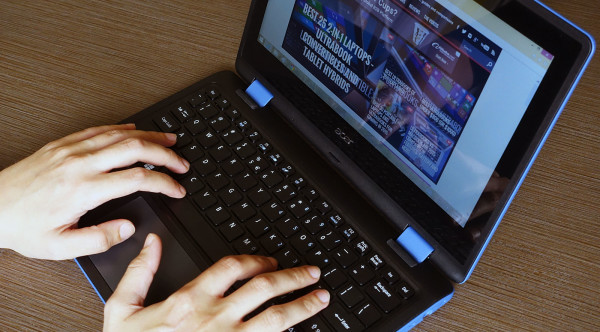


















Ky
October 23, 2012 at 5:52 pm
Hey Mike
Im looking for a basic 11.6″ or 12″, almost exclusively for writing. It just needs to be able to run a screenwriting program smoothly (which ive heard can be a problem for some slower pc’s). Some storage for music etc too.
Any suggestions?
Thanks, Ky
Andrei Girbea
October 25, 2012 at 6:37 pm
Most of the ones above will do just fine, look at the Lenovos and the HP’s for the best keyboards. Dell’s are alright too. I’d stay away from Acer and even Asus though.
Ruby
October 26, 2012 at 7:51 pm
I want to buy a notebook but I feel lost, I don’t know what’s better a notebook or a tablet!!??? I am a teacher and I want to connect my device to a projector 🙁 what’s better for me!!! PLEASE HELP ME
Andrei Girbea
November 4, 2012 at 10:50 pm
well, it depends. a laptop is more versatile, has the ports, the keyboard, etc. The newer tablets will have those as well, in some way, but will be more expensive.
With the Surface tablet it’s a bit more complicated, as it’s not officially sold in my country 🙁
Ruby
October 26, 2012 at 8:06 pm
Please we badly need a review on Microsoft’s Windows 8 Surface tablet which also comes with a keyboard 🙂
Ruby
November 6, 2012 at 5:05 pm
Thank you so much, your website is the best one I ever got accross.
sabrina turner
November 29, 2012 at 6:03 pm
Hi, I need to purchase a laptop/netbook? for Christmas for my daughter. She wants a small one preferably 11.6″. It will be used for facebook, internet surfing and online small games. Can you make any suggestion Please; I don’t know anything about computers>.
Andrei Girbea
December 3, 2012 at 12:51 pm
sabrina, those listed in here will do. I’d probably pick between the Hp dm1 and the Asus 1225b
Douwe Steens
December 18, 2012 at 7:51 pm
Hi Mike, first of all I love your reviews they are very usefull!
I really want the new Asus vivobook x202e 11.6″ but I really don’t know which I have to buy, because there is one with the Intel i3 and the 100 euro cheaper Intel Celeron. Is the difference between those two so big that, that 100 euro extra is money well spend? It is really just for everyday work 🙂
Hopefully you can help me out
Tom
March 10, 2013 at 11:56 pm
Take a look at Clevo 110er; I updated mine with Crucial M4 SSD. I am pretty sure that this is the fastest 11-incher out there (with up to 16GB of RAM); what astonished me was that it has 4 hours or more of battery life also; and it can be found for under $1K
james braselton
March 31, 2013 at 9:44 pm
hi there i have the 13.3 inch macbook air 256 gb flash all macbook airs have 512 gegabytes flash storage
Tobbe
April 18, 2013 at 10:16 am
Hmm.. I have an old DM1 2020eo with an AMD Neo x2 1.3Ghz. How does it compare to the newer 4300-series DM1 with the 1xxx cpus?
Andrei Girbea
April 19, 2013 at 12:06 am
the new configs are faster and more efficient. The speed difference is pretty big, so if you’re not satisfied with your old dm1 anymore, you could consider an upgrade
specs
May 4, 2013 at 12:29 am
How would the above mentioned laptops compare to the following two 11.6 inch laptops?
HP Elitebook 2170p and Clevo W110ER (the Clevo W110ER is a bare-bown that can be customized by many different companies. Malibal and ExoticPC can even install a matte screen onto it with additional fees)
kftgr
May 7, 2013 at 9:15 pm
For the Zenbook UX21A, which would give better battery life, the i5 or i7 in the currently available configs? This is for Office, java based web apps, web browsing, and powerpoint presentations.
Ethan
May 15, 2013 at 8:36 am
Hi Mike,
I’m replacing my old MacBook for a Windows 8 based lappy, but I’m having trouble figuring out what I need.
Mostly I’m a writer and net surfer, but I need the power to edit movie quality video, basic photoshopping and editing, and record quality audio while on the go. Suggestions based on those requirements?
Thanks for your time.
Andrei Girbea
May 17, 2013 at 1:25 pm
I believe you should go for one of the 13.3 inch ultrabooks, with at least an Intel Core i5 processor.
If you’re a writer, you’ll ready need a keyboard as good as possible, so I’d look at the Lenovos, Dells and HP offers. Personally, I’m a Lenovo x220 USER AND i’M LOVING IT, but it’s not an ultrabook, it’s a bit larger.
Anyway, if you can wait a couple of months though, Intel will launch the new Haswell hardware platform very soon and we should see a bunch of new devices by the end of the summer, that should be better than what we have now.
Danielle
June 3, 2013 at 2:36 pm
Hey Mike,
I’m a uni student looking to buy a new ultrabook as mine is quite old, but I want to spend my money on something that is going to last or get me through quite a few years.
I suppose I just want something that is light, Windows based and good for note taking and Internet. I don’t really know to be honest, just something that is quality! Would you have any recommendations based on my scattered information?
Thankyou for your help 🙂 x
p.s. Just out of interest, would you say (personally, of course) that you would be a Windows or and Apple user? I can never judge which system is better!
Shimon
September 7, 2013 at 6:04 am
Hi All,
I have the Sony VAIO E11 Series and would not recommend it to anyone. Very slow, no power to process any pictures just a total loss of the invested money. Can’t wait to replace it with a faster unit.
Oladele
January 2, 2014 at 1:17 pm
Thanks for your reviews. Quite elightening.
However I still need a few assistance with comparing the memory capacities of SSDs with regular Hard disk (i.e. equivalencies).
I am looking for an affordable laptop with the following specifications: ultra slim compact 11.6-12.5″ FHD or QHD screen size (no 10.0 minis and nothing bigger than 13″), at least 4GB RAM, 500-750 HDD memory or equivalent (larger the better), 6hr or more battery life (actually need 9hrs). at least 2xUSB port with a webcam and in-built bluetooth. Intel Haswell preferred but AMD is good. I can also take an LED if the RAM and Disc space are good.
My budget is around $1000 or less. Touch screen, SD card slot, hybrid tablet would be added advantage and can motivate me to pay higher price though not a necessary feature.
simi
February 15, 2014 at 3:46 pm
Hi mike 🙂
i want to buy a mini laptop,, preferably 11.6″ with 2 or 4gb ram, 320gb HD, giving a 5-7 hours backup. I have to use it mainly for programming and watching movies sometimes. Plz suggest. Plus i can’t decide what processor would work for me, AMD dual, Celeron dual or a 3rd gen i3 ?? A friend suggested asus 1015E. Your take?
JohnP
March 17, 2014 at 7:25 pm
Any thoughts about the newer haswell Celeron 2955U?
Trying to replace an Asus Eee 1008H.
I abhor touch screens, but want the 8+ hrs of battery for travel use. Tried a chromebook, but the keyboard is not good for my touch typing. The power button is where the “del” key is on every other keyboard – turned off the chromebook about 15 times yesterday by accident.
So – any suggestions in the sub-$400 range? This is a travel-only device for me. Tried tablets with keyboards – not quite enough OS for my needs.
I’m a ruby/perl developer for servers so something that can support 4-8G of RAM and 100+G of storage is needed.
tanzil
May 27, 2014 at 7:59 pm
hey mike…can you suggest me a good laptop(slim,5 to 6 hours battery life,500 gb harddisk drive,dual core 2.0 or 2.5 ghz,graphics card:-2gb nvdia or raedon…that is within 300 bucks…exact)…plzz i need help!…
Kally
July 7, 2014 at 2:14 am
What is the SMALLEST, best laptop that gives you a DVD drive in addition to memory card slot, USB, etc. I’m looking for something that is very small yet has all the basic features of a larger one. Thank you for your time and effort in responding.
Kally
Riley
August 17, 2014 at 8:49 pm
This is a universal mistake in any form of communication, whether written or spoken:
“I went for the superior size class just because I needed more power for my work, power 90% of you guys won’t really need”
Regardless of its intent, it is just waiting to be taken as an insult. “You can get by with less, but personally I need more.” It is a complete no-no. At the very least, readers will be inclined to forgo the subject at hand and to divert into the “writer’s higher class” even if just out of curiosity.
This comment is intended well. It may not matter to you, because you are merely writing a blog. However, to writers like myself, who are engaged in articles of some importance, it is a real mistake.
Get it? Never do it.
phil
August 21, 2014 at 6:39 pm
It was an i5 y CPU and I choose the inspiron instead. I’m pretty sure the keyboard was going to be too hard to get used to. And writing notes for university would take too long. Thanks for the quick response 🙂
Andrei Girbea
August 22, 2014 at 12:15 am
Yep, the digitizer is a strong selling point for the XPS 11, but I’d say the keyboard is overall a more important factor
ravellar
August 26, 2014 at 11:29 am
Magic’s Zlate 11 is a good 2 in 1 that has Intel’s latest N3530 – New Pentium , to power it . WiDi is definetely a plus other than the bundle in soft keyboard ! I think it is one of the lightest around for it’s size at 800 gram
Abhishek toofani
September 17, 2014 at 10:06 am
i want to buy a laptop for college work…. like programming and photoshop or sometime watching videos…HD videos 720p or 1080p… so which one is good for me…
Dell Inspiron 11 3000 series
OR
Lenovo Yoga 2 11…….
Andrei Girbea
September 17, 2014 at 10:15 am
I’d get the Dell: more ports, larger battery and cheaper
Sandra
October 8, 2014 at 10:28 pm
I just can’t decide or choose. I am looking for a light 11 incher (working in the train) with which I can use Office (Word, Outlook, Excel), view foto’s and video’s and preferably also photoshop and use Garmin Basecamp. I considered a acer aspire v3-111p-c7m7, but can’t find any revieuws. Can you help me pick a suitable one?
Please?
Andrei Girbea
October 9, 2014 at 4:52 pm
Look for reviews of the Acer Aspire V3-111P-C9Z3 model on amazon.com, it’s very similar to the one you’re interested in. It’s an alright option from what I can tell, with a few issues. Photoshop on this platform is going to be problematic though. You could also check out some of the Asus ASUS K200MA and the Core i3 versions if you want something a bit more powerful.
dilip
October 9, 2014 at 8:51 pm
Hi mike, i am from india and i want to buy a budget range laptop (notebook), within $500. I prefer the 11.6 inch screen or 12 inch, maximum up to 13 inch, i travel a lot so i want to make sure that the notebook is in less weight. I think Intel powered 4gb i3 ram is enough for my use, with 500gb hard disk, with all the ports (HDMI,USB, Bluetooth.etc). With gqood battery backup(6-7 hrs), I don’t use for gaming, I just need for my tegular use and multitasking. I also learnt in your posts that few offer touchscreen and 360 degree adjustment (please mention in this category too). I followed your posts but got confused, Please suggest me good options which are available in the market, which give value to the money spent. Keeping in my mind I can afford for few adjustments but I am lucky if I get a sturdy and better working notebook. Thank you. Please reply me ASAP.
Julianna
October 10, 2014 at 3:58 am
Great Review(s)!! Thanks for being so interested in this. I have not found any other review as comprehensive as yours. The humour you put into the Asus video was just brilliant! That’s what prompted me to write. Very kewl man. 🙂
I have 3 Acer C710’s and an Acer V5-E1, plus a Lenovo Z570 and A Sammy R540. Ubuntu is running on most except the Lenovo. The Asus 202 is going to be my next one…running Ubuntu 🙂
Thanks again for a terrific, humorous, real, and very well done review.
JM (mobil-jedi)
Adam
November 27, 2014 at 9:46 pm
Can someone recommend an 11.6 with the following specs:
Light – under 3lbs
500GB HDD or repalcable to SSD
Backlit Keyboard
Currently have the Asus X205 which is great, just lacking HDD space and backlit keyboard. Do they have a model like this?
Thanks!
Andrei Girbea
November 27, 2014 at 11:46 pm
Backlit keyboards are only available on some of the top 11 inchers like the Vaio Pro 11 (no longer built), the Macbook Air 11 and the older Zenbook UX21A from what I know.
Vickie
December 2, 2014 at 6:18 pm
Hey, Mike!
What’s the fastest laptop for around 300 -400 in the US? It doesn’t have to have a webcam or much memory because I could just add that, but just crazy fast. Please, let me know. Thanks!
Andrei Girbea
December 6, 2014 at 7:23 pm
Probably one of the Acer or Asus laptops with an Intel Core I3 Haswell processors.
scott
December 28, 2014 at 10:13 pm
Thank you for posting this. REALLY HELPFUL.
I’m looking for the following:
– Very portable. Will carry around with me all day.
– Long lasting battery. Minimum 6 hours, but would like longer. Can’t waiver on this one.
– Processing speed. Not really sure about this, but I need the laptop to do the following: send word documents back and forth (use track changes a lot so no chromebook), use excel for standard spreadsheets, do minor work with PDFs and images, have 5-10 tabs open in chrome a lot.
– Want to stay under $500 and would love closer to $300
From the post, sounds like I should go for- Asus K200MA, Asus Transformer Book T100 or T200, Acer Aspire V3-111Ps, or the Dell Inspiron 11 3000 Series.
Do you agree? Would each of those have enough power for what I need?
Again, THANK YOU!
Andrei Girbea
January 3, 2015 at 12:26 pm
THose optionbs sound about right. You could also add the Lenovo Yoga 2 11 in there.
Steve Tan
June 12, 2015 at 6:10 am
Hi Andrei, thanks for the post, very usefull !
Anyway, im looking secondary laptop for travel :
– upgradeable RAM and HDD (plan using SSD)
– battery above 6 hours
– use for PPT, XLS, browsing, outlook mail client.
– screen size 11-13″
any recommendation?
thanks
stephen
June 20, 2015 at 6:00 am
I recently bought a Lenovo Yoga to, but the Wi-Fi performance is dreadful. I travel a lot and work in hotel rooms and offices with weak Wi-Fi signals. A colleague has an Asus Vivobook which confined, and hold onto, weak Wi-Fi signals very well. I am going to return the Lenovo. Do you think it was just a rogue machine, which case I will just replace it with another, or does the Asus have better Wi-Fi performance? Which 11 inch laptop would have the best Wi-Fi performance do you think?
Stephen M Rees
December 3, 2015 at 5:50 pm
I am looking for a thin, light laptop, ideally 11.5″ with 2TB memory and a CD player. Does this exist, and if it does is it at anything like an affordable price? Since I am shallow, I would also like it to be silvery and thin! Help!
Rezwan
January 16, 2016 at 5:28 pm
Hello Mike, I want to buy a budget range laptop (notebook), within $500. I prefer 11.6-12.5 inch display, sufficiently powered processor i.e. core 2 duo, i3, i5, Touch and Hinge is not mandatory.
Dell Inspiron 11 3000 is my choice but touch and hinge added extra cost.Would you mind to suggest alternatives??
I don’t use for gaming, I just need for my regular heavy use and multitasking. Thanks in advance! 🙂
jas
February 17, 2016 at 4:00 pm
I just checked earlier and there’s already a Dell Inspiron 11 3158 with a core i3 skylake processor. Unfortunately, the unit doesn’t have a backlit keyboard, SSD drive and stylus. Unlike the Dell Inspiron 13 7359 that has a skylake processor as well but also a backlit keyboard and stylus.
I feel the size of the Dell Inspiron 11 is the ideal size and weight for portability and easy handling in tablet mode.
Is there a variant of this with backlit keyboard and a stylus? Also you mentioned that this can be upgraded to an ssd. What type of ssd should I get (port type) and can you give me an idea how I can replace the hdd and retain the licensed windows 10 copy on the new drive?
Appreciate your help. Thanks!
Andrei Girbea
February 24, 2016 at 12:28 am
No, there’s no Inspiron 11 with a backlit keyboard.
Upgrading the HDD qould require to pop-out the back, get a compatible SSD in there (2.5″ 7 mm drive, if I’m not mistaken, but double check), then perform a clean Windows 10 install (there’s an App on Microsoft’s site that allows you to create a bootable USB stick with Windows). The license should be transferred automatically. Another option would be to clone the HDD\s content onto the SSD, there are tools that let you do that, Google is your friend here.
jen
April 23, 2016 at 6:37 am
I’m trying to buy my first 2 in 1 and i have no clue what to get…i want the 11.6″….will be mainly for school and surfing the web…i’m liking the hp pavilion 360…also the dell and Lenovo…i’m totally stuck..of course i don’t want it to be slow and i also want a nice screen…what would u recommend to a newby like me?
jen
April 23, 2016 at 6:38 am
Also i don’t want to go over the 350$ mark…please help!
Jaff
June 29, 2016 at 4:47 pm
Hi Andrei, seek your opinion. I am torn between thinkpad yoga 260 1.3kg vs yoga 900s 1.0kg.. I am a programmer and thus, prefer the keyboard of the thinkpad.. However, the yoga 900s is lovely, bright and light but with a poor keyboard.. I am a parttime unit trust agent, and planning to use the pc to make presentation to clients.. The yoga flexibility is usable when presenting or discussing items.. The bright screen shd be good for watching youtube or movies.. Which the thinkpad lacks.. .. At same time, i carry my office laptop, a dell latitude e5450… In my area, the thinkpad sold for about usd1550 and the yoga 900s usd1300.. Both are top specs version.
Andrei Girbea
July 6, 2016 at 9:10 pm
tough choice, you summarized the pros and cons pretty well. The screen on the Yoga is pretty good as well, i don’t think you’ll actually see and obvious difference between the two in real life use.
martina
July 23, 2016 at 2:59 pm
Having read through your page I’m still unsure of the best 2016 ultrabook / 11.6 laptop for me, please advise? As a guide I currently have ASUS UX21A but is now broken. Here is my spec: good screen res as I am editing photos, very slim, very lightweight, hard drive 200 plus, memory of 4gb, battery of 7 hours plus, Processing speed good as I will be multi tasking with several internet pages, word, spreadsheets, taking out to cafes often to work so
good battery and lightness and size (11.6 – 12 inches) ideal. Ideally not black, with some colour or brushed steel. Uncluttered keyboard and screen glare somewhat addressed, card reader and 2 usb slots. Touchscreen a bonus but not needed. Windows 8 plus and working on installed windows: Word and Excel. Budget is £300 but for what I want I guess it needs to be much more! Willing to up budget if I can get it cheaper on online auction site second hand? Thank you for your advise oh wise laptop person.