I noticed many of you guys are asking about netbooks with internal DVD optical drives.
However, this feature is missing on 99% of the available netbooks, ultrabooks and mini laptops these days. Because these computers are so compact there’s simply not enough space to put a CD, DVD or Blu-ray unit inside.
But, don’t worry, there’s a solution: you can buy an external optical drive that you will connect to your netbook via USB, when needed. Such accessories are slim and light, so you won’t have a problem grabbing them around if you really need them.
They are a bit overpriced in my eyes, especially the really good ones coming from Asus, Samsung or other big names and that’s mainly because there aren’t that many options in stores these days. Also, besides the classic DVD units, you can also find Blu-Ray external drives, if you ever need to play movies from Blu-ray disks or back-up your content.
Still, in the following lines, I’ll tell you a couple of things about the ones I consider the best external optical drives available today. I chose them based on specs and the reviews received from buyers and posted all around the web, plus my personal experiences with some of them.
Asus external optical DVD drive
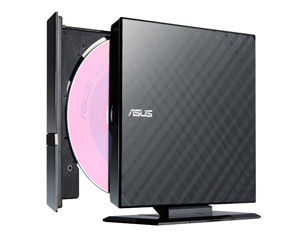
A cheap external DVD drive from Asus
Since Asus is the most important player on the netbook market, they also offer branded accessories for such devices. That’s why you should not be surprised an Asus external optical drive is present in this list.
It’s in fact a pretty good looking unit with a glossy diamond-cut design. Unlike the other drives in the list, this ones also comes with an attachable foot that allows you to position the device vertically, like in the picture.
In terms of features, the Asus DVD is a standard writer without LightScribe, that connects to a computer via an USB cable. The provided software is so easy to use, as it allows drag-and-drop burning, plus you can also encrypt your data if you want to.
Prices start at $39.99 , so this is one of the cheapest external DVD drives here. Plus, Amazon even has it slightly discounted.
Samsung rugged Trail Load unit

The Samsung DVD drive is colored and rugged, but slightly more expensive
Samsung offers one of the most popular external slim DVD drives on the market: it’s slim, lighter than its competitors and is available in three different colors. The casing is also pretty rugged, so it should handle well the life on the road. As a downside to that though, the Samsung drive is not as fancy looking as some of the others listed here.
Like the one above, this Samsung DVD unit is powered by USB and connects to a mini laptop via the same cable. It is compatible with Windows, Linux and Mac computers. It also comes with a Tray Loading Drive, so you can easily access the disc inside even when the unit is not connected to a computer.
Prices start at around 55 bucks, with Nero burning software bundled, but you can find this one slightly cheaper online as well.
LG portable multidrive

LG’s fancier unit
Another USB powered DVD burner, LG’s portable multidrive comes with fancy looks and a nice slim body. It is glossy though, so you’ll have a tough job protecting it from scratches and smudges.
Works with CDs and DVDs, comes with SecureDisc encryption and also offers LightScribe, something most external DVD drives won’t put on the table.
All these features make the LG unit a bit more expensive than the others (see the online prices over at Amazon), but those who bought it speak highly of it and that’s what really matters in me eyes.
Samsung and Asus external Blu-Ray drives
DVDs are old school, it’s all about Blu-ray discs these days, especially if you want to listen to some high quality audio tracks or watch some high-definition movies. Blu-ray discs are expensive though, thus the players aren’t that cheap either, but I’m confident they will become more and more appreciated in the near future.
One of the most popular Blu-ray external drives is made by Samsung. We’re talking about a slim and stylish burner that’s gonna connect to your PC or Mac via USB 2.0 and it’s gonna burn through your disks 25 GBs at a time. It’s easy to use, easy to install and overall properly priced.
If you’re looking for something fancier, Asus has an awesome looking Blu-ray drive. It’s got an aggressive design, similar to what you get on the Asus ROG gaming machines. On the other hand, this unit is not flat, so you can’t stack two on top of the other, plus that blue light on top is really bright and cannot be turned OFF (that’s an issue I had when I played with this unit).
On the other hand, what sets this one apart from all the other burners in this class is the fact that it comes with USB 3.0 support, which means it’s gonna be at least two time faster than all the others, as long as you have an USB 3.0 capable computer, of course. It is also quite versatile, as it’s compatible with PCs and Macs, but the CyberLink burning software included ain’t the most intuitive.
All in all, the Asus is the one Blu-ray burner to look at if speed is what you crave for, but that makes it considerably more expensive than the Samsung external drive above. See the listing on Amazon’s site for details.

External Blu-ray drives are also available, but they are significantly more expensive
Wrap up
That’s going to conclude our article for today.
As you saw, if you’ll need an external optical drive for your netbook, ultrabook or average laptop, you’ve got good options, from the cheaper standard DVD units going for about $40, to the more expensive Blu-ray burners that will set you back at least a hundred.
Personally, I haven’t used a CD or DVD in a while, but a Blu-Ray unit, that’s something I could find useful, as I’m a sucker for high definition video content. Still, they’re expensive and with services like NetFlix around, I doubt I’m going to buy too many Blu-Ray disks soon (yes, you don’t get nowhere near the same quality, but it’s so more convenient).
Anyway, I’m just curios what would you guys choose: a DVD, a Blu-ray unit or perhaps something else? Just leave your opinions regarding external DVD drives for netbooks, mini laptops and ultrabooks via the comments form bellow.














Wendell Akita
August 6, 2012 at 11:56 pm
Mike: Thanks for the reviews on DVD players. My wife likes to watch Korean Drama DVD’s so will stick to a straight DVD player. Was told that extra ram, like 6MB, would help the player. How does this work? And does it really matter, 4 or 6MB?
Andrei Girbea
August 7, 2012 at 12:24 am
You’ll be just fine with only 4 GBs of memory
Sara
September 26, 2012 at 6:39 pm
I have a 1GB memory netbook (toshiba NB505). I just need a DVD drive so I can listen/watch CDs for my Arabic homework. Will the Samsung rugged work for my netbook? (I commute to school, which takes about 1hour-1.5hrs daily)
Sara
September 26, 2012 at 6:41 pm
Correction: I need a DVD drive so I can watch DVDs for my Arabic homework. Will the Samsung rugged work for my Toshiba netbook? (I commute to school and require a sturdy drive)
Andrei Girbea
September 28, 2012 at 7:00 pm
yeah, that should work
cheryl
November 29, 2012 at 6:11 am
We are looking to stop lugging our 2 portable DVD players on planes- heavy while also gaining a laptop- are their inexpensive- LIGHT ultrabooks that are 3 G compatible that also have a dvd drive?
If I opt for an ultrabook w/o dvd drive- how do you watch movies that I already own on DVD? thanks!
what are your thoughts on the ASUS S56CA? and how does it compare ( escept in price) to say Samsung Chromebook? thanks!
Andrei Girbea
December 3, 2012 at 12:50 pm
most ultrabooks do not have dvd drives. on thing computers there’s simply no space for that. you cna watch dvd-s with an external dvd player, like the ones mentioned here.
The S56 is a big laptop, with a 15.6 inch screen. It’s a pretty good deal for its class.
The Samsung Chromebook is a very compact laptop and Chromebooks are designed to work with an Internet connection all of the time, since most of the services and apps are only available if you have internet connection
Morgan
November 30, 2012 at 7:18 am
I need something that I can watch DVDs on as well as download CDs to my iTunes library. Will any of these work or just the LG?
Andrei Girbea
December 3, 2012 at 12:52 pm
all of them will work
KJC
December 13, 2012 at 7:51 pm
I want to be able to use CDs and DVDs with my Samsung chrome book. Will the LG drive be compatible?
Caitlyn
December 3, 2013 at 6:42 am
Do these burn CDs from files on your computer as well as just read the CDs?
Andrei Girbea
December 5, 2013 at 4:38 pm
If you buy a CD/DVD/Blu-ray writer, it will also burn files
Charlotte
January 8, 2014 at 8:51 am
Is the ASUS optical drive compatible with Windows 8 do you know? I have a ASUS ultrabook and am really starting to miss having a DVD/CD drive built-in.
Laurie Becker
March 14, 2016 at 2:21 am
Can you use these with an iPad ?
Barbara
December 26, 2016 at 5:42 pm
My Asus notebook does not have a built in DVD/CD reader writer.
I found I need to watch blu ray (hope I don't need to burn any blu
ray), but I need to listen/watch CD, burn and watch DVD.
Oh, and I hope not to have to get a £100 one.
I've been following various comments, but am still somewhat confused.