Most of the 10 inch netbooks available right now on the market ship with a standard resolution of 1024 x 600 px. Only in the last months we’ve started to see more HD 10 inch display, with the higher 1366 x 768 px res.
I for one like the lower res on my Toshiba and wouldn’t trade it for the HD one in a million years. I’ve tested the HD and experienced some extreme headaches caused by reading the tiny text for a longer time. So big res 10 inch screens are a no no for me.
Still, I noticed that quite a few of you guys enjoy it, so here’s a quick tweak i found on forums that will help you get better res for your standard 10 inch display.
First, i’ll have to tell you that you are going to get 1024 x 768 and 1152 x 864 px res available for the 10 inch display . These are not HD resolutions as you might have reckon and will translate in text skews and compressed displayed content. In most cases, the result won’t be that great, but hey, if you want the increased resolution, you should give these tweaks a try. And one more thing. This only works on Windows 7 equipped netbooks.
Here’s what you have to do:
1) Run regedit
1a) If you are not on higest tree level, go to him (by click on “Computer” from key tree)
2) Search and modify all values “Display1_DownScalingSupported” from “0” to “1”
3) Restart the system
4) Enjoy the two new resolutions: 1024×768 px and 1152×864 px
Now, when selecting a resolution in Windows you’ll get the extra methods above. However, be aware that these tweaks might not work on all netbooks (it was tested by users on the 1000H, 1005He or the 1005HA Asus devices) and might cause software instability when changing between options.
Also, if the method described above is too tough, you can also install the graphic driver that comes with this tweak already attached from here: or use a software like Netbook Resolution Changer (details about it in here) .
More details on EEEUser Forum .


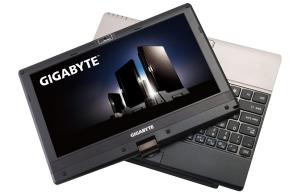











WOOPMAN
March 20, 2010 at 11:14 pm
hey i want to do this but i cant find a download for the regedit, can you tell me were one is please, i want to make my screen 1024×768 for a game, thats the least it goes to. the games minons of myrth
Andrei Girbea
March 21, 2010 at 3:35 am
Woopman, there’s no download for regedit, you just go Start >> Run and type then Regedit, then hit Enter.
WOOPMAN
March 22, 2010 at 8:22 pm
okay thanx, ive done that now and now i have no idea what to do, i went to a search box in regedit and copied and pasted Display1_DownScalingSupported
but nothing came up, and i dont know what i am doing so im not messing with that, do you know how to use regedit?
bmw
April 13, 2010 at 2:20 pm
This was a wonderful post. I am a scientist working on a remote site and need to have this netbook collect data. The software requires the higher resolution. THX
HP
May 13, 2010 at 6:00 pm
hi guys, this worked great for “eee pc” netbooks with windows 7, but i have few netbooks that have XP and my company is not willing to upgrate to windows 7, is there a way i can do the same with xp????
any help will be good
Nelquin
July 8, 2010 at 3:27 pm
This is a wonderful post but i have a problem a can`t find Display1_DownScalingSupported i searched that somebody can help me i m a video editor please!!! i have a toshiba nb305 with windows 7 ultimate preloaded.
John
January 4, 2015 at 7:23 am
Click “Computer” then search for “Display1_DownScalingSupported”. I tried this. Promise. “Search and you shall find.”
Nathaniel
July 26, 2010 at 8:26 pm
In case anyone is wondering, I was needing to run a program on my netbook with 1024 x 768, but unfortunately am running Ubuntu Linux on it. However, I found that if I changed the resolution in Wine to use the settings I needed as if using a Virtual Desktop Environment it worked!
khiang
July 29, 2010 at 5:07 am
does it works with xp on my aspire one 532h//??
the normal resolution is killing me … poor view
hemant
July 30, 2010 at 11:44 pm
hey hiiiiii can u be specific..
for finding the Display1_DownScalingSupported in regedit…am having dell studio 15…
lewis
August 24, 2010 at 2:54 pm
hi were can i find the Display1_DownScalingSupported
please help need 1024 x 768 to play a game called football manager live
cheers buddy
Tyler
September 11, 2010 at 3:47 pm
Hey does this work for windows 7 starter? cuz its not workin on mine
Andrei Girbea
September 12, 2010 at 10:26 am
It should… I don’t have Windows 7 Starter to test it again though 🙁
PK
September 14, 2010 at 1:16 am
Wow! Great! This works on my ACER Aspire One 532h!
I had several programs I wanted to use, but couldn’t because of the limited 1024×600 resolution – no more problem!
I do see that it now reports the video display as “Generic non-pnp monitor” (was “Mobile PC display), but I see it still uses the same Intel video driver, so hopefully when I put it [back] to the [recommended] 1024×600 setting, performance and quality should be the same as before the tweak(?!)
I don’t intend on running it at the higher rez settings all the time (too tiny of font!) just in case it taxes the video system too much…
I’d recommend setting a restore point before trying this, just to make sure you don’t have any problems (I didn’t, but just in case…)
I also took note of the [2 on my system] registry changes (made screen shots & keep it on a different computer) just in case I want to restore it to the way it was months down the road, way past where a restore would do it
Rs
September 19, 2010 at 9:03 am
I just wanted to reply to the person that was wondering how to make it work on Windows 7 Starter, I was able to make it work on mine so you should be able to as well. 🙂
amber leak
October 19, 2010 at 1:02 pm
When you go into the regedit click on the edit button and click on find. after you have clicked this copy and paste the “Display1_DownScalingSupported” in the text box and click find next. This will take a few minutes but it will find it and after that you just double click on the Display1_DownScalingSupported and change the data value from 0 to 1. It’s super easy and I don’t know very much except the basics on a computer but the find option will help 95% of the time if you can’t find something. Hope this helps 🙂
REDA MOHAMED
March 6, 2020 at 1:58 am
Thanks a lot, it did the job.
I was really frusturated because of that.
Regards,
Reda
amber leak
October 19, 2010 at 1:13 pm
sorry forgot to mention that the arrow next to HKEY_CURRENT_USER and HKEY_LOCAL_MACHINE must be black and in the down position to make those lists uncondensed/unhiden..
boy gwapo
July 13, 2013 at 10:40 am
thanks a lot. it made Display1_DownScalingSupported unhidden.
linda
October 24, 2010 at 4:12 pm
Thank you so very much. This worked great on my HP Mini 210. Now I can play so many more of my favorite games that just would not run before. I searched days for a solution and was beginning to think I’d wasted my money on something that just was not going to do what I bought it for!!!
Martin
November 13, 2010 at 5:03 am
IT works on Windows 7 Starter. BE sure to modify all Default_DownScalingSupporter files, I had 2 files of this. Find – Next
5318008
November 16, 2010 at 12:46 pm
Just FYI for anyone not finding the key, if you have ATI graphics (like my Acer 521 w/ AMD CPU and ATI HD video) I don’t think you’re likely to find this registry key. I’ve searched around a bit and I think it’s just for Intel graphics netbooks.
anj
November 24, 2010 at 11:53 pm
so… no one can actually write the list of whre they are? my find next is taking forever! It’s been searching for almost 2 hours and I have an asus Eeepc netbook 😛
Mohith
December 23, 2010 at 11:37 pm
The regedit thing did’nt workout on my acer aswpire one netbook but the intel graphics driver did great now i can play assain’s creed in my netbook i guess!!
Photoblogger
January 9, 2011 at 5:42 pm
THE INTEL GRAPHICS DRIVER WORKED!!!!! I LOVE IT!!! I can finally run my Digital Photo Professional software on a 1034×768 screen resolution!
Thanks sooo much for this 😀
dadof4
January 29, 2011 at 4:13 pm
Thank you. Thank you. Thank You. This stuff works. I have never done anything like changing reg and this was as simple as pie. Now my daughter can play her webkinz on our inexpensive Acer Aspire One D255.
Dono
February 24, 2011 at 2:11 am
@amber leak on October 19 2010 :
Thanks That really helpsI didn’t understand it.
Jalil
March 10, 2011 at 4:24 am
This worked on my Acer aspire one zg8. Thankyou very very much.
japhness
March 13, 2011 at 5:09 pm
how bout in windows xp I can not find the Default_DownScalingSupporter
is there any solution for this
blegg
March 22, 2011 at 12:43 am
the red edit trick works on a gateway NAV50 with no problems 🙂
Choco
March 31, 2011 at 2:12 pm
Works perfectly on Aspire One D260 windows 7 starter ! Thanks !!!
Linubu
April 4, 2011 at 8:59 am
Works great on my hp mini (110-3500 N550 atom CPU) running windows 7 starter. I couldn’t run gimp properly before, now its working fine! I hate installing software to do things so this little hack is invaluable to me. THANKS!!!
shuky
May 24, 2011 at 10:42 am
thank you, very helpful.
i searched for days on the internet for this answer!
Afnan Khan
June 7, 2011 at 2:17 am
Hi Mike thank you very much for this quick res change thing. Its a great help because i just got rid of this handicap, which had made it impossible for me to use some very important programmes.
Best wishes and blessings for you from Pakistan
Bas
September 19, 2011 at 7:21 am
GREAT! Thx Mike.
Just tried this on my Windows 8 beta tablet and it works. On Win8 the metro interface only works on 1024×768 and above so this enables me running win8 on my tablet.
Ciao
Bas
jase
October 27, 2011 at 2:42 pm
you could give the paths to the values need to edit couldnt you???
Producer
November 7, 2011 at 7:17 pm
Everything on my Lenovo IdeaPad S10e’s monitor became stretched after installing and switching to 1024×768 and 1152×864 (the original is 1024×576) because of the different aspect ratio which for my monitor is 1.77777777777778.
So, how to modify the driver so that to change from 1152×864 to 1152×648?
About “Display1_DownScalingSupported” from “0″ to “1″ – just nothing happens!!! No any new resolution option! (I’m on Win7 too!)
Any help and suggestions, please?
Producer
November 10, 2011 at 7:44 am
I have Lenovo IdeaPad S10e and “Display1_DownScalingSupported” from “0″ to “1″ doesn’t work.
The modified driver works, but the screen becomes horizontally stretched as expected, because the aspect ratio is different: originally 1024×576 – ratio 1.78 (1024:576=1.78) while 1024×768 px and 1152×864 have very different ratio.
SO: how to modify the driver so that to change the max resolution, for example, to 1152×648 ???
Please for any help, idea and suggestion!
Thanks!
Producer
November 11, 2011 at 1:40 pm
I have Lenovo IdeaPad S10e and “Display1_DownScalingSupported” from “0″
to “1″ doesn’t work.
The modification works, but the screen becomes horizontally stretched as
expected, because the aspect ratio is different: originally 1024×576 –
ratio 1.78 (1024:576=1.78) while 1024×768 px and 1152×864 have very
different ratio.
SO: how to modify the driver so that to change the max resolution, for
example, to 1152×648 or 1366×768 ???
I tried everything with DTD Calculator without any success!
Please for any help, idea and suggestion!
Thanks!
John
February 26, 2012 at 6:00 pm
Hello!
I found the solution!
If you can’t find display1_downscalingsupported,
first install the monitor driver.
You can find this (often) on your hardware’s producers site.
For example,
I found my driver on the site of Packard Bell.
(I have a Packard Bell Dot S)
Install it, reboot and try again.
You will now find the files. 😉
Hope it helped! 🙂
Endero7
March 13, 2012 at 4:23 pm
Thank You, works on my tab
adam
March 13, 2012 at 6:56 pm
my regedit alredy 1 not 0
RO
March 24, 2012 at 11:24 pm
Does not work for Sony Vaio “P” (vgn-p530 with Win7 Home Premium at least). regedit search did not find “Display1_DownScalingSupported” – can that be added, or is it not supported with GMA500 (Poulsbo) driver?
Ideally, I have been trying to implement a 1250×600 setting recommended over on Pocketables Vaio P forum, but direct registry mods of display X/Y resolutions are not working, so I hoped this alternative would give some “relief”.
FWIW, it is no problem with Linux Mint 9 with the added Poulsbo drivers to select 1360/66×768 resolutions, which are more bearable (more control than with Win7 over fonts/sizes of various parts of desktop and windows on Gnome 2 helps, also ;-).
TIA
Richard Newman
May 2, 2012 at 11:15 pm
Thanks, ended the frustration of a virtually unusable Windows 8 consumer preview on my Samsung N110 netbook.
Dawnn
June 1, 2012 at 8:20 pm
Thanks for the Asus Eee netbook info. I am trying to use handbrake and needed to upgrade my screen. I downloaded the program you recommended, now what do I do? Restart? So far my settings choices have NOT increased as I had hoped they would…Help please 🙂
callum
June 10, 2012 at 7:07 pm
my regedit won’t open on my acer aspire one, it keeps saying unspecified error! pls help, oh and im on windows 7 starter