Most of the 10 inch netbooks available right now on the market ship with a standard resolution of 1024 x 600 px. Only in the last months we’ve started to see more HD 10 inch display, with the higher 1366 x 768 px res.
I for one like the lower res on my Toshiba and wouldn’t trade it for the HD one in a million years. I’ve tested the HD and experienced some extreme headaches caused by reading the tiny text for a longer time. So big res 10 inch screens are a no no for me.
Still, I noticed that quite a few of you guys enjoy it, so here’s a quick tweak i found on forums that will help you get better res for your standard 10 inch display.
First, i’ll have to tell you that you are going to get 1024 x 768 and 1152 x 864 px res available for the 10 inch display . These are not HD resolutions as you might have reckon and will translate in text skews and compressed displayed content. In most cases, the result won’t be that great, but hey, if you want the increased resolution, you should give these tweaks a try. And one more thing. This only works on Windows 7 equipped netbooks.
Here’s what you have to do:
1) Run regedit
1a) If you are not on higest tree level, go to him (by click on “Computer” from key tree)
2) Search and modify all values “Display1_DownScalingSupported” from “0” to “1”
3) Restart the system
4) Enjoy the two new resolutions: 1024×768 px and 1152×864 px
Now, when selecting a resolution in Windows you’ll get the extra methods above. However, be aware that these tweaks might not work on all netbooks (it was tested by users on the 1000H, 1005He or the 1005HA Asus devices) and might cause software instability when changing between options.
Also, if the method described above is too tough, you can also install the graphic driver that comes with this tweak already attached from here: or use a software like Netbook Resolution Changer (details about it in here) .
More details on EEEUser Forum .


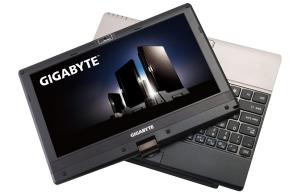











Lu
August 21, 2012 at 9:15 am
So this works on my Asus 1025c. I have 2gb maxed ram and OCZ v3 ssd. Screen will look like crap because the graphics card and driver doesn’t fully support the 1024×768 trick settings, it’s like putting a fart can on an import car it enables the driver to have a slight cool factor without really increasing his overall speed and power, maybe feels embarassed around the real race cars now. The metro apps will launch, but crashes shortly after and black screen appears.Reverted to el stocko 1024×600 for safety reasons. W8 needs lower res support for tablets and netbooks.
galvatron20
August 22, 2012 at 12:26 am
Hey I’ve got an Acer Aspire One, I’ve changed the file on regedit as instructed but once I restart there’s no difference. Any ideas?
NieRo
September 19, 2012 at 8:09 am
How can I use for my NEO basic-3390?
Daniela Salmon
September 29, 2012 at 6:28 am
Hey it didnt work on my netbook; I have an HP something (?) and I found “Display1_DownScalingSupported” but when I went to change 0 to 1 it would say “Cannot edit Display1_DownScalingSupported: Error writing the value’s new contents.”
And it was weird because even when I clicked on it but didnt touch or change anything, it would give me that same message.
carl
September 29, 2012 at 8:08 am
where can i find Display1_DownScalingSupported ? p
leo
November 15, 2012 at 10:22 am
How many Display1_DownScalingSupported should I find? because I only managed to find 1 and its still not working 🙁
Jason
November 16, 2012 at 9:14 pm
Hi i have the ascer aspire 522 hd redeon graphics. I cant find Display1_DownScalingSupported ive been searching for days now. Really want to get win 8 up and fully running!! Any help please
syed usman ali shah
November 22, 2012 at 11:21 am
1) Run regedit
1a) then click ctrl+f and enter this (Display1_DownScalingSupported)
after this right click on that and click modify
then replace ‘1’ from the place of ‘0’
2) Restart the system
4) Enjoy the two new resolutions: 1024×768 px and 1152×864 px
Epoca Libera
November 23, 2012 at 12:26 am
Hello Mike, and thank you for sharing this.
For the tweak with the registry I do not like the result. Although it works, when I set it to 1024 x 768, it doesnt look well, it’s stretched horizontally. I cannot work on Photoshop with stretched pictures.
I like ‘Netbook Resolution Changer” that you have posted on the link.
I have tested it on my netbook with Windows XP, to find out that it is a very useful tool.
There is only a problem that “Netbook Resolution Customizer” is not working with Windows 7, as I have tested with some friends netbook. Is there any update for ‘Netbook Resolution Changer” to work in Windows 7? That would be great, as I plan to upgrade to Win 7.
Regards.
Epoca Libera
November 23, 2012 at 1:32 pm
Updates to my previous comment:
Programmer Wanted
The programmer of ‘NRC.exe’ “Netbook Resolution Customizer”
is not going to continue the project, as informed by email.
So the only hope, is if a another programmer can extract and update the source code of “Netbook Resolution Customizer” so it can work under Win7. Publicity is certain for the programmer who can continue the project.
(For readers who do not know how “Netbook Resolution Customizer” works I can inform why it is valuable: It is a light portable application that creates virtual resolution to the netbook, or laptop based on Intel graphics up to 1600 x 1200! Creates an expanded desktop for this, that you can navigate with the mouse. Important is that running applications like Photoshop or Lightroom recognize the new resolution and work smoothly on an expanded desktop.
“Netbook Resolution Customizer” works only in Win XP.
Note: Alternatives like freeware ‘Infinite_Screen’
[get it here from the programmer : http://ynea.futureware.at/cgi-bin/infinite_screen.pl ]
do not work, because they only only create an extended desktop, but not a virtual resolution which is the most important for the photo or video applications to work.)
sharon
January 9, 2013 at 12:40 am
Thanks!!!
El Nath
February 2, 2013 at 12:27 am
I tried “Netbook Resolution Customizer” on win 7. It worked.
I had some issues while i kept NRC running, but when i changed my resolution and then turn off NRC, everything went fine.
Epoca Libera
February 5, 2013 at 8:38 pm
@El Nath
Could you please inform, on which version of Win 7 you run NRC?
Also inform about resolution sizes you run.
Ovie Ukorigho
May 29, 2013 at 9:31 pm
Thanks so very much, I tried it on windows 8 and it worked. You are so very sweet.
Andres
September 6, 2013 at 3:49 am
IF YOU DONT FIND IT this is the path
In the search box type Regedit and then select the result. Once you have the Registry Editor (Regedit) open go to HKEY_LOCAL_MACHINE then SYSTEM, then ControlSet001, then Control, Then Class, then {4d36e968-e325-11ce-bfc1-08002be10318} (this value could vary on different computers) and then 0001 (If your computer has the Intel GMA 945 click on 0000) then double-click on Display1_DownScalingSupported (you can also click on Edit and then Find and type in Display1_DownScalingSupported) Change the Value Data from 0 to 1 then hit OK. Close the Registry Editor and restart the computer.
leiko
September 16, 2013 at 7:01 am
hi andres! i follow allthe things you said but there’s no display1_downscallingsupported 🙁 please help thanks
julie nikanne
September 28, 2013 at 6:53 pm
Hey, it doesn’t seem to work on my aspire one d270. I did the automatic search but ” finished searching registry” was the only result. I tried to look for it manually but there weren’t any Display1_DownScalingSupported there. Help please~
Andres
October 1, 2013 at 7:44 pm
Are you on guys on windows7 ? Some times it is way down the 001 or 000 folder follow the path I give you it is there just be patient, I had to look for it.
Enrique Cardenas
January 23, 2014 at 5:59 am
Just updated my mini toshiba with win8 and it worked perfectly :-}
Thanks
Joemhar Bueno
February 12, 2014 at 9:21 pm
just increase the screen resulotion of my acer D271 from 1024×600 to 1024×768 an so on . thanks for the help 🙂
Faris
July 1, 2014 at 10:09 pm
Cant work on Samsung Netbook NP-NC110-P04SA
Amung
August 13, 2014 at 11:49 pm
Does it work on windows 8.1
afe
September 9, 2014 at 5:53 pm
I can’t find d “Display1_DownScalingSupported” on regedit on my HP mini 110-1199ed
s/n: VJ216EA#ABH. please reply, I need to increase my resolution. thanks.
vipin
November 12, 2014 at 7:50 am
I can’t find d “Display1_DownscalingSupported” on regedit on my Acer Aspire One D257 . Please rply me.
Dara
April 1, 2015 at 4:55 am
Help,my PC turning into red screen.
Bruce
April 9, 2015 at 1:45 am
This works on Windows 8.1 and 10.
You can also do the same thing on Ubuntu using XRANDR like this:
xrandr –output LVDS1 –mode 1024×600 –scale 1.00×1.28 –panning 1024×768
Bruce
oreste
April 17, 2015 at 11:59 pm
Hi guys. Sorry for my English, but I’m Italian. The monitor of my asus eee 1005HA has broken and has cracked the glass. I thought of buying one with higher resolution. Know you recommend a compatible model?
richarduie
August 2, 2015 at 2:12 pm
On Debian and derivatives, e.g., Ubuntu, Kali, Mint:
# “scale” 1536×900 of display into 1024×600 resolution without scrolling
xrandr –output LVDS1 –mode 1024×600 –panning 1536×900 –scale 1.5×1.5
By using proportional scaling, no deformation.
bruce
September 26, 2015 at 8:57 am
i just tried it on windows 10 for Toshiba Netbook NB305 and it work.
Kyrin
October 27, 2015 at 6:29 am
Works regardless of windows version. Tested on 8 & 10 (Intel Pineview Platform IGP) Had to disable driver acquisition through windows update otherwise it’ll kill opengl (“gdi generic” software renderer), hdmi, the control panel
Electricpinet
June 9, 2017 at 7:53 am
I often use iDealshare VideoGo to change Video Resolution of MP4, AVI, MKV, MOV, WMV etc on Mac/Windows.
Jack Parker
September 13, 2017 at 12:07 am
I found a 1366×768 panel that I used in my acer aspire one h31h. The screen repair company said it would not work but, it worked fine.