Over the years, Asus impressed us not only with their top of the line netbooks, but also with some versions that offered excellent value for the buck. Their EEE PC 1025C is the latest of this class, placed right beneath this year’s top 10 incher, the Asus 1025CE, and offering most of the goodies, but for a more affordable price.
You’ve seen what the 1025CE can do in our review, it’s now time to put the 1025C to work.
Of course, there are plenty of similarities between the two, like I showed you in this comparison, and because of that I might sometimes point you to that more in-depth article I wrote for the 1025CE. But that won’t happen too often, we’re not here to compare the two, we’re here to talk about the Asus EEE PC 1025C.
Of course, if you’re not looking to read the whole story, here’s a quick spoiler: the 1025C is a solid 10 inch netbook, but won’t impress like it’s premium kin, nor in terms of looks or features. For most, these details will fade in front of its lower price tag, for the others, there’s the 1025CE.
Table of Contents
Video Review
Design and exterior
Keyboard and trackpad
Display
Hardware and performances
Software
Connectivity, heat, noise and others
Battery life
Prices and availability
Wrap up
Read the written review bellow for more details on each aspect of this machine
Specs sheet – Asus EEE PC 1025C
Before venturing onwards though, let’s have a quick look at the specifications sheet.
You’ll notice that our test version offers a close configuration to what you’ll find in stores. Final versions might see small modifications, but the overall config it’s going to be identical to the one we get to test here: Atom N2800, 1 GB of RAM, 320 GB HDD, Windows 7 Starter. Also, there will be several different 1025C models, with 3 Cell or 6 Cell batteries, with different processors and with or without certain features.
Oh, and I do have to add that this test model is not a final in-store product, but an early sample, as the mini laptop is not yet available in shops at the time I’m writing these rows.
| Asus EEE PC Flare 1025C | |
| Screen | 10.1 inch, 1024 x 600 px resolution, matte |
| Processor | Intel CedarTrail Atom N2800, 1.86 GHz |
| Chipset | Intel NM10 |
| Video | Intel GMA 3650 HD (640MHz) |
| Memory | 1 GB DDR3 1066 MHz |
| Hard-disk | 320 GB 5400 rpm |
| Connectivity | Wireless N, Fast Ethernet, no Bluetooth |
| Ports | 3 x USB 2.0, VGA, HDMI, LAN, card-reader, webcam |
| Baterry | 3 Cell 2600 mAh 28 Wh |
| Operating system | Windows 7 Starter |
| Size | 10.3” x 7” x 1.3” |
| Weight | about 1.1 kg (2.4 pounds) |
Video review
Of course, my detailed video review is here, for those of you not willing to read the words.
Exterior and design
The 1025C EEE PC that landed on my desk comes in Dark Graphite Gray, which I personally don’t find too appealing, but that’s for each of you to decide. After all, this netbook will be available in a bunch of different colors for the lid’s cover and the interior.
The bottom part is going to remain the same on all options: made from a textured plastic, probably available in white or black, like on the previous generation 1015PX.
You’ll also notice a memory quick-access bay on the back, and opening it you get access to the RAM module, which is upgradeable and not soldered on the motherboard, like on other new Asus EEE PCs.
As part of the EEE PC Flare family, the 1025C gets the new body shape and the chromed edges, a trademark of this line. On the bottom there’s a small 3 Cell battery, but that’s still a bit humped, to allow enough space underneath the unit for proper air-flow.
Opening the lid, you’ll get a matte plastic interior, with the same finish as the one used for the hood, plus a 10.1 inch screen with a matte bezel.
Overall the entire design is clean and ergonomic, although i find the plam-rest a bit too short, which also affects the trackpad’s height.
On the sides you get all the needed ports, except for USB 3.0, which is a feature Asus reserved only for its top-of-the-line netbook, the 1025CE.
Keyboard and trackpad
The keyboard is pretty standard, although i find keys a bit taller and firmer then they used to be on the previous generation EEE PCs, which leads to better response and travel, thus improved typing experience. Our test unit came with the European Keyboard Layout, which is personally resent, because of that small left Shift key. You won’t have to deal with it if you’re living across the pond.
The trackpad ain’t bad, it feels OK to touch and is accurate enough, even with multitouch gestures. There is an issue though: it’s quite short, thus sometimes you’ll crave for extra space to maneuver your fingers around, but there isn’t any. The click button is OK, as you don’t have to press too firmly on the sides to register a command, but a solution with dedicated Right/ Left click buttons is what I crave for on every laptop.
Display
I seriously can’t say anything wrong about the screen on this machine: it’s a 10.1 inch display, with 1024 x 600 px resolution, matte finish and solid hinges, despite their puny and fragile aspect.
The panel is fairly bright and, surprisingly for this class, offers good viewing angles, which, along with the fact that the screen can bend a bit on its back, make the little 1025C usable in almost all conditions, like on the couch or when traveling with an airplane in those cramped Economy seats.
Hardware and performances
The Asus EEE PC 1025C is built around a latest generation Intel CedarTrail platform. Our test unit comes with the faster N2800 processor, 1 GB of RAM, 320 GB standard 5400 rpm HDD and Windows 7 Starter. Final units might also come in stores with the slower Atom N2600 processor, for the entry level options.
I’m not going to insist on this, there are plenty of things to say about Intel’s hardware platform, so go ahead and read what I’ve said in my review for the 1025CE, it’s 100% true for the 1025C as well.
However, I will add a bunch of benchmark results, despite the fact that this test unit had issues with the immature graphics drivers available right now, which prevented me from running some of the standard GPU tests or games. But I promise to work on that and rerun the benchmarks once the drivers become available.
Of course, the new platform is faster than the older Pinetrail was, plus it can deal with 1080p content at ease. However, straight out of the box that might not be the case, because of those pesky DXVA issues common on Intel powered machines these days. So, unless you get DXVA working, you’ll see that you won’t be able to run most 1080P video files properly, especially .mkvs and .mp4s , like the video review shows. However, once the issue is solved, the little machine can handle nearly all kinds of Full HD content (the video review for the 1025CE stands as proof, as in that case, I’ve solved the DXVA matters prior to shooting the video).
Software
The 1025C EEE PC runs Windows 7 Starter, with a bunch of preinstalled pieces of software. You’ll find more about these following this link.
Connectivity, heat, noise and others
Unlike the premium 1025CE, the mainstream 1025C lacks some connectivity options, like an USB 3.0 port and Bluetooth. Personally I don’t miss the latter, but do consider the first a must for a 2012 laptop. Besides these, everything else is in place, with USB 2.0 slots, card reader, HDMI and VGA video output, Wireless N and Fast Enthernet.
The 1025C does not get hot during everyday use, it merely gets warm, even when pushed harder. It doesn’t get noisy either, in fact I never heard the vents kicking it while testing it, which made me think the Atom N2800 might use a fanless design. That’s probably not the case, as there’s a cooling exhaust on the left side, but shows that a CPU fan can indeed be quiet.
I should also mention the speakers on this unit, which are alright in terms of quality (given the class of course), but their volume is poor and you’ll hardly be able to use them in a noisier environment.
One more thing, the 1025C brings a webcam on top of the screen, but it’s not the latest generation camera you get on the 1025CE, with Privacy Protection lock and zoom latch; no, it’s the basic camera, with a microphone and a state LED, we knew from the previous generation compact Asus machines.
Battery life
Our test unit comes with a 3 Cell 2600 mAh 28 Wh battery, half the size of the 6 Cell battery that we got on the 1025CE. It’s no surprise then that the autonomy is not impressive, but it’s not bad either. Basically, you’ll get about 3.5 hours of daily average use on this one, or around 3 hours of continuous HD video playing.
However, you can squeeze more if needed, up to around 5 hours per charge, for very light use, like reading documents with the screen’s brightness trimmed down and Wireless OFF.

3.5 hours of life from the 3 Cell battery ain’t bad, but you’ll also find the 1025C EEE PC offered with a bigger 6 Cell battery
Prices and availability
The 1025C is not yet available in stores, but should start selling by the middle of March. Right now, there are little details on exact prices, but based on my sources, the 1025C will start at $299 in the US. That’s probably for the 3 Cell battery version; however, I’m not sure if this entry-level model will come with an Intel Atom N2800 or a slower Atom N2600 processor.
Overall though, you have to expect to find the 1025C in the sweat spot between the cheap Asus X101CH (about $50 cheaper), and the premium Asus 1025CE (which is only going to cost 20-30 bucks extra).
Wrap up
As I’ve mentioned at the beginning of this review, the 1025C is going to be Asus’s work-horse in the netbooks’ segment in 2012. It brings most of the features Asus can squeeze on these machines, a latest generation hardware platform and a good overall price, although I’m sure others will be able to beat it for on-par configurations (and yes, I’m thinking about Acer, with their D270 Aspire One).
It might not be as sleek as the 1025CE and it lacks some of its features, but if you want something light and cheap for school or work while on the road, it will do the job, especially now when it’s a bit faster and can deal with multimedia content as well.
Of course, there’s always the threat imposed by tablets, but let’s not go there: this is a small laptop that will allow you to do nearly all the things you can do on every Windows PC, while those are multimedia and fun tablets you can hardly use for work.
In the end, the 1025C EEE PC promises to be a success. However, the drivers support issues hiding beneath the new Atom CedarTrail hardware platform (which in fact should be its biggest asset), can make it or break it for this little fellow. Only time will tell.



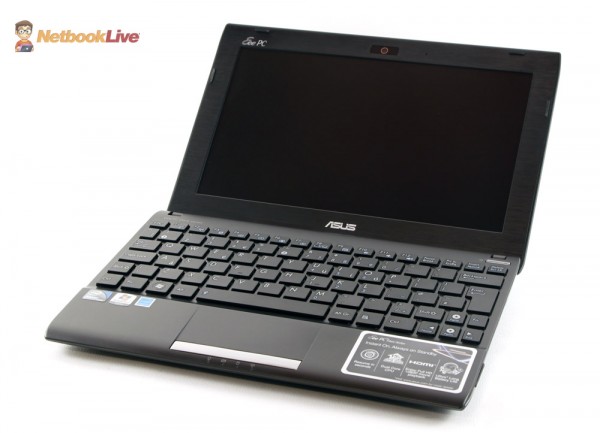




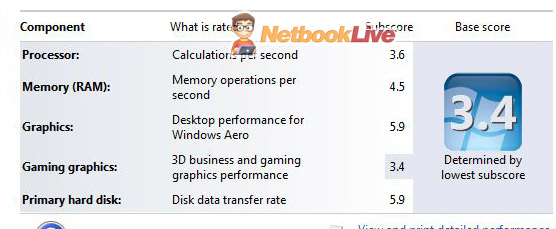



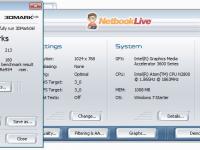
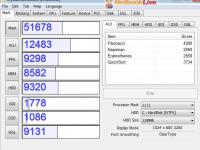
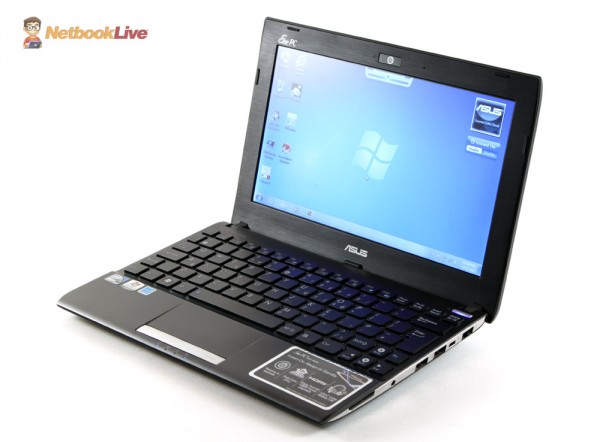














Anonymous
February 24, 2012 at 10:01 am
No, E-450 won’t be put into anything smaller than a 11.6″ system. It simply uses too much power and generates too much heat to go into anything smaller without a higher end cooling system that will raise its pricing too high.
So you’ll only see the Ontario C-Series, which the C-60 is the present top offering, in the 10″ models, while they’re pretty much all Glossy for the AMD models.
Though you can opt for a Anti-reflective screen protector to turn the glossy into something more matte like. Or consider voiding warranty and installing your own screen.
Anonymous
February 24, 2012 at 10:03 am
Asus is starting to flesh out the product pages…
http://www.asus.com/Eee/Eee_PC/Eee_PC_1025C/#specifications
http://www.asus.com/Eee/Eee_PC/Eee_PC_1025CE/#specifications
Mind that unlike Mike’s review model, most places will have the 1025C with a N2600 instead of N2800. While the 1025CE may also be offered with 2GB and Win7 HP in some places. So double check the specs before ordering one.
ryan
February 27, 2012 at 1:43 pm
Intel atom N2800 got 3.6 rating in processor having 1.86 ghz speed while the AMD E450 got 3.9 rating in processor having only 1.65ghz.. why is that?
Anonymous
March 4, 2012 at 5:51 am
Clock speed isn’t the only determination for system performance and you should definitely not rely upon clock speed alone when comparing chips based on different architectures.
The Bobcat cores used by the AMD Fusion series are a more efficient processor than the present Intel ATOM, which is still based on the same aging architecture as when it was first introduced. So clock for clock the Bobcat cores perform better, while features like Out Of Order Processing means the Bobcat cores are also better at multi-tasking than the still In Order Processing used by the ATOM.
However, the Intel ATOM is still more energy efficient and lower heat generating solution. So for the 10″ range AMD is forced to under clock their cores to the 1GHz to 1.33GHz range. Thus the Intel ATOMs can get enough of a clock speed advantage to pull ahead for the smaller netbooks.
For the 11.6″ and larger systems though AMD can clock higher and that’s where you see them taking the lead.
Though, all of that is for CPU performance and AMD still wins hands down on GPU performance in all categories with a 5x to 9x advantage against the older Pine Trail GMA 3150 and about half that versus the new Cedar Trail GMAs. Albeit, the new Cedar Trails can handle full HD video just fine, including Blu Ray, and supports HDMI and Display Port options.
So short of gaming the new Cedar Trail GMA’s should be good enough for most user needs. Though the proprietary drivers still limits usage for things like Linux and present priorities on driver development is to get them ready for Windows 8 and so full support for the new GMA’s may not be realized till then. Limiting for example Direct X support from 10.1 that the hardware actually supports to 9.0c instead and full 64bit drivers may take awhile as well.
Vt750c2
March 24, 2012 at 11:51 am
Look what I’ve found: expanding RAM Asus 1025C (german post, italian video)
http://www.netbooknews.de/65618/video-asus-eee-pc-1025ce-cedar-trail-netbook-zerlegt-ram-hdd-upgrade-nur-mit-viel-aufwand/
or here is the italian video
George
August 5, 2012 at 3:58 am
A really great review, thanks!
Andrew
December 9, 2012 at 1:11 am
I have to say, Mike, that this is BY FAR the best site on the internet to come to for information on netbooks. You gave me multiple reviews and comparisons for the netbook I wanted (Asus 1025C) in written and video form. I am extremely impressed. What is even more impressive is that you respond to most of the questions people post on your review. Keep up the good work, I know all of your readers appreciate it.
nyc
July 28, 2013 at 9:34 pm
Good CPU, Battery, Display, Keyboard… but Intel GMA 3650(PowerVR SGX545) …driver for OpenBSD, FreeBSD, linux is? How 2d/3d acceleration?
\\have to buy Asus 1015BX… maybe//
mindi J. Campbell
August 27, 2017 at 12:30 pm
id like to have a description of the lights on bottom right hand of keybord
Jorge Machado
February 22, 2023 at 1:52 pm
1025c in 2023?
Yes!
Atom 2600, ram 4 GB, ssd SanDisk 480gb, break the BIOS Lock by Asus (to run 64 bits OS) and Lubuntu 22.04.1.
Great small notebook, my partner for all places and times.
Thank you by great analyses.