Ever since I first tested an Asus N laptop, I’ve been a fan of this family. Its members, while not the best multimedia machines on the market, managed to offer a nearly unbeatable price/features ratio.
In this article we’ll talk about the Asus N550, the 2013 series of Ns. To be more exact, I have the Asus N550JV over here, one of the top configurations that will be available in stores.
I’ve tested the Asus N750 last week and if you read that article, you probably know by now that Asus changed quite a few things from their previous series. The N550 succeeds the Asus N56, a very appreciated laptop during 2012. And from what I can tell after using it for a while, it has what i takes to become even more popular than its predecessor.
There are of course things that could have been done better, but overall the N550 is a gorgeous and powerful laptop, able to deal with everything you might throw at it, while going for about 1000 euros over here, which translates in a bit over one grand across the pond.
But enough jibber jabbering, let’s see why I liked the new Asus N550 so much.
Important note: the Asus N550JV I got for this test is a press sample, a pre-production unit. Hardware wise, this is identical to the final versions you’ll be able to get in stores, but the exact configurations might be slightly different. Also, final versions might offer better performances, as drivers are still fresh right now, at the time of this post.
Update: Check out this link for the latest discounts on the Asus N550JV.
Update2: Asus has a new version of the N550 in stores, called the N550JK. It’s identical to the JV tested here, with one major difference: it bundles and Nvidia GTX 850M graphics chip, as opposed to the GT 750M chip on this one. And that translates in better gaming results, as the *50M is closer to the GTX 760M than to the 750M. Even so, I’d expect 10-15% better numbers in most games, so the gap is not impressive. More details about the N550JK, including user reviews and up-to-date prices are available via this link.
Update3: Asus recently launched the N551 series, which addresses some of the N550’s line issues. Check out my detailed review of the Asus N551JK model for more details.
Update4: There’s also a gaming version of this device, the G551 series, meant for those of you looking for a bit extra performance and a more gaming oriented design. My detailed review is available over here.
Asus N550JV Video Review
The video review will take you through most of the important aspects of this laptop.
The specs – Asus N550J / N550JV
And before we get in deep, let’s have a look at the specs, so you’ll know what we’re dealing with here.
| Asus N550 series – Asus N550JV | |
| Screen | 15.6 inch, 1920 x 1080 px resolution, IPS touchscreen |
| Processor | Intel Haswell Core i7-4700HQ |
| Chipset | Intel HM86 |
| Video | integrated Intel 4600 HD and dedicated Nvidia 750M graphics |
| Memory | 16 GB DDR3 |
| Hard-disk | 750 GB 5400 rpm |
| Connectivity | Wireless N, Gigabit Lan, Bluetooth 4.0 |
| Ports | 3 x USB 3.0, HDMI, mini DisplayPort, LAN, card-reader, webcam |
| Baterry | 6 Cell 4000 mAh 59 Wh |
| Operating system | Windows 8 |
| Size | 383 x 255 x 27.7 mm |
| Weight | about 2.5 kg (5.5 pounds) |
Update: The Asus N550JK-DS71 is a newer version of the N550JV, released in 2014, and it comes with an Nvidia GTX 850M 2GB DDR3 graphics chip. That aside, the JV and the JK models are identical.
Overview – exterior and looks
We’ll start with the looks. Asus slightly redesigned the N550 and more importantly, made it thinner and lighter than last year’s model. As a result, while this is not as sleek as an ultrabook, it still is a fairly portable 15 incher.
The N550 also looks good and feels sturdy, reliable, mainly because aluminum is used for the entire casing. There are some darker sheets of metal on the hood and on the belly, while the silver interior is cast from a solid piece of the same material.
Asus took special care of the details as well. There’s a backlit logo on the lid, the same beveled edges we saw on the bigger N750 and also the same punctured patterns around the two buttons found above the keyboard. The one on the right is the Power button, while the one on the left launches the Asus Console, but can also be configured to launch an app of your liking, if you want to.
While still looking at the interior, you’ll notice the large palm rest with a smooth, metallic finishing, and the screen’s new hinge, but more about it a bit later.
All in all, design and build quality wise, the N550 really is a masterpiece. However, there is one thing I didn’t like: the lower joint between the sheet of metal on the bottom of this laptop and the silver inner body, that leaves out some very sharp edges. You’ll find them very annoying when grabbing the laptop.
Anyway, let’s have a look around the sides. Most of the ports are smartly lined on the left edge, with the PSU, the subwoofer’s connector, the Lan adapter, full-size HDMI and Mini DisplayPort video output, plus two USBs and the audio/microphone jack. The Status LEDs sit on the front edge, just beneath the trackpad, while on the right there’s the optical unit, flanked by a Kensington lock, a third USB slot and a card-reader.
Flipping the laptop upside down, you’ll notice only some cooling grills in the middle, as the battery in encased and the laptop is not that easy to upgrade. Still, with the right Philips screwdriver you can get rid of the 10 or so screws holding the entire back panel in place and access all the components inside.
You’ll notice there’s a single hard-drive on this unit with the battery next to it, two memory modules and two large fans and heat pipes towards the back. However, there’s no free eSATA that could take a caching SSD or an extra small SSD for your operating system, the only one available being occupied by the Wireless module.
Screen
Now, on to that hinge. It stretches over most of the screen’s length and is sturdy, keeping that display firmly in place, exactly how you’ll set it up. And that’s a good thing, especially since the N550 comes with a touchscreen that you’ll keep poking with your fingers.
A very good one by the way, that reacted snappy and accurate to my touches. Of course, having a touchscreen brings along the glossy glass on top of the actual panel, with its reflections in strong light, but since the N550 is going to live most of its days inside, that shouldn’t bother you that much.
As for the actual panel, Asus bundles a 1080p IPS one on this laptop (hardware ID: LGD0323 ), the same they offer on the Zenbook UX51. It’s a bright enough display that offers fairly good colors and contrast, so definitely a big leap from the TN screens we’ve seen on Asus multimedia laptops in the past. Of course, most IPS screens come with light bleeding around the edges and there’s some visible on this particular unit as well. You’ll probably only notice this when watching movies flanked by black bars and you’ll eventually grow to ignore it. At least I did…
On top of that, I should also mention the solid viewing angles and the fact that the screen bends quite a lot on the back. And that makes the N550 a viable laptop not just for desk-use, but for more casual scenarios as well (couch or bed use, for instance), something I wish I could say about more and more devices in the future.
Of course, it’s worth noting that there are better IPS panels out there, able to display more accurate colors and offer deeper contrast. But you’ll find those on more expensive laptops. And unless you’re a graphic artist or something related, I doubt you’ll ever complain about this screen on the N550.
Keyboard and trackpad
Anyway, enough about that, let’s talk about the keyboard. I’ve reviewed the Asus N750 last week and the N550 bundles exactly the same one we saw on that unit. It comes with the US layout on this smaller laptop, but that will differ from region to region. And regardless of this, the Directional and NumPad keys are still narrower than the others and way too cramped.
You’ll also notice that someone at Asus decided to use silver keys on a silver background, so there’s very little contrast and as a result, this keyboard looks… dull, even ugly I might say.
It doesn’t offer the best typing experience either, mainly because the keys feel somewhat plastiky and are a bit too tall for my liking, but it’s a good performer nonetheless.
Oh, and I should mention that this is backlit and you can adjust the illumination by pressing FN and the F3 or F4 keys.
The trackpad is alright, fairly accurate most of the time, smooth and responsive. It supports all kinds of gestures, with up to three different fingers or when dragging from the sides, for those Windows 8 commands. However, like all the clickpads I’ve seen on Asus machines in these last years, this one can still get jerky and jumpy from time to time. It only happens occasionally, but it’s enough to jade the overall experience.
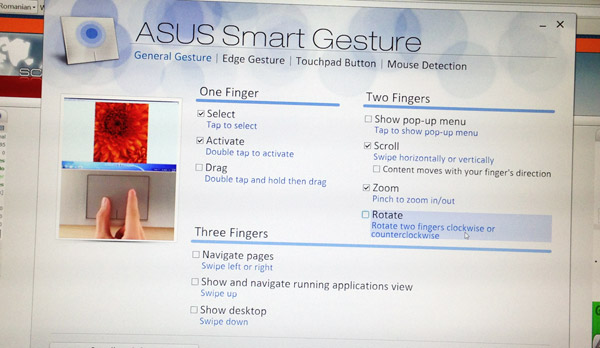
The clickpad supports plenty of gestures
Hardware and performances
Alright, with those already on the table, let’s go ahead and Press the Power button and see what we can actually do with this machine.
The N550 runs Windows 8 and boots from cold in about 15 seconds. Our unit, the Asus N550JV, is one of the top configurations that will be available for this laptop, with an Intel Core i7-4700HQ processor, 16 GB of RAM, dual-graphics with an Nvidia 750M dedicated chip, and a standard 5400 rpm 750 GB hard-drive. There’s no caching SSD on this particular model we have here (in fact, it looks like the N550 will not offer this, since I didn’t see any spare mSata connector inside), and that’s why the entire storage solution will drag down the overall performances of this notebook.
You can of course easily upgrade the RAM if your unit comes with less (supports up to 16 GB), you can replace the hard-drive with an SSD and that’s about it. You could probably remove the optical bay if you want to, but Asus doesn’t offer any replacements for that, like a extra graphics chip (Lenovo does that on they similar model) or an extra battery.
Anyway, I will tell you that this laptop is overall a beast, even with the slow HDD. It can deal with anything you might throw at it, from basic tasks, like browsing, editing texts and pictures, working with documents and so on, all the way to more complex activities, like editing video, running programming software and so on. It handles multitasking as well and the large working area helps too.
If you’re interested in some benchmark results, you’ll find them below. Note that all the tests we’re run with the Nvidia 311.54 driver, the latest at the moment of this review, so when more mature drivers will be released in the future, you might see some small bumps.
- PC Mark Vantage: 9748;
- PC Mark 07: 5031;
- 3D Mark 11: Entry – E4277; Performance – P2723; Extreme – X781;
- 3D Mark 13: Ice Storm – 73665; Cloud Gate – 6856 ;Fire Strike – 1450; Fire Strike Extreme – 709;
- Cinebench 11.5: CPU – 6.96 pts ; OpenGL – 53.04 fps.
And then, the N550 can be used for fun, as it is after all a multimedia laptop. Movies are going to look awesome on this punchy IPS screen and the system can handle all sorts of video files.
And it can handle games as well. That Nvidia 750M chip (the 4GB DDR3 version) is not a top performer, but I was able to run most modern titles on 1080p resolution with medium details just fine. See the results below:
- Metro: Last Light – 44 fps;
- Bioshock Infinite – 32 fps;
- Crysis 3 – 19 fps;
- Grid 2 – 56 fps;
- Starcraft 2: Heart of the Swarm – 45 fps (around 40 fps in a 4 v 4 game);
- Need for Speed: Most Wanted – 28 fps;
- The Elder Scroll: Skyrim – 41 fps.
You might wonder why I ran all these games on medium details? Becausethe N550 is not a dedicated gaming machine and that’s why it will not be able to deal with these recent titles on max settings. Look for an Asus ROG laptop if you want that.
Heat and Noise
Of course, when packing fast hardware inside a thin laptop, this usually leads to overheating. The same happens with this Asus N550, but only when pushing the laptop, when running games or other intensive tasks for hours. In these cases, the area on top of the keyboard, where there’s that Audio by Bang and Olufsen inscription, gets very hot, so hot that you can’t actually touch it for longer than 2 seconds without feeling pain. The same part on the bottom of the laptop gets hot as well.
Taking a quick look at the hardware inside the laptop, you’ll notice that those massive heat-sinks are placed around there and when they do get hot, they disperse the heat onto the metal frame. So Asus could have done a better job isolating the heat-sinks from the exterior, but even so, high temperatures are always going to be part of the story if you want a powerful, sleek machine.
I would really be bothered by heat if it would lead to hardware throttling, as I do want such a computer to perform to the best of its abilities, if required. Luckily, this doesn’t happen here. Check out the pictures below, showing the temperatures/status achieved while running PC Mark vantage and while playing Skyrim for more than one hour. If you’re interested in the detailed LOG for Skyrim (after playing for about 3 hours), let me know, I will add a link to it as well
Anyway, I should also add that If you’re not pushing the N550, it will run quiet and cool. The fans are constantly spinning though, so this is never completely silent.
Speaking about the cooling grill, Asus completely redesigned it. Most of the air is sucked from below the laptop (some is sucked from the right side of the hinge as well, as you can see from that quick peak at the hardware), that’s why it’s important not to cover those grills. It is then blown out through the cuts (middle and left) behind the hinge, which sends most of the hot air towards the back of the laptop, but there’s still a fair amount coming towards us, the users. On the N750, the hinge was sculpted to direct the air towards the back, it’s not the same with the N550, probably because the it is more compact here.

The Asus N550 runs cool and quiet during everyday use
I can’t say that the new solution is a lot better than the old one, but there is one thing that I like: on the older N56, the entire left side of the keyboard and palmrest got hot when running games, areas you would always come in contact with. That no longer happens with the N550, that’s why I do find the new model more comfortable to use for intensive tasks.
Sound system
Temperatures aside, we should talk about the audio system, a trademark for the Asus N line.
Like many other Asus multimedia laptops, the N550 comes with an external subwoofer, that will take care of all the basses when connected. However, Asus ditched the front-facing speakers hidden behind those punctured grills on the interior and replaced them with some smaller ones, placed on the front-lower edge of the body, pushing sound towards the desk.
There are four of them now and Asus claims this does improve the overall sound quality over their previous generation laptop. But I beg to differ. Even so, the speakers are loud and the sound quality good enough as long as you don’t push the volume too high. Once you get pass 70%, distortions come to play, annoying ones. Hear for yourselves.
Bottom point, Asus decided to change the speakers in order to accommodate the sleeker body and the new cooling system; and while the N550 is still a good performer, for sure among the best in its class, it can’t really stay next to the older N56 when it comes to the overall audio quality.
Connectivity and others
Connectivity wise, the N550 offers all the things you might need, with Bluetooth, Gigabit Lan and Fast and reliable Wireless (an Intel Centrino N6235 chip, with WiDi). However, support for the 802-11AC standard would have been nice and would have made this laptop more future proof.
There’s also a webcam on this laptop with dual microphones, decent for occasional Skype calls, but not impressive.
Last but not least, it’s worth knowing that Asus bundles the N550 with a bunch of preinstalled software and services. Some of them could be useful, like the free Cloud storage offered for 3 years or the Splendid, AudioWizard or Tutor applications, all easily accessible from the Asus Console interface.
But there are several others you should uninstall if you want to make your laptop snappier. McAfee, Microsoft Office Trial and a bunch of software from CyberLink should be on that list, unless you plan on editing videos, in which case the bundled CyberLink PowerDirector 8 can be useful, although it’s an older version of this software.
In fact, some of you might want to get rid of all of these programs, and I can’t blame you for that.
Prices and availability
Those being said, the Asus N550 is not the perfect multimedia laptop. But for the money, you’re certainly getting plenty.
The N550JV, with the i7 processor, a 750 GB 7200 rpm HDD and 8 GB of RAM starts at around 1000-1100 euros over here. This however comes with the non-glare, non-touch Full HD TFT screen, probably the one we saw on the G55 and the N56 last year. For the IPS touchscreen configuration you’ll have to add around 100 euro extra. The top configurations, with the same processor, more memory and a 256 GB SSD instead of the slow HDD we had on this unit, will get to 1400-1500 euros.
Of course, the N550 will be available in several different version, and I expect cheaper configurations to be launched later this year, with Core i5 processors and slightly slower graphics (probably a 730M chip). But that’s yet to be confirmed.
— — —
Update: The Asus N550JV has been replaced by the N550JK these days, and the Core i7-4700HQ configuration with 8 GB of RAM, 1 TB HDD and the Nvidia GTX 850M graphics chip sells for under $1100 these days. Check out this link for more details.
— — —
Battery Life
Alright, before we get to draw the conclusions, there are a few other things i have to add. First, the N550 is impressive when it comes to battery life. There’s a 59 Wh battery inside this unit and corroborated with the Haswell platform and the hybrid graphics system (with Optimus), allows the laptop to last 5+ hours on a charge, if used lightly (text editing, a browser with 3-4 tabs, screen at 30%, Wi-Fi ON).
During everyday use though, with some browsing, movies, music, text editing and so on, I got around 3.30 – 4 hours, with the screen at 50%, WI-FI ON and Power4Gear Battery Saving mode selected. And that’s not bad at all for such a machine.
Of course, when playing games, you’ll only get a little over one hour of battery life, but that was expected. Haswell is not designed to be more efficient under heavy load.
The N550 comes with the same 120Wh battery brick we saw on the N750, big and heavy, but a necessary foul needed to power the beast. The battery charges completely in about 2 hours or so.
Wrap-up
Those being said, the Asus N550 is a good multimedia laptop. Not the best on the market, but for sure a very interesting choice in its price range.
Asus made their 15 incher sleeker and lighter than before and added an IPS touchscreen to the mix, while not sacrificing power of the battery life. There are still things that could have been done differently, like the redesigned audio and cooling systems, and to some extent, the keyboard and trackpad. But even so, for the money, you’ll have a hard time finding anything better right now.
How does the N550 stand next to the older N56? There’s not a big performance gap between them, but the new version is more efficient when used lightly. It’s also more compact, etc. The cooling system, while still makes the laptop hot under load, is not such a big inconvenience anymore, as the top part of the interior (the area that gets hot) is not something you’re usually going to come in contact with. The IPS screen is great, but comes with those annoying reflections. You can go for the matte FTF panel, but hopefully a non-glare IPS option will be available as well in the near future. Last but not least, the sound system is a step backwards on the N550; still good, but not as loud or as clear as on the N56.
Thus, if you own a N56, there’s little reason to upgrade to the N550. But if you’re considering choosing one over the other, unless the older version is a lot cheaper, I’d go for the new N series member. As for how the N550 stands next to its rivals from Dell, HP, Lenovo and others, I’ll hold any judgement until I get to spend at least some time with those.
And that pretty much wraps this out. Bottom point, I liked the N550 and I do think it’s a worthy successor for the N56. But I’d love to know what do you guys think about it too. So leave your replies, and questions if you have any, below.

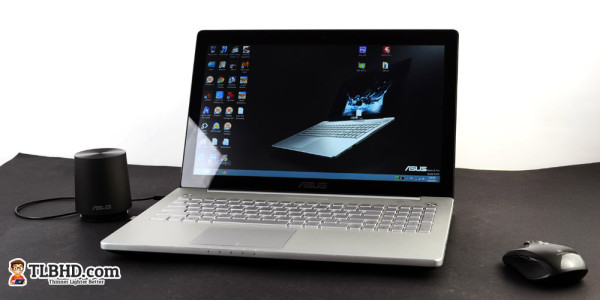















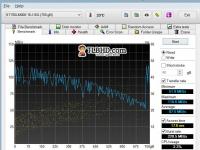


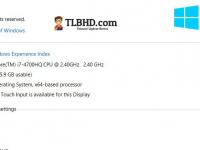


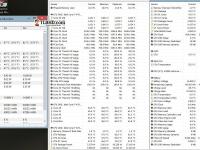
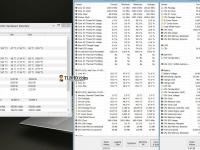

















denis
December 17, 2013 at 7:26 pm
Hello guys!
This discussion convinced me to get this computer! I received this laptop this morning. I’m a newbie and thought this booting and SSD switch will be piece of cake, but in the end I can’t get this nice machine to work.. Here’s what I tried so far:
– Created a usb flash drive recovery backup straight away from original win8 and HDD.
– Took out the original HDD and replaced it by samsung evo 840 SDD.
– My problem is:
The laptop doesn’t boot from the USB flash drive… Setting in the bios are CSM:enable, SecureBootControl:Disable.
The 2 boot I tried (UEFI: USB 2.0 and “USB 2.0”) both bring me to windows logo, then to some “repair” stuff as following:
– choose language, then TROUBLESHOOT options”…
None work.
Any idea?
jtaylor
December 21, 2013 at 4:52 am
This is a great forum on the N550. Question on the memory. Do the 8GB N550’s come with one 8GB stick or with two 4GB sticks? It would be nice to only add one memory stick rather than to have to replace both memory sticks to get to 16GB.
Luis
December 25, 2013 at 10:42 pm
hello Andrei, happy hollidays. I just would like to know if you have news on the ASUS N56JR-DS71 Is it one of the latest asus models? Is it almost the same as asus n500jv? which one will you go for. Thanks.
Tony
December 28, 2013 at 4:31 pm
Hey Andrei
Thanks for the review. Found it very helpful.
Thinking of buying this laptop, but I’ve got the option of two different models, the DB72T, or the CM067H. I can’t find any difference between them except the CM067H has a blue-ray drive. Is this the case?
Also, I’m thinking of replacing the hard drive with a 500GB Samsung 840 EVO SSD. In your opinion, will this provide good value for money considering it is obviously significantly more expensive. Will it make the laptop more future proof? And is the SSD less likely to fail than the HDD (A problem I’ve had in the past)?
Many thanks
Tony
Sergiu
January 5, 2014 at 5:51 pm
Salut
Sunt indecis daca sa-mi cumpar laptopul acesta. Ai vreo alta sugestie, vreun alt model? Nu prea am incredere in review-urile din revistele de IT.
Mersi
Mike Salway
January 6, 2014 at 7:31 am
Thanks for the great review.
Do you know if it’s possible to:
a. Remove the bluray optical drive
b. Move the HDD into a caddy and put it in the optical drive slot
c. Put a new SSD in the HDD slot as the main drive
?
I did this with an old Toshiba and it gave it a new lease of life.
I’ve just bought this ASUS and while it’s great, I definitely notice the slower HDD speed and want to replace it with an SSD.
THanks!
Garner
January 9, 2014 at 10:21 pm
Hi Andrei, is it possible to remove the battery on this then plug it in? Will it still open?
Also is it possible to change the wifi adapter to ac? Thanks in advance!
Insaf
January 14, 2014 at 12:14 pm
Hi Mike,
I was about to buy N56VZ but saw N550JV in market lately here in Saudi Arabia and wish to switch my buying plan into 550JV. Wish if you could answe the below –
1) How abou the sound card in N550JV, i.e. is it HD audio producing capable? I am really passionate about connecting this to my Logitech Z2300 home theatre system for higher fun – is the sound production real good apart from it’s built-in speakers story?
2)The one I found is with DVD drive, I wish I want Blu-ray reader in it? How to know if I can buy and replace mine with Blu-ray and its prices?
3)Any other successor coming in NEAREST future higher than N550JV with same price? (Like N56VZ same to N550JV in pricing)?
Sorry if anything sounds weird, your answers are well valued 🙂
T Dinu
January 19, 2014 at 12:13 pm
A quick note: the LCD on my unit was faulty. It switched off without warning. Asus replaced it in 5 working days.
Matt
February 23, 2014 at 1:38 pm
Has anyone noticed that the speakers are not alligned to center but a little to the left, centered to the touchpad which is also not centered? I don’t know if it’s okay?
Andrei Girbea
February 23, 2014 at 3:07 pm
The TouchPad is aligned with the alphanumeric part of the keyboard, that’s why it’s moved towards the left. That’s OK, most manufacturers do that and it’s easier to use it like that, when typing.
Matt
February 23, 2014 at 3:18 pm
When you were testing the laptop, did you notice that the speakers were also positioned more to the left than the center? At first I thought that the last speaker to the right was faulty because the sound was not as loud in the right corner comparing to the left side.
Andrei Girbea
February 23, 2014 at 6:51 pm
Sry Matt, I don’t remember that. I’ve tested it many moths ago. I wasn’t very satisfied with the speakers and yes, one of them was louder than the other, but at the time i assumed that was because I was playing with a early preproduction unit.
otropogo
February 26, 2014 at 8:14 am
Has anyone found a way to buy a replacement battery yet? I’ve purchased the battery from three online vendors so far. Each one showed it as in stock, accepted payment, then sent me an e-mail the next day or even the same day saying it was out of stock and I’d be getting a refund shortly. One of them is still showing the battery as in stock.
There are also a number of online vendors showing the right battery model number but the wrong voltage (7.5V instead of 15V) and showing an image of the wrong battery.
I did manage to get a working low-power 16GB RAM upgrade from Kingston, no thanks to Asus support (who wouldn’t even tell me whather that model would work) or Kingston tech support, who had only an 8GB kit listed, and told me I had bought the wrong kit.
The touchpad is a nightmare, so I have to make absolutely sure I have a working mouse available, and so far as I can tell the woofer doesn’t make a sound, although a Labtec woofer works fine when attached to the port.
I’m waiting for Win 8.1.1 to dump all the garbage Asus threw on the drive and install a desktop you can actually navigate. It takes minutes to access the files. And opening a photo image is another nightmare, because the damn system wants o file them somewhere. I did finally get rid of MacAfee, but I had to search online to find the well hidden MS Defender and activate it.
I wish I’d never heard of Asus. One of the most expensive mistakes I’ve ever made was buying into this crooked company’s shoddy product.
Trackboy
February 27, 2014 at 5:31 am
I read your post and I just want to suggest/tell something. The touchpad is actually really excellent. There is absolutely no need of clicking it (it’s stiff, I know), but windows actually allow you to just lightly tap and register it as a click (not like apple’s, it could be your reference, as most do). Tap with two fingers and that is right click. Multifinger gestures and scrolling actually works really really well (smoothly, eg. Browsing) and I found myself not in need of mouse if the laptop is not connected to my monitors. Three fingers to the left or right function as back and forward (although I cannot make work with chrome). Try to get the hang and master it, it is actually excellent, just to reiterate. The key is, no hard click. Just tap. The lightest tap will do the trick. Also, I suggest to increase the pointer speed in the mouse settings (classic control panel) for you to glide through your screen more effortlessly. I’ actually very proud and satisfied with my investment, everytime I read an article about a gaming or powerful laptop, I realize how a good buy it is, and with a fantastic design to boot. Hope this helps.
sam
February 28, 2014 at 1:18 pm
Hi dear
I got n550 around month ago…
But here is problem wich is realy resenting me..
Some time for some cd s my cd rom has annoying voice….for example when watching video from one particular cd. It continues..
I’m realy nervous…
Is there anything to do about it please help me..
Please help me….
T Dinu
March 6, 2014 at 4:44 am
I have the computer for more then 3 months now. I had an issues with the screen but it had been replaced spot on by Asus. Things happen! That being said, as Trackboy mentioned, is a very good buy. The trackpad is good indeed. The tapping works flawless and is nice to use when used only on the laptop. When hooked to my monitor and for PS work then a mouse is required.
The HDD is slow but again for the price is a decent compromise. The software i use loads a bit slower and the saving time is also slower: PS CS6 loads in 10 sec, LR5 loads in about the same time. Saving Tiff files larger then 80Mb slower. However, they all run smooth.
The screen color accuracy is so so and a calibrator is a good idea.
I updated the RAM myself (Kingston 8G) there were no issues and with the right Torx # 5 screwdriver it took literally 5 mins. (OK 10 because I did not “snap” it properly in first time so it did not show up so I had to repeat 🙂 but that’s me being an idiot 🙂
I also played some MOH 3 or 4 can’t remember and it was awesome. Not sure about newer games though.
I also travelled with it and battery was OK, I would say more then decent. I had some issues with the PS running cause I set the GPU to always run and there were some glitches but once I reset to default no more tears!
T
angel garcia
March 19, 2014 at 9:33 am
buena reseña
Andrei Girbea
quiero saber que tal anda este equipo con el 3dmax y el autocas ademas de algunos otros para modelados en 3d??
te agradecere tu respuesta!!
gracias
Madie
March 20, 2014 at 12:11 pm
Thanks for this review! I’m sorry in advance to ask a p i t b question but I’m so lost trying to buy a new computer. Since a month!! Asus has so many models and I can’t figure it out. I need a laptop to replace my dinosaur IBM Lenovo, which was a top of the top years ago when I bought it, I want something that will last. I work mostly with research on the net, some photo and film editing and writing. What I do need is a very fast computer, I hate slow, slow makes me crazy! I open millions of things at once for my research and Ned that to be ok. I looked at asus n 750 jv and now this one 550, a good screen is a a must but I won’t die without touchpad, though use to it. I want a nice and solid look hence gave up looking at brands like acer. I hesitate a bit on toshiba but am quite lost there as well(p75 i7,16, 750gb.240ssd)
Now i want it to have the speed ( I’m faaar. From expert, but read myself to HDD sdd) a 16gb and at least 1T. I do NOT however need stuff like cd blue ray etc.. If speakers are decent,fine if not I’ll live with it, batteries should be as good as possible though, considering my dinosaur worked 7 hours and is like 8 or is it 10, years old?
Is there any chance that you could help me???? Thanks a million in advance!!
Madie
aa.lan2
March 23, 2014 at 8:24 pm
Thank you very much for this great review!
Do you have any solution fot hot issue while playing a heavy game?
It’s really too hot.
Shen
April 1, 2014 at 4:18 am
Hi. Thanks for your good review. I was wondering if the keyboard on the N750 was larger than the one on the N550? I prefer a larger keyboard as I find it easier to type.
Regards
ganson
April 4, 2014 at 2:06 am
dear you explain every thing in this video thanks for that but what to do to reduce the hit in this laptop.
i am fun of online gaming when i play as you mention in the top coming hit i bay extra under pc cooler but still.
any other suggestions from you in this point?
Nitza
April 8, 2014 at 7:20 pm
Thank you for the great review,
Do you think the version without the touchscreen will have the same reflection issue?
The screen is:
15.6″ IPS LED-Backlit Display
Full HD 1920 x 1080 Native Resolution
Thanks!
T Dinu
May 6, 2014 at 12:09 pm
I have the non touch. No glare here. I posted the model somewhere up in this thread
christian
April 13, 2014 at 7:57 pm
Hello!
Do you already test the Asus N550JK-CM181H?
I would like to buy this laptop but i would like to have your opinion about the “Heat and Noise”.
Thks
Eva C
April 28, 2014 at 10:58 pm
Thank you for describing N550!
I have bought one and think it is wonderful, except for the sound from the fans.
I have been in contact with ASUS, but I think I get better answers when I read your text.
I will just check that I have understand you right. One of your picture is from the “new cooling system”. I think I hear “noise” from that place all the time and that the computer never is silent. I have wondered if this is anything wrong with my computer, but I guess I have to accept it. It isn’t very loud, but it is a little bit annoying. Do I understand you right that you also always hear the fans from that place?
I would be very happy if you could answer my question. Thank you in advance!
/Eva C
Basile
May 3, 2014 at 3:25 pm
Hi Andrei!Great job!I ‘ve got this laptop,and I’m keen on changing my HDD 750 GB with a SSD Samsung 840 Pro 256 GB.I would like to know if I’ll have to install windows on my new SSD ,and what else is needed after the replacement of the HDD.Thanks in advance!
otropogo
May 5, 2014 at 10:00 pm
Asus N550JV powered up less than 100 hours total, owned six months, battery dying…? Replacement still not found, only crooked online vendors.
A month ago, I went back to the Staples office supply store nearest to my home in the Canadian Rocky Mountains, hoping they would be able by now to either sell me a battery for the laptop I bought from them, or direct me to an honest retailer who has one to sell.
The sales associate who helped me searched Staples stock, and found no replacement battery. She then searched online, and found exactly ONE vendor – laptopbatteryonline.net, and encouraged me to buy it from them.
I went online, checked out the details, and found the website’s promises acceptable:
1. will ship within 10 days of placing order
2. will notify by e-mail within 2 days if out of stock
3. will send tracking number immediately upon shipping
4. product will arrive within 60 days of order placement
On April 1 (not being superstitious), I placed the order.
On April 2, I received an e-mail confirming the order, and the charge against my credit card
BUT with the confirmation e-mail came a yellow warning pop-up from gmail, suggesting that “[email protected]” might not be a genuine gmail address.
Two days later, I e-mailed [email protected] and asked for the tracking number, and got the following response.
” On Tue, Apr 15, 2014 at 1:53 PM, king mary wrote:
Hello,
We offer you the tracking number soon.
Thanks
Andy “
Two weeks later, I asked again, and got exactly the same reply.
After three weeks, I e-mailed again to cancel my order and have my payment refunded, and got no response. The money wasn’t refunded either.
On May 4, I checked the website, and found the battery still showing in stock. I then wrote a final time, demanding either evidence of the product having shipped or a refund. This got me the following response:
“king mary
11:02 AM (0 minutes ago)
to me
sorry to tell you that the item is out of stock now.
When it restocks, then send you.
Thanks
Andy “.
I suspect this, and the two preceding responses, are both just form letters, and that the entire operation is fraudulent, and apparently successfully so. They’ve had an interest free loan from VISA for more than one month, and now I’m their banker (having had to pay off my VISA balance), providing them money without interest while waiting for VISA to refund the payment to my account.
And my original battery? Since Windows 8 is such a piece of garbage, and Win 8.1 is hardly better, I’ve been waiting for the substantial upgrade (8.1.1) that was supposed to come about now with the option of the old desktop. And so I’ve done almost nothing with the new laptop except to back up files from my desktop (it’s complicated…) very occasionally, and to update the AV sigs.
In the past month I’ve been more inactive than usual, and left the laptop turned off (after being fully charged) for 30 days. When I tried to run it from the battery, it was DEAD. I couldn’t even get a flicker of life on the screen.
When I plugged it into the AC adapter, and booted Windows, the battery monitor showed:
“Battery unavailable 0% charge, charging.”
It took 20 Minutes of charging to get the battery up to 3% charge and finally “available” (yeah, for how long – two minutes?)!!
So after charging it until full, I stored it again. It was at 96% when I shut it down. Less than 72 hours later, I booted up, and the charge level was 90%. You do the math. Is the battery defective, or not?
I have lithium ion batteries in my cameras and e-book readers that hold their charge for months without going dead. In fact, Nikon advises the user to discharge their newest camera batteries to a low level before storing. They’re never supposed to go to zero when not working.
According to Asus “support”, if I think the battery is defective, I have to ship the entire laptop in its original packaging several thousand miles to the only service center in Canada, where they will replace it IF THEY AGREE that it’s defective. IF NOT, then I will pay shipping both ways and get the same piece of junk back, after losing another month from the “warranty”, at the cost of several hundred dollars more.
Thanks ASUS!
Greg Thomas
May 14, 2014 at 12:58 am
Best laptop for voice recognition at the moment I believe w/MaxxWizard and Sonic Master software. Check it out..
Alejandro
May 20, 2014 at 8:29 am
Hello, I think buy that laptop but comes with an AMD A8 processor else is the same but the screen is not touch and button color is black If it’s good
Chris
June 28, 2014 at 6:54 pm
Hello!
Very good review and thank you for that.
I have one question to you.
Could you find out if it is possible to exchange the battery by your own?
I do not want to buy an expesive notebook and after 5 years the battery is dead.
Would be great if you send your reply to my e-mIl address.
Looking forward to sour reply.
Thank you!
Chris
Andrei Girbea
July 2, 2014 at 1:16 pm
Hi Chris. Exchanghing the battery is not going to be that difficult, IF you will be able to find it. It’s fixed in place by a couple of screws, so you will need to take the back apart (easy), disconnect the battery connector and then take the battery out and replace it with a new one. Again, my biggest concern is not that this is a complicated process, but that it might not be easy to find a spare compatible battery all over the world. You’d have to ask the local Asus officials for that
otropogo
July 6, 2014 at 6:40 pm
That’s a big “IF”. Asus Canada says accessing the battery will void your warranty, which makes NO sense, since it requires the same action as upgrading the RAM. This should concern anyone who cares about quality of technical support from ASUS.
I’ve tried unsuccessfully to buy a second battery from ASUS and from the retailer, Staples, from whom I bought the laptop. I’ve also bought it three times from three different third party vendors. The first two times, they took my money online, then sent a message the next day saying it was out of stock (although it was plainly shown as in stock). The first two returned my payment, the third never did. When I demanded a refund after waiting for a month for notice of shipment, they said it was out of stock, and they would send it when it became available. The website still showed it as available.
I had to ask my bank to reverse the payment, and now have to wait 120 days to find out if the crooked vendor is going to pretend that I got the battery.
I would never buy another ASUS. They are both dishonest and incompetent, as is Staples Canada.
The stock battery seems to be defective, BTW, when the laptop is shut down completely, with the battery 100% charged, it will discharge to below operating level (-5%) within 30 days, which should not happen with a lithium ion battery. My Nikon D800 battery, which is older, holds its charge for months.
M
July 14, 2014 at 11:28 pm
Hi, firstly very good review about the N550JK,
I went to explore the ASUS website and I found a G550JK, it’s in the Gaming section and I was wondering if I wanted a laptop I can use for Gaming, which would be better?
The specs seem to be completely the same for both laptops, I don’t know what’s the difference between the two. If you have tried the G550JK, could you also tell me if the heat under load will be too much of a problem?
Andrei Girbea
July 15, 2014 at 6:51 pm
I haven’t tried the G550 right now so I can’t say for sure if besides the arthetics, there are any important differences between these two (I’m looking at heat/noise/performance, everything else should be the same). Hopefully I’ll get to test one soon, but right now the G550JK is not yet available in my part of the world
Mario
August 25, 2014 at 4:03 pm
Hello guys and ladies!! Am looking for a 17 inch laptop with ips/mat. Prime work is photoshop/video. Dont want to go mac on this lap. Google around for days but realy cant find any good one. down to 15 is ok aswell but prefer 17. Hope you all can read my swenglish. Best regards M.
mahyar
August 29, 2014 at 11:44 pm
Hey!
asus n550 jk or VX7s
which is better?
thank U
Gordon
October 7, 2014 at 9:23 pm
What’s up, just wanted to tell you, I liked this post.
It was helpful. Keep on posting!
DL
November 24, 2014 at 6:21 pm
It seems like Asus just can’t get it right with these machines. They’re simply bandaid-ing problems, and creating new ones. The laptop market right now is fairly dismal imho. Unless you pony-up $2500 for a macbook pro, you just can’t seem to get an all-around great laptop without settling for some serious shortcoming. I’ve been trying to decide on buying a personal laptop, after giving up my company macbook pro, and after using a MBP for 3 years, I’m having a hard time deciding what to settle with, because I really can’t justify spending that kind of money on a laptop. The Dell XPS 15 has an unusable display resolution, and coil whine, the N550 series either overheat, or have poor wifi, and dismal battery life, the display on the Y50 is mediocre, not to mention with the exception of the XPS, most of these are boat anchors…Oh well, perhaps the new year will usher-in some better machines.
Great reviews by the way, you’re extremely thorough, and I love that. Hai noroc, si numai bine 🙂
Andrei Girbea
November 24, 2014 at 11:08 pm
Thanks. It’s a bit unfair to compare the N550 with a MBP, given how the Macbook is at least twice more expensive. For the money, this laptop is fairly good, but when you’re targeting a certain budget, corners have to be cut here and there.
On the other hand, I totally agree that it’s tought to find a good match for the MBP in Windows’s camp. But there are some nice units, like the Samsung Ativ Book 9 2014 (if you don’t need dedicated graphics), the Razer Pro and the MSI Ghost MS60 if you do need those. There’s also the Asus NX500/GX500 line, but it’s too early to say for sure if those are going to be any good, they are not even available yet. These might not check all the boxes, but neither does the Macbook, at least not for me.
BTW, if you’re interested in ultra-portables, I cover those on ultrabookreview.com, where I publish most of my reviews.
T
November 25, 2014 at 6:05 am
I had the same problem when I bought the N550. However the price for MBP in the same configuration was way out of my budget.
Mine so far has the following issues:
1) I had to replace once the screen that went completely dead. After replacement there is some light bleeding but bearable. I use a Dell 24″ for editing my pics.
2) The web cam is dead. I don’t use it but bothers the hell out of me
3) The card reader has a bug or does not have the right drivers so I can only read files from my camera SD card but can not delete…
4) The screen has a strange yellow cast. Almost fixed with a Spyder Pro4
Otherwise I am quite pleased with its performance. It has a decent weight and battery life is OK. No issues with mine.
For the price I paid I consider it a good deal.
Numai bine,
Tibi
Andrei Girbea
November 26, 2014 at 7:40 pm
1 and 2 are sucky. For your 3rd issue, this might sound like a dum question, but have you checked the Write-protection switch of the card? That might prevent you from deleting content.
T
November 25, 2014 at 6:09 am
PS Great reviews and truly helpful. I bought an Asus T100 based on them too 🙂
Andrei Girbea
November 26, 2014 at 7:47 pm
Thanks. How do you like it?
Tibi D
December 6, 2014 at 4:09 pm
Sorry for the late reply. I’ve been traveling recently and missed this.
Yes I checked the card write-protection. I use a card reader and is all fine.
The T100 is a mixed bag but overall is a very good deal. I will try to post my impressions on your site. Mersi fain!
Tibi
Punnoose Chacko
February 3, 2015 at 7:08 am
Hi Andrei,
I recently bought an Asus N550jk CM316H which has similar features like the DS71T except that it has 16gb ram. I find the laptop amazing coz being an hardcore gamer it gave me good results with whatever I threw at it. I have two queries. Even with a 16gb ram, it is slow compared to other models with the 16gb ram. And the heat vent that opens into the screen is really a tension. Will it cause trouble in the long run and result in impaired touch screen? Also will using a cooling pad(zebronics NC4400) help reduce the heat. Also I have tried installing some old games like the most wanted(2007) but I cannot run it. Is it because its incompatible with Windows 8.1? But I assure you the tasks that I throw at it, does its jobs amazing but the air vents and slowness is a bit of pullback. What do you think? Will placing a 256 gb ssd help?
Andrei Girbea
February 3, 2015 at 4:01 pm
The laptop feels slow because it’s relying on a HDD. Switching for an SSD should greatly help. Not sure about that game, try to google for any incompatibilities with win 8.1.
I don’t think the heat would pose any problem on the screen. asus have been using this approach for a while and i haven’t heard any complains
Punnoose Chacko
February 12, 2015 at 2:01 pm
Hi
Is it possible to increase the speed without buying an ssd?
Kovle
February 16, 2015 at 11:01 pm
I have n550jv-cn032 for about one year. Dead pixels and some kind of white spots kept appearing (now there are about 20). Also there is light bleeding, I see it very clearly when I open black window.
Then, I have problem with wifi, I tried TP-link and Lynksis routers, but it takes a while for loading the page. I tried to turn off and on wifi on the laptop and it works for couple of hours, and then again something go wrong and the Internet connection become very slow and unresponsive. Is the problem in Intel wireless card in laptop or in windows 8.1? Sometimes, on the other wifi network, if it is not so strong, when I connect my laptop on it, the other users on that wifi lose their signal too (limited connection).
Is it common bug or I am the only stuck with this laptop and problems?
Bob R
February 18, 2015 at 6:58 am
Hi Andrei,
Great, informative reviews! I am considering Asus models N550JK, N551JK, and N551JQ, and find the lack of info on Asus’ website frustrating. From your reviews it seems the 551JK is an update from 550JK, but what is the 551JQ all about? Also, do the motherboards on these models support SATA-3 (6Gb/s)? Really appreciate any info you can offer. Thanks!
Laurentiu
March 5, 2015 at 12:30 am
Salut,
O scurta inrebare, am scris si pe giz.ro: caut un laptop de 15.6 cu UltraHD, numai ca as vrea sa fie mat. Tot caut si nu gasesc decit glossy. In experienta voastra ati intalnit / auzit despre asa ceva?
Credeti ca am sanse sa gasesc sau sa ma resemnez cu ideea?
Multumesc