Ever since I first tested an Asus N laptop, I’ve been a fan of this family. Its members, while not the best multimedia machines on the market, managed to offer a nearly unbeatable price/features ratio.
In this article we’ll talk about the Asus N550, the 2013 series of Ns. To be more exact, I have the Asus N550JV over here, one of the top configurations that will be available in stores.
I’ve tested the Asus N750 last week and if you read that article, you probably know by now that Asus changed quite a few things from their previous series. The N550 succeeds the Asus N56, a very appreciated laptop during 2012. And from what I can tell after using it for a while, it has what i takes to become even more popular than its predecessor.
There are of course things that could have been done better, but overall the N550 is a gorgeous and powerful laptop, able to deal with everything you might throw at it, while going for about 1000 euros over here, which translates in a bit over one grand across the pond.
But enough jibber jabbering, let’s see why I liked the new Asus N550 so much.
Important note: the Asus N550JV I got for this test is a press sample, a pre-production unit. Hardware wise, this is identical to the final versions you’ll be able to get in stores, but the exact configurations might be slightly different. Also, final versions might offer better performances, as drivers are still fresh right now, at the time of this post.
Update: Check out this link for the latest discounts on the Asus N550JV.
Update2: Asus has a new version of the N550 in stores, called the N550JK. It’s identical to the JV tested here, with one major difference: it bundles and Nvidia GTX 850M graphics chip, as opposed to the GT 750M chip on this one. And that translates in better gaming results, as the *50M is closer to the GTX 760M than to the 750M. Even so, I’d expect 10-15% better numbers in most games, so the gap is not impressive. More details about the N550JK, including user reviews and up-to-date prices are available via this link.
Update3: Asus recently launched the N551 series, which addresses some of the N550’s line issues. Check out my detailed review of the Asus N551JK model for more details.
Update4: There’s also a gaming version of this device, the G551 series, meant for those of you looking for a bit extra performance and a more gaming oriented design. My detailed review is available over here.
Asus N550JV Video Review
The video review will take you through most of the important aspects of this laptop.
The specs – Asus N550J / N550JV
And before we get in deep, let’s have a look at the specs, so you’ll know what we’re dealing with here.
| Asus N550 series – Asus N550JV | |
| Screen | 15.6 inch, 1920 x 1080 px resolution, IPS touchscreen |
| Processor | Intel Haswell Core i7-4700HQ |
| Chipset | Intel HM86 |
| Video | integrated Intel 4600 HD and dedicated Nvidia 750M graphics |
| Memory | 16 GB DDR3 |
| Hard-disk | 750 GB 5400 rpm |
| Connectivity | Wireless N, Gigabit Lan, Bluetooth 4.0 |
| Ports | 3 x USB 3.0, HDMI, mini DisplayPort, LAN, card-reader, webcam |
| Baterry | 6 Cell 4000 mAh 59 Wh |
| Operating system | Windows 8 |
| Size | 383 x 255 x 27.7 mm |
| Weight | about 2.5 kg (5.5 pounds) |
Update: The Asus N550JK-DS71 is a newer version of the N550JV, released in 2014, and it comes with an Nvidia GTX 850M 2GB DDR3 graphics chip. That aside, the JV and the JK models are identical.
Overview – exterior and looks
We’ll start with the looks. Asus slightly redesigned the N550 and more importantly, made it thinner and lighter than last year’s model. As a result, while this is not as sleek as an ultrabook, it still is a fairly portable 15 incher.
The N550 also looks good and feels sturdy, reliable, mainly because aluminum is used for the entire casing. There are some darker sheets of metal on the hood and on the belly, while the silver interior is cast from a solid piece of the same material.
Asus took special care of the details as well. There’s a backlit logo on the lid, the same beveled edges we saw on the bigger N750 and also the same punctured patterns around the two buttons found above the keyboard. The one on the right is the Power button, while the one on the left launches the Asus Console, but can also be configured to launch an app of your liking, if you want to.
While still looking at the interior, you’ll notice the large palm rest with a smooth, metallic finishing, and the screen’s new hinge, but more about it a bit later.
All in all, design and build quality wise, the N550 really is a masterpiece. However, there is one thing I didn’t like: the lower joint between the sheet of metal on the bottom of this laptop and the silver inner body, that leaves out some very sharp edges. You’ll find them very annoying when grabbing the laptop.
Anyway, let’s have a look around the sides. Most of the ports are smartly lined on the left edge, with the PSU, the subwoofer’s connector, the Lan adapter, full-size HDMI and Mini DisplayPort video output, plus two USBs and the audio/microphone jack. The Status LEDs sit on the front edge, just beneath the trackpad, while on the right there’s the optical unit, flanked by a Kensington lock, a third USB slot and a card-reader.
Flipping the laptop upside down, you’ll notice only some cooling grills in the middle, as the battery in encased and the laptop is not that easy to upgrade. Still, with the right Philips screwdriver you can get rid of the 10 or so screws holding the entire back panel in place and access all the components inside.
You’ll notice there’s a single hard-drive on this unit with the battery next to it, two memory modules and two large fans and heat pipes towards the back. However, there’s no free eSATA that could take a caching SSD or an extra small SSD for your operating system, the only one available being occupied by the Wireless module.
Screen
Now, on to that hinge. It stretches over most of the screen’s length and is sturdy, keeping that display firmly in place, exactly how you’ll set it up. And that’s a good thing, especially since the N550 comes with a touchscreen that you’ll keep poking with your fingers.
A very good one by the way, that reacted snappy and accurate to my touches. Of course, having a touchscreen brings along the glossy glass on top of the actual panel, with its reflections in strong light, but since the N550 is going to live most of its days inside, that shouldn’t bother you that much.
As for the actual panel, Asus bundles a 1080p IPS one on this laptop (hardware ID: LGD0323 ), the same they offer on the Zenbook UX51. It’s a bright enough display that offers fairly good colors and contrast, so definitely a big leap from the TN screens we’ve seen on Asus multimedia laptops in the past. Of course, most IPS screens come with light bleeding around the edges and there’s some visible on this particular unit as well. You’ll probably only notice this when watching movies flanked by black bars and you’ll eventually grow to ignore it. At least I did…
On top of that, I should also mention the solid viewing angles and the fact that the screen bends quite a lot on the back. And that makes the N550 a viable laptop not just for desk-use, but for more casual scenarios as well (couch or bed use, for instance), something I wish I could say about more and more devices in the future.
Of course, it’s worth noting that there are better IPS panels out there, able to display more accurate colors and offer deeper contrast. But you’ll find those on more expensive laptops. And unless you’re a graphic artist or something related, I doubt you’ll ever complain about this screen on the N550.
Keyboard and trackpad
Anyway, enough about that, let’s talk about the keyboard. I’ve reviewed the Asus N750 last week and the N550 bundles exactly the same one we saw on that unit. It comes with the US layout on this smaller laptop, but that will differ from region to region. And regardless of this, the Directional and NumPad keys are still narrower than the others and way too cramped.
You’ll also notice that someone at Asus decided to use silver keys on a silver background, so there’s very little contrast and as a result, this keyboard looks… dull, even ugly I might say.
It doesn’t offer the best typing experience either, mainly because the keys feel somewhat plastiky and are a bit too tall for my liking, but it’s a good performer nonetheless.
Oh, and I should mention that this is backlit and you can adjust the illumination by pressing FN and the F3 or F4 keys.
The trackpad is alright, fairly accurate most of the time, smooth and responsive. It supports all kinds of gestures, with up to three different fingers or when dragging from the sides, for those Windows 8 commands. However, like all the clickpads I’ve seen on Asus machines in these last years, this one can still get jerky and jumpy from time to time. It only happens occasionally, but it’s enough to jade the overall experience.
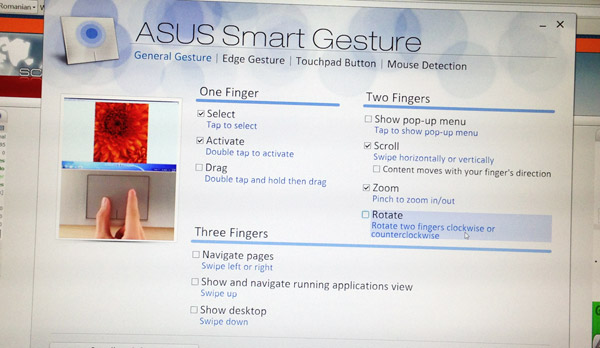
The clickpad supports plenty of gestures
Hardware and performances
Alright, with those already on the table, let’s go ahead and Press the Power button and see what we can actually do with this machine.
The N550 runs Windows 8 and boots from cold in about 15 seconds. Our unit, the Asus N550JV, is one of the top configurations that will be available for this laptop, with an Intel Core i7-4700HQ processor, 16 GB of RAM, dual-graphics with an Nvidia 750M dedicated chip, and a standard 5400 rpm 750 GB hard-drive. There’s no caching SSD on this particular model we have here (in fact, it looks like the N550 will not offer this, since I didn’t see any spare mSata connector inside), and that’s why the entire storage solution will drag down the overall performances of this notebook.
You can of course easily upgrade the RAM if your unit comes with less (supports up to 16 GB), you can replace the hard-drive with an SSD and that’s about it. You could probably remove the optical bay if you want to, but Asus doesn’t offer any replacements for that, like a extra graphics chip (Lenovo does that on they similar model) or an extra battery.
Anyway, I will tell you that this laptop is overall a beast, even with the slow HDD. It can deal with anything you might throw at it, from basic tasks, like browsing, editing texts and pictures, working with documents and so on, all the way to more complex activities, like editing video, running programming software and so on. It handles multitasking as well and the large working area helps too.
If you’re interested in some benchmark results, you’ll find them below. Note that all the tests we’re run with the Nvidia 311.54 driver, the latest at the moment of this review, so when more mature drivers will be released in the future, you might see some small bumps.
- PC Mark Vantage: 9748;
- PC Mark 07: 5031;
- 3D Mark 11: Entry – E4277; Performance – P2723; Extreme – X781;
- 3D Mark 13: Ice Storm – 73665; Cloud Gate – 6856 ;Fire Strike – 1450; Fire Strike Extreme – 709;
- Cinebench 11.5: CPU – 6.96 pts ; OpenGL – 53.04 fps.
And then, the N550 can be used for fun, as it is after all a multimedia laptop. Movies are going to look awesome on this punchy IPS screen and the system can handle all sorts of video files.
And it can handle games as well. That Nvidia 750M chip (the 4GB DDR3 version) is not a top performer, but I was able to run most modern titles on 1080p resolution with medium details just fine. See the results below:
- Metro: Last Light – 44 fps;
- Bioshock Infinite – 32 fps;
- Crysis 3 – 19 fps;
- Grid 2 – 56 fps;
- Starcraft 2: Heart of the Swarm – 45 fps (around 40 fps in a 4 v 4 game);
- Need for Speed: Most Wanted – 28 fps;
- The Elder Scroll: Skyrim – 41 fps.
You might wonder why I ran all these games on medium details? Becausethe N550 is not a dedicated gaming machine and that’s why it will not be able to deal with these recent titles on max settings. Look for an Asus ROG laptop if you want that.
Heat and Noise
Of course, when packing fast hardware inside a thin laptop, this usually leads to overheating. The same happens with this Asus N550, but only when pushing the laptop, when running games or other intensive tasks for hours. In these cases, the area on top of the keyboard, where there’s that Audio by Bang and Olufsen inscription, gets very hot, so hot that you can’t actually touch it for longer than 2 seconds without feeling pain. The same part on the bottom of the laptop gets hot as well.
Taking a quick look at the hardware inside the laptop, you’ll notice that those massive heat-sinks are placed around there and when they do get hot, they disperse the heat onto the metal frame. So Asus could have done a better job isolating the heat-sinks from the exterior, but even so, high temperatures are always going to be part of the story if you want a powerful, sleek machine.
I would really be bothered by heat if it would lead to hardware throttling, as I do want such a computer to perform to the best of its abilities, if required. Luckily, this doesn’t happen here. Check out the pictures below, showing the temperatures/status achieved while running PC Mark vantage and while playing Skyrim for more than one hour. If you’re interested in the detailed LOG for Skyrim (after playing for about 3 hours), let me know, I will add a link to it as well
Anyway, I should also add that If you’re not pushing the N550, it will run quiet and cool. The fans are constantly spinning though, so this is never completely silent.
Speaking about the cooling grill, Asus completely redesigned it. Most of the air is sucked from below the laptop (some is sucked from the right side of the hinge as well, as you can see from that quick peak at the hardware), that’s why it’s important not to cover those grills. It is then blown out through the cuts (middle and left) behind the hinge, which sends most of the hot air towards the back of the laptop, but there’s still a fair amount coming towards us, the users. On the N750, the hinge was sculpted to direct the air towards the back, it’s not the same with the N550, probably because the it is more compact here.

The Asus N550 runs cool and quiet during everyday use
I can’t say that the new solution is a lot better than the old one, but there is one thing that I like: on the older N56, the entire left side of the keyboard and palmrest got hot when running games, areas you would always come in contact with. That no longer happens with the N550, that’s why I do find the new model more comfortable to use for intensive tasks.
Sound system
Temperatures aside, we should talk about the audio system, a trademark for the Asus N line.
Like many other Asus multimedia laptops, the N550 comes with an external subwoofer, that will take care of all the basses when connected. However, Asus ditched the front-facing speakers hidden behind those punctured grills on the interior and replaced them with some smaller ones, placed on the front-lower edge of the body, pushing sound towards the desk.
There are four of them now and Asus claims this does improve the overall sound quality over their previous generation laptop. But I beg to differ. Even so, the speakers are loud and the sound quality good enough as long as you don’t push the volume too high. Once you get pass 70%, distortions come to play, annoying ones. Hear for yourselves.
Bottom point, Asus decided to change the speakers in order to accommodate the sleeker body and the new cooling system; and while the N550 is still a good performer, for sure among the best in its class, it can’t really stay next to the older N56 when it comes to the overall audio quality.
Connectivity and others
Connectivity wise, the N550 offers all the things you might need, with Bluetooth, Gigabit Lan and Fast and reliable Wireless (an Intel Centrino N6235 chip, with WiDi). However, support for the 802-11AC standard would have been nice and would have made this laptop more future proof.
There’s also a webcam on this laptop with dual microphones, decent for occasional Skype calls, but not impressive.
Last but not least, it’s worth knowing that Asus bundles the N550 with a bunch of preinstalled software and services. Some of them could be useful, like the free Cloud storage offered for 3 years or the Splendid, AudioWizard or Tutor applications, all easily accessible from the Asus Console interface.
But there are several others you should uninstall if you want to make your laptop snappier. McAfee, Microsoft Office Trial and a bunch of software from CyberLink should be on that list, unless you plan on editing videos, in which case the bundled CyberLink PowerDirector 8 can be useful, although it’s an older version of this software.
In fact, some of you might want to get rid of all of these programs, and I can’t blame you for that.
Prices and availability
Those being said, the Asus N550 is not the perfect multimedia laptop. But for the money, you’re certainly getting plenty.
The N550JV, with the i7 processor, a 750 GB 7200 rpm HDD and 8 GB of RAM starts at around 1000-1100 euros over here. This however comes with the non-glare, non-touch Full HD TFT screen, probably the one we saw on the G55 and the N56 last year. For the IPS touchscreen configuration you’ll have to add around 100 euro extra. The top configurations, with the same processor, more memory and a 256 GB SSD instead of the slow HDD we had on this unit, will get to 1400-1500 euros.
Of course, the N550 will be available in several different version, and I expect cheaper configurations to be launched later this year, with Core i5 processors and slightly slower graphics (probably a 730M chip). But that’s yet to be confirmed.
— — —
Update: The Asus N550JV has been replaced by the N550JK these days, and the Core i7-4700HQ configuration with 8 GB of RAM, 1 TB HDD and the Nvidia GTX 850M graphics chip sells for under $1100 these days. Check out this link for more details.
— — —
Battery Life
Alright, before we get to draw the conclusions, there are a few other things i have to add. First, the N550 is impressive when it comes to battery life. There’s a 59 Wh battery inside this unit and corroborated with the Haswell platform and the hybrid graphics system (with Optimus), allows the laptop to last 5+ hours on a charge, if used lightly (text editing, a browser with 3-4 tabs, screen at 30%, Wi-Fi ON).
During everyday use though, with some browsing, movies, music, text editing and so on, I got around 3.30 – 4 hours, with the screen at 50%, WI-FI ON and Power4Gear Battery Saving mode selected. And that’s not bad at all for such a machine.
Of course, when playing games, you’ll only get a little over one hour of battery life, but that was expected. Haswell is not designed to be more efficient under heavy load.
The N550 comes with the same 120Wh battery brick we saw on the N750, big and heavy, but a necessary foul needed to power the beast. The battery charges completely in about 2 hours or so.
Wrap-up
Those being said, the Asus N550 is a good multimedia laptop. Not the best on the market, but for sure a very interesting choice in its price range.
Asus made their 15 incher sleeker and lighter than before and added an IPS touchscreen to the mix, while not sacrificing power of the battery life. There are still things that could have been done differently, like the redesigned audio and cooling systems, and to some extent, the keyboard and trackpad. But even so, for the money, you’ll have a hard time finding anything better right now.
How does the N550 stand next to the older N56? There’s not a big performance gap between them, but the new version is more efficient when used lightly. It’s also more compact, etc. The cooling system, while still makes the laptop hot under load, is not such a big inconvenience anymore, as the top part of the interior (the area that gets hot) is not something you’re usually going to come in contact with. The IPS screen is great, but comes with those annoying reflections. You can go for the matte FTF panel, but hopefully a non-glare IPS option will be available as well in the near future. Last but not least, the sound system is a step backwards on the N550; still good, but not as loud or as clear as on the N56.
Thus, if you own a N56, there’s little reason to upgrade to the N550. But if you’re considering choosing one over the other, unless the older version is a lot cheaper, I’d go for the new N series member. As for how the N550 stands next to its rivals from Dell, HP, Lenovo and others, I’ll hold any judgement until I get to spend at least some time with those.
And that pretty much wraps this out. Bottom point, I liked the N550 and I do think it’s a worthy successor for the N56. But I’d love to know what do you guys think about it too. So leave your replies, and questions if you have any, below.

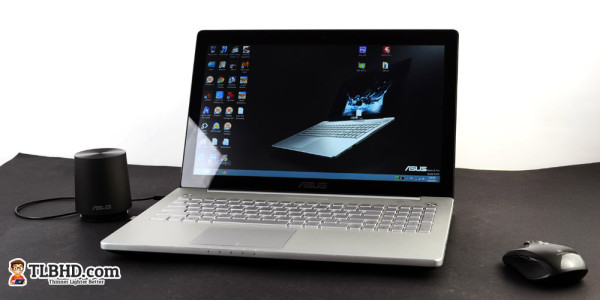














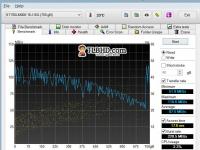


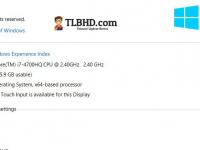



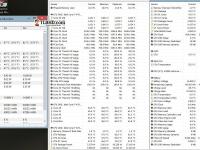
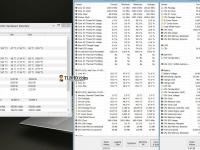

















francisc
August 22, 2013 at 1:03 pm
Salut! As vrea sa te intreb daca ti se pare ca sistemul de racire este mai performant pe Asus N550JV-CN228D decat pe Asus N750JV-T4042D. Si asta pentru ca am citit review-urile tale la ambele tipuri de laptop-uri si am vazut ca ai fost foarte nemultumit de seria N750, in timp ce la seria N550 comentariul a fost mult mai soft.
Constructia este la fel, ambele au carcase de aluminiu si probabil cam acelasi tip de sistem de racire. Si-atunci, de ce ar fi racirea mai eficienta la seria N550? mai ales ca e si mai mic (15 inch fata de cei 17 ai lui N750) si, deci, teoretic, componentele ar fi mai inghesuite?
Merci!
Andrei Girbea
August 29, 2013 at 2:54 pm
Teoretic, asa ar fi. E posibil ca 750-ul avut sa fi avut ceva probleme in raportarea temperaturilor, si implicit a momentelor de throttling, pentru ca 550-ul s-a comportat mult mai bine. Din pacate aceste lucruri se pot intampla atunci cand testam unitati pre-productie.
OVerall, lucrurile ar trebui sa stea cam la fel in ambeel cazuri, cu un mic plus pentru n750, ce are o carcasa mai mare si implicit mai mult spatiu in interior
Gaby
September 8, 2013 at 3:34 pm
Thanks a lot for your review.
I live in Italy ad I’m waiting to be realeased here this laptop (soon , I hope)..
What do you prefer between the Lenovo y510p anche the Asus N550Jv ? I use the laptop for 3d work , rendering and light graphics… and I’m searching for a less expensive alternative of the mac pro retina…
thanks, Gaby
Star
September 14, 2013 at 4:25 pm
really liked about ur review plus watched the video and u explained a lot . and i subscribed to u .
just want to know it can play games in normal graphics (4gb nvida 750) model for 2 years approx because my last laptop hp dv6 in very low grpahics (1 gb amd 5 years old ) can still play games now playing saints row 4 thats why ???
Lucas
September 15, 2013 at 5:39 pm
Hello, I enjoyed the review and made me want to buy this beautiful laptop 🙂
A doubt, I will buy the Asus N550VJ SDD Samsung 840 256 pro and would like to know if the model Halfmman caddy 9.5mm SATA HDD Adapter Caddy 5.25 * (GF-SATAULT95) is compatible in asus n550vj?
Thank you.
Erik Østergaard
September 19, 2013 at 4:53 pm
Hey, I just received my ASUS N550, IT has frame drops every 3’trd minut is that normal i am playing League of Legends, BO2.
Cosmin
September 20, 2013 at 4:46 pm
Hi Andrei! Any news on the availability in Romania of FHD IPS touchscreen, Bluray, Windows 8 version?
TMCA
October 1, 2013 at 12:05 am
I bought my laptop ASUS 550JV 3 weeks ago and everything
was working well but 5 days ago the laptop leave to detect
the graphics card and have the same (Code 43) error.Already tried
installing new drives and even to repair the system and format the
laptop but the problem continues.
HTW
December 19, 2013 at 6:49 pm
I had the same problem.
Reflashing to the latest BIOS helped:
http://forum.notebookreview.com/asus-reviews-owners-lounges/725116-asus-n550jv-user-review-owners-lounge-121.html
Kevin
October 1, 2013 at 7:35 pm
Hi,
I just buy a N550 and I would change the HDD by a SSD. Do you know if it will loose me the warranty ?
Thank you.
Andrei Girbea
October 1, 2013 at 8:04 pm
nop
Oranjoose
October 2, 2013 at 7:06 pm
If you have used the Samsung Ativ Book 8 (basically the same as the Series 7 Chronos), if it is the same price as this n550jv, which do you find better?
For reference, the Ativ Book 8 has a 3635QM and 8770m vs this 4700HQ and 750m.
The asus edges the samsung out on specs, but what about feel? quality?
Van
October 3, 2013 at 5:36 pm
I just received the N550JV. Thanks for the review. It helped me decide to buy this machine.
Do you know how to get into the BIOS? The manual says to press F2 during POST. I have tried that and the laptop just ignores it and boots Windows 8.
Thanks.
Andrei Girbea
October 9, 2013 at 11:02 pm
Hmmm, it’s either F2, F9, F10 or Del. Try them one at a time. try them exactly when the laptop reboots, before the windows logo pops on the screen
Luca
October 5, 2013 at 6:42 pm
I just bought an N550 and I have to disagree on the keyboard comments and the audio comments. The keyboard is great, and has a nice feeling when touching the keys, there is no sense of “plastic” at all.
The audio sounds beautifully also at 100% volume. I think the machine you tried was not the one they are selling now.
Amir
October 6, 2013 at 1:25 pm
Hi i am planning to buy this asus n550jv. My old laptop breaks really easily (made of very weak plastic) i would like to know weather the asus n550jv is strong and firm. i will mainly use this laptop for movies and a bit of gaming.
Jenni
October 10, 2013 at 10:35 am
Hi, I’m planning on buying the Asus n550 laptop and I’m a digital aritist so I was wondering whether you can change Nvidia’s settings, like decreasing and increasing brightness, contrast, gamma, hue, saturation, etc.
Thank you 🙂
Andrei Girbea
October 10, 2013 at 2:11 pm
Yes, you have such options: http://pavel.tcholakov.net/wp-content/uploads/2009/12/nvidia-digital-vibrance.png
Andrzej
November 19, 2013 at 11:32 pm
Hi, many thanks for your great job! I am also interested in change some nvidia setting. But the problem is that in “select a task” I have only “3D setting”. There are no neither “display”, “stereoscopic 3D” nor video setting – as in case of your screenshot. Coudl you please advise what could be the reason?
Cosmin
October 10, 2013 at 10:41 am
Hi Andrei! Any news on the availability of FHD IPS touchscreen, 16 GB RAM, Bluray, Windows 8 version?
Andrei Girbea
October 10, 2013 at 2:10 pm
NO, sry about that, you can try and ask the local shops.. I’ll try to contact Asus and see if they have anything to comment on that..
Serifios
October 10, 2013 at 10:53 pm
Thanks for this great review.. I really want to get this laptop but i am confused.. Is that keyboard so bad? If yes, do u know if i can replace it with a n56 keyboard?
Andrei Girbea
October 11, 2013 at 12:29 pm
it’s not that bad, i do have higher expectations when it comes to keyboards than the average user, as I type for a living 😛
romio
October 13, 2013 at 1:09 pm
hey how r u?, i thinking of buying this laptop. however, i worried about one thing. i usually put my laptop of my lap and if the heat get sucked from below the laptop how will it work?, i mean how can i put it on my lap without covering the heat openings.
? will it effect the temprosure of the laptop if i put it on my lap.
thnka you.
rami
October 13, 2013 at 4:16 pm
hey i wanna ask about what will happen if i put the laptop on my lap and block the heating grills on the bottom? will it get extra hot ? its a deal breaker for me because i always use the laptop on my lap or on bed.
Andrei Girbea
October 16, 2013 at 3:41 pm
yes, it will get hotter, it’s wise not to cover those grills
otropogo
October 13, 2013 at 9:05 pm
Thanks for you review of the Asus 550JV, I found it quite helpful, especially in view of the terrible lack of technical support from Asus Canada. Three service depots are listed on their web page, providing only phone numbers. The closest centre’s phone line doesn’t even ring. The next closest directed me to another Ontario number (I’m in the Rocky Mountains) which rang a couple of times, and then dropped the line, without any chance to leave a message. The third one, in Montreal, answered in French. When I finally got someone comfortable in English, he told me they don’t have a contract with Asus currently, and he knows nothing about this new model. I’m still waiting to hear from Asus how one gets this machine repaired in Canada.
Next, I tried the Asus Canada live chat line. There I was told the following:
1. Asus will not upgrade the N550’s memory from 8GB to 16GB. It will only replace the stock 4GB sticks with the identical replacements if the originals fail, and the PC must be sent to an authorized repair depot for the memory replacement.
2. the battery is not user replaceable, and they will not sell the user a spare. They will only replace a defective battery at an authorized repair depot (wherever that may be…)
3. chat support doesn’t know the screw type or size of the screws holding the bottom onto the laptop.
(They’re Torx #5 on my machine, BTW)
I then filled out the online tech support form, and waited two days to hear back, that:
1. chat was wrong, and you may upgrade the memory yourself with 8GB DDR3L modules, and provided some photos showing how.
(but neglected to warn me of the location of the plastic tabs on the inside that can easily break off while removing the bottom cover).
There are three tiny plastic tabs on back edge of the laptop that must be very carefully navigated when removing and reinstalling the bottom cover. They’re too weak to serve any purpose except to leave evidence that someone without the proper instructions (or care) has removed the bottom cover.
There are also three functional tabs on the sides, two straddle the optical drive, the other is by the data ports on the other side IIRC.
2. that Asus would not sell me a spare battery, and that I would have to send the PC somewhere for replacement, even if it failed. It didn’t clarify where it would be repaired. Maybe in Korea??
I have three more days to decide whether to keep this thing, or get a refund and start looking again. I’ve found several listings for replacement batteries, but the prices are so variable, one has to wonder whether these vendors are legitimate. They range from $104 to $190, and more than half of the vendors display a picture of a battery that doesn’t match mine, and has cable connectors.
I wonder if anyone has had satisfactory dealings recently with any of those vendors: love-battery, lovebattery, cheapbattery, batteryreplacment, welcome-to…, etc.
BTW, my battery says 59W, your review mentions two different wattages.
Andrei Girbea
October 16, 2013 at 3:45 pm
About the battery, that’s the case with most manufacturers and this new encased laptops. Most don’t sell spare batteries. But, since your battery is alright, I don’t know if that should worry you that much…
About the customers support, that sucks and Asus should know better. Unfortunately that’s not something I can mention in my reviews, as things differ from country to country…
Still, if you’re not comfortable with your laptop, you can also check out the Lenovo Y518 , they might have better support in Canada
otropogo
October 20, 2013 at 2:09 am
As you know, with a little care, and a Torx 5 screwdriver (or maybe a Phillips, as in your report), it might take 15 minutes to access the battery. Then one minute with a Phillips screwdriver to remove the three screws hold the battery down, and you can lift the battery out (at least on my unit). Dropping in a replacement battery and screwing it and the bottom plate back into place will take no more.
Total down time – a little over half an hour.
OTOH, if you rely on Asus to replace a malfunctioning or defective battery, here’s what you have to do according to the warrnty booklet:
Repackage the entire laptop in its original packaging, and either:
1. ship it yourself via the courier of your choice and hope Asus reimburses you, or
2. take if to the nearest Asus retailer (if Asus allows you to), or
3. wait for a pepaid courier from Asus to pick it up.
Via e-mail and Retail telephone support I was told Asus would cover RMA shipping to and from the repair depot, but the warranty booklet says “at Asus’ sole discretion”.
I haven’t taken the time to check all of the prices of all of the courier services available to me, or how long it takes them. I have checked the rates and times of Canada Post, that anyone can check under the rates tab at canadapost.ca.
From my location, several thousand miles from the Canadian Asus repair center, premium parcel shipping, with insurance, costs $154 one way. This is determined by the of the dimensions of the Asus box (I checked by trying different weights – a pound more or less made no difference).
If the Asus repair center decides that this is not a warranty repair (and there is no appeal or argument, customers cannot contact the repair cent), the customer must pay both shipping to an from the repair center. So the cost to the customer could be $300.
The speed of this premium service is “guaranteed” by Canada Post as two business days, not counting the day it was brought in. From my experience, this is quite optimistic. However, assuming this target is met by Canada Post AND the turnaround at the repair depot is only ONE day, the minimum time the laptop will be out of commission is NINE DAYS (seven business days and two weekend days). If you’re unlucky, and the shipping period encompasses a long weekend or two weekends, then your computer would be down for 10 to 13 days.
Of course, there’s no guarantee that you’ll be able to send the laptop at the premium rate. If you’re told (at …”sole discretion) to take it to the nearest Asus retailer (for me, a three hour round trip by car) , it’s anyone’s guess how long you’ll have to wait to get it back.
Hmm difficult decision, buy a spare battery for $110 or rely on Asus to replace a defective one and risk being without your computer for weeks AND getting a big fat bill of over a hundred dollars?
Andrei Girbea
October 20, 2013 at 9:07 pm
Wow, those shipping rates are huge. The OEM spare battery could work just fine. But there are plenty complaining about these on the forums, not necesarilly for Asus devices, but in general.
Still, this is just an “what if” situation, right? The battery on your laptop is still fine right now?
otropogo
October 21, 2013 at 4:14 am
No, there’s no problem that I know of, but batteries fail and batteries wear out, and then finding a replacement can be difficult and slow. I’ve got a nice Lumix megazoom camera for which I bought a spare battery right away, and now both batteries can’t hold a charge, and the dealer tells me replacements are no longer available. With this laptop and my latest camera, I plan to use one battery and store the other except when I absolutely have to use it.
BTW other readers might be interested,as I am, in replacing the blue-ray reader in the N550JV with a blue-ray burner. I had hopes of using a Panasonic Model BT30N, but luckily read a review that warned me to check the thickness of the stock burner first, because the BT30N is a standard thicknes of 12.6MM. I took mine out and measured it last night, and it’s only 9.6mm thick, so the Panasonic wouldn’t fit. I did notice that there’s an Asus laptop that’s advertised as coming with a b-r burner stock, but then so much of the Asus documentation is incorrect…
If anyone knows of a standard blue ray burner only 9.6mm thick, I’d like to hear about it. Searching on “slim blue ray burner” turns up ones like the BT30N.
I’d also like to know if anyone has bought upgrade RAM successfully. Most of the stuff I’ve found doesn’t specify “DDR3L”, which is what is required, as well as 1600Mhz speed.
Tom
October 25, 2013 at 12:32 am
Thanks for the indepth review. I have one question for you though. What do you think about using this laptop of soft surfaces? I use my current laptop on my bed quiet a bit watching moives etc. I would imagine that this would slightly block the speakers and also block the air vent on the bottom. I would have though alot of people do the same so do not why they have designed it like this? Do you think another model would be best suited for this kind of use or would it be ok?
Andrei Girbea
October 29, 2013 at 5:26 pm
most powerful laptops need a fresh flow of air in order to keep them cool. ANd most laptops have those grills on the bottom. Thus, even if you’ll use the laptop in bed, try not to obstruct those grills
NIklas
October 27, 2013 at 9:42 pm
I have bought this computer, and I can say I am pretty happy with it. It is not the fastest, the screen is rly nice, it looks nice, but the touchpad is really bad its just metallic and annoying, so had to buy a mouse so now it is cool.
As to that it is easy to upgrade RAM it is freaking impossible. Tried one ram that should have work, made the computer slow and go to bluescreen. Bought the exact same Ram as in the computer, with that memory it doesnt even start. Updated BIOS but that didnt change anything.
I am using it with Cyberlink powerdirector to edit, it is alright in spead, but it takes time to preview videos and render them, which a RAM would help with but cant get it to work, so must say bit disappointed with this computer :(.
Andrei Girbea
October 29, 2013 at 5:28 pm
hmmm, that’s odd. Have you tried swtiching the RAM modules around? Maybe it’s the Socket that’s broken and not the module itself?
Niklas
October 29, 2013 at 5:33 pm
Yeah I called Asus and they said that I should try that, then I will find out as you said if the socket itself is damaged, if it is the Ram module that is broken, or if it is a configuration error. Or maybe just switching them around will make it work, but I dont think so.
Just need to backup everything, afraid it wont go on anymore after that, but it should be fine : S
Alex
October 29, 2013 at 7:59 pm
Thanks to Andrei’s thorough and very nice video review I finally decided on this laptop. I was also considering the Lenovo Y510p but decided on the Asus. I’ve had it for about a month now and have no complaints. Everything works perfectly. It took me a bit to get used to Windows 8 (upgraded to 8.1 last week/free download from MS) but once you learn how to navigate the OS it’s fine. The screen is great and I like the sound too but without the external bass connected you don’t get much thump. I wish the battery would run longer but I always run several programs/apps at same time and always have the browser with like 15 tabs open so I guess it’s normal. I haven’t had a reason to call Asus (in USA) yet so I can’t comment on that.
I got the laptop from computerupgradeking.com and the experience was good except for the annoying 2 week wait for them to receive the shipment, in all fairness they advised me of this ahead of time so I can’t complain. They offer a bunch of different configurations. They upgrade it themselves, test it and ship it to you. They also give you a 3yr warranty on any upgraded part through them so my RAM and SSD have 3yrs versus the standard 1yr which is very nice. I ordered mine with the upgraded 16GB ram (max) and with the 500GB SSD so it’s a FAST machine. It boots up in about 9-10 seconds! I was also going to upgrade to a Blu-ray burner but settled for the dvd-rw instead. I’d rather get an external Blu-ray player/burner so I can use it with other machines as well. Overall I’m very happy with the Asus N550JV-DB72T and would recommend it.
Thomas Ngoga
November 7, 2013 at 8:22 pm
Quick question regarding 8.1, did you have any touchscreen/touch-pad compatibility issues when you upgraded?
I want to get the DB72T simply because my Series 9 Samsung is an amazing machine but I am tired of the high glitching and fairly often I am having to re-install drivers due to reading errors.
Alur
October 31, 2013 at 2:06 am
Thanks for the review. I bought this PC after reading your review and I am liking it very much.
Do you recommend to upgrade the HDD to a SDD? I don’t know how fast the N550 will be.
Can we upgrade the battery for a better one? Do you recommend one? I can use the computer for 3-4 hours, but if I could use for more time, it’d be grateful.
Andrei Girbea
October 31, 2013 at 12:27 pm
Yes, definitely ditch the HDD for an SSD if you can afford it. The battery cannot be upgraded though
otropogo
November 4, 2013 at 12:20 am
Tech support for this laptop is the worst I’ve ever seen. Asus tech support can’t tell me what model RAM to buy for the 16GB upgrade, nor can they tell me where to buy a compatible replacement battery. They have one repair depot in Ontario for all of Canada, and their warranty book says warranty shipping cost is at Asus’ “discretion” (shipping and return at the premium rate via Canada Post would take an absolute minimum of nine days, plus the turnaround time, and costs $300).
Asus tech support is confused about my laptop’s construction, assuring me that a “door” exists for upgrading the RAM, but that the battery is inaccessible and not user replaceable, whereas in reality the only way to access the RAM on my machine is to remove 10 #5 torx screws, which exposes the bottom of the motherboard, and with it the RAM, the battery (three phillips screws and lift straight up), the blue-ray drive (two screws and slide out), and the hdd.
Looking at other reviews and comments, it appears there is at least one other version of the N550JV, one sold in the UK apparently has room only for 8GB of RAM max, has a 1TB 5400rpm hdd (mine has a 750GB 7200rpm hdd – a major factor in buying decision – without the 16GB capacity, I wouldn’t have considered buying). There may be even more variants of this model.
Although refusing to give me the model name of any compatible 16GB upgrade kits, Asus tech support warned me off from buying from Corsair, saying Asus engineers had only tested from a short list of RAM brands, including Kingston. I found a Kingston kit that matched the specs given, but was then told by Asus tech support that it wasn’t DDR3L (Kingston says it is). Kingston.com’s online database, OTOH, only lists single 4GB and 8GB modules for the N550JV, and Kingston tech support can’t tell me whether the RAM kit I bought (the retail price of which has increased by up to 30% in the last few days in Canada, BTW) will work in the N550JV, while reluctantly admitting that neither of the two SODIMMs it lists for that model would make sense in my machine.
Meanwhile half the online vendors offering a replacement battery for the laptop have the wrong voltage of 7.5V shown, and the wrong connector. Those who show the right image and specs, have upped their prices, taken orders on the assurance they have stock to ship when they haven’t, or both. In one day, the price at lovebattery.com and love-battery.net went from $109 with free worldwide shipping to $139. Meanwhile, replacement-laptop-battery.com said they had stock, took payment, confirmed the order, then sat on it. When I checked back after the promised tracking e-mail failed to arrive, they said they were out of stock but would have more in 2-3 days. I e-mailed saying “if you cannot provide a tracking number by Nov.4th, cancel the order and refund my payment”. The next day they replied that the payment will be refunded by Paypal, and to check my Paypal account. I bought from them because I was assured I didn’t need a Paypal account if I paid via a credit card… I’m waiting for the refund to appear in my online bank account.
I suspect all of these bad actors are just taking money in the hope of getting some stock, and that’s the charitable interpretation.
All this because Asus refuses to support its own product by selling upgrade RAM or replacement batteries directly or through its retailers. There isn’t even a technical user’s manual, just some mickey mouse description of the keys and ports.
The whole situation is best summed up as “The Nightmare on Asus Street”.
And here’s the most grotesque irony of all.
On searching the so-called e-manual for “upgrade”, since Chapter 1, dealing with hardware, doesn’t even show how to access the RAM slots, I got exactly one hit:
“European Union Eco-label
This Notebook PC has been awarded the EU Flower label, which means that this
product has the following characteristics:
….
#5. Designed for easy upgrades and longer lifetime through providing
compatible spare parts such as batteries, power supplies, the keyboard, the
memory, and if available the CD drive or DVD drive.”
Thank you EU Eco-label! I feel so much better now.
Thomas Ngoga
November 7, 2013 at 8:10 pm
Hey Mike,
Firstly I’ d like to say i’m a big fan of your reviews, keep it coming please. You said the sound quality on the new N550 was not as good as the N56 (I’ve heard only good things). As I don’t own either, could you please tell me how it compares to Macbook Pro’s fairly impressive in built sound quality? This is a fairly important factor as I use in-built speakers as one of my tests for mastered versions of some recording I make.
Thanks for the review though, I’m pretty sure I’m going to get this laptop even if the sound quality is not all the way up at the top of the range.
T Dinu
November 10, 2013 at 6:51 pm
Hi Mike. Many thanks for the review. I was considering this model vs Lenovo y510p and Lenovo E531 but after reading your review and some others I decided to go with N550jv (model CN225H Hong Kong) I will be using the computer mainly for photoshop and photo editing. I am aware that the screen is not topnotch but I was wondering how bad it could be. I am opting for the non-touch screen anti glare. I will be also interested on how it compares with the basic model of MacBook Pro 15″ in terms of performance.
Thanks again,
Tibi
Andrei Girbea
November 11, 2013 at 12:51 pm
Hey Tiberius. Haven’t actually see the non-glare model in action, so can’\t say anything about it. Shouldn’t be that bad though
danny
November 12, 2013 at 12:46 pm
Y510p > asus n550jv. No way choosing this lappy over y510p !!but n750jv is a gud choice if you need a bigger display, still y510p has better specs and look..thats a beast!!! Wow
T Dinu
November 14, 2013 at 6:42 am
Hi Mike,
Thank for the reply and again for the review. It did help me to make the decision to purchase this laptop. I went for the model N550jv-cn225h sold here in Hong Kong and linked here: broadway.com.hk/content/n550jv-cn225h.
I also got a 10% discount so it came down to approx. EURO860 for the following config:
i7-4700HQ
8GB DDRIII 1600
1TB 5400rpm
6X blu-ray_RW
15.6 / 1920×1080 FHD NON TOUCH
NV GeForce 750M (4G DDR3)
* I checked and the battery is 4 cell.
According to the official website in Hong Kong the screen is IPS and so far I can say I am pleased with it. It does have a yellow that I managed to fix somehow with the Asus preloaded Splendid Video technology. (Sorry but only Chinese language link: http://www.asus.com/hk/Notebooks_Ultrabooks/N550JV/). Otherwise looks nice and crisp, good contrast and I appreciate the non glare for viewing and working on my pictures.
The touch version here was about EURO160 more, not worth for my needs.
As this review mentions it does look good and feels sturdy. The keyboard is a direction arrows and the NumPad is cramped but I am sure one can easily get used with it. It comes handy again for editing when you have to change values. I do not consider the keyboard ugly but with silver on silver the lack of contrast makes is hard to see it in dim light (… and yes I can not type blindly).
I would have liked to have a VGA port mainly cause with an adapter it seems that the stress on the mini display is rather strong. Hope it doesn’t matter.
The subwoofer is cool having and it sounds good for me. But I am not into sound so I can really judge.
Performance wise so far I am very pleased. But I upgraded from a 6 years old low end ThinkPad so the difference by comparison is huge.
I uploaded CS6, Lightroom 5 and Nik Software and runs very smooth. I yet need to do more heavy work on it but I’ll keep posted if there is any interest. The loading time for the software is not lightning fast (i guess is the 1T 5400 HDD) but it does not bother me at all since once it gets started it runs smooth and fast. While upgrading to SDD is tempting it does not make sense for me financially.
Overall I am very pleased. Its not a MacBook Pro in terms of build and screen quality but is cheaper yet powerful.
… and my wife and my daughter think is sleek and cool (both have MBP13″)
Again thanks for the review,
Tibi
Stoof
November 14, 2013 at 3:27 pm
Hi, very nice review. Worked out in details.
I’m about to buy a new one but i’m still not sure which one that i should buy:
an imac 21.5″ with also a GT 750M, i5 2.4, 8gig ram.
Or this asus..
I would mainly use it for video editing and gaming (wow, minecraft, codmw3,…) but i’m a bit dissapointed in the touchscreen of the asus. I’m still stuck and i could not decide wich one i should take 🙁 i used final cut pro X but the bad thing is that it doesnt work on windows..
grrr…
Alexandru T
November 19, 2013 at 1:39 pm
Hi Andrei, excellent review.
I will buy this laptop and want to replace the existing dvd-drive with an SSD adapter. I know there are two standards for the drive/adapter thickness: ~ 9.5 mm and 12.7 mm.
Can you please tell me which one of those is the one found on the N550 ?
Thanks in advance!
Andrei Girbea
November 28, 2013 at 7:54 pm
there’s a 9.5 mm drive in this one as far as I can remember
Gaby
November 19, 2013 at 8:13 pm
Salut,am luat si eu un N550JV si nu are suruburile din spate cu Torx T6 ,am luat 2 surubelnite una cu magnet una fara si nu se potrivesc ,cred ca este ori T4,ori T5,sa fie suruburile diferite?
Andrei Girbea
November 28, 2013 at 7:55 pm
nu ma tin minte din pacate, a rtecut ceva timp de cand l-am testat
Tom
November 20, 2013 at 6:18 am
Andrei,
Thank you for the review. I bought this laptop one week ago and would like to upgrade the HDD.
1. An SSD will speed things up but I can’t afford the large ones (500GB) and I need the storage capacity on the laptop. Would upgrading to a 7200RPM hybrid help? Do I have any other options – perhaps having a small boot SSD and keeping the existing 1TB 5400 RPM?
2. I have read that the Atheros wi-fi adaptor on this machine is very slow and unreliable. I noticed in the photos that you had the Intel Centrino Advanced N 6235 which I was thinking of to replace the Atheros adaptor. Yet, on several blogs the 6235 is shown as having serious connectivity and drop our issues when using Win 8.1. Have you had any issues with the Intel 6235 on this Asus machine?
Thanks Tom
Andrei Girbea
November 28, 2013 at 7:57 pm
Hey Tom, an SSD is goign to be faster and quieter, but more expensive than a 7200 rpm hybrid. Choose what your budget allows you to 😛
As for the Wi-Fi Module, I haven’t got to test this laptop for a long period of time, that’s why for such issues, it’s better to head over to notebookreview.com, in the Owner’s lounge forum, and read what those who actually own this laptop have to say about it.
T Dinu
November 29, 2013 at 6:42 am
@ Gaby,
They are Torx 5. I bought one to add 8G RAM.
Tibi
Adam
November 29, 2013 at 9:00 pm
Thanks for the great review. Was curious I’ve been hearing different replies from people who’ve purchased this model laptop. Is truly a punctured pattern at the top of the keyboard, or a sticker?
Andrei Girbea
December 2, 2013 at 12:22 pm
not a sticker, there are tiny holes in the aluminum case
vio
December 1, 2013 at 4:07 pm
Buna Andrei, vreau sa stiu si eu parerea ta legata de aceste modele N550 disponibile in Romania:
pcgarage.ro/compara/641356,642286,738982,786723,788178
Pana la urma modelul N550JV-CN163D este 1920×1080?
Imi doresc un laptop cu un display apropiat sRGB/AdobeRGB si o configuratie/performante pentru editare foto/video.
Care din aceste modele sau/si altele (poate N750?), ti se pare mai potrivit? Numai bine, bun review!
Andrei Girbea
December 2, 2013 at 12:27 pm
Salut Viorel.
Ia-te dupa specificatii si confirma cu cei de la pcgarage ca modelele unde ei scriu ca vin cu panelul FHD au intr-adevar acel panel. Eu nu prea am cum sa confirm, pentru ca astia de la Asus au jdemii de serii in functie de diversele piete.
Pentru Foto/video, lucruri pe care le fac si eu, conteaza mult procesorul si RAM-ul. Ajuta desigur si unitatea de stocare pe care ai sistemul, se incarca lucrurile mai rapide. Asadar, daca bugetul permite, mergi pe un Core i7 si cat mai mult RAM. SSD poti lua tu ulterior si face upgrade-ul. Ca idee, poti merge si pe N750, pentru ca ai doua bay-uri de 2.5 inch, si poti pune un SSD mai mic pentru OS si programe, plus un HDD mare pentru storage. Asta daca nu te deranjeaza dimensiunea…
vio
December 2, 2013 at 12:42 pm
Multumesc pentru raspuns, pana la urma m-am hotarat la un model Asus N750JV-T4161D are specificatii bune:
i7-4700HQ 2.4GHz Haswell, 16GB, 750GB + 16GB SSD, GeForce GT 750M 4GB. Multumesc pentru suport, numai bine !
T Dinu
December 2, 2013 at 1:57 pm
@ vio
The model I bought has the following monitor: LGD0323. I bought mine for photo editing but I still use it hooked to a Dell U2412. Initially it had a yellow cast that I did not like at all. I ended up buying a Spyder4Pro to calibrate it. It looks fine and seems to give quite accurate colors.
I got to shot tethered with my 6D. Shooting tethered also allowed me in live view to use pick tool to adjust the white balance, a mix of tungsten and fluorescent. Overall I was very pleased as the colors on the monitor matched the real ones.
On a side note, the readings of the Spyder revealed that the monitor covers 61% of AdobeRGB and 78% of sRGB.
For photo editing I bumped the RAM to max of 16G and together with the i7 4700 works beautifully. The witting speed on the HDD is slow but does not bother me and can later be upgraded later. Sper sa ajute.
Tibi
Andrei Girbea
December 2, 2013 at 6:12 pm
Thanks for this feedback T 😉
T Dinu
December 3, 2013 at 5:18 pm
I noticed that in Adobe Premiere CS6 the 750M is not recognized. If its OK to post links here is how to unlock the card.
T Dinu
January 21, 2014 at 4:55 am
http://www.studio1productions.com/Articles/PremiereCS5-2.htm
Scroll to the almost bottom of the page where is an icon with a wizard on it reading Click here to download Cuda.zip
I followed the instructions and works flawlessly. On Premiere you can set up to Mercury Playback Engine GPU Hardware which improves a lot the workflow. (I worked with HD files from Caono dslr) (can watch the output here http://youtu.be/QIwGJpeOtw0)
Regards,
Tibi
lutzm
December 9, 2013 at 9:41 am
Hello again. Finally I managed to acquire a N550JV-CN163D, but got some issues with the win7 drivers. Some of them, either on the provided Asus dvd or on the asus support site, are also for windows 7, despite the fact they marked as windows 8 only. Does anybody managed to fully install windows 7 64bit with all drivers ? Anyone care to share these drivers, please? I used aida after a win8.1 fresh install only to generate a hardware report but still it s a pain in the a__ to find all drivers..
Gunneswaran Joél Tharmeswajakan
December 12, 2013 at 9:53 pm
Hey,
First off, thanks for the review. It really helped me finalize my decision.
I have the SB71T-CB version from a Canadian retailer (Staples). It is a touchscreen model and the pattern on mine is not holes in the case as that would allow things to go into it. It is similar to the etching on the keys but not as deep. It is completely stylistic, will not affect air flow or anything. I am not sure if your particular version was like this.
My version, compared to yours in the video review, also has a different keyboard layout (I think it is the EU type). This may cause mistyping for some as they may not be used to it and as I am adapting to it. My shift key on the lift is just above half the size of yours and has another button beside it. The enter key is shaped like the number “7” and the backslash key (\) is between the apostrophe and enter key. Mainstream keyboard cover skins will not fit my model.
All else is the same for the keyboard including the fact that the right arrow key is positioned in line (closer) to the numberpad; however, this does not affect my use of it but I could see the difference after close inspection for faults.
Also notably, the track pad buttons are not seperate and touch works on the button spot as well. So, you can move the cursor over the buttons.