Last days have been fairly busy, as I got to play with the Asus 1015B, the first 10 inch EEE PC to boost AMD’s new Fusion hardware platform. We can say that Asus was a little bit late to the game with this device, as competitors already have AMD powered netbooks on the market, most popular being the Acer Aspire One AO522 and the Toshiba NB550D. But while late, the EEE PC 1015B is definitely here to impress.
You’ll be able to see why I liked the 1015B a lot in the rows below, as I go through all the aspects. There are also a couple of videos and benchmark results, just look for them below.
Still, if you’re not here for the whole story, you should know that the Asus 1015B packs a nice matte body, good matte display as well, solid battery and good performances for a 10 incher. All these for around 330-350 bucks makes it for sure one of your best picks if you’re on the market for a multimedia tiny laptop these days.
I must add that the version i got to test is a sample, but identical on all aspects with the version that’s going to be available in stores soon. And you might say that the 1015B is already available in some countries, which is true. But not this version, which comes with the best configuration you can get on the AMD 10 inch dedicated platform right now. Take a look at specs below for details.

Asus 1015B EEE PC – a versatile 10 inch netbook
The specs
So, before jumping to the actual review, let’s see what we’re dealing with here:
- 10.1 inch LED backlit matte display, 1024 x 600 px resolution
- AMD C-50 Fusion APU with dual-core Ontario processor clocked at 1.0 GHz and integrated AMD Radeon HD 6250 graphics (with DirectX 11 support)
- 2 GB of DDR3 1066 MHz memory (only 1.61 GB usable)
- 320 GB 2.5″ 5400 rpm hard-drive
- webcam, VGA and HDMi output, 2 x USB 2.0 slots and 1 x USb 3.0 slots, card-reader, Fast Ethernet LAN
- Bluetooth and Wireless N
- 6 Cell 5200 mAh 56 Wh battery
- Windows 7 Starter
- measures 10.3 x 7 x 1.4 inch ( 262 x 138 x 36 mm)
- weighs 2.8 lbs (1.27 kgs)
So like I said, that’s the best you can get on an AMD powered 10 incher right now. Will have to add that the final version will only come with 1 GB of memory, as Windows 7 Starter devices cannot be sold with more due to imposed limitations (correct me if I’m wrong). Also, you can upgrade that amount of memory to up to 4 GB on a single module, but you’ll also have to upgrade the OS to at least Home Premium, as Starter can only work with 2 GB of memory.
Everything else should be present on the final version, including the HDMI output, USB 3.0 slot (but might not be available on every market), big HDD and good connectivity options.
Exterior: design and build quality
Not much to say about here, as the 1015B is identical to most 10 inch EEE PCs Asus offers right now. Comes with the plastic finish, smooth and matte on the lid cover, textured on the bottom. Plus the sturdy and good looking ClamShell design they’ve been using on netbooks for many years.

Textured plastic for the bottom, matte plastic for the top
The version i got to test came in black, but you’ll be able to pick a white or blue one instead. And I totally recommend not going for the black finish, as it will catch fingerprints and smudges (and they won’t be as visible as on the white finish I got to test on the Asus 1015PX).

Solid build quality and looks
On the bottom you get a bay for easy memory access, however upgrading RAM is more difficult. Plus the battery on the back and some cooling vents.
See the clip below for more details about the exterior.
And these pics should tell you more about port’s placement on the sides.

Front and Right Side

Back and left side

And the bottom
Opening the lid, you’ll notice that palm rest in covered with the same matte plastic as the one used on the hood, and comes with a matching color as well. Area around the keyboard and display is glossy though and fingerprints or dust can be quite pesky, especially on the black finish.
Keyboard and trackpad
You’ll also notice the chiclet keyboard, with independent and proper sized keys. I for one consider the keyboard on the EEE PCs one of the best you can get on 10 inchers. It comes with a nice finish, almost no flex, is quiet and offers a good layout (different for US and European models – the one here is the US layout). However, some might consider keys a bit small, as they are only 93% Full-size, but few netbooks offer a bigger keyboard on the 10 inch class.

Nice keyboard and trackpad
As for the trackpad, this one is decently sized, nicely separated from the palm rest around by two silver plastic bands and is pretty accurate and reliable (matte plastic finish feels OK also). Only objection comes towards the click button, which is nice and easy to use, but I for one am a big fan of trackpads with separated buttons for Right and Left click.
Display
There’s a standard 10.1 inch screen on the Asus EEE PC 1015B, similar to the one you’ll find on the 1015PEM or 1015PX models. Comes with a matte finish (so you can use it outside and reflections are not a problem, like on glossy displays), which is great, good brightness and decent color reproduction abilities.
However, straight out of the box, contrast and brightness were awful (way too powerful, most gray shades were displayed as white and colors were messed up), at least on this unit I got to play with. Can tweak them out easily though, by accessing the Catalyst Center (right click on desktop and it’s one of the options) and adjusting gamma, brightness and contrast levels.
Too bad the screen doesn’t lean that much back, that can be uncomfortable when trying to use the laptop in bed or on your sofa. Plus, given the HD abilities, an HD screen as well might have been a nice addition…

Screen only tilts back only that much
Hardware and performances
Like I already said above, this 1015B version I got to test comes with the most powerful platform AMD offers for netbooks these days. Plus, has 2 GB of RAM. And while in stores it will only ship with 1 GB of memory, i do advise you to upgrade that to 2 GB (can get up to 4 inside this one, but that would require upgrading the OS to at least Windows 7 Home Premium). Every DDR3 1066 MHz module should work and upgrading the memory is not at all complicated, as you can see in the clip below.
Still, benchmark results are influenced by the extra amount of memory and you should be aware of that.
Now, speaking about performances, have a look at the clip below, where i take you through several aspects, including hardware specs and multimedia abilities.
I also ran a couple of synthetic benchmarks on this one and results are available below.
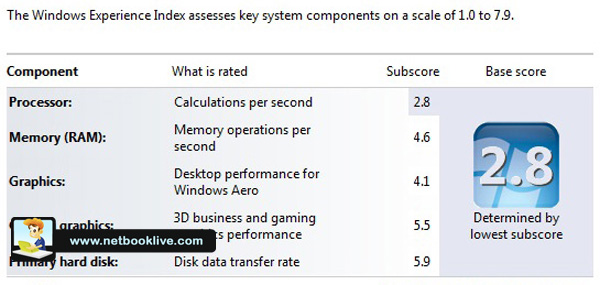
Windows 7 rating
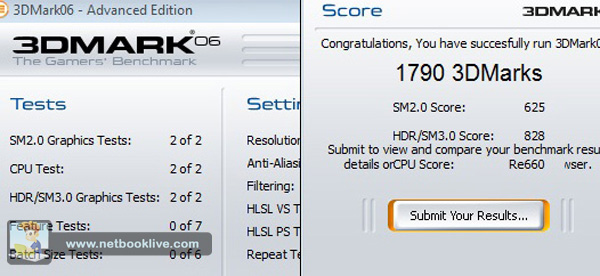
3Dmark 06 default – 1024 x 768 px resolution
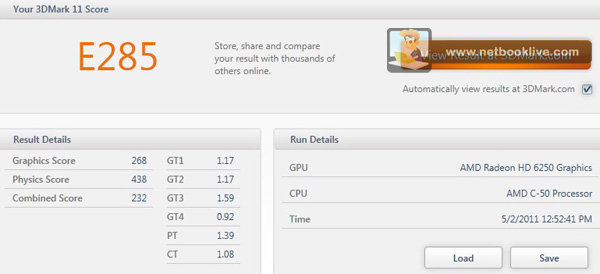
3Dmark 11 Entry

3D mark Vantage Entry
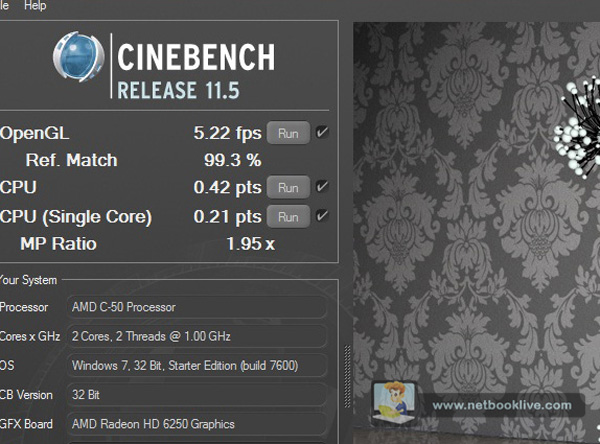
Cinebench 11.5
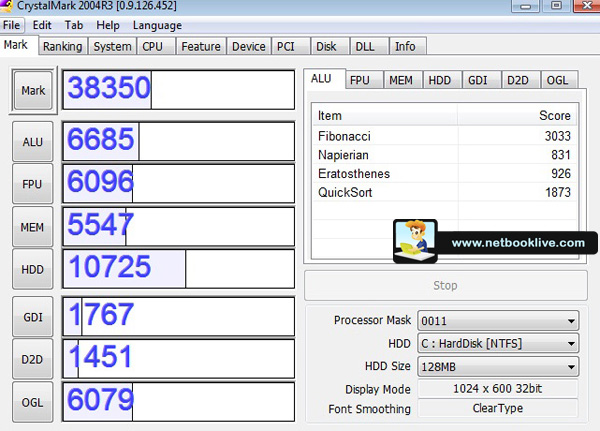
Crystal Mark
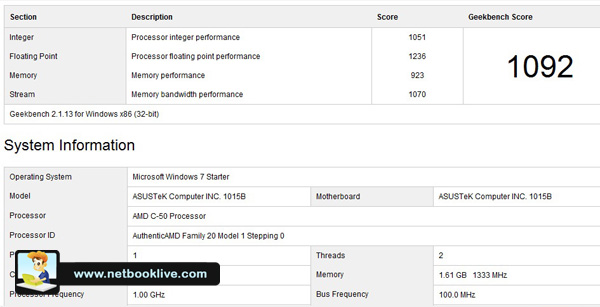
Geek Bench

PC Mark Vantage

Street Figther 4 benchmark
As for games, I tried playing Counter Strike 1.6 and it was playable with details set towards low. Of course, this is not a device that can handle modern games, but older 3-5 years titles like Word of Warcraft, Warcraft 3, Age of Empires or Half Life will be playable.
Bottoms up, the Asus 1015B is versatile. In terms of raw CPU power is not as powerful as an Intel Atom N550 or N570 equiped device, like the 1015PX for instance, and this can be visible while multitasking between many apps, loading apps, editing video (as long as you don’t find a piece of software that can use the AMD graphic chip to speed up video rendering – I could not) or archiving files.

Full HD movies on a netbook: possible with the 1015B
But it can handle multimedia content and games way better than those netbooks. 1080P streaming from Youtube worked fine and I could also play many kinds of 1080p self-stored content as well, like .mov, .mts or .mp4 files. However, couldn’t make 1080p .mkv files work properly and the same thing happened when I tested the NB550D a while ago. So i reckon the platform can’t handle them, but maybe I’m not using the right software or codecs (so please correct me if I’m wrong)…
Update: You can play the .mkvs on this one, this other post will explain what you need to install and configure for that. Thanks EEE Fan (sry i don’t know your real name) for pointing out the problem and part of the solution via e-mail. Great to have you as reader.
Software
You get Windows 7 Starter on the 1015B and the standard set of apps Asus pre-installs on their EEE PCs. While some of those apps can be useful, I usually get rid of most of them so I can speed up the little laptop. See this other post on how you can speed up your out-of-the-box Asus EEE PC, there’s a video walktrough in there that should help you.
Connectivity
You get Wireless N, Bluetooth 3.0 and Fast Ethernet Lan on the 1015B (I was actually hoping for Gigabit Lan, but I double checked and it’s just the Fast 100Mbps version – still, I doubt many of you will use LAN on netbooks anyway…). Behind the battery there’s a place for a SIM card, so we might see 3G enabled 1015Bs in the future as well.
There’s also an USB 3.0 slot which is in my eyes a must have on a 2011 laptop right now, as it can really speed up data transfer . Still, I’ve seen test models with USB 3.0 on board before and by the time they reached the stores, it was gone or was only available in some specific countries (mainly in Europe). So don’t get your hopes to high, the US version of this 1015B might lack this features unfortunately.
Battery Life
There’s a pretty big 6 Cell 5200 mAh 56 Wh battery on the Asus 1015B and that’s identical to the one you get on the Asus 1215B. So I was expecting quite good results in terms of battery life from this one. And the little 1015B did not disappoint.
Asus rates battery life at 8.5 hours, but in practice, here’s what i got:
- around 7 hours on SHE Power Saving, Screen at 50%, Wireless OFF, while editing a text (writing this review) – estimated based on the fact that it drained nearly 40% in 3 hours
- around 5 hours 40 minutes on everyday use, with SHE Auto Mode selected, Wireless ON, screen at 70%, while web-surfing, watching some video content, writing some texts, listening to some music, etc
- around 4 hours and 20 minutes on SHE Performance Mode while looping a 720p .mkv file with Wireless OFF, Screen and Speakers at 70%
- 4 hours 46 minutes in Battery Eater Pro 05 Open GL render test
Not bad at all, considering the multimedia abilities of this one, ay?

Batter life is quite good, consdiering the capabilities of the 1015B
Speakers, heat, noise, webcam and others
Not much to say about the speakers on the 1015B. They are good, with enough power and good quality. Just not impressive as the ones you get on the Toshiba NB550D.
On top of the screen there’s a webcam, and average one as well, that can handle video calling and chatting as long as there’s proper light in the room.

WebCam on top of the screen, with a Privacy Cover
As for heat and noise, I was expecting the Asus EEE PC 1015B to get hot, but it didn’t, not even after watching 720p movies for hours. Bottom gets warm in its middle part, just underneath the N & M keys, but that won’t bother you much. Upper side of the device gets warm a little bit as well, also on the area around those keys.
However, in order to keep the mini laptop that cool, CPU’s fan is active pretty much all of the time, even when the computer is idle. And can become a little noisy when running resources hungry apps, but you won’t notice that unless you’re in an completely silent room, in the middle of the night, like I am right now as I’m writing this review.
Pricing and availability
The Asus 1015B is already available in some parts of the world, like in the US for instance. However, that’s the EEE PC 1015B-M model (or 1015B-MU17), which comes with the C-30 AMD APU (single core processor, same graphics), smaller 250 GB hard-drive, no Bluetooth and no USB 3.0 slot. Plus, I’m not 100% sure there’s the same battery on that one. It goes for $289 in the States.
I couldn’t find this particular AMD C-50 equipped versions anywhere yet, but should be available in the next couple of weeks. Will probably be sold as EEE PC 1015B-P (or 1015B-PU17) and I reckon it will cost around 330, maybe 350 bucks and that’s a pretty fair price for all the goodies you can get. Will update this part with extra details once we find anything new.
Final words and conclusions
We’ve reached the end of our post here and if you had the patience to bare with me through all the details, you’ll for sure agree with my conclusion: the Asus EEE PC 1015B is a remarkable netbook. It manages to merge good design, solid built quality, ergonomics, performance and good battery life in a final product that costs less than 350 bucks, so actually less than the other popular 10 inch netbooks on the market, like the Asus 1015PEM or the Samsung NF310.

Asus EEE PC 1015B – definitely a recommended 10 incher
Of course, the Asus EEE PC 1015B is not the fastest, the slimmest or the cheapest 10 inch mini laptop. It’s not the one that can provide the mot battery life either. But overall, it is one of the few devices that can combine these little aspects best.
The Pros
- classic Seashell body, with high class materials used for the casing and solid build
- powerful AMD hardware
- good multimedia performances, able to play nearly all types of 1080p HD content
- solid connectivity options
- nice keyboard and trackpad
- matte display
- runs pretty cool
- good battery life
- excellent price for what it can offer
The Cons
- screen only leans back to around 130 degrees and the bezel around it is made from glossy plastic
- can be noisy sometimes
- screen brightness and contrast were really messed up out of the box
- feels a little bit slower than dual-core Atom netbooks in everyday use
I for one call the 1015B a multimedia netbook, one that can handle your basic daily tasks you run on a 10 incher, last for 6+ hours and also play movies or games if needed. And this is what I would want from a netbook and I believe many of you feel the same, right?
That’s why I’m confident the Asus EEE PC 1015B is a device you should consider if on a market for such a compact notebook right now and I’m sure it will become quite popular among netbook users.
Of course, your feedback and opinions are much appreciated, so let me know if you have any questions or things you need to know about the 1015B EEE PC, as I’ll still have it around for a couple of extra days before I’ll have to return it.














Bitna Lee
May 3, 2011 at 4:31 am
thanks for the useful post. i just got my new 1015b (c30 version) and i am not familiar with netbooks…. this is my first netbook ever! stuffs…. I want to upgrade my memory to 4 gb and OS to
Windows 7 Ultimate -what version would you recommend between 64 bit & 32 bit one?
can you give me a brief info on cons&pros for each version on this netbook? btw – asus rates battery life at 7.5 for the c50 version.
Mike
May 4, 2011 at 10:26 pm
if you want to get 4 gb of memory you’ll need to go for the 64 bit version.
As for battery life, there’s always a gap between what producers claim and what you can actually get
K2fugative
May 10, 2011 at 6:09 am
When will I be able to purchase the C50 version? Any ideas on a release date?
Mike
May 10, 2011 at 11:06 pm
no, should be available soon but there’s no exact info yet
Nikki
May 14, 2011 at 6:17 am
i have an asus c50 series netbook with me now(1015B seashell series),it has usb 3.0 one port,
it got it as a gift, i want to upgrade my operating system from windows starter to another version,
can u recommend me an operating system for that?
specification are as follows
1gb ram
250 gb hdd
radeon 6250 series
Mike
May 15, 2011 at 6:58 pm
Win 7 home premium should be enough. Preferably 64 bit version si you can get a 4 GB RAM module in there as well. iF not, I definitely advise you to upgrade memory to at least 2 GB, you’ll see the difference
Mike
July 10, 2011 at 1:43 pm
yes, it can, but you might have some problems with mkv files .
Anonymous
July 17, 2011 at 3:05 am
How does it handle Flash-based stuff? Like angry birds on Google Chrome and other online flash games? Is the flash GPU accelerated?
Are the USB ports all sleep powered?
Ben
July 13, 2011 at 5:33 am
hi am currently based in Shenzhen China and was shopping for the Asus Eee pc 1015B which I found to have the following specs: AMD C50, AMD HD6250, HDD 250GB, 3CELL, LINUX EXPRESS GATE) which are contrary to the above specs.So my question is this the real deal or where can I get one.
Nate
July 26, 2012 at 11:03 am
Hi I’am currently in Australia and struggle to find a good netbook. I read your article alot and it help me alot. But i stuck with 4 options which are Asus 1015bx, Asus 1225B, Toshiba NB550d, HP Pavilion DM1. I don’t mind 10 inches or 11 inches screen. I want to use it for everyday use as well as bit of gaming like Counter Strike or Age of Empire. Can you please help me suggest which one is better for me. Cheers
Andrei Girbea
July 26, 2012 at 2:22 pm
So you’re looking at an AMD platform, right?
If that’s the case, I would probably go for something in the E class, E350 or E450, these are way faster than the C50/C60, especially during daily tasks, but also when dealing with games.
Thus, out of those 4, I’d probably pick the HP DM1 with an E450, should do just fine for what you need. The Asus 1225B is alright, I reviewed it here on the site, but there’s one issue: it’s extremely complicated to upgrade the memory on it, while on the HP is very easy and you should get 4 GBs of memory on such a computer, you’ll feel the difference.
Still, if you really need to go for a C60 version (because it’s cheaper), well, you should expect sluggishness when dealing with several apps at once, when multitasking between them and trying to get things done fast (for instance, with a browser, a text editor, winamp and skype opened, changing between them will take 1-2 seconds. that for me is unacceptable, but maybe it’s not that much of an issue for you).
Nikolas
August 13, 2012 at 3:11 am
I’m seriously doubting between the 1015bx which i can buy for 250 EUR and the 1025C which i can get for 270 EUR. Which one would you advise with these prices in mind. The main reason for buying a netbook is for the use of Office, social networking, movies, perhaps a (very) little bit of gaming during traveling and stuff like that.
Andrei Girbea
August 13, 2012 at 11:48 pm
The 1025C should be faster in daily use if you manage to upgrade the ram to 2 GBS. However, that’s not easy. With that in mind and considering you plan to run some occasional games, i believe the 1015BX might be the better pick, but this one also should get some extra memory, the 1 GB preinstalled is not enough
Nikolas
August 13, 2012 at 11:57 pm
A friend of mine just bought the 1025C today and we decided to upgrade the RAM. As you said, it wasn’t the easiest of things, but it is pretty doable in the end. So I guess I’d go with the 1025C and upgrade the RAM?
Andrei Girbea
August 16, 2012 at 7:32 pm
yes, that’s what i’d do
Nate
August 16, 2012 at 11:15 pm
i’ve recently stumble upon your other website ultrabookreview.com which is really useful as well. However it confuse me now on whether getting a netbook or ultrabook. If i can get decent netbook (towards high performance netbook) around AUD$400 and in compare of ultrabook with really basic spec for around AUD$700 (like acer s3) which one will be a better choice? in term of daily performance, battery and gaming performance. If let say i upgrade the netbook RAM which in is better?thanks
Andrei Girbea
August 19, 2012 at 6:21 pm
well, an ultrabook is built on an Intel Core platform and will always be snappier when dealing with everyday tasks than a netbook. For games, not that much, as mini laptops built on the AMD Fusion platform would be the better pick. As for battery life, ultrabooks can last for 4 hours or more, while netbooks can last for more, some even for 8+ hours of tested daily use.
So, in the end, it’s your pick. If you don’t need the slim bodies and want decent everyday and gaming performances, I would go for an 11.6 inch mini laptop built on an AMD Fusion platform (either the first gen E450 APU or the newer E1800 APU). If you need the speed and the sleekness, go for an ultrabook. If you need the battery life, go for a 10 inch netbook on an Intel Atom platform
Charl
October 8, 2012 at 1:00 am
Hi Mike! I am looking at getting the 1015bx c60 with 2 gig RAM and Win starter. Is it true that the ram is solderd to the MB making it impossible to upgrade to 4 gigs?
Andrei Girbea
October 8, 2012 at 11:22 am
i don’t think it’s soldered on the 1015BX, but you should ask on the eeeforum.com as well, just to be sure
alvan
January 5, 2013 at 8:53 pm
why i can’t play age of empires in my asus net book.. it’s totally slow..could you recommended something to fixed it..thanks…
Junayed
May 26, 2013 at 2:55 pm
My EEE 1015BX is overheating in the CPU fan area . Is it usual ???
Milos
September 10, 2013 at 3:45 am
I have a asus 1015bx with amd c60 inside and the hd6290. All is very good but i can not upgrade the ram on my model. Its solderd to the board and not removable. As for 1080p video play i just use splash lite video player (as it can use gpu video acceleration) so i can even play m2ts full HD content fluently.
syed hatta syed Abdullah
February 1, 2015 at 10:30 pm
How to change the harddisk