Hey guys, I finally managed to get the review for the Toshiba NB500/NB505 on today, although I’ve had the device on my test desk for a while. You can read my views on it in this article.
First, what I got is the European version of the NB500, which is in fact pretty much identical to the NB505 available in the US (except some minor keyboard layout changes and color options). I had the black version and it was exactly the device you can find in stores these days, not a sample or anything like that.
Also, you should know that Toshiba offers a couple of different models on their new 10 inch NB5XX line, with the one tested here being the entry version and going to the NB520 (with better Intel hardware) and up to the NB550D (with AMD hardware and impressive Harman Kardon speakers – device I’m also testing these days).
That makes the NB500 mini Toshiba we have here is the cheapest of them all, so don’t really expect wonders. Still, it is a fairly solid machine with a good price and very few things I didn’t quite like about it. See the Toshiba NB500 review below for extra details.
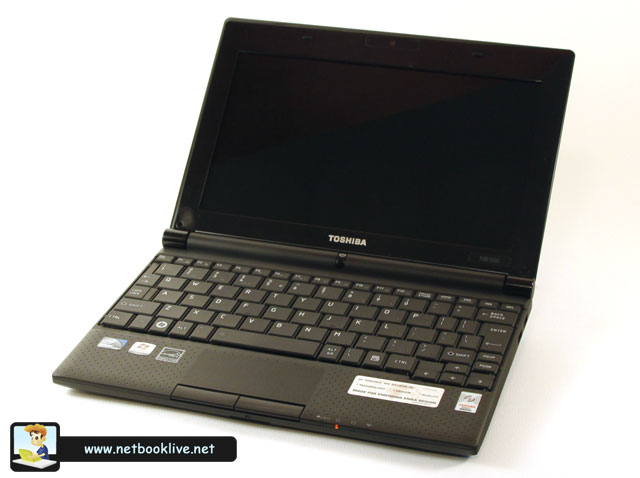
Toshiba NB500 – top pick in the sub $300 netbooks class
Specs
First though, let’s take a quick look at specs:
- 10.1 inch 1024 x 600 px LED backlit display, glossy
- Intel Atom N455 1.66 GHz processor, single core + Integrated Intel 3150 graphics
- 1 GB DDR3 memory
- 250 GB hard-drive
- Wireless N, Fast Ethernet LAN, no Bluetooth
- 3 x USB 2.0 slots, VGA, mic/headphone, SD card reader, webcam
- Measures: 7.5 x 10.3 x 1.4 inches
- Weighs: 2.9 pounds
- 6 Cell 48 Wh battery
- Windows 7 Starter OS
So pretty standard for an affordable netbook these days.
Video review
And here’s also the video review, if you don’t have the time to read the actual review below (although far more details can be found in this written post).
Design and looks
Toshiba went for a complete redesign of their NB5XX series and the results aren’t bad at all. Overall shape flows nicely and battery is well integrated with the body. It actually emerges like s small hump on the bottom of the device which brings two advantages: allows better air flow beneath the netbook and also offers a better way to grab the device when transporting it (see the video review for details).
Plastic is used for the casing. Lid cover comes with a dimpled design and should be quite reliable in time and scratch resistant. Still, on the black version, smudges are quite visible. Also, the plastic used on this cheaper NB500/NB505 doesn’t feel as nice as the one on the more expensive devices in this line, as it lacks the smooth rubbery finish (at least on this Black finish).
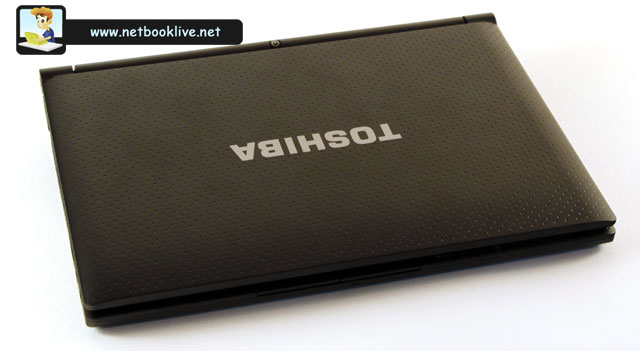
Dimpled plastic used for lid cover
Bottom part is made from plastic as well, a rougher one, and unlike most netbooks on the market, this one actually allows easy access to both memory and hard-drive. You’ll just have to unscrew two screws, pop out the protecting panel and you’ll be able to upgrade those easily, without voiding warranty.

Easy access to RAM and HDD
Opening the lid, you’ll notice the same dimpled plastic finish used for palm rest and a glossy black plastic on the screen’s bezel, which will catch fingerprints and smudges easily. Just beneath the display is placed the power button and I don’t know why, but I found its placement somehow uncomfortable (but that’s just me, in reality it won’t bother you a bit as it doesn’t glow like on other devices).

Glossy and matte plastic used for the interior
As for ports, you do get pretty much all you’ll need on this Toshiba. More details about their layout in the pics below.

Front: card reader, trackpad’s buttons and status LEDs

Left: Kensington Lock, PSU, LAN, cooling vent, VGA, USB, headhpone and mic

Back

Right: only two USB ports
So, a pretty well thought layout if you ask me. I particularly like the fact that the LAN adapter is placed way towards the back on your left side, while the right side only has two USB slots towards the back as well. This way, you can easily use a mouse with these mini laptops without having to deal with pesky cables that could stand in your way.
Keyboard and Trackpad
If you’ll read my review of the Toshiba NB305 (which is this line’s predecessor) and my list of best 10 inch netbooks on the market, you’ll notice how fond I was of the keyboard + trackpad combo Toshiba employed on that one.
For the NB500, they went with a different approach. Keyboard no longer offers island keys but rather a unique design. Letter keys are actually pretty big, as big as the ones you’ll find on Full Size keyboards. However, that left limited space for the other keys, thus the commonly used ones like CTRL, ALT, SHIFT or ENTER are only slightly oversized, but not as much as I would want.

Keyboard: European layout
Using this keyboard is quite comfortable, as there’s almost no flex at all and little noise, even when hitting SPACE. Overall though, I feel that this keyboard does feel a little bit cramped and will take some time to get used to.
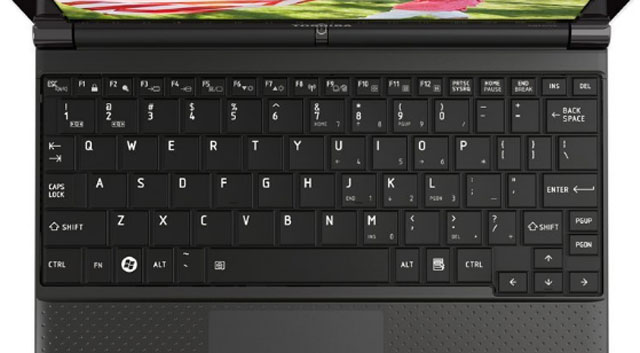
Different keyboard layout for the US NB505 version
I do have to add that this device I’ve tested comes with the European keyboard layout, while you might get the US layout, which comes with some changes, as you can see in the picture bellow.
Trackpad was changed as well. It’s wider than before but not a lot taller, which might be a problem for some. Does offer though enough room for comfortable daily use and even multi-gestures. It inherited the separated click buttons solution which is for sure a great asset, one I personally consider when looking for any kind of laptop. And using them is so easy you’ll love them.
But if I was to be picky, and I am, I would tell you though that buttons’ positioning isn’t the best. You can see from the pics they are placed on the bottom part of the palm rest area so when using the device on your bed or sofa and leaning it on your belly, it will cause these buttons to be accidently pressed. You might feel this a such tiny detail, but believe me, my Acer 1825PT laptop, the one I use daily, has the same problem and can get really annoying.
Still, there’s one thing I don’t particularly like about the trackpad on the NB500 and that’s the rough plastic finish Toshiba used for it, which makes it feel a little bit unresponsive and imprecise from time to time.

Not the best designed trackpad
Display
Not much to say about the display, really the standard 10.1 inch 1024 x 600 px screen, LED backlit and glossy, you find on most netbooks these days. So it offers good colors, decent brightness but is an absolute pain outside or in strong light. Nothing special to sayabout viewing angles also, as they are not the poorest I’ve seen, but not the best either.
Will have to add that screen only tilts back to around 130 degrees and for me this is a inconvenience, as I tend to use my mini laptop in bed a lot and want to be able to lean back the display as much as I need.
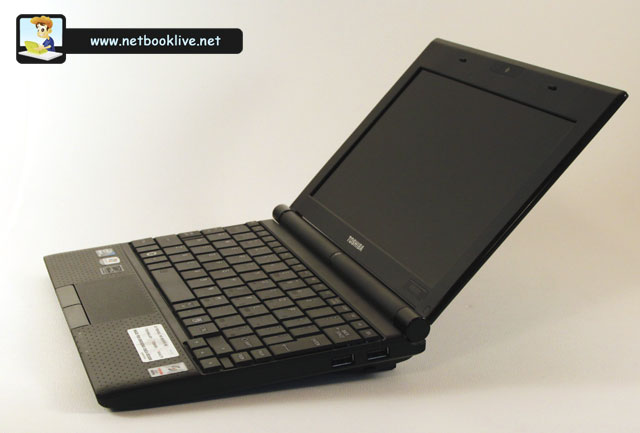
Display only tilts back that much
Hardware and performances
This Toshiba NB500 comes with standard hardware as well: single core Atom N455 processor, 1 GB of memory and 250 GB hard-drive. So as long as you know what to expect from it, you should be fine.
That means it will handle daily tasks like browsing, emailing, chatting, listening to music and some standard definition movies (streamed or self-stored) but won’t be able to cope too well with multitasking between many apps opened at the same time. As for games or HD video content, those are out of the question from start.
Software
Toshiba does load their netbooks with a bunch of software you don’t really need, like the Toshiba Music Place, Bulletin Board, eco Utility, Reeltime or others, plus some trial software (Office, McAfee Security). And especially on low power computers like this one, they will bug your computer and make it quite sluggish. So get rid of them all, put a proper Antivirus ON (Windows Defender is what I use) and you’ll be fine.
Battery life
There’s a 6 Cell 48 Wh battery on this Toshiba NB500 which Toshiba rates at up to 8 hours 20 minutes of life on a single charge. In practice though, you’ll get from 4 to 6 hours of life. See details below:
- Got around 6 hours on text editing and light browsing in Battery Saving mode, Wi-Fi OFF and screen dimmed to 50%
- Got just above 5 hours on standard daily use on Balance Mode, with Wi-Fi ON, screen at 70% , while chatting, browsing, watching a few clips and listening to some music
- Got to 4 hours and 20 minutes while looping a DiVX movie on High Performance mode with Wi-Fi OFF and screen at 80%
So overall very good battery life for a device in this price range (under 300 bucks).
Heat, noise, speakers and others
Taking a look at the bottom part of this netbook, carved with quite a bunch of cooling vents, I was expecting this laptop to run pretty cool and quiet and I was right. CPU’s fan won’t really interfere but will kick on when pushing the laptop towards its limits (running video content, multitasking).
Speakers do provide good punch but quality is just average, so not much to say here.
There’s also a Skype certified WebCam on this Toshiba and it will perform OK in good light conditions, but you’ll see its limitations in dim light, like with all laptop webcams.
Pricing and availability
Like I’ve said in the beginning, the device tested here is the Toshiba NB500, the one you can get in Europe for around 300 Euros. In the UK for instance, this particular black version goes on Amazon for 214 pounds, while the brown and blue ones are a little bit more expensive.
For those of you living in the US, the Toshiba NB505 is identical to the NB500 in nearly every way, except for keyboard layout and the color options you get for the hood (you don’t have the black version, but have some others instead). They go for $299, but on Amazon.com I managed to spot the Blue version discounted and available for only $279. So a pretty nice deal.
Final thoughts
Netbooks have been a part of my life for many years now and have seen them grow a lot since 2007. The Toshiba NB500 is for sure a product of this evolution, a solid built 10 incher with a great price tag.

Toshiba NB500/NB505 – one of the best affordable 10 inch netbooks available
Usually, I wouldn’t advice buying a netbook powered by a single core Atom processor, but if you are on a tight budget and every buck counts, this Toshiba is for sure one of your best bets for the money. As long as you know what to expect from it in terms of performances, of course.
I’ve also took some time to search for feedback posted online by regular buyers and average reviews rate this one highly as well. So that also stands proof of how good it actually is.
The Pros
- good design and solid build quality
- special attention to details and port’s layout
- partially full-size keyboard
- decent sound volume and quality
- good battery life
- very good price
The Cons
- glossy bezel around the screen and glossy display
- trackpad unprecisse sometimes
- keyboard’s layout will take some time to addapt to
However, the NB500 is not the best device in this class you can get right now, but like I said, it is a cheap netbook. And if that’s what you’re looking for, you won’t get disappointed by this one, whether you call it NB500 in Europe or NB505 across the pond.

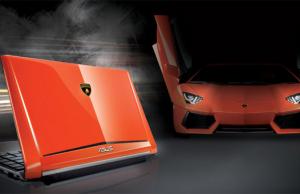












David
January 4, 2012 at 7:45 am
I say one of the best laptops ruling is the Toshiba. Great features and performance.Very satisfactory.
Pat Stryker
November 25, 2012 at 8:22 pm
Thanks for all your great information! I just found your website and you have the best info, including showing keyboard layouts on the Toshiba NB-505! Other websites like yours don’t give complete information including showing the keyboard layouts (they show a little of this but not all of this, which is important to me). Thank you so much for your very good and interesting reviews of these netbooks and laptops. I appreciate what you are doing a lot! Keep up the good work!
tony
August 10, 2016 at 11:13 am
Great notebook,bit tinny,and I have had front metal tabs fixed under warranty,as it meets a plastic tab beneath,so only concern is this.
Greg Hall
September 13, 2020 at 7:35 am
I have had my NB505 since 2012. 2nd keyboard, 3rd battery, 2nd HD (now an SSD). It is my primary writing tool. With Office 2003, Office File Converter 2007, and Photoshop 7.01, I have everything I need to write columns for publication.
Still using W7 Starter, dumped all Bloat ware, shut down most non-essential services. Added 2gb ram. Using Classic Shell w/WXP interface and added some other external programs to give Starter more full W7 functionality.
I don't see me giving this NB505 up anytime soon!