As netbooks go, you have to come up with something really special if you intend to charge around 600 bucks for a 10 inch mini laptop, this being the asking price for Dell’s Latitude 2120 top spec-ed version.
A while back we’ve shown you netbooks you can buy for under $ 300 and those machines have some strong arguments on their side: they’re solidly build, usually have good battery life and give you the freedom of a Windows computer.
Asus even has a $199 netbook, while MeeGo and ChromeOS powered netbooks promise mainstream functionality for low price tags. So why is the 2120 so expensive? The easy answer would be that it’s an Enterprise oriented gadget and thus costs more, as it offers many features that normal netbooks don’t have.
But we always like to open those closed doors of cliches and we’ll try to peek inside and see if the Latitude 2120 is really worth it. Stay tuned for our review.
The specs
In the day and age of Oak Trail and tablets with astonishing processing power, the 2120 opts for Intel Atom processors, the base version coming with a single core N455 Atom processor, while the unit we’re talking about in this review packs the dual core N550. Even so, we weren’t too impressed by what’s inside this little fellow. Full spec list below.
- 10.1-inch display with anti-glare coating (1024×600 resolution)
- Windows 7 Home Premium 32-bit
- Intel Atom N550 dual-core processor (2.0GHz, 512k cache, 533MHz FSB)
- Integrated Intel GMA 3150 graphics
- 2GB DDR2 RAM
- 250GB 5400RPM Western Digital hard drive
- Dell Wireless 1520 802.11n wireless LAN
- No internal Bluetooth
- No internal optical drive
- 6-cell extended battery (11.1V, 56Wh)
- 1-year limited warranty
- Weight: 3.1 lbs.
- Dimensions: 10.43 x 0.89-1.57 x 7.36 inches
Build and design
We know that these days nostalgia is cool, so we’re going to say this: the 2120 looks straight out of the 80’s. Do you remember those colored, plastic computers kids used to play with back then and some SF/action shows really used them as props? This is how Dell introduces their netbook and if it’s intentional, we admire their gamble.
On the downside, it’s bulky, it has rather sharp edges and at 3.1 lbs it’s kind of heavy. The chassis and underside of the machine are covered in a rubber like, matte finish, that has a square like pattern. This offers a good grip and won’t collect smudges, which is a basic rule when you’re designing a business computer.
The plastic used is top notch and very durable, as trying to bend the chassis will result in you loosing to a resilient netbook. Hinges and other moving parts are properly built as well, so you can feel pretty assured that this machine will be able to take a beating once in a while. Out of the blue, kiddy plastic, the 6 cell battery emerges like a sinister protuberance, basically doubling the thickness of the netbook.

Autobot or Decepticon?
If you go for the 3 cell version, you won’t have this problem, but you lose autonomy. In front you get status lights for battery, hard drive, power, wireless and more, alongside some small vents and an SD card slot. Mic and headphone jacks are on the left, together with other vents, Kensington lock and a USB 2.0 port, while on the right you get two additional USB 2.0 ports, Ethernet and power.
Keyboard and touch pad
The keyboard is great. Keys are quiet, consistent, have no flex and feel much more solid than those MacBook imitating keyboards we’ve seen lately. In a way, the keyboard on the 2120 resembles the one on Lenovo’s Thinkpad series, except there’s no red dot tracker in the middle. The touch pad, on the other hand, is another story.
Maybe because of the comfy, rather large keyboard, the touch pad is very little. If you have large fingers, you’ll end a swipe gesture with hitting the edge of the touching surface. Default sensibility is pretty low and even inaccurate. The two buttons, thankfully divided into right and left, are rigid and hard to find when working with your fingers without looking. You’re better off using a mouse.
Display
The Latitude 2120 has a standard 10.1 inch, 1024 x 600 display. It has a matte treatment, which is only normal for anyone intending to use the device in a number of environments, from sunny parks to dark rooms. Colors and brightness are very acceptable and running different apps on the display is decent and comfortable.
Viewing angles are, like with most 10 inch netbooks, very problematic, as tilting the screen back of forth will result in color disintegration. Look at it at a straight viewing angle and you’ll be just fine. A more expensive version of the netbook has a 1366 x 768 resolution screen, on which you display more stuff at once. Alternatively, you can go for a multi touch display with the same resolution.
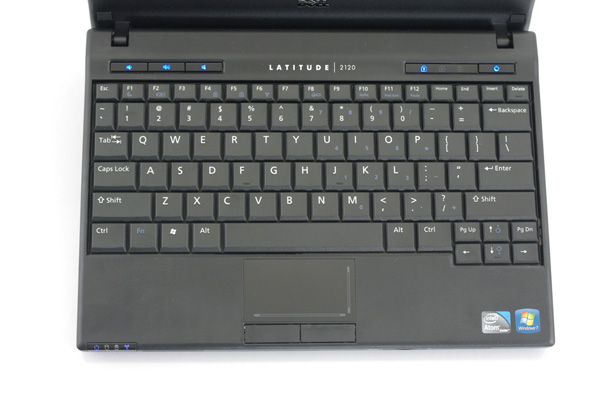
The keyboard is great, has a Thinkpad feel to it
Performance
The 2120 provides medium to high performance in some aspects when it comes to netbooks. It has a dual core N550 Atom processor, which offers decent multitasking, but almost no graphics capabilities. The 2 GB of RAM definitely help when it comes to running multiple apps at once. As most netbooks, you get a 5.400 rpm hard drive, but for some extra bucks, you can opt for a faster 7.200 rpm HDD.
Synthetic tests place the 2120 behind 11.6 and 13.3 machines, like the Thinkpad X120e or Pavilion dm1, but before HP Mini 1103. It’s a decent netbook, but nothing to get too excited about- office and browsing performance are good, but multimedia, especially gaming, is kind of out of the question, excepting the occasional Youtube video.
Software
The netbook comes with Windows 7 Home Premium, which is a nice change from all Starter 10 inch mini laptops out there. There are also a couple of functionality apps installed and some trial software, which you can easily remove (and it’s quite recommended).
Heat, noise, speakers and others
The two speakers are positioned on each side of the display and lack quality and bass. They’re just fine for a Skype of Google+ Hangout conversation, but that’s about it. The netbook is mostly tolerable when it comes to heat; when pushed to its limits, the machine gets slightly warm in the middle of the keyboard and on the bottom, with a maximum of 94 degrees Fahrenheit.
Noise is barely noticeable, with a single fan, positioned on the left, going berserk once in a while, but making less sound than any small talk that can easily cover it.
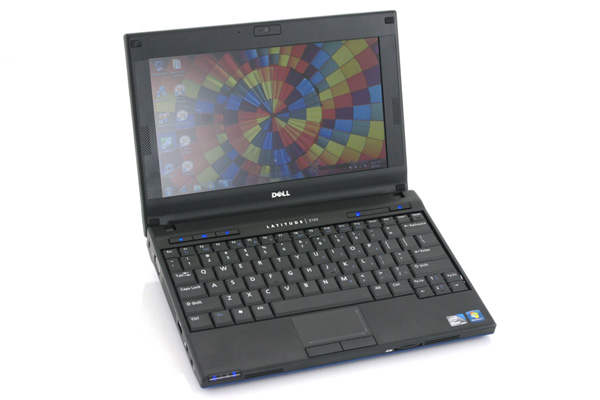
The display has a welcomed matte coating, but viewing angles are sometimes frustrating
Battery life
The 6 cell version can go for around 8 hours on a single charge, with a web page refreshed every 60 seconds, brightness on 70%, on Windows 7’s Balanced Power profile. With the standard 3 cell battery, you’ll get probably half of that, but at least the battery will sit flush with the design.
Prices and availability
The cheapest version goes for $414, which gets you the single core CPU, the low res display, 1 GB of RAM, no Bluetooth. The top version, with a dual core processor, 2 GB of RAM will cost you a little over 600 bucks.
Conclusion
The 2120 is a solidly built office oriented netbook, with a great chassis and keyboard and long battery. Unfortunately, the netbook doesn’t look too serious, as the bulky and colored finish will probably not make a good first impression at work. Plus, the hardware is not something we haven’t seen before- and so have you. It’s a standard Atom fair, and for the decent (not great) N550 powered version you can end up paying around $600. The Latitude 2120 will not disappoint you though, it’s just that it doesn’t bring anything new to the table in terms of design or functionality.










