If you’re in the market for a small and affordable laptop, yet punchy enough to deal with your everyday activities, you should have a look at the 11.6-inch devices available in stores these days.
11.6-inchers are compact and light enough to carry around, include a decent keyboard, battery, display, and hardware, plus some useful ports around the edges, and are not very expensive either. The affordable options start at under $199 and compromise on screen quality or performance, but there are also several better options out there.
However, in recent years, I feel this segment has been more and more neglected. These days most 11-inchers cater to basic needs and limited budgets, while higher-tier notebooks have moved to the 12-inch and 13-inch segments. This detailed analysis covers the available 12-inch models, with a focus on hybrids and business ultraportables, while this detailed guide focuses on the best value ultrabooks you can get these days. Those of you primarily looking for ultra-compact computers should also head over to this more recently updated article on 10-inch and 11-inch mini laptops.
Nonetheless, if you’re convinced an 11-incher is what you want though, then this post is a must-read and will help you find the best device for your needs and budget. To make your search a bit easier, I’ve structured the article into three main sections:
- Budget 11.6-inch laptops ($150 – $400)
- Everyday 11.6-inch laptops (best value for the money, under $600)
- Premium options – ultrabooks, convertibles, and tablets
We’ll talk about the best options in each class further down, with links towards our detailed reviews and videos, but also towards online stores where you might find these devices discounted. So let’s get started.
Best budget 11.6-inch netbooks in 2023
The notebooks in this section sell for between $150 and $400. They might not get the looks, power or the build quality of the more expensive options, but can do a good job as inexpensive travel companions or laptops for your kids.
11-inchers under $200
These are all Windows laptops able to run the software you’re already familiar with (including Office, Skype, your favorite browser and mini-games, etc), and all sell for under $200. We’ll have a look at the Asus EeeBook X205TA, the HP Stream 11, the Lenovo S21e and the Acer Aspire E 11.
We already reviewed the Asus EeeBook X205TA in this post, if you want to read all the details about it. In fewer words though, this is a compact 11-incher that weighs only 2.1 lbs and has a sleek plastic body, available in a few different colors.
It’s powered by Intel BayTrail Atom hardware, a low-power platform that can only deal with basic everyday activities and little to no multitasking, but is highly efficient, and as a result, this mini laptop will last for around 8 hours of daily use on a single charge. You should also know that the storage space on the $199 model is limited and the laptop is only paired with a TN HD non-touch display.
But for $199, I feel this is a great buy. Follow this link for more details and potential discounts.
The HP Stream 11 is another 11-incher with a TN HD non-touch display and a plastic case available in Blue or Pink, but there are a few details that set it apart from the Asus EeeBook.
First of all, it is slightly thicker and heavier, weighing around 2.8 lbs, and these hinder its portability. On the other hand, there’s more room on the edges with such an approach, thus the HP gets full-size ports. Second, the HP is powered by an Intel Celeron BayTrail platform, which is somewhat faster than the hardware on the Asus. It is still a computer I’d only recommend for basic tasks, but it will handle some light multitasking as well. The storage space is also still limited. And third, despite bundling a 37 Wh battery, the Stream 11 will only go for around 6-7 hours on a charge.
The Stream 11 sells for under $200 as well, and more details and potential deals are available via this link. It is a bulkier, but slightly faster and more practical alternative to the EeeBook, better suited for those of you in need of ports and slightly improved performance. HP also offers the Stream in a 13-inch form-factor, stating at $229, in case you want an affordable computer with a larger display.
Then there are the Lenovo S21e and the Acer Aspire E 11. They both sell for around $170, thus are slightly more affordable than the other two options.
Hardware-wise, they are built on a BayTrail Celeron platform with 2 GB of RAM and 32 GB of storage space, just like the EEEBook mentioned above. They also both pack TN non-touch displays. However, the Lenovo is a bit heavy, weighing 2.7 lbs, and despite that, it only gets a small 23 Wh battery, which only offers around 4-5 hours of life on a charge. It also gets a finicky trackpad, but on the other hand, its keyboard is pretty good for this class. But that battery is a deal-breaker.
As for the Acer, it’s even chunkier and heavier, as it weighs 2.84 lbs, but otherwise, it’s a pretty decent laptop, as long as you’re OK with the limited performance and minuscule amount of storage space. It even packs a 36 Wh battery, plus, if you’re willing to spend a bit more, you can get this laptop with a 2.5″ HDD, which can be upgraded to an SSD. The SATA connector and the 2.5″ bay are disabled on the base version, so you’ll need to buy the higher-end model to get them, which sells for around $230.
Still, when considering how sleek and light the EeeBook X205 is compared to the Acer or the Lenovo notebooks, while not sacrificing battery size, it’s tough to recommend any of these two over the Asus.
The 11.6-inch affordable 2-in-1s
There are a few of these.
For starters, there’s the HP Stream Convertible, which is pretty much the Stream 11 mentioned above but comes with a 360-degree convertible touchscreen. It’s listed at $269 in most stores, and yet you can find it cheaper online. Follow this link for more details.
Then there are two interesting Asus devices, a convertible, the Transformer Book Flip TP200SA, and a detachable, the Transformer Book T200TA.
The latter is a bit outside this class’s budget, as it sells for around $450 at the time of this update, but some configurations sell for less. For that king of money, you’re getting, however, a tablet with an IPS display and Atom BayTrail hardware, plus 4 GB of RAM and 64 GB of eMMC storage. There’s also a keyboard dock in the pack, which adds more ports and can take a 2.5″ HDD/SSD inside if you need more space for your files and content.
You should keep in mind that the Asus T200TA is rather bulky and heavy (3.6 lbs for the tablet and the dock together) and is still motorized by a low-power platform, so it’s only recommended for basic activities and little multitasking, although the 4GB of RAM makes it more potent than the options mentioned before. On the other hand, it will last for 6-10 hours on a charge.
Anyway, you should check out my detailed review of this TP200TA available over here, or follow this link for the latest configurations and potential discounts.
The Transformer Book Flip TP200SA, on the other hand, is a convertible and a newer model, powered by the Intel Braswell hardware platform. That makes it more powerful than the options above, while still running efficiently, as it can squeeze around 7-8 hours of life from its 38 Wh battery.
The biggest selling points of this laptop are however its price and its reduced weight. It tips the scales at only 2.6 lbs, which is splendid for an inexpensive convertible, and a configuration with an IPS touchscreen, 4 GB of RAM and 64 GB of storage space sells for around $350. Follow this link for more details and potential discounts at the time you’re reading this post.
Then there’s the Acer Aspire R 11, another Braswell powered 11-incher, which we reviewed here a while ago. Its base version sells for under $300, but only includes 2 GB of RAM and 32 GB of storage space, both non-upgradeable. The higher-end versions with a faster processor, 4 GB of RAM and a 2.5″ HDD sell for around $350, and the good news is the HDD can be replaced for an SSD if you want a faster and quieter machine. You’ll find all about that in the review.
The Aspire R11 also gets an 11-inch IPS touchscreen, decent keyboard, and a large 50 Wh battery, which enables it to go for up to 10 hours of use on a charge. On the other hand, it is bulky and heavy, weighing 3.5 lbs, so it’s not going to be as portable as the Asus TP200SA. But it is overall more affordable and longer-lasting.
Follow this link for more details and up-to-date prices at the time you’re reading this post.
Other options you could consider at are the Lenovo Flex 3 11 (light, nicely built, small battery – 30Wh, TN display), which we reviewed here, or the Toshiba Satellite Radius L15W (light, affordable, small battery – 29Wh, TN display), but these wouldn’t be my first picks, especially due to their poor displays and small batteries.
The 11.6 inch Chromebooks
Chromebooks are light, portable and inexpensive computers. They look and perform like regular mini-laptops, but there’s a catch: they don’t run Windows, but ChromeOS, which is an operating system built around Google’s web-services. That means the programs you’re familiar with on Windows won’t work with this laptop. Instead, you’ll have to rely heavily on Web-based apps like Gmail, Youtube, Maps, Music, Videos and so on. You can download these apps from a Store, just like you do on an Android or iOS device. You can also get third-party apps like Evernote, Netflix or Facebook, etc. , plus a few casual games.
You should also keep in mind that Chromebooks are mainly useful when connected to the Internet, as they rely on Cloud services and they only offer limited storage space. But they can be used offline as well to watch movies, play games, edit documents and so on.
There are a couple of good 11.6 inch Chromebooks available in stores right now and I’ve compared them all in this detailed post. I also put together a buying guide that you should read before getting a Chromebook, just to make sure you’ll understand exactly what such devices can and cannot do.
Below you’ll also find a shortlist of the most interesting 11-inch Chromebooks available right now, but keep in mind that a more recently updated comparison is available over here.
| The latest Chromebooks | Price | Screen | Hardware | Weight | Battery |
| Acer Chromebook C720 | $229 – check for discounts | 11.6″ HD TN matte | Intel Celeron / 2-4 GB RAM / 16 GB SSD | 2.76 lbs | up to 8.5 h |
| Acer Chromebook CB3 | $169 – check for discounts | 11.6″ HD TN touchscreen | Intel Celeron / 2 GB RAM / 32 GB SSD | 2.43 lbs | up to 8 h |
| Asus Chromebook C200 | $199 – check for discounts | 11.6″ HD TN glossy | Intel BayTrail / 2 GB RAM / 16 GB SSD | 2.5 lbs | up to 10 h |
| Asus Chromebook C201 | $169 – check for discounts | 11.6″ HD TN matte | Rockchip / 2 GB RAM / 16 GB SSD | 2.00 lbs | up to 8 h |
| Dell Chromebook 11 | $249 – check for discounts | 11.6″ HD TN glossy | Intel Celeron / 2-4 GB RAM / 16 GB SSD | 2.7 lbs | up to 9 h |
| Samsung Chromebook 2 11.6 | $249 – check for discounts | 11.6″ HD TN matte | Exynos / 4 GB RAM / 16 GB SSD | 2.65 lbs | up to 8 h |
I still own an Acer C720, a slightly older Chromebook, which is fast for the money and lasts for 6-7 hours on a charge. I’ve also used the Asus C200 for a while, one of the few Chromebooks built on a fanless Intel BayTrail hardware platform. This makes it completely quiet in daily use, something you will appreciate if working long hours into the night, in completely silent rooms.
Most buyers consider the Dell Chromebook 11 the overall best option in this class, as it is sturdily built, bundles a nice keyboard and a large battery. If you want something cheaper though and only plan to use the computer lightly, you should, however, consider the Acer Chromebook CB3 and the Asus Chromebook C201. Both are light and inexpensive.
On the other hand, if you do want a larger device, the HP Chromebook 14 and the Toshiba Chromebook CB35 are the most appreciated options, both starting below $300. Samsung’s Chromebook 13.3 is another interesting option, as it is one of the few models with a 1920 x 1080 px display, but it does sell for $399 and is somewhat underpowered when compared to the Intel-based machines.
Manufacturers are launching new Chromebooks as we speak, so the offer for such small and affordable devices is getting more and more diverse. Make sure to check out the extended post on Chromebooks for the updated list of the latest entries.
To wrap up this section, if you want an inexpensive 11-incher, you get to choose between fast and long-lasting Chromebooks or basic Windows machines with limited storage space. However, if you’re willing to stretch your budget above $300 and closer to $400, you will get some better devices to choose from, with faster hardware, larger batteries and IPS screens.
The best everyday 11-inch notebooks
If you need a better looking and faster 11 incher, with more premium features, you should look at the laptops included in this section, selling for between $400 and $600.
Dell Inspiron 11 3000 series
The Inspiron 11 3000 series is a very appreciated 2-in-1 laptop with a Yoga-like form factor (the screen leans back to 360-degrees), thus you can use it as a regular mini laptop, as an 11.6-inch tablet, as a stand or as a tent.
This machine is made from plastic, but looks and feels solid, weighs about 3.1 pounds and is 0.8 inches thick. So it’s not as light or as portable as some of the options mentioned above, but it does offer a full set of ports around the sides (3USBs, HDMI, card-reader), more powerful hardware and a 43 Wh battery inside. On top of these, the Inspiron 11 3000 gets an IPS HD touchscreen.
Hardware-wise, you can get this laptop with either Intel Celeron, Pentium or an Intel Core i3 processor, plus 4-8 GB of RAM and various amounts of storage. Most configurations get a 500 GB HDD, but you can replace it with a 2.5″ SSD if you want a faster and quieter computer. On the other hand, it’s worth noting that the Inspiron 11 3000 is not available with either Braswell or Skylake hardware at the time of this update, while some of the competitors are. This will change in the future, but it’s an aspect that might steer you towards something else right now.
Otherwise, though, the Inspiron 11 3000 is tough to beat. The Celeron and Pentium versions sell for around $350 to $400, while the Core i3 model sells for roughly $450. Follow this link for more details, updated configurations and prices at the time you’re reading this post, plus potential discounts.
HP Pavilion X360 11
This is HP’s alternative to the Dell mentioned above. It’s a 2-in-1 with a 360-degrees convertible IPS touchscreen, but the form-factor and the screen are pretty much the only similarities between the two.
The Pavilion x360 is thicker and heavier than the Inspiron 11 3000 (3.2 lbs, 0.9-inches in its thickest point). Despite these, it packs a smaller 32 Wh battery. That aside, the case is made entirely out of plastic, but it is available in a bunch of lively colors (including red and lime-green), which will probably appeal to the younger audience, and the keyboard is pretty good, but lacks illumination, like all the other options in this price range.
Hardware-wise you can get the Pavilion x360 in a multitude of configurations, with BayTrail Pentium, Braswell Pentium or a Broadwell Core i3 processor, at the time of this update. These are paired with 4-8 GB of RAM and a 2.5″ storage bay, usually filled in with an HDD, that you can replace with an SSD if you want to.
Price-wise, the cheaper Pavilion options sell for around $350, while the higher end models go up to around $450. Follow this link for more details and updated configurations and prices at the time you’re reading this post.
Acer Aspire Switch 11V
The Switch 11V is an 11.6 inch detachable built on Core M hardware that sells for $499 and up. We reviewed it on Ultrabookreview.com a while ago, in case you want to know exactly what we think about it.
In fewer words, since it is detachable, it can be used as a stand-alone tablet or as a laptop when connected to the included dock. Latched together, the two parts make for a rather chunky and heavy device (3.45 lbs), but actually not as bulky or as heavy as some of the other options in this class.
The tablet can work as a stand-alone device since all the hardware and the battery are placed behind its IPS HD screen. The dock only adds a keyboard and a 2.5″ HDD slot inside, in case you’ll need more storage space.
Performance-wise, the Core M processor is decent for everyday tasks and some light multitasking. It is more powerful than a Celeron/Pentium configuration, but trails behind any of the Core I models. The platform is fanless though, which is a plus but is not as efficient as advertised, thus the Switch 11V will only squeeze around 5 hours of use from its 34 Wh battery.
Overall though, I think this device is a good buy. The base configuration is available in stores for between $499 and $599, and includes a Core M processor, 4 GB of RAM and a 128 GB SSD. The same model sells for around 600 Eur across the pond. Follow this link for more details.
Best premium 11-inch mini laptops, ultrabooks, tablets
If money is not a concern, you’ll be interested in the devices in this category. They offer the best in terms of features, hardware, build quality and looks. So have a look at the options below, but also check out my other post about the best 11.6-inch ultrabooks available these days.
11.6 inch Apple MacBook Air
The MBA is one of the sleekest 11.6 inchers out there, with its 0.7″ thick body that only weighs 2.4 lbs. The latest version is fast, solid-built and lasts longer than ever on a charge, offering up to 9 hours of real-life use. On top of that, it is more affordable than it used to be a few years ago, starting at $899. That kind of money will get you a sleek aluminum unibody, a backlit chiclet keyboard, an accurate trackpad and a powerful hardware configuration (the latest Intel Core U processors with Iris graphics, 4-8 GB of RAM and 128-512 GB PCIe SSDs)
The 11-inch MBA still lacks a card-reader though and is only paired with a TN HD non-touch screen, which is poor by today’s standards for a computer in this price segment.
The base Macbook Air configuration starts at $899 as mentioned before and includes a Core i5 CPU, 4GB RAM and a 128 GB SSD. See Apple’s website for details, but other stores usually offer solid discounts on Macbooks, so you should check out this link as well for potential deals.
Bottom point, the 11-inch Macbook Air lacks some of the things available on other premium Windows laptops these days, like a card-reader, a high-quality panel or even a touchscreen, and it gets expensive once you start speccing it up. But it ticks many of the right boxes and still outmatches all its rivals when it comes to performance, build-quality, keyboard/trackpad or battery life, that’s why I still believe this device is the best premium 11-incher you can buy these days.

Apple Macbook Air – still one of the most popular 11.6 inchers of the moment and probably the BEST as well
Lenovo Yoga 3 11
The Yoga 3 11 is another top-tier 11-incher that you should consider. It’s a 2-in-1 though, with a convertible IPS FHD touchscreen.
Its plastic design doesn’t exactly scream premium, but it’s nice-looking nonetheless, well built and very light (weighs 2.54 lbs). It’s also not as powerful as the MacBook, as it is only built on an Intel Core M platform, but it’s going to be fast enough for everyday use and multimedia, especially since it’s paired with 4-8 GB of RAM and SSD storage. And since it’s a Core M computer, it’s fanless, thus always quiet.
These aside, the Yoga 3 11 gets a full-selection of ports around the sides, a fairly nice keyboard (which is not backlit though) and a 34 Wh battery, which isn’t as big as on some of the other 11-inchers, but is still capable of delivering around 6 hours of daily use on a charge.
Last but not least, the Yoga 3 11 is fairly priced. $700 can get you a configuration with 8 GB of RAM and a 180 GB SSD, on top of all the other goodies. That’s still a significant amount of money for an 11-incher, but I feel it’s the correct price for what you’re getting. Follow this link for more configuration options and potential discounts.
You’ll find more premium options in this post, but the truth is that most of the high-end ultraportables are bundled in a 12 or 13-inch body since there’s just more room in those for the hardware and a large enough battery. That’s why this list of available 12-inchers is also a must-read.
Wrap up
Wrapping up this post, there are quite a few good options for 11.6-inch mini laptops and ultrabooks available in stores these days.
The machines listed in the first sections of this post are best picks for budget users, with decent features and excellent value for the money. The Chromebooks are great inexpensive machines as well, well suited for children or as a secondary travel device. Those of you that require a more powerful computer or a convertible can instead choose one of the premium options mentioned above.
On the other hand, if you feel none of the devices in this post is the right picks for you, don’t despair, you can also check out:
- our list of the affordable and compact 10-inch mini laptops,
- our list of 12-inch ultraportables
- or our detailed guide on the best 13-inch and larger ultrabooks available these days.
You can also get in touch with me in the comments section below if you need help picking up your next compact notebook, I’m around and eager to help if I can.





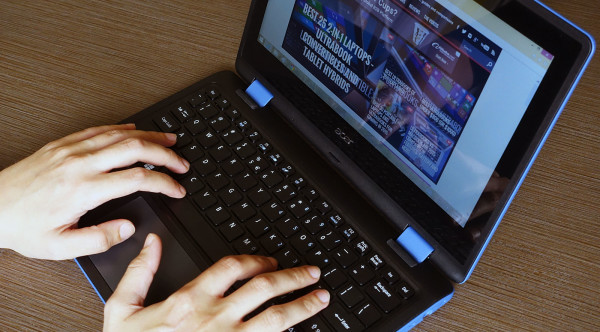


















Erik
September 4, 2010 at 8:51 am
Thanks for this review and all of your others. I’ve been agonizing over which 11″ to select and have been on hold for months continually waiting for the promise of the newer ones.
I’m a little surprised at your recommendations, those being 3 of the older ones. Also, it could really be helpful if you’d date your articles.
Andrei Girbea
September 4, 2010 at 9:22 am
Erik, check the post right now. I’ve just finished upgrading it with the latest products only a couple of minutes ago 😛
Erik
September 6, 2010 at 5:52 am
Thanks for the update. Looks good!
Felipe
September 9, 2010 at 5:07 pm
Hi Mike. Thanks for your reviews. They are really helpful.
Talking about the Toshiba T215 (with dual-core AMD CPU and hdmi output), as i would like to use the notebook also as video server, do you know if it really handles up to 1080p content?
Andrei Girbea
September 10, 2010 at 2:45 am
Felipe, I haven’t tried it myself. In fact, I haven’t had the chance to test this AMD Nile platform yet. Toshiba claims it will run 1080p and will be able to stream it via HDMI. However, there are some posts and threads in found on various sites claiming content would be choppy and unwatchable . Now, i’m not sure if those guys had the best drivers or the best codecs installed, so I can’t be 100% sure 1080p won’t work until i try it myself. However, that won’t happen to soon, Toshiba does not bring this particular version to my country and I am not sure if they will ever do 🙁
Felipe
September 10, 2010 at 10:31 am
Thanks again, Mike. As Toshiba doesn´t give an answer in their site (and their information continues telling about the 1080p), the way is to wait and read about more owner´s tests with it. 🙂
joeprajae
November 15, 2010 at 11:13 am
superb reviews.
I’m thinking about the new 11.6 mac air
Linda
November 27, 2010 at 12:42 pm
I am very impressed with your articles and revies; they have been very helpful…thank you!!
mmk
December 2, 2010 at 2:09 pm
What if you could get an Acer Aspire AS1551 as above but only with 2 MB memory for $390? Would that put it in your mainstream?
Andrei Girbea
December 4, 2010 at 3:17 am
yea, sounds good
DavidB
December 27, 2010 at 4:06 am
Why no mention of HP’s new DM1z series…all 7200rpm drives, AMD Neo CPUs w/ATI HD 4225 graphics…the K125 CPU with 3gb of DDR3 RAM is just $449, w/free shipping!
Andrei Girbea
December 28, 2010 at 3:51 am
DavidB, it will probably get mentioned in a future update, haven’t got the chance to play with it yet…
andrew Hoffman
December 27, 2010 at 4:27 pm
Bought a Gateway VR46 ( Acer) with 64 bit Windows7,4GB RAM,500GB HD and felt carry case.Has bluetooth and WLAN-only lacks 3G which I’ll overcome away from home witha prepaid data stick.Very nicely featured though and compact.Basic model gets Optical Drive which you lose on the Rossi up spec model- weight and thinner proFile.
John Morgan
December 31, 2010 at 9:02 am
Well informed articles and appear to be updated farily regularly.
I noted that the Acer 1830T now comes in a core i7 model, pound for pound surely the fastest 11″ ultra portable/netbook, I say this as the price is certainly fairly reasonable. Not available in the UK yet despite being available in US and parts of Europe for some time. I run the predecessor 1810TZ, excellent machine.
Andrew Hoffman
January 3, 2011 at 5:08 am
Is the Gateway VR46 available in Europe or the US.I’ve been very happy with mine but can’t understand why you don’t see more of them.Also the Asus VR6 Lamborghini which also seems to have a low profile.
Gnowic
January 16, 2011 at 12:46 am
Hi Mike,
I am thinking of buying either Lenovo Edge 11 or Asus 1215N for my daughter in college. The former is not yet reviewed by you yet. How is that product compared to Asus 1215N?
Andrei Girbea
January 23, 2011 at 7:36 am
Gnowic, that Lenovo is not sold in my country so I can’t share any opinion on it 🙁
Joao
January 28, 2011 at 3:58 am
Hi, I´ve been looking for a decent 11.6 netbook in europe, it seems impossible to find, i spent some time researching and it seems they re withdrawing, toshiba doesn´t seem to offer them anymore, the same goes for samsung x120 and x125 line. I´m beggining to think they´re afraid of stop selling both 10 inch netbooks, 13,3 laptops, and those expensive ultraportables. Seriously it´s beggining to look a little fishy. I don´t know if they have prohibitions by intel on processor use on small laptops, but it seems something strategic is happening, and it´s hampering our choices, there are so little number of 11.6 models compared to 10 inch netbooks, and they aren´t available. Does anyone know if any models are planned to come out?
Andrei Girbea
January 28, 2011 at 5:55 am
Yes, there are quite a bunch of them incoming. For now with AMD’s new Zacate hardware. And hopefully soon with the new ULV Intel Sandy Bridge. So stay tuned.
mohsen
February 7, 2011 at 12:44 pm
hi,thanks for your reviews,can u tell me where can i order acer time line 1830t in Austria?(please provide link)
Andrei Girbea
February 8, 2011 at 3:15 am
sry mohsen, not familiar with the .at market 🙁 You could search for it on amazon.de and maybe they deliver in Austria as well?
Brad
February 7, 2011 at 6:19 pm
I was hoping I’d find your thoughts on the Dell M101z and/or the HP dm1z, 2 very similar machines. I had been searching for a head to head comparison on them
brad
Andrei Girbea
February 8, 2011 at 3:17 am
definitely the HP dm1z deserves a spot here. I’ve written about it in this other post: https://tlbhd.com/hp-pavilion-dm1-reviewed-6849/.
Not sure what to say about that Dell. Still, none of them is available in my country yet so i don’t know where i could get my hands on them 🙁
Rod
February 10, 2011 at 1:08 am
Bought one of these and I think they are pretty good for the money paid on Amazon.com. I also purchased a good soft case with handles at nuvo-tek.com for only $11.95 with free shipping.
By the same token, if anyone knows of where I can buy a hard case (not soft) that is a good fit for this netbook, please let me know.
Thanks
Andrei Girbea
February 10, 2011 at 2:10 am
What exactly did you buy Rod?
bayfront benny
February 10, 2011 at 3:51 pm
Anyone know if the Lenovo x120e will be acpi compliant?
I understand the HP dm1 is not.
steve
April 30, 2011 at 1:17 pm
NEED TO KNOW , THE BEST 10″ OR 11″ NET BOOK WITH WINDOWS XP…… THAT I CAN STILL BUY!
Mike
May 2, 2011 at 3:24 pm
Steve, I don’t think you can still find new Windows XP netbooks out there… COuld look for the older popular models, like the Toshiba Nb250 or the Asus 1005HA
Dan
May 4, 2011 at 10:40 pm
Time to move away from windows XP. 10 years old, end of life. But if you insist, and know what you’re doing, you might just be able to get an installation of XP onto an older version Atom based netbook. may of the 10.2″ atoms originally came with XP.
Dan
May 4, 2011 at 10:40 pm
Time to move away from windows XP. 10 years old, end of life. But if you insist, and know what you’re doing, you might just be able to get an installation of XP onto an older version Atom based netbook. may of the 10.2″ atoms originally came with XP.
Mr. Ice
May 4, 2011 at 3:24 am
What do you think of the HP dm1 Series
Mike
May 4, 2011 at 10:28 pm
working on updating this post. The DM1 is one of the devices that will be added 😛 So come back in 1-2 days for the new version of the article
Mike
May 4, 2011 at 10:28 pm
Yes yes, like I said, working on this…
Dan
May 4, 2011 at 10:45 pm
Thanks for a very interesting post. It seems that the manufacturers are doing a lot of thinking about more powerful netbooks. I wish they were putting more effort into making them thinner, lighter, quieter, and longer lasting instead. But nevertheless, there are some interesting options listed here, and so I very much appreciate the overview. All in all, it doesn’t seem like quite enough improvement to justify upgrading my 10.2″, Atom N280-driven Acer AspireOne quite yet. Hopefully we’ll see some of these processors become lower power over the next 6 months so I can find an 11-incher with 9 or 10 hours of battery life.
Aren’t there any 11.6″ laptops with Atom processors? Some of the newer lines with CPU-integrated Intel graphics aren’t exactly speedy but they’re super low power. But I only find 10.2″ models. My next netbook needs more pixels!
I wish there were a few ARM based netbooks too. It seems as though a 1+Ghz ARM might be a very acceptable CPU for an extremely lightweight, low power netbook. Can’t get a tablet. No keyboard just doesn’t work when you type for a living.
Thanks again!
Bob
May 11, 2011 at 4:33 am
@Mike The new HP 3105m is mighty impressive. Your thoughts & possibly your review !!?
Mike
May 11, 2011 at 7:51 am
Like I said, am currently working on updating this post. this might be one of th candidates,. thanks guys for your patience
Bob
June 4, 2011 at 3:44 am
To check your note “Windows 7 Professional version of the 3105m goes for $499 ” … I visited the HP USA link: http://h10010.www1.hp.com/wwpc/us/en/sm/WF06b/321957-321957-64295-3740644-3955548-5093697-5093701-5096651.html to get a price of US$449 for Win7 Home Premium 64Bit ($50 less than 32Bit Win7Pro). I think this is a better option considering the shift to 64Bit models even if one has to go by Home Premium option but its totally worthy.
Danielsrj
May 16, 2011 at 2:45 am
I really appreciate your analyses – I have a Macbookpro – and I notice no one talks about how hard it is to do word processing on a MAC I am ready to pitch mine out the window – its beautiful the screen is great its wonderful when your online but trying to use MS Office on the machine is painful for so many reasons if you ned the machine for word processing and presentations it is just an albatross and I give up – I have been tracking your articles as I am thinking perhaps a mini book is the way to go thanks for your review
Anonymous
June 1, 2011 at 1:43 pm
Thank you for the comprehensive breakdown. One request I have (if you are taking them) is to add an upcoming models section for future models that we may be aware of already but are not yet available. Just a one line entry for each one listing them as possible contenders to the list would be good and then we could research them ourselves. I am in the market for an 11 incher, but non of theses are quite “perfect”. It’s nice to know when that next great thing is just around the corner. Thanks again.
Mike
June 1, 2011 at 7:54 pm
Hey Justin. Thanks for the suggestion. I’ll try to add something like this to my tops asap, hopefully by next week.
Anonymous
June 2, 2011 at 8:49 pm
Thanks a ton. I’m thinking about either a ten or eleven incher. I know there will always be something better around the corner, but I don’t like to buy when that something better is right around the corner.
Keno Frianeza
October 9, 2011 at 1:11 pm
Hi Mike. I just want to ask if the Acer Aspire AS1830-3595 a good buy for an ultraportable laptop. I saw one in Newegg for sale at 380 US Dollars, and it looks great.
Mike
October 9, 2011 at 3:02 pm
It’s an older device but it’s pretty OK, especially for that kind of money. I believe it comes with a previous generation Core I3 processor, right? The ie-330M or something like that? Anyway, offers pretty poor viewing angles and the flat keyboard ain’t that great on that one, I have the exact same one on my Acer 1825PT 11.6 incher.
Keno Frianeza
October 11, 2011 at 11:15 am
Thanks Mike. I’m going to try saving up a few bucks to get a sufficient 11.6 incher. 😀
Qmetal
October 15, 2011 at 7:22 am
What do you think about Lenovo S205? It looks like a powerful one, equipped with the newest AMD E procie and 4 gigs RAM on a 11.6″ view. And the skin painting motif makes the appearance very cool.
Mike
October 15, 2011 at 7:05 pm
It’s not bad, but i haven’t tried it myself and that’s why it’s not in here. but it should be on par with all the other devices with an AMD e250 or the newwer e450
Ken
October 25, 2011 at 1:47 pm
Dear Mike,
I just bought the Fujitsu PH521 with AMD APU E-450 here in Taiwan for about USD 549,-.
You can get the same with E-350 for USD 449,-.
I think it is a great notebook and competes pretty well with HP DM1, E120 Thinkpad or Asus 1215B.
Furthermore, Fujitsu laptops are very popular in Taiwan because of their quality.
Best regards!
Tammyfung99
April 17, 2012 at 2:56 am
thnak you for your info.
I had a lenovo s12 that i love to death, however, recently crashed. I am looking for something very similiar. any recommendation?
12.1 inches, white, is what i really wanted.
Andrei Girbea
April 19, 2012 at 11:05 am
There aren’t many 12 inchers in stores anymore as they were replaced by 11.6 inch mini laptops. See the ones below. The Lenovo S205 or the new S206 that should get in stores soon should be good picks for you.
Craztcatfish999
May 17, 2012 at 1:38 am
Hi Mike
I was keen on purchasing a DM1, S205 or X120e, but I have read on the forums that they all come with very weak if not faulty wi fi . The problems are frequently posted about with some people having to replace the wi fi units. Have you heard about these problems/complaints and do you know if there has been any easy/ effective solutions? I think its serious hardware problems, which makes these models very inneffective netbooks. Considering they cna charge a premium price, its surprising Leonovo and HP didnt sort out the problem. Any suggestions? I will probably purchase Toshiba now, but netbooks in general are becoming difficult to find. Thanks abd great reviews. I found them the most helpful on the bet.
ash
May 31, 2012 at 12:03 pm
hi mike, please tell me which one is better the hp dm1 series 11.6″ laptop with i3 2367m 1.4ghz,4gb ram,500 gb hd
OR
samsung np305u series 11.6″ laptop with amd e450,2gb ram ,500gb hd.
Andrei Girbea
June 1, 2012 at 2:07 pm
Hei Ash. It depends on waht you need from that laptop. The Intel Core i3 version will be a bit snappier for daily tasks, multitasking, etc.
The Samsung with the Amd platform is better in terms of graphics and will allow you to run some games (not the latest titles though). Both will be able to run Full HD video at ease and should offer about the same battery life (with a slight advantage towards the Intel I’d say).
Maxwell
June 18, 2012 at 2:34 pm
Hi mike, what would you say about the asus 1225b built with amd processor considering dat i’m not a gaming person but like its portability. thanks
Andrei Girbea
June 21, 2012 at 6:09 pm
Maxwell, see my review of the 1225B here on the site and the video review. I speak about the games as well 😛
Klaus Asbjoern
July 1, 2012 at 12:04 pm
Hi Mike. Is there any specific reason to choose the Lenovo s205 over the acer 722? They seem pretty similar in specs but not so in price, the acer being cheaper.
Also, the 1225b over the Lenovo s205 with the Asus being the most expensive?
Thanks in advance,
Klaus
Andrei Girbea
July 1, 2012 at 7:13 pm
Klaus, first of all let’s make sure we’re comparing exactly the same hardware platforms for all the three. The Acer from waht i know is available with a slower AMD C60 APU, while the other two come with AMD E350 or AMD E450 APUs. The latter platform far outperforms the first.
With that in mind, the Ao 722 is a glossy device and is the worst built or finished of the two. It’s not bad though, but there’s little attention to details on that model, which is actually alright for that price range.
Now, what I like on the S205 is the keyboard, which is very good, way better than the one on the Acer and slightly better than the one on the Asus.
Both the Acer and the Lenovo feature glossy screens, the Asus has a matte one, which will come in handy when taking the laptop outside. Also, the Asus comes with a matte plastic exterior, so is less prone to scratches, smudges, etc
And then there are some other issues like how easy it is to upgrade memory on these machines (I guess you’ll want 4 GBs of RAM with them), do they have HD webcams or not, do they have USB 3.0 ports or not, do they run loud or do they get hot. For those you should read dedicated reviews and find out more.
Basically, the Acer is way cheaper than the others because it’s also worst when it comes to details. For its money and if you’re ok with all its issues, it’s a best buy. If you need the keyboard and the slightly better feel, the Lenovo is a good buy. As for the Asus, as long as we’re talking about similar hardware platforms as the ones on the Lenovo, it shouldn’t be more expensive. You get USb 3.0, matte screen and exterior, you’ll decide if those are worth the extra bucks or not
Maxwell
July 4, 2012 at 9:27 pm
Hello mike, i wanna know if asus 1225b has got intel specs in the market.
Paul
July 12, 2012 at 8:36 pm
Hi Mike, great website, I was wondering if you will be reviewing the Acer one 725 and the 756. I like the idea of the 756 options of celeron or pentium, I’m in the UK, any idea of release dates in Europe also for these two models.
Paul
Andrei Girbea
July 13, 2012 at 10:37 am
hey Paul. I’ll do my best, unfortunately Acer’s are a bit difficult to grab around here lately, they tend to get in stores late and the PR’s don’t have any press samples. But I’ll try
Reonhato
August 1, 2012 at 8:39 pm
I hope you’ll be able to review any laptop with the newer AMD E2-1800 chip like the new HP DM1 and Sony Vaio E 11inch 🙂
It will be interesting to compare it to the E-450.
Andrei Girbea
August 3, 2012 at 2:30 pm
Yea, I hope so too… I didn’t get my hands on the new AMD APU till now
Wendell Akita
August 5, 2012 at 12:55 am
Mike: I just bought an Acer One 756-2420 from Costco. It is an 11.6″, 4GB/%00GB with a 4cel ion battery. I will be using it when we travel to mainly watch dvd and surf the net for sports scores and some email. We travel 3-4 times a year out of the USA. Would this be a good mini and which brand of external drive would you recommend.
Andrei Girbea
August 5, 2012 at 6:46 pm
Wendell, any USB DVD unit will work. I’ve listed some of my favorites over here, but others will work just as well: https://tlbhd.com/best-external-dvd-drvies-for-netbooks-774/
Wendell Akita
August 5, 2012 at 12:56 am
Mike: The Acer has 4GB / 500 GB memory.
Azch
August 21, 2012 at 9:41 pm
Hey mike, nice guide. I am actually thinking of buying an ASUS or ACER, can’t decide what model yet. But I’ll definitely go for an AMD proc, do you have any recommendations? Thanks
Andrei Girbea
August 22, 2012 at 1:59 pm
Well, there’s the Asus 1225B, the Acer AO722 or the newer Acer AO 756
irfan
September 5, 2012 at 10:33 pm
what do you sugest for my !3 year old daughter she is in 7th grade my budget is around under $300 thanks
Sab
September 25, 2012 at 11:42 pm
Hi Mike,
Just dropping by to say thankyou for your review on 11.6″ laptops. Ive been looking for informative reviews for a while and never found anything suitable. And now I’ve stumbled across yours and its perfect! Very helpful with enough technical info I can easily understand!
Thanks again 🙂
Leo Aiello
October 5, 2012 at 7:32 pm
Hello Mike,
I would like to get the Asus Zenbook UX21 A. It is the 11.6 inches Zenbook with the 3rd generation Ivy Bridge Intel processor. I have no idea where to buy it. I have seen the 13.3 inches UX31 A Zenbook available in Amazon but not the 11.6 inches. Do you know anything about the availability of the 11.6 inches UX21 A in US-Canada?
Andrei Girbea
October 6, 2012 at 11:26 am
hey Leo. I’ve found it on BestBuy’s website, the Core i7 version, going for $1200. have a look
Leo Aiello
October 6, 2012 at 9:31 pm
Hi Mike,
I called Best Buy Here in Vancouver and they say that they dont have in stock anywhere in Canada. Could you send me the link where you saw that?
Many thanks.
Leo.
Andrei Girbea
October 7, 2012 at 10:42 am
Hey Leo. They might only have it in the US… Here’s the link: http://www.bestbuy.com/site/Asus+-+Ultrabook+11.6%26%2334%3B+Laptop+-+4GB+Memory+-+128GB+Solid+State+Drive+-+Radiant+Silver/5773032.p?id=1218694833446&skuId=5773032&st=asus%20ux21a&cp=1&lp=1.