Apple reinvented tablets with their iPad a while ago and ever since the iPad has been the most popular slate in stores.
2012 is the year of the iPad 3, but Android tablet manufacturers are trying harder than ever to undermine its authority. The Asus Transformer Infinity TF700 is these days perhaps the best Android slate on the market and in this post we’ll put it side by side with the latest Apple iPad 3, just to see which one is better and why.
Of course, comparing two very different devices ain’t easy and one might actually argue that there are so many things setting the two apart that we shouldn’t even compare them. But for the potential tablet buyer looking for the best device out there, budget aside, the comparison between the Asus Infinity (read the full review for that one here) and the new iPad is just imminent.
Specs
First, let’s see how the two face each other in terms of simply the specs sheet.
| Asus Transformer Pad Infinity | Apple iPad 3 2012 | |
| Screen | 10.1 inch, 1920 x 1200 px, 16:10, IPS+, with Gorilla Glass | 9.7 inch, 2048 x 1536 px, 4:3, IPS. no Gorilla Glass |
| Hardware | Nvidia Tegra 3 T33 1.7 GHz quad-core CPU, 12-Core GPU | Apple A5X dual-core CPU, 4-Core GPU |
| Memory | 1 GB RAM | 1 GB RAM |
| Storage | 16/32/64GB | 16/32/64GB |
| Connectivity | Wireless N, Bluetooth, GPS, 3G/4G-LTE (some versions) | Wireless N, Bluetooth, 3G/4G-LTE (some versions) |
| Sensors | accelerometer, compass, gyroscop, light sensor | accelerometer, compass, gyroscop, light sensor |
| Ports | micro-HDMI, proprietary docking port, microSD card reader, 3.5 mm jack | proprietary docking port, 3.5 mm jack |
| Cameras | 8 MPx back camera with Flash, 2 MPx front camera | 5 MPx back camera without Flash, VGA front camera |
| Battery | 25 Wh | 42.5 Wh |
| OS | Android 4.0 IceCream Sandwich | Apple iOS 5.1 |
| Size | 263 × 180.8 × 8.5 mm (10.35 x 7.12 x 0.33 inches) | 241 × 186 × 9.4 mm (9.5 x 7.3 x 0.37 inches) |
| Weight | 586 g (1.3 pounds) | 652 g (1.44 pounds) |
| Others | Asus SonicMaster speaker; available in two colors; optional docking station with keyboard, USB, SD card | available with a white or black bezel |
Video comparison
The video comparison will take you through most of the important aspects of these two tablets and allow you to see them in action side by side, but you should read the rest of the post for some extra details that were not included in the clip.
Exterior and design
From starters, you’ll notice that the two tablets are conceptually different. While the iPad is built around a 4:3 aspect ration display, the Asus is wider and shorter, as it features a 16:10 aspect ratio screen. This makes the iPad more comfortable to use in Portrait mode, while the Asus is a Landscape designed slate.
Besides this, the two tablets are both solid built, with aluminum, glass and a bit of plastic across their bodies. For the iPad you get the classic silver aluminum unibody with the plastic Apple logo, while the Asus comes with an aluminum back available in Amethyst Gray or Champagne Gold, with a plastic strap on top that covers the WiFi and GPS antennas.
The iPad is slightly thicker and heavier than the Asus, but you’ll hardly feel the difference during daily use. Still, the Asus Infinity is the sleeker tablets of the two.
The front face is completely covered in glass in both cases, and while the Asus is only available with a black bezel, the iPad also offers a white version.
Ports and connectivity options
Both tablets offer proprietary charging connectors and a 3.5 mm headphone jack. The Asus also brings a microSD and a microHDMI port. On the iPad, you can get access to various other ports, including HDMI, USB or an SD card reader via some external adapters that you’ll connect to the 30 pin slot. But you’ll only be able to use one adapter at a time and you’ll have to buy them separately (and they are not cheap).
For the Asus Transformer Infinity TF700 you can also buy the matching docking station, that offers an USB port, a SD card-reader, a keyboard/trackpad and an extra battery. All these for about $150.
As for connectivity options and sensors, both tablets offers all the things you’ll need, with Wireless, Bluetooth, gyroscope, accelerometer, G-sensor, compass and light-sensor. The two antennas inside the Asus tablet are however capable of better dealing with “difficult” WiFi networks (50+ feet away from the router, with 5+ walls between the devices), while the tablets are pretty much on par when in close proximity to the WiFi router.
There’s one thing you’ll get on the Asus Infinity TF700 and not on the iPad and that’s GPS. The latter only offers GPS-like positioning via cellular networks, but only on their 4G/LTE versions. Speaking of that, the Asus Infinity will be available with 4G/LTE as well later this year.
Screen
The new iPad offers a 4:3 9.7 inch Retina Display, with 2048 x 1536 px resolution. That’s in fact 4 times better than what we had on the previous iPad 2. The screen also offers good brightness, contrast and excellent color reproduction, covering a wide color gamut, as tests have proven.
The Asus Infinity features a 10.1 inch 16:10 display with 1920 x 1200 px resolution on an IPS+ panel. That makes the screen slightly brighter than the one on the iPad, while keeping contrast and colors excellent. Now, i don’t have the proper tools to actually measure those, so we’ll have to wait for more conclusive tests.
All in all, both these screens are very very good and I’m confident that all tablets will offer Higher Resolution displays in the near future. Yes, it will take time for the apps to actually catch on with the resolution (and that’s a big issue right now for the Android camp), but once this happens, there would be no reason not to go for one of these displays. Except for the higher price, of course.
The screen on the Asus is protected by Gorilla Glass, while the screen on the iPad is only covered by a layer of hardened glass. In real life, both should be as prone-less to scratches though. Also, both tablets are usable outside, in direct light, with a small plus towards the display on the Asus Infinity, which is slightly brighter and less reflective.
Hardware and performances
While both tablets are very powerful, they are also very different in terms of internals and hardware platforms.
The Asus is built on a more modern Nvidia Tegra 3 T33 platform, with a quad-core processor. The iPad 3 is built on an older and less energy efficient Apple A5X architecture, with a dual-core processor.
Apple claim that their approach is faster and that might actually be the case in some of the benchmarks we ran. But those results are not really conclusive, what matters a lot more is how the two perform during everyday average use.
And here’s where Android and iOS get into the picture.
Everyday experience – iOS 5.1 vs Android 4.0
My iPad 3 is running iOS 5.1 while the tested Asus Transformer Pad Infinity runs Android 4.0.3, but since the unit I got to test is a pre-release sample, it does not feature final software. Hence, I encountered hiccups when using it daily, sluggishness and delays when trying to open certain apps and occasionally the apps were just consistently crashing and you had to restart the tablet to make them work.
This of course does not happen on the iPad, as iOS is simpler and built to be snappy and smooth, reacting to the user’s input as fast as possible. Yes, apps do crash on the iPad as well, from time to time, but while that’s a fact for Android, it’s only an occasional singularity for iOS.
That doesn’t mean Android does not have plenty of strong points. I love the notification system, the bundled Google and Asus apps, the widgets and customizable home-screens, the multitasking. But in the end, it all comes to the everyday experience, and I do feel it’s just more consistent on the iPad.
I consider the Asus Infinity a slightly better multimedia option, mostly because of the wider display and the ease of adding and playing video content on it (can play even 1080p .mkvs). The iPad will get better third party streaming apps and more games, although for the Asus you still have the titles in Nvidia’a TegraZzone. One thing though: while for the iPad you can find a bunch of retina optimized titles, that’s not really the case for the Asus. At least not right now.
And then there are the third party apps and the Markets. On Google’s Play Store, it’s impossible to tell for sure which app will look good on the bigger screen tablets, unless you install it. On Apple’s App store, apps are just divided in “made for iPad or for iPhone”, so there’s less confusion. Plus, on iOS you get way more useful app and games that actually look excellent on the 9.7 inch screen and quite a bunch of them are optimized for the Retina Display as well. On Android, you’re not even getting basic good apps for an HD ready screen, not to mention for the Full HD display on the Asus Infinity.
There’s one more thing I should add. Both tablets will get warm on their underbelly when used for gaming or other intensive apps, especially when you’ll set the screen’s brightness towards higher levels. But that was expected, as both devices pack powerful hardware and energy hungry displays in such compact bodies.
Cameras
Both tablets feature Front and Back cameras. The rear camera on the Asus Transformer Infinity comes with a slightly larger f2.2 aperture, an 8 MPx sensor and LED Flash, while the one on the new iPad only features a 5 Mpx sensor and f2.4 aperture. So on paper, the cameras on the Asus should be better.
In practice though… you should decide. Below you can find some similar shots taken with the Asus Transformer’s and the Apple iPad’s cameras.
First, here’s what you can get with the Asus.
And then, this is what you should expect from the new iPad.
– to be added later –
Both tablets can also shoot 1080p 30fps video.
Battery Life
There’s a significantly smaller battery on the Asus Transformer Infinity Pad than on the iPad 3. We get a 25 Wh one on the first and a 42.5 Wh battery on the later. That’s actually why the iPad is bulkier and heavier, as most of the interior is occupied by this huge battery.
The battery on the iPad actually takes longer to charge, about 5+ hours, than the one on the Asus, but that was to be expected, since it’s bigger.
Both manufacturers claim up to 10 hours of life for their tablets and in real life they are actually on par, at about 7-8 hours of daily use and close to 10 hours of 720p video playing, as long as you dim the screen towards minimum. And that’s because the Tegra 3 platform inside the Asus is built on a more recent micro-architecture and is more energy efficient than the Apple A5X platform inside the new iPad.
Prices and availability
For the last year or so, Android slates had the price on their side when competing with Apple’s iPads. That’s not the case here, as both the new iPad and the Asus Transformer Pad Infinity 700 start at $499, although that’s for the 16 GB version of the iPad and the the 32 GB Infinity, both Wi-Fi only versions. Asus won’t offer a 16 GB Infinity as well and that’s too bad.
Both tablets are also offered with 64 GBs of internal storage as well, at $599 for the Asus and $699 for the iPad.
The LTE iPad 3 options start at $629, while the prices for the LTE Infinities haven’t been released yet.
Wrap up
In the end, these are the best tablets of the moment. The Asus Transformer Infinity TF700 is the top Android slate and the iPad 3 is, well, just the best iPad. So if money are not and issue, you should choose your next 10 inch(ish) slate between the two.
They each have their pros and cons and most of them have to deal with choosing iOS or Android ecosystems and environments. Cause hardware wise, the two are close, with a slight advantage towards the Asus Infinity, which is sleeker and more compact, plus features more ports and better cameras.
However, the everyday experience is more important than any of those. And iOS is just simpler, easier to understand and more consistent (reacts faster, encounters less error and hiccups) than Android, at least in my eyes. And then there are the apps.
Thus, for the average tablet user, I believe the iPad is overall the better pick. As for the more advanced and tech savvy users and those looking for anything else except an iPad, the Asus Transformer Infinity Pad TF700 is an excellent solution.
In the end, it’s up to you to decide. I’ve put the Apple iPad 3 and the Asus Transformer Pad Infinity 700 side by side and showed you their similarities and differences. Thus if you enjoyed this post, perhaps you could share it to your friends, that would be much appreciated. And if you have any questions, just post them below and I’ll answer as soon as possible.





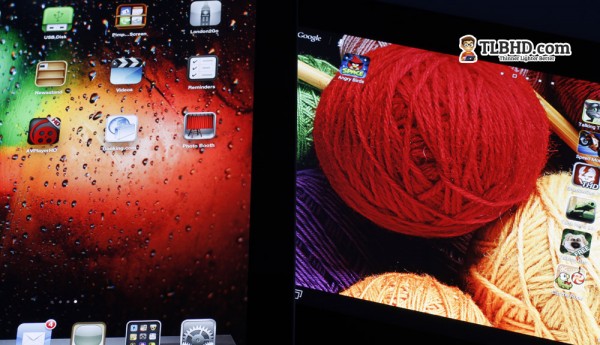



























vian
June 25, 2012 at 6:08 pm
you’ve got wrong information on the ipad 3 camera, it’s 5mp rear camera with no flash
kannuk
June 26, 2012 at 12:27 am
The video compares tf7oo & tf300 and not ipad3.
Andrei Girbea
June 26, 2012 at 3:45 pm
ups, I fixed that.
Mark
July 25, 2012 at 3:33 am
The video still compares TF300 and TF700, but not iPad.
Andrei Girbea
July 25, 2012 at 1:39 pm
Hmm, I thought I fixed it. Well, it’s the right one now, sry for that
Justin Lagace
June 30, 2012 at 6:54 pm
I’m interested to hear more about the screens, resolutions differences between these two sleek devices. The ipad obviously has the resolution edge, but does it make a difference in the real world, even to us uber nerds who need the latest and greatest?
I’m mostly concerned for photo viewing and web browsing.
Also, I wonder if the infinity pad has any of the nasty browser lag/”not responding” errors that I experienced with my Transformer prime.
Andrei Girbea
July 1, 2012 at 7:05 pm
Both screens are pretty much the same in daily use, you’re not really going to see the extra pixels on the iPad, not even when reading texts (cause that’s where I feel the High resolution screens show their muscles). The one on the Infinity is actually brighter, but in terms of colors, I’d say they look slightly warmer on the iPad. as a result, whites are slightly yellower on the ipad than on the Infinity, but personally I like this
As for the sluggishness and errors… they are still here, but they wont get in your way as often as they used to on the old trasnformer. I know what I’m saying, I’ve owned a first gen transformer myself 😛
Mickey
July 12, 2012 at 9:18 am
Hi, the new ipad front camera is not 1.3 mpx, but VGA quality.
Andrei Girbea
July 12, 2012 at 1:16 pm
Yep, that slipped, thank you
Jessey Yi
July 20, 2012 at 7:41 am
Hi, I’m trying to choose any tablet that will let me effectively use any advanced drawing app such as sketchbook pro for androids, take notes for class, and other media creation perhaps a decent video editing app (if there is one) and photoshop. Thanks.
nikita
July 23, 2012 at 4:49 am
i dont understand about 3g. is there any sim card slot in asus? or it will appear in later versions.
Andrei Girbea
July 23, 2012 at 10:49 am
The versions available right now DO NOT HAVE 3G connectivity. 3G/4G enabled models (with a SIM card) will be launched later this year
MJ
August 16, 2012 at 8:32 am
which one is better ? for HD game
davidintel
August 22, 2012 at 10:35 pm
It sounds like the ipad 3 is a lot louder, is this the case? I have hearing trouble and don’t use headphones.
Andrei Girbea
August 24, 2012 at 11:02 am
it’s not a lot louder, just a bit
davidintel
August 25, 2012 at 10:23 am
Thanks for the quick response!
coolcashew
August 25, 2012 at 9:07 pm
i very much like ur video on youtube. perfect! one question is
i have a tf700, besides the cracking sound, the battery seems comsuming much fasfer than new ipad
coolcashew
August 25, 2012 at 9:10 pm
and the wifi consuming more battery than screen, so wierd for asus. i would assume asus increase the power use to increase wifi performance
Myke
September 17, 2012 at 3:15 am
My first tablet or A-pad {Android base v Apple’s i-pad} the ASUS “TF700T” tablet was ordered with their external USB SDRW-08D2S-U DVD-RW drive/burner, but it won’t play a DVD or even a Data Disc – – is there something that I just don’t understand about the Android OS? Plus, when’ll there be an App to run Windows software on it?
Toooo many Zeroes and not enough Ones in this digital game,
Myke
Andrei Girbea
September 21, 2012 at 12:26 pm
I don’t think you can play discs on the tablet. what you can do is rip the discs with your computer and then add the resulting files to the tablet.
And no, there’s no way you can run windows on these tablets, but there will be a bunch of Windows tablets available by the end of the year, with Windows 8.
Brunelleschi
September 20, 2012 at 4:30 am
I wonder if, in gaming, framerates are better in the Infinity than in the Prime?
Andrei Girbea
September 21, 2012 at 12:28 pm
Nit sure if they are better on the infinity since there’s a vastly improved resolution on it. So I’d say no, they are better on the Prime. But the games run flawlessly on the Infinity as well, you’ll almost never see any stutter or sluggishness.
Mahrad
September 24, 2012 at 3:19 am
Loving the unbiased review which is hard to come across these days when it comes to apple vs android. All in all I had a hard time choosing between the two and thanks to this review I went with the Asus Infinity.
Mark
October 6, 2012 at 6:14 pm
I’m being lazy by asking you instead of going to manufacturer, forgive me. I’m old and want to use the TF700 like tablet when out, and like a computer when home (connect using VPN, see on bigger monitor, use docking station, etc). Can one connect to external monitor, for larger size and easier reading?
Mark
October 6, 2012 at 6:16 pm
Quick correction, I meant vnc or ssh (not vpn). I assume that can be done (??). I’m new to tablets.
Andrei Girbea
October 7, 2012 at 10:40 am
External Monitor, that can be done. You’ll have to buy the needed cables for that. The docking station is provided by Asus, with a keyboard, extra ports.
SSH… that I am not very sure because I haven’t tried it myself yet
Allen
October 10, 2012 at 5:52 pm
Omitted in your otherwise good comparison is the fact that the Infinity can be purchased with its keyboard which has a mouse function. For those of us who prefer the precision of a pointer for some tasks a convertible system makes far more sense.
Having said that, I’m leaning towards the Infinity but, personally will wait for the Windows8 tablets, hoping to have an OS that is more user friendly than either of the mobil OS they both use.
Ben
November 2, 2012 at 6:10 pm
Nice article Mike,
Please do you know if the Asus Infinity will have a Sim Card Slot for GSM. This is like the most important feature for users in asia and Africa like me because there is little or no alternative means to get internet access outside the house.
Andrei Girbea
November 4, 2012 at 10:52 pm
yes, some infinity tf700T versions have a SIm Slot
Gregor
November 16, 2012 at 1:10 am
Hi,
What about I pad 4 and Asus Infinity? Which is better?
Andrei Girbea
November 19, 2012 at 8:58 pm
The ipad 4 is just a slightly faster ipad 3, with better 4G compatibility, better front-facing camera and that new Lightning connector. So the comparison here mostly stands
me
November 17, 2012 at 12:05 am
That lagging by Asus: is it gone with Android 4.1? And it is easy to update the Asus?
Andrei Girbea
November 19, 2012 at 9:00 pm
Depends… I saw little to no lag with the final version of IceCream Sandwich, but once i upgraded my Infinity to 4.1, I got all kinds of issues and errors. Updating the tablet is easy, but I’d read the forums first to see what you should expect, looks like many can go wrong after that update unfortunately.
Richard
January 6, 2013 at 10:57 pm
This is a silly question, but where can I get the wallpaper/background that you have on the iPad 3??
Thanks..