It’s been a while since my last review and today I’m back, with another Asus (yes, another one), this time is the first Asus EEE PC Flare to reach the market, the Asus 1225B.
This is part of the new line of budget ultraportables Asus is going to push this year and succeeds the Seashell line, with devices like the 1215N and the 1215B. In fact, the Asus 1225B is a direct successor of the 1215B and tries to improve where the previous generation has failed. You’ll find bellow if it’s up to the task or not.
Anyway, the 1225B brings a new casing, improved finishings, a new screen, a new trackpad and a slightly faster AMD Fusion hardware platform inside, while keeping pretty much the same price point. Are these enough to make you want one? I’d say yes, but there are plenty of competitors in the 11.6 inch notebooks class, so there’s much to debate on this.
Enough with the introduction though, go ahead and read the review bellow for thorough details on each aspect of the Asus EEE PC Flare 1225B.
Later update: While the Asus EEE PC 1225B is not old and obsolete, we’ve continued to cover the recent Asus laptops in our articles and reviews, and you’ll find more about their ultra-compact models in this article, as well as more about their more premium ultrabooks over here.
Asus EEE PC 1225B specs sheet
But first, have a look at the specs, so you’ll know what to expect here:
| Asus EEE PC Flare 1225B | |
| Screen | 11.6 inch, 1366 x 768 px resolution, LED, glossy |
| Processor | AMD Fusion E-450 APU, 1.65 GHz |
| Chipset | AMD Hudson D1 |
| Video | AMD Radeon HD 6320 with AMD Turbo Core |
| Memory | 4 GB DDR3 1333 MHz |
| Hard-disk | 750 GB 5400 rpm |
| Connectivity | Bluetooth, Wireless N |
| Ports | 2 x USB 3.0, 1 x USB 2.0, VGA, HDMI, LAN, card-reader, webcam with protection lock |
| Baterry | 6 Cell 5200 mAh 56 Wh |
| Operating system | Windows 7 Home Premium 64 bit |
| Size | 296 x 200 x 35 mm |
| Weight | about 1.44 kg (3.2 pounds) |
So, basically, what we have here is the top version of the Asus 1225B line. This is a preproduction sample, so final configs might be a bit different, but over here in Eastern Europe the top pick will come with the config above, but a smaller 320 GB HDD.
In the US there will also be a cheaper and slower version, with an AMD C60 APU. Plus, I doubt Asus will sell this with 4 GBs of memory and 64 bit OS, but since it does that over here, they might do the same in Western Europe and in the US.
Video Review for the Asus 1225B
If you don’t feel like reading the whole story, the video review bellow is for you. However, you’ll be missing some details that I might not have covered properly in the video.
Design and exterior
Like I’ve said above, the Asus 1225B is part of the new EEE PC Flare line, a massive redesign from the previous SeaShell series. So, while the previous line was thicker on the back and got slimmer as it advanced towards the front, this one brings a more even shape, with the edges a bit slimmer than the middle, like a flare.
The unit I got came in silver, but the 1225B will be available in stores in a bunch of different colors, including White, Black, Red and a Charcoal Grey. The entire body is painted in that given color, and the interior too.
Plastic is used for the casing, with a matte finish for the lid-cover and a textured finish for the bottom. Opening the lid, you’ll get a sheet of metal covering the palm rest and the area under and above the keys and it does feel solid, while looking good. One thing you might notice is the rather narrow palm-rest, as the keyboard was placed in the middle of the laptop and there’s plenty of unused space left on top that could have translated in a bit of extra space bellow. But you’ll get used to this.
The bezel around the screen is quite thick, as the device is actually not more compact or lighter than the previous series, despite having an 11.6 inch screen now. It is covered in a nice textured plastic though, which looks and feels a bit like the aluminum you find on the Zenbooks, so it won’t gather fingerprints and smudges as easy. On top of the screen there’s a webcam with a Privacy Lock, mic and a small LED that let’s you know when the camera is active.
On the sides you get all the needed ports, including 2 x USB 3.0 and 1 x USB 2.0 slots, HDMI, VGA, LAN, Card-reader. Asus also got a new ports layout, grouping the important slots in the upper left part and leaving the right part rather free, so you can easily use a mouse there. You’ll also notice there are some chromed decorations on the sides as well, which actually look great, but can get easily scratched if you’re not careful.
More on the ports and the sides in the pictures bellow. Plus in that video review.
Keyboard and Trackpad
The keyboard on the Asus EEE PC 1225B is the standard one we’ve seen on Asus portables for a while. The unit I got to test comes with the UK/European layout, that means a tall Enter and a small Left Shift. You’ll have a proper Shift in the US, lucky you. Still, that’s not my biggest issue, that extra row of keys on the right of Enter and Backspace is and it does take some time to get used to.
Overall, there’s little flex on this keyboard, the keys are proper sized, spaced and offer good travel and response, although they are a bit flimsy if you don’t press them firmly and in their middle. When compared to that keyboard on the 1215B, I would say these come with a slightly softer finish, which makes them overall more comfortable to use.
The trackpad was completely redesigned. It’s pretty cramped and definitely more compact than before, but it is better emphasized from that palm rest. Its plastic surface is smooth and both responsive and accurate. However, the new click buttons integrated with the touchpad aren’t as good, as they are pretty stiff and you’ll have to press them hard to register a command, which is going to be a problem when trying to right-click (as left clicking is usually performed by taping the touchpad).
Overall though, I’m satisfied with this trackpad. Now, you might know that the Asus 1215B had massive problems with faulty trackpads. I for one did not encounter those on the unit I tested last year and nor did I encounter any problems on this new 1225B. So I would be inclined to say the problems are gone, since Asus employed a different trackpad altogether here, but that’s yet to be seen once these devices do hit the stores.

New trackpad, accurate but with stiff integrated buttons. Status LEDs are out of the way, beneath the trackpad
Display
The screen is for sure the only thing I truly resent on the 1225B. Asus replaced the 12.1 inch display they had on the previous generations with a slightly smaller 11.6 inch screen, mainly in order to cut costs (seems like 11.6 inch panels are cheaper than the 12.1 inch ones). With that in mind and knowing that the 1215B offered a rather poor display, my hopes weren’t high for the new EEE PC Flare, not at all.
And boy was I right. Now, there are some good parts: the screen offers 1366 x 768 HD resolution and it’s fairly bright, plus the bezel, while rather thick, is now made from some matte textured plastic, so is no longer a fingerprint magnet. However, it does come with a glossy finish that makes it unusable in strong light, poor contrast and awful viewing angles.
This last detail was a problem before and I can’t say for sure that the screen of the 1225B is worse than the one on the 1215B. But, as the clip and some of the pictures prove, it’s incredibly difficult to set this screen’s inclination right in order to get a proper viewing angle, especially when watching some darker images (like in some movies). The screen does bend quite a bit on the back, which does help, but in the end the issue still remains: the panel is overall poor.
Of course, that’s also the case for many other budget portables like this one, but I really hoped Asus will at least improve this aspect on the 1225B, as this was my biggest complaint about the previous generation.
Hardware and performances
The Asus EEE PC Flare 1225B is built on an AMD Fusion platform, like its predecessor the 1215B. However, the 1225B will only be available with the top of the line AMD Fusion APUs, the C60 Ontario and the E450 Zacate. The version I’ve tested comes with the faster AMD E450 processor, 4 GB of DDR3 memory and 750 GB HDD.
The AMD E450 incorporates a dual-core processor running at 1.65 GHz and a Radeon HD 6320 graphic chip, with 80 Shaders clocked at 508 MHz. It brings support for DDR3 1333 MHz memory and incorporates AMD’s Turbo Core technology, the one we first saw on the Llano architecture. However, unlike there, on the Zacate line Turbo Core addresses only the graphics. This way, the GPU can increase its frequency to 600 MHz when only some of the graphic shaders are working and the maximum TDP of the chip has not been reached, thus increasing overall graphic performances for given applications. This should translate in 10 to 20 % increase in synthetic tests like 3DMark Vantage.
In your everyday use of the 1225B, you’ll notice that the little laptop can cope fine with basic tasks and multitasking, just don’t try to run too many applications at the same time and don’t turn on resources hungry apps like Photoshop for instance. Those can get the platform fast on its knees.
Still, apps like a browser, text or photo editor, chatting program, multimedia player and similar programs you’ll use everyday work jut fine. The laptop can also cope with all kinds of Full HD video content, self-stored or streamed (including Netflix, Hulu, Youtube) and can even deal with games. A bit older titles (Warcraft 3, COD: Modern Warfare 2, Starcraft 2) will work alright, for the newer ones though you’ll have to trim down details and even resolution.
The pictures bellow will also tell you a bit more about performances, as they are results for the synthetic benchmarks I ran on this 1225B. Remember though that we’re dealing with a sample unit, so results can improve on the final products.
Of course, you get details on performances in the video review as well.
Noise, heat, speakers and others
Like the 1215B before, the new 1225B has no problems with overheating or excessive noise. Yes, the fan does kick on and the laptop gets warm on its bottom left part, where that massive cooling vent is placed, but that’s it, it only gets warm, even when running games or Full HD video.
On the other hand, the HDD does crank quite loudly on this test unit, but that might differ on the final versions. Still, it’s better to upgrade it anyway since it’s a slow 5400 rpm unit.
The speakers offer good overall sound quality (for this class of laptops), but I for one would have liked them to be louder as well. They should do well in a quiet environment but won’t be able to cover a noisy room.
In terms of connectivity, you’ve got all the things you’ll need on this one, with Wireless N, Fast Ethernet LAN, Bluetooh 3.0 and all the needed ports, including 2 USB 3.0 slots, HDMI, VGA, webcam, card-reader, etc.
Battery life
There’s a 6 Cell 52 Wh 5600 mAh battery inside this 1225B and that averages around 4 hours and 30 minutes of life on daily use, with screen at 70%, Wireless ON, Balanced mode ON, while performing various tasks like browsing, watching some clips online, writing texts, chatting, listening to music, etc.
That’s only a bit under the 1215B and that was to be expected, since both the E450 and the E350 come with 18 W TDP.
Also, this 1225B unit easily tops 5 hours of life in light use, while editing texts with screen dimmed to 40% and no Wireless. On the other hand, you barely get 4 hours on a charge while looping a 720p .mkv file, and performing more intensive tasks like editing a video or playing a game can easily take you bellow 3 hours.
The battery charges rather fast, in under 2 hours, and Asus did make the power brick more compact than it used to be, which helps with overall portability.
Overall I’m satisfied with the autonomy on this one, considering it does not come with a huge battery and it does pack power, unlike those smaller netbooks on the market with Intel Atom on board.
And speaking of that, Asus also prepares the EEE PC 1225C with a Cedar Trail N2800 Atom if battery life is your thing and are willing to dump graphics for that.
Prices and availability
Asus announced that they will bring the 1225B series in stores around March and prices will start at $399. However, that’s going to be for that AMD C60 cheaper version. The E450 model will go for about $479 in the US (about 449 euros in Europe) based on the price estimates available for my country.
That’s a bit steep considering the Asus 1215B can be found now for under $400 with that AMD E350 processor, but it’s still a fair tag and it’s close to the initial list price of the 1215B when it hit the market last year in Spring.
Update: Some shops started to accept preorders for the 1225B and the e450 version, very much similar to the one tested here, but with 2 GB of RAM and 320 GB HDD, goes for $439. That’s a fair price in my eyes, but there are no details on exact Shipping dates. Still, it can’t be long till they’ll actually start dispatching.
Update2: The Asus 1225B is now available in shops. See this link for details and reviews from those who already bought it.
Wrap up
Bottom point, the Asus EEE PC 1225B is for sure a great mini laptop and comes with a handful of improvements over its predecessor. There are still issues, mainly that glossy screen with poor viewing angles, but hey, no device is perfect.
It’s not a laptop meant for everyone, as it’s mainly a device you can easily carry around, while being more powerful than an average 10 inch netbook. So it should be good for school, for journalists in the field, for those who travel a lot and need to have work done (otherwise they could get a tablet). On the other hand, this is not the perfect device for desk-life, as the screen is small and the overall platform is not that fast. It does a great job though at being versatile while portable, and those are its greatest assets.
Of course, the new 1225B faces serious competition from a bunch of other good 11.6 inch laptops, with competitors from Acer or Lenovo popping in my mind right now. But competition is good for us, the final users, so the more good laptops in the class, the better.



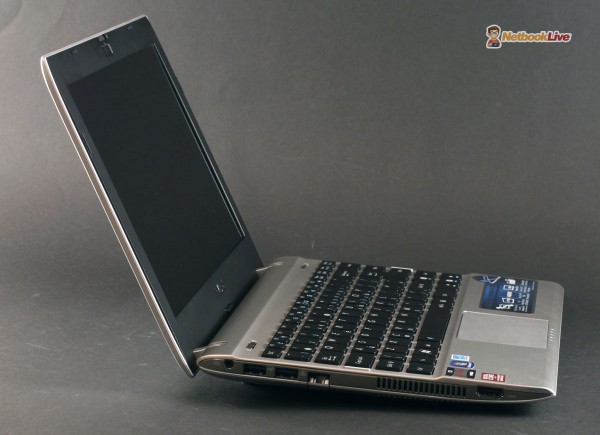


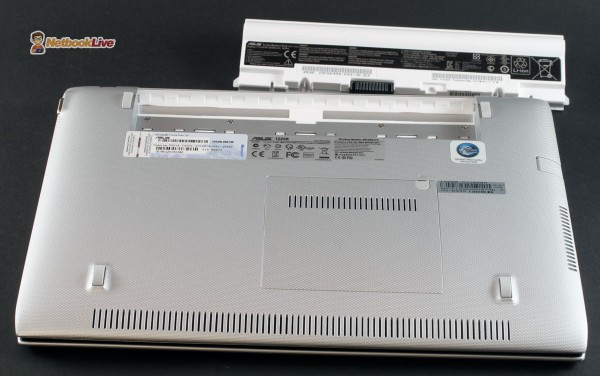



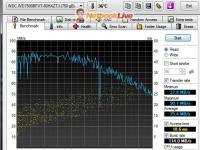


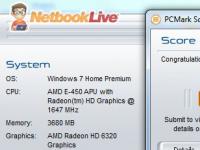
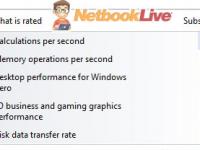
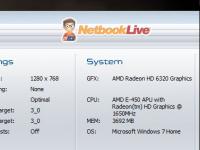
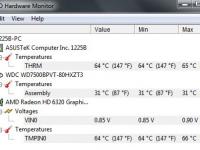



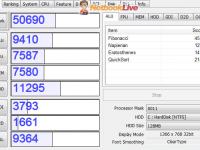

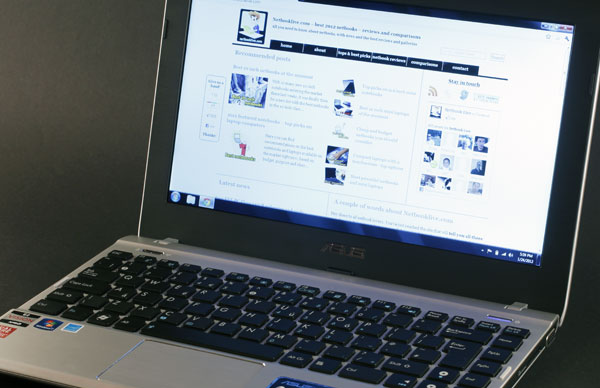
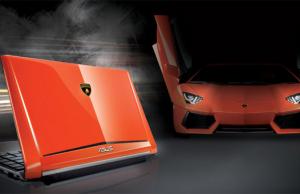












iLuvDiRT3
January 26, 2012 at 3:59 pm
how about the Asus 1025c? any news?
Anonymous
February 12, 2012 at 4:17 am
They’ve started to show up for pre-order but no word on actual release date and pricing for now will be a little higher than original suggested prices.
While any other news will have to wait till official release as many reviewers can’t publish until then.
Mike
February 17, 2012 at 12:28 am
Exceliberpc have them for $439, so it’s actually less than I was expecting. In a mnth or two, should drop to 420 on Amazon.
Did you expect less for the e450 version?
Anonymous
February 17, 2012 at 1:03 am
Not really, more surprised on the Intel system pricing considering the Intel chips are about half the cost of previous generation ATOMs. However, the delays probably means limited supplies and that usually means a temporary price hike until stock supplies gets better.
JD
January 26, 2012 at 5:10 pm
Thanks for the sweet review. This machine reminds me a bit of the Acer Aspire One A0722.
Bummer about the poor display though. It astounds me that companies will put nice IPS LCDs in their tablets but then skimp on their entire laptop line when it comes to displays. 🙁
Anonymous
February 1, 2012 at 1:05 am
A good display is more important with a tablet than a laptop. It’s easier to set a laptop at a optimal viewing angle and laptops aren’t as dependent on graphical UI as tablets. Especially for those who use tablets for things like ebook reading, etc.
While it should also be remembered that the AMD Fusion line is intended for netbook like systems and this is a Eee PC system being reviewed. So keeping costs at a minimum are more of a higher priority than getting premium parts for the intended market.
Other manufacturers though may opt for better screens though. So keep a look out if that’s more of a priority for you, something like the Lenovo Thinkpad X130e may suite your better, but keep in mind those systems will also cost more.
Mike
February 2, 2012 at 8:22 pm
I second that Lenovo, it has a better screen (from the few minutes i had with it at CES) and a matte finish.
As for the screen, I’m not expecting IPS panels on cheap laptops, nobody is, but I do appreciate a DECENT display nonetheless. Although DECENT is highly interpretable.
Mike
February 2, 2012 at 8:19 pm
you should take a look at the asus lamborghini vx6s. but that’s a bit overpriced in my eyes.
no details on a new ION 11-12 incher, but i’ll post on the site once i find new stuff
Anonymous
February 3, 2012 at 9:08 am
The Asus Lamborghini VX6 series is basically a premium version of the 1215N. Adding higher build quality and a Lamborghini case styling, which adds about two hundred to the cost of the system compared to the 1215N.
Asus also adds a few tweaks like a better optimized BIOS but I agree it’s a bit overpriced for what you get as for just a little more you could get a more powerful laptop. While some even consider the case design ugly, but that’s a matter of personal opinion.
The VX6s is the Cedar Trail update to the model that uses the 2.13GHz D2700 but instead of the Nvidia ION they went with the AMD Radeon HD6470M GPU solution instead.
On the plus side the overall performance is better for both the CPU and GPU scores but the AMD solution doesn’t have a equivalent to Optimus and that means the discrete GPU stays on all the time and that means lower max run time.
It remains to be seen if Asus will go the same route with the updated 1225 series, they’ve updated the casing design from the old Seashell them to what they’re calling the Flare, but Nvidia did come out with a Kepler series that is going to be an option for Ultrabooks, for Asus and Acer at least.
The Nvidia Kepler will also be available in three performance ranges and that could mean the low end version could possibly make its way into netbooks. Assuming of course if Nvidia is still interested in competing with AMD in that market range, but we’re still months from seeing these products come to market.
Mike
February 17, 2012 at 3:38 pm
No, there’s no SSD coming by default on this one. But, you can upgrade it yourself, you have to remove the bottom panel and it’s not very complicated.
Still, if you don’t know what you’re doing, better take it to an authorized service, it won’t cost you a lot of money to get your drive installed. However, with that might mean you’ll have to buy another Windows Copy, I’m not sure the one that’s preinstalled can be moved on the SSD.
Eirikh2k
March 23, 2012 at 4:43 pm
Hi, Mike!
Thank you for a good and thorough review!
One question regarding installation of SSD – are there any screwslocated beneath som keys of the keyboard, or are they only located in the memorybay and batterybay?
Thank you!
Mike
March 26, 2012 at 7:50 pm
sry mate, i don’t know and i don’t have the unit anymore to check it out…
Greg Lisiecki
April 7, 2012 at 2:19 am
Trying to figure out how to remove the bottom cover of this netbook as I’d like to remove the HDD and insert a SSD drive. Removed all the screws I can see and now am stumped. YouTube only shows how to deal with 1215 however these seem to have a slightly different design. Sigh.
Krykry
March 1, 2012 at 2:38 pm
Hi Mike!
Thanks for the good review. But at me a question.
Let’s look at comparison of estimations Win7.
1) ASUS Eee PC 1215B AMD E-450: 3.9 5.9 4.5 5.9 5.8 (are on sale at us)
2) ASUS Eee PC 1225B AMD E-450: 3.7 5.6 4.3 5.7 5.9 (in your review)
Why such difference?
In what mode Super Hibrid Engine during your test?
I apologize for my English:) Thanks.
Extremado
March 14, 2012 at 7:30 pm
I was wondering if the BIOS of the 1225B can be used in the 1215B. Any idea?
Mike
March 15, 2012 at 8:26 pm
well, i’m 90%+ sure no, but since it’s the same hardware platform inside… maybe. But why would you want to to that?
patricia
March 18, 2012 at 6:08 am
do you have any idea if they sell it with another type of operation system xp or linux ( for Romania or other country in Europe) ? I’m not a friendly user win 7 …
Mike
March 18, 2012 at 9:56 pm
No, just Windows 7. It’s way better than Win XP though, you’ll get used to it fast even if you haven’t used it before.
Josep
March 30, 2012 at 1:25 pm
Mike, I want to make you a question: is possible to enable/dissable ‘virtualization’ on the BIOS ? I’m interested in these netbook and need them to run 64bit virtual machines under VMware. thks
CyberGusa
April 10, 2012 at 2:34 pm
Generally no, VT support is provided by some of the Z-Series Atoms but the performance is lacking in those. While the N570 is suppose to be an exception, even though Intel lists it as not having it but if you can mod the BIOS then it seems to be enable-able.
This may change next year with the 22nm update but for now options are limited. Even for AMD’s version, it’s something usually left to higher than netbook range chip offerings.
Foxev
March 30, 2012 at 6:13 pm
Hi. What is better for HD video content please. Asus 1215N or 1225B? THX
iwan
April 3, 2012 at 5:37 am
Hi, what’s the big differrence between 1215B AMDE450 and the new 1225B AMDE450. because in my country we have the AMDE450 version for the 1215B aside from the E350. thx
Mike514
April 5, 2012 at 4:59 am
Be sure to get one with as much memory as possible. RAM is NOT upgradable. What you buy is what you get, forever. http://www.asus.com/Eee/Eee_PC/Eee_PC_1225B/#specifications ” *4 : The memory is fixed on the motherboard and there is no SO-DIMM on the motherboard. The On Board Memory is unable to be removed or replaced for extending.”
uRu
May 11, 2012 at 2:40 pm
That’s right. The’res a “hole” where RAM slots should be. I’ve just found it now… my face was like :-/
Arief Fadly
April 9, 2012 at 4:17 pm
hello, may i ask here?
can i do some editing with photoshop cs3 and corel draw x3 with this netbook?
FYI : now you can buy about $379 in Indonesia 🙂
thanks..
hope for responses..
Arief Fadly
April 9, 2012 at 4:19 pm
hello..
can i do some editing with photoshop cs3 and coreldraw x3 with this netbok?
thanks..
FYI : the price in Indonesia about $379
Mike
April 9, 2012 at 11:16 pm
well, I wouldn’t count on this one for photoshop and Corel. They will work, but the AMD APU is too slow for them. You’re going to need an Intel CPU for that, and not an Atom.
Arief Fadly
April 10, 2012 at 6:32 pm
as what i’ve read in official website of this asus series, they say this series like this ” The
memory is fixed on the motherboard and there is no SO-DIMM on the
motherboard. The On Board Memory is unable to be removed or replaced for
extending.”
this link : http://www.asus.com/Eee/Eee_PC/Eee_PC_1225B/#specifications
then now i’m confuse, as what you’ve tried/reviewed, do you ever open bottom side?
is there any slot for SODIMM?
and is that better to upgrade RAM from 2gb to 4gb?
thanks for response 🙂
Andrei Girbea
April 14, 2012 at 11:14 am
Yep, there is a memory bay on the bottom but it’s useless, as the memory is indeed soldered and cannot be upgraded
Blue_danube
April 15, 2012 at 10:31 am
This is Very good Netbook.
I Love ASUS Modol Series
Blue_danube
April 19, 2012 at 3:08 pm
can anybody tell me about this modol series?????
koicreation
May 1, 2012 at 4:53 pm
hey mike, why my amd E450 with 6320 graphic has only 256 mb memory size under the “TechPowerUp GPU-Z”? and this one has 384mb memory size with 518mhz GPU clock mine has the same default 508mhz in GPu clock speed.
Cat
May 3, 2012 at 3:28 am
Well, I own the version with the C-60 and compared with my HP mini 1000 I used before the Asus disapoints me.
Since my HP played 720p HD content quiet good (with just one old Intel Atom Core and without any special HD acceleration) I expected that the Asus now some years later would deliver perfect 1080p HD Playback with all his Fusions, Visions, Radeons and Doule Cores 😉
1080p HD Video is not really smoth and even at 360p Youtube playback the video is stuttering on mousemovements
The factory Windows 7 installation reminds me on Windows 95 times where many things were usualy very instable. Display driver crashes, Wlan don’t work after the Asus wake up from standby even. One several occasions the things the writing apears seconds later on the display and many other things.
The Sound is unacceptable in any term. The HP mini 1000 had a balanced sound so listening to music was never a problem. My Asus 1225B sounds unbelievable squeaky more like a 3$ pocket radio.
The design is good and since my HP had a glossy Display too I have absolute no problem with it. Compared to other netbook displays I saw recently the Display is good only the viewing angle is somewhat small.
The mousepad is Ok but the click buttons need to much force to function. Keyboard is perfect.
Lulu
May 7, 2012 at 6:27 am
My G! One week went by and the touchpad of the 1225b became unreversible glossy from tuching!!! Thats not a touchpad but a don’t touchpad.
phobe
June 14, 2012 at 8:30 am
Hi Mike, need your advise. Since my country “Malaysia” spec only offers 2GB DDR3 SDRAM with 500GB Serial – ATA Hard Drisk ( 5400rpm ) is it a good idea i purchase it on the US website which they were built with 4GB DDR3 SDRAM with 750GB? What are the pro and cons purchasing laptop from other country?
Andrei Girbea
June 14, 2012 at 4:31 pm
i have no idea if you can purchase it from the US. If you can, you’ll probably have to pay extra taxes, pay for the shipping and the warranty certificate emitted in the US might not be usable in your country
phobe
June 14, 2012 at 5:26 pm
Thanks Mike, appreciate your reply.
ChrisB
June 16, 2012 at 9:32 pm
Mike, does the 1225B have Asus’ “Instant On” resume feature? I’m looking for a basic netbook that has that.
Thanks for the great site!
Andrei Girbea
June 16, 2012 at 9:55 pm
Hmm, I might be wrong but I don’t think it does have Instant-On. The Atom CedarTrail Asus netbooks have that for sure, but I don’t know about the 1225B. The unit I tested did not if I remember correctly, but it was a pre-release so the final store model might have it though… I’ll look into it and get back if I find anything else
Andrei Girbea
June 16, 2012 at 9:58 pm
Hmm, this link says that it does, if you download that small app: http://support.asus.com/faq/detail.aspx?SLanguage=en&p=20&m=Eee%20PC%201225B&s=1&hashedid=AVa6GaI25tMoweDw&os=&no=DD387367-3F78-3E84-7FCF-8D435DA1A049. Can’t say for sure if it’s going to work though, I can’t test it, don’t have my test 1225B here anymore. Pehaps you can find someone who owns a 1225B right now on some forums and ask if they can get Instant ON working… Sry I couldn’t help more here 🙁
Ben
June 20, 2012 at 4:55 am
Hi like the review and interactivity
Think its a great little netbook
What does one expect for 450usd
its light too
electronics from usa will be made to fit 110Volt socket (for Phobe above)
regards
Andre Louis
July 1, 2012 at 9:11 pm
Greetings mike and thank you for the wonderful review. I found this machine in London’s Westend district for £379, reduced by the sales person to £280 for me in-store, so I simply had to have it. I was shopping for netbooks, had never considered Asus in my life before this point, and vowed never to own anything AMD again, but had to eat my words in this instance.
I can run everything on it that I like, including a copy of Windows XP inside VMWare 7 with little lag.
My main problem however, is that somehow I’ve managed to disable the webcam and although it’s not a huge deal to me as I barely use it, I don’t know how much of the Asus bloatware I uninstalled, and which bit to reinstall to make it come back. I did all the usual things, went to their support site, downloaded anything camera-related from the driver section, but it doesn’t show up in device manager >imaging devices no matter what I do. i am totally stumped.
If you or anyone else here has any idea I would be very grateful indeed.
Thank you kindly.
Andrei Girbea
July 2, 2012 at 5:20 pm
Hmmm, I don’t have the 1225B around or any other Asus netbook to check out exactly the name of that camera app… But maybe some of the other readers can help you out 😉
Hello
July 8, 2012 at 5:11 pm
Hello Mike, I am looking for my first netbook and I don’t understand so much about this. I want to know, what is AMD and if is better than Intel.
I am between two netbooks: Asus Eee PC 1225B and Asus Eee PC 1025C. I know that the first one is the new one but I don’t know which is better.
I will be very grateful if you answer me. Thank you and sorry for my bad english.
Andrei Girbea
July 10, 2012 at 1:59 pm
It’s complicated. SHoirtly it’s something like this: AMD C60 << Intel Atom N2600/N2800 << AMD E450 . If you need a very small computer only for light tasks, the Asus 1025C can be an option. Careful though, it only comes with 1 GB of RAM and upgrading memory on it is very complicated. If you want something snappier for daily use and movies and even some light games, the Asus 1225B is a way better option
Alessandro
July 23, 2012 at 10:10 pm
If you can live without Windows, or if you are willing to dual boot, you’ll notice that Linux is a lot faster and more responsive. I installed Linux Mint Debian Edition and it is really great. Else there are many other good distributions.
Chris
September 1, 2012 at 4:05 am
Hi Mike.
Great review. I am seriously considering getting this one. Can you tell me how loud and noticeable the fan was? If I’m working in a quiet library, will I get some dirty looks from people sitting near me?
Thanks for your website! It’s an excellent resource.
Andrei Girbea
September 3, 2012 at 4:52 pm
well, they are not very loud. It depends on what you’re doing.. if you’re playing a movie for instance, it might get a bit noisy.
Chris
September 3, 2012 at 9:59 pm
Thanks, Mike! I would only be doing light surfing while working in MS Word. Just basic work related stuff.
Having a quiet machine is important to me. In your experience, is there a netbook or ultrabook that is especially quiet? I don’t mind some fan noise of course, but as long as it isn’t too distracting in a quiet environment like a library.
Keep up the great work, man.
Alex
September 3, 2012 at 12:53 am
I recently got the Asus R252B, which is basically the same as the 1225B. It came without an OS, so I installed Windows 7 Ultimate 64 Bit. It runs fine, but when I want to watch a video on youtube in 1080p it is stuttering at some Points. I activated hardware accelaration in Chromes setting (about:flags) and also got the newest ATI drivers. Do you have any advice for me?
Andrei Girbea
September 3, 2012 at 4:55 pm
Hmmm, 1080p youtube should work flawlessly on this one. Are you using the computer on High Performance?
Did you also try it on another browser, FF or IE?
My advice: check if the CPU is at full-load when playing that clip and see if there’s anything else eating the CPU power. Like I said, this should work fine. I’ve encountered issues with self-stores 1080p mkvs , before i got DXVA working, but not with youtube clips
Zig
September 16, 2012 at 8:04 pm
Can I upgrade memory (RAM) on this 1225B?
I was read another article that explain about the memory (on this netbook) is soldered on board, so you couldn’t upgrade that. Is that right?
If that right, I prefer to 1215B that can upgrade the memory by myself.
The problem is the 1225B I found in my city only had 2GB of memory.
Sorry for my bad English. .
Andrei Girbea
September 16, 2012 at 9:41 pm
yes, the memory is soldered and you can’t upgrade it
Zig
September 19, 2012 at 3:15 am
Can you tell me who is better, the 1225b or DM1, althrough they have similiar spec ?
Andrei Girbea
September 21, 2012 at 12:28 pm
Depends. I’d probably go for the HP because of its better keyboard and more customizing options. But i think the HP is also a tad more expensive.
Chris
September 18, 2012 at 1:32 am
Just to let you know a tip about English pronunciation: “Matte” rhymes with cat.
Andrei Girbea
September 21, 2012 at 12:26 pm
thanks
Max
October 16, 2012 at 12:28 pm
Can you recommend a similiar notebook (same size, same price) with a better display?
I am looking for a notebook like this for office tasks but the poor display lets me doubt about the Asus…
Or isn’t it that poor?
Andrei Girbea
October 17, 2012 at 12:34 am
it’s not that poor, for this class. and you’re not going to find better on such devices anyway. it’s jut poor when compared to matt displays on more expensive devices
Ben
October 21, 2012 at 3:44 pm
Great comments
I run windows on the c drive and linux on the d drive
not being technically minded prob good to get someone to help you with the linux, mist cities have user groups i understand
less viruses and firefox is really fast on linux and rarely crashes
Its a good value deal for 450-500 bucks
Haris
October 21, 2012 at 9:59 pm
Hi Mike, thanks a lot for your review… i wonder if you can give an advice? i want to buy an 12″ netbook for daily use and video-photo editing (Windows Movie Maker-Photoshop)… which one would you recommend, the 1225C or 1225B? or is there another 12″ netbook that you recommend me with?
thanks in advance
🙂
Andrei Girbea
October 25, 2012 at 6:39 pm
Definitely not the 1225C
Go for something with an AMD APU or, if you can afford, something with at least an Intel Core I3 processor. The last ones are more expensive, but definitely faster. Also make sure to get 4GB of ram if not more inside that baby
Haris
October 26, 2012 at 4:00 pm
I see, than i better go for the 1225B… thanks mike 🙂
mr. stran
November 3, 2012 at 12:41 pm
hi there i am about to buy a netbook but which one do you think is the best to buy? Asus 1225B asus 1215B or acer ao722
Alessandro
November 4, 2012 at 11:12 pm
mr. stran, buy an ultrabook if you can afford it.
They don’t need to cost a fortune, but with at least a Core i5, a decent dedicated video card and a 13.3 or 14 inch display, they are a different cup of tea altogether.
Andrei Girbea
November 7, 2012 at 6:53 pm
they are also twice as expensive…
Alessandro
November 7, 2012 at 7:45 pm
Not necessarily. My netbook was 429 Euro. You can buy an ultrabook starting from 600 Euro.
Samsonite801
November 13, 2012 at 7:11 am
I am here to say that the trackpad problems have not gone away on the 1225B..
Mine is only 3 hours old and it had the trackpad issue 3 times in just around 2 hours.
Also the screen on this has a very grainy image, like screen-door-effect common with older LCD projectors. It is not a nice picture. Am very frustrated with this new unit.
Anyone want to buy mine? It around 3 -4 hours old and I got so frustrated that I just packaged it back into the box it came in.
I loved my old ASUS 1005PR, and can’t understand why this one just does have a good screen on it.
yunie
December 25, 2012 at 3:14 pm
awesome… i like asus 🙂
msceecee
January 16, 2013 at 2:23 pm
Hello, Mike…
Would U mind 2 give me some advice…
Actually I love browsing & watching movie…
asus eee pc 1025C/CE or asus eee pc 1225B ?
Thank U… 🙂
Nev
August 6, 2013 at 6:09 pm
I think its good if you specify the others directly competing with this product. Same as how gsmarena concludes their review of mobile phones.
sanny
January 8, 2014 at 12:14 am
Hi…
May i have some ideas please…my battery is not charging in my eeepc1225b asus netbook, i think the battery was drained, it is blinking red.
Thank u somuch
sanny
January 8, 2014 at 12:29 am
Hi,
May i have your ideas and suggestions regarding my problem with my Eeepc1225B asus netbook, the battery does not charge, and is blinking red.
Hoping for your help.
Thank you,
Sanny