I can say I’m not a big fan of Acer laptops, mainly because I consider them entry level devices, more focused on budget than on features and build quality.
However, I do have to admit that I was surprised with the last two Acer notebooks I got my hands on in the last weeks: the 10 inch Acer D260 and the 13.3 inch TimelineX 3820TG.
In this post we’re going to talk about the Aspire One D260: a 10 inch netbook meant for budget oriented customers. However, a device with quite a bunch of qualities and few flaws.
See the post below for details about it.
Pros and Cons
The good things:
- Slim and solid built, available in a bunch of different colors
- Standard features and hardware specs for a mini laptop in its class
- Overall good keyboard and trackpad
- Great battery life
- Doesn’t get noisy or hot
- Good price
The bad ones:
- Screen, the area around it and the exterior casing are glossy
- You don’t get an easy RAM access bay on the back
- Occasional sluggishness
So not much not to like about this Acer. Surprisingly, it managed to fix the problems of previous generations (like the AO 532h): poor battery life and low quality materials used for casing, thus becoming quite a viable option for a mainstream 10 inch netbook, especially since it is properly priced.
The specs
Let’s take a quick look at the specs and then get into details:
- N450 processor + GMA 3150 graphics
- 1 GB of memory
- 160 GB HDD
- 10.1 inch LED backlit display, 1024 x 600 px, glossy
- Wi-Fi N, no Bluetooth
- 3 x USB slots, VGA, LAN, card reader, 2MPx Webcam
- 6 cell battery
- Windows 7 Starter OS
Video Review
Design and build quality
Taking a quick look at the Acer Aspire One D260 you’ll notice two things: it is slim and comes with aggressive branding on the hood, as the Aspire One logo is marked there with chromed letters. Kind of like on Vaios, but I for one am not a fan of this approach, I would have preferred a less intrusive lid cover.
The exterior is glossy and available in a bunch of different colors. The version I had is purple, so meant for girls. In fact, both pink and purple versions of the D260 are highly appreciated by feminine customers.
Build quality is quite good and the little D260 looks solid. Port’s layout is OK as well, although those two USBs on the left are kind of too close one to another. And the back lacks a dedicated bay for RAM access, thus upgrading memory might be a little bit more complicated. Instead, Acer opted for a glossy bottom, which is something we haven’t seen on other netbooks.

Front - status LEDs and nothing else

Right - card reader, headphone, mic, USB, Kensington lock and LAN

Back - battery

Left - PSU, VGA and 2 USBs

Bottom covered by a glossy black solid panel
Overall, this Acer looks nice, some might even call it stylish. I won’t, as I’m not a fan of glossy finishes and don’t dig the Aspire One logo on the hood, but if you’re OK with those… Still, I do have to admit the D260 is a vast improvement in terms of looks and attention to details when compared with other Acer mini laptops I saw in the last years.
Keyboard and trackpad
There’s the same keyboard we’ve seen on most Acer notebooks lately, not really a chiclet, but with independent keys. Feels quite good, although it’s not a 100% Full-size one, but that’s the case with all keyboards on 10 inchers. Arrow keys are really cramped, but I like that you get dedicated PG UP/PG DN buttons and proper sized SHIFT keys.
In fact, I’ve written this entire review on the D260 and I can say the keyboard is not bad. It has almost no flex at all and typing is decently quiet. In fact, it’s better than what I have on my 11.6 inch Acer 1825PT. Of course, you can find better in the class, for instance on that Sony Vaio M I tested recently or on the Toshiba NB305.
Trackpad is pretty big, approximately 4 x 2 inches and slightly elevated from the wrist rest area. It’s matte, feels quite good and is decently precise, although cursor tends to jump like crazy sometimes for reasons I failed to comprehend. You only get a single click button but it’s pretty comfortable to use, not being stiff like on the new EEE PCs.
Display
Not much to say about the display on this one. It’s pretty standard, with LED backlight and 1024 x 600 px resolution. Plus, it’s glossy, so if you plan to use it outside, that won’t be a happy experience.
However, I do like that it can lean back to around170 degrees, thus you can easily adjust viewing angles no matter how or when will you plan to use it.
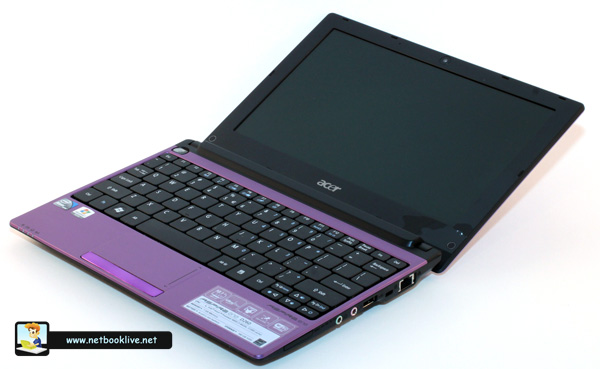
Display bends back to 170 degrees
Performances
Not much to say here either. Since hardware inside this Acer is standard for a 10 inch netbook, you should expect it to perform as well or as poor as all other similar mini laptops do.
Of course, it does come preloaded with a bunch of crapware, like McAfee security suite and a bunch of trials, which I totally recommend getting rid of. After that, it should be OK for basic stuff, like writing, browsing, watching clips, listening to music or chatting. Just don’t expect to run too many apps simultaneously, as the low power system will get clogged up fast.
And there’s one more thing: occasionally you will notice unexpected sluggishness, with CPU going to Full Load apparently for no reason. I believe that if you will get rid of all the crapware that might not happen and I mainly experienced it after performing a couple of major updates (running Windows Updates and installing a bunch of new stuff). Still, such behavior is weird and I’ve yet to find an explanation for it.
Battery Life
I was expecting to be quite disappointed with this on the D260, based on my experience with previous devices, but I was wrong once more. The 6 Cell 4400 mAh 49Wh battery on this Aspire One is quite capable, and you ca easily get 6-7 hours of life in everyday performance out of it. In fact, here’s what you should expect:
- 8-9 hours in text editing, with Wi-Fi OFF and screen dimmed to 50%
- 6-7 hours in daily use, with Wi-Fi ON, Balanced profile selected and screen dimmed to 60%, while running a browser, text editor and listening to some music
- 5-6 hours of continuously looping a DivX movie or streaming 480p Youtube clips
I did notice one thing though: Windows will estimate a smaller autonomy that you will eventually get. For instance, while using it with battery at 90%+ it estimated around 4 hours of life left, and after battery dropped bellow 70%, estimations increased to 6 hours. So don’t rely on those ones.
Also, you should know that battery takes quite long to load, which might be a problem if you’re looking for a fast charging machine. And if I were to be picky, which I am, I’d mention that the power brick is pretty hefty as well, so not the most portable.
Of course, other 10 inchers can offer better in terms of battery life, but this acer D260 is up there towards the top of the list as well.
Noise, heat, speakers and others
The D260 is particularly quiet and cool, even when using it for playing clips and keeping CPU at 90%+ for hours. Once again I was surprised with that, as there are almost no cooling vents on the bottom.
Speakers are OK, but nothing fancy about them.
Also, there’s the 2.0 MPx webcam which is OK for chating, but image quality in low light conditions is decent at best.
Prices and availability
Like I said in the video review, the D260 is mostly available in Europe, but not that easy to spot in the US. It comes with a competitive price of around 300 euros, making it a competitor for entry-level netbooks like the Asus 1001P .In fact, I did manage to get the pink version available on Amazon, for $329, and this could be quite a good option if on the market for an affordable pink netbook.
Still, the D260 offers the exact same body and design as the D255 (which is more powerful, boosting the dual-core N550 Atom processor), and this one is available in the States, with prices starting from $325 .
Conclusions
I never thought I would get to appreciate an Acer mini laptop, but the Aspire One D260 really proved me Acer netbooks evolved a lot in these last years. In fact, with products like these, there’s no wonder they are the best selling brand in this segment.
Of course, the D260 is not a top-end machine, but one meant to offer the basics and satisfy customers with a limited budget and not that high expectations. And it is actually very good at fulfilling this task.
And it doesn’t bring anything new or special to the market, but overall it manages to provide very good value for the money you have to pay for it.
Thus, if you’re looking for a cheap netbook, good looking, compact and with good battery life, the Acer Aspire One D260 is for sure one of the devices I would recommend right now, right next to the Asus EEE PC 1001P.



















Joe
November 10, 2010 at 8:11 am
It looks good. For how much is it going for?
Andrei Girbea
November 11, 2010 at 9:05 am
300 euros in Europe. In the States you got D255, which is basically the same, only with better processor, for $330
Rene
March 10, 2011 at 2:08 pm
I bought mine about 7 months ago and have had nothing but trouble with mine. My biggest complaint is that the cursor jumps around while I’m typing!!! It drives me nuts!!!!
Andrei Girbea
March 10, 2011 at 6:01 pm
Yeah, palm rejection is something a lot of laptops should have…
Manalo_reinalyne
April 26, 2012 at 6:42 am
how much is this in philippines?