The Asus U36SD and the Aspire 3830TG are pretty similar laptops.
They both have Sandy Bridge processors, Nvidia graphics, 6 cell batteries and 13.3 inch displays. Of course, both come in a variety of configurations and the difference between them could be made by the design or some apparently secondary detail.
So stay tuned for this comparison of these two premium (for the mainstream sector) 13.3 inch inch machines and see if any of the two pushes your buttons.
Specs
As we said, both machines run on Sandy Bridge processors, meaning you can choose between Core i3/i5/i7 CPUs. Both laptops love RAM, with the Asus having 6 GBs of memory installed and the Acer boosting 8 GBs. The two laptops offer comparable batteries, although the U36SD will be offered in stores with an 8 Cell one rather than the 6 Cell we got on our test unit. They also have the same screen diagonal. Full spec lists below.
Acer Aspire 3830TG
- Processor: Intel Core i3/i5/i7 Sandy Bridge processor
- Video: Intel GMA 3000/NVIDIA GeForce GT540M 2GB graphics
- RAM: Up to 8 GB DDR3 RAM
- HDD: Up to 750 GB HDD
- Display: 13.3 inch 16:9, 1366×768 pixel
- Connectivity: WiFi, Bluetooth
- Optical drive: DVD RW drive
- Ports and other: VGA, HDMI, 2 x USB 2.0, 1 x USB 3.0, card reader, web cam, audio jack
- Audio: 2 Dolby Home Theater speakers
- Battery: 6 cell, 6000 mAh
- OS: Windows 7 Home Premium 64 bit
- Size (mm) : 23.4 – 28.9 x 322 x 228
- Weight: 2.1 kg with battery
Asus U36SD
- 13.3 inch display, 1366 x 768 px, LED backlit, glossy finish
- Core i5-2410M processor clocked at 2.3 GHz, with HyperThreading and Turbo Boost (2.9 GHz)
- hybrid graphics: Intel HD Graphics + Nvidia GT 520M + Optimus
- 6 GB of DDR3 memory
- 640 GB 5400 rpm HDD
- Bluetooth v2.1 + EDR, Wireless N, Gigabit Ethernet
- 2 x USB 2.0 , 1 x USB 3.0 , Card-reader, webcam, VGA and HDMI ports
- 6 Cell 4400 mAh 63 Wh battery
- Windows 7 Home Premium 64bit OS
- 12.9″ x 9.28″ x 0.76″
- 3.6 pounds with the 6 Cell battery (3.74 pounds with the 8 Cell battery)
Build and design
The 3830TG has a matte, metal chassis with a blue finish, which is both very resistant and great looking. The texture on the lid also assures a great grip when moving the machine around; Acer somewhat found a way to create a fairly slim and solid exterior, while aesthetically striking gold with that moody blue finish and spectacular keyboard (we’ll get there). The palm rest is made from the same material as the lid, while the screen is framed by a glossy plastic bezel. Yep, fingerprints.
The U36SD has a magnesium alloy chassis and an ultra thin profile (0.76 inch), falling within Ultrabook rules and being outmatched only by MacBook Air and Samsung 9 Series in this aspect. The palm rest and the area around the keyboard have the same finish, while the bezel is, again, glossy. Overall, the two machines look and feel pretty awesome, with the 3830TG being more charming and the U36SD slimmer and a little more compact.

The lid on the 3830TG made want to play Mass Effect again
Keyboard and touch pad
The U36SD has a standard, chiclet keyboard, the same type we’ve seen on laptops from Asus for quite a while. It’s not a great keyboard, but it has silent keys with little flex- it will get the job done, but this plastic keyboard is not a memorable feature of this 13.3 incher. It’s the same with the track pad- decent, acceptably precise, has two clearly separate mouse buttons, but it’s not something you’ll remember years later :P.
The 3830TG comes with a different type of keys, namely low, flat keys, with lots of space between them, something in the vein of Macbooks. The main problem with this keyboard is that it feels soft and kind of fragile- pushing keys a little harder will make the plastic bend. The touch pad is positioned a little to the left, and is very responsive and accurate. The only issue is that it is kind of small.
Display
The 3830TG comes with a glossy, 13.3 inch display, with a 1366 x 768 resolution. Nothing too spectacular here, except the fact that the screen attracts glare and smudges. Viewing angles are, subsequently, only partially acceptable, and you’ll have to tilt the screen a little to find a decent angle when not looking straight at the it.
The U36SD has the same type of display, both in terms of resolution and, unfortunately, in terms of gloss factor. Still, the display on the Asus can tilt back quite a lot, which means there’s a bigger chance to find a good viewing angle than on the Acer.

The U36SD is 0.76 inches thick and that happens mainly because of the paper thin screen
Hardware and performance
In terms of hardware, the two laptops are, up to a point, similar. Both run on a Core i5 processor with a speed of 2.3 GHZ– it was the case with our sample units, but you can choose also from a Core i3/i7 offering. In terms of RAM, you can go for a maximum of 8 GB DDR3 RAM on them, while both laptops have hybrid graphics.
The Asus comes with both Intel HD on board graphics and the Gforce 520M, while the Acer has the same onboard solution, but packs the better Nvidia Gforce 540M. Both laptops are able to handle decent gaming, HD playback and an overall smooth computing experience.
More about performances and benchmark results in our dedicated reviews for the Asus U36SD and the Acer Aspire One 3830TG .
Connectivity
Both laptops come with WiFi, Bluetooth, while ports include HDMI and USB 3.0, alongside classics like USB 2.0 and card readers. Neither machine packs a 3G modem, not even as an option.
Heat, noise, speakers
U36SD’s ultra slim profile and solid hardware cause a way less chic side effect: heat. After running a couple of intensive apps, like games, the body of the laptop gets quite hot, around 80 degrees Celsius. True, it does so only on the bottom and sides, with the keyboard and touch pad remaining within reasonable boundaries. And where there’s heat, there’s noise, as fans kick in quite often to cool off the system, but this happens mostly when you run games or lots of HD video.

The 3830TG has a glossy screen, but fortunatelly you can tilt back the display quite a lot
As for speakers, although they’re delivered by Altec Lansing and are winged by SRS software, the speakers are bland and deliver a mediocre sound.
The 3830TG is quieter and cooler than the U36SD, but not by much. The fans also kicks ON from time to time. Still, as they both feature similar hardware, there’s not much difference in terms of heating/noise between them, but the Asus does have to pay the price for that sleeker body.
The two laptops are similar when it comes to sound, as the Acer also packs forgettable stock speakers.
Battery life
The U36SD comes with the latest Sandy Bridge installment and this means decent battery life. The 6 cell juice maker can deliver, under normal circumstances, around 4-5 hours of autonomy. If you’ll want to play games or watch HD video, though, don’t expect more than 4 hours of battery life. Luckily though, the unit that will be available in stores will come with a bigger 8 Cell battery which should ad 1 to 2 hours of life to those numbers.
This will take it on par and ever surpass the Acer 3830TG that can go to about 7 hours, when using the onboard video card and running less demanding apps. Games and movies, paired with the dedicated video card, can deplete the battery in a little over three hours, but on everyday use you should get an average of 5 hours of life.
Prices and availability
The Acer 3830GT goes for a starting price of $749 in the US and 800 euros in Europe. This is the price of the Core i5 version, while an i7 upgrade and a SSD side dish will pump it closer to 1000 bucks.
The U36SD is currently available only for pre order in the US and Europe for a list price of $999.
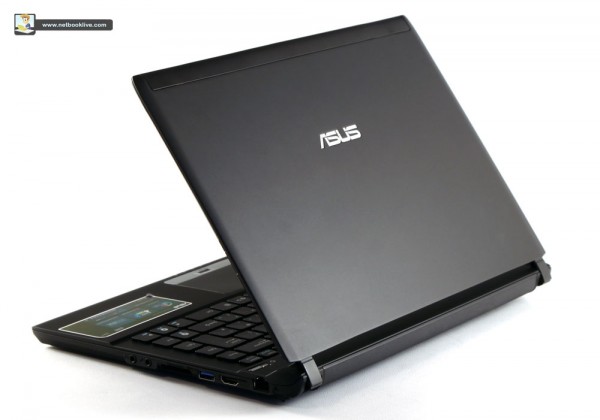
The U36SD is more expensive right now than the Acer 3830TG
Final thoughts
The U36SD and the 3830GT are both decently built machines, with the U36SD having a better chassis and being lighter, while the 3830GT comes with a better keyboard and has a more stylish finish than the Asus.
In terms of performance, the 3830GT can offer better performance in some cases, thanks to the better video card, but the U36SD can undoubtedly crunch most of the things you’ll throw at it.
The Acer’s better heat and noise management, as well as the lower base price makes it a little more convenient right now, but if Asus will drop the asking price for their U36SD, the lines between the two will be excitingly blurred.













