The Asus Transformer Pad Infinity sums up all the efforts Asus has put into their tablets in the last year or so. I’ve tested the first Asus Transformer slate last year in April, I even bought one quickly after, as it was perhaps the best Android tablet back then, in Mid 2011.
The Asus Transformer Pad Infinity TF700 is right now, once again, the best in its class, and it will remain a must-consider option for sure for the rest of 2012, for those looking to buy a top Android slate.
I’ve played with the Infinity Pad for the last couple of days and I must say it is quite something. My test unit was an early pre-release sample, thus it encounter some minor issues, mostly because it does not run the final optimized version of Android 4.0 yet. I’m confident this will get solved for the units you’ll find in stores, as it is known that Asus and Google are working closely together to make their tablets better.
In this post, the review for the Asus Transformer Infinity TF700, I’m going to tell you the impressions I’ve got after using the slate and playing with most of its core functions. I’ll also compare it with some of the other good tablets on the market and let you know which one is better than the other and why. So grab yourself a cold one, get comfortable and enjoy this article.
The Asus Transformer Pad Infinity specs
First though, let’s have a look at the specs sheet, just so we know exactly what we’re speaking of here.
| Asus Transformer Pad Infinity TF700 | |
| Screen | 10.1 inch, 1920 x 1200 px, IPS+, with Gorilla Glass |
| Hardware | Nvidia Tegra 3 T33 1.7 GHz quad-core CPU, 12-Core GPU |
| Memory | 1 GB RAM |
| Storage | 64GB |
| Connectivity | Wireless N, Bluetooth, GPS, 3G/4G-LTE (some versions) |
| Sensors | accelerometer, compass, gyroscop, light sensor |
| Ports | micro-HDMI, proprietary docking port, microSD card reader |
| Cameras | 8 MPx back camera with Flash, 2 MPx front camera |
| Battery | 25 Wh |
| OS | Android 4.0 IceCream Sandwich |
| Size | 263 × 180.8 × 8.5 mm (10.35 x 7.12 x 0.33 inches) |
| Weight | 586 g (1.3 pounds) |
| Others | Asus SonicMaster speaker; available in two colors; optional docking station with keyboard, USB, SD card |
The Video Review
And if you might not have time for the whole story now, the video review below will come in handy. But it might not include all the details you’ll find inside this post.
Design and exterior
No one can argue that the Asus Transformer Infinity is a sleek tablet and one of the most beautiful slates ever made. It measures 263 × 180.8 × 8.5 mm (10.35 x 7.12 x 0.33 inch) and weighs 586 g (1.3 pounds), which means it’s actually a bit lighter and slimmer than its main competitors.
Like on the Prime before, you get metal on the back of the Infinity Pad TF700, with a circular finish and a purple-gray color (it will actually be available in two different colors: Amethyst Gray, the one we tested, and Champagne Gold). However, the top part of the tablet is made from this strip of dark-gray plastic, which does integrate well with the overall aspect of the tablet and hides beneath the wireless and GPS antennas.
We get the Camera on the back and the speaker’s grill. Yes, there’s only one speaker and it’s once again placed on the back, on that lower right part, which means the sound will get muffled when holding the tablet and accidentally covering the grill with your hand (which happens more often than you’d think, just because Asus decided to place the speaker where they did).

The speaker grill
I especially like how Asus designed the edges of the Infinity 700, a mix between a round and straight cut that actually makes the edges comfortable when holding the tablet longer with both ends. In other words, the edges aren’t sharp as on other tablets, thus won’t cut into your palms.
On the front there’s just a sheet of glass covering the screen, the cameras and some sensors. That’s of course Gorilla Glass that should keep the display safe from scratches.
Connectivity, ports and sensors
In terms of ports, the Asus Transformer Infinity Pad 700 doesn’t change anything from the Prime or the other members of the Transformer family for that matter. There’s been a slight button rearrangement though.
On top you’ll find the power button, a mic hole and the volume rocker (towards the right, which is a bit odd). On the left edge, as you’re watching the tablet, there are the micro SD and micro HDMI ports, a mic and the 3.5 mm jack.
On the right side you only get another mic hole and on the bottom there’s the standard connector for charging and connecting the tablet to a computer, plus the two latches used to attach the Pad to its docking station (we’ll be talking about that one a bit later).
In terms of sensors, you’ll find anything you need on the Asus Trasnformer Pad Infinity 700, including a gyroscope, accelerometer, compass and light sensor.
As for Connectivity options, the Infinity does offer of course Wireless N, Bluetooth 4.0 and GPS. Plus, all the issues encountered with the GPS and WiFi signal on the Asus Transformer Prime are now gone, thanks to the plastic cover on top of the antennas.
The Infinity Pad actually uses a dual-antenna setup and wireless performances are very good. I’ve run some test between the Infinity, the Asus TF300 and the Apple iPad 3 and you can find the results in the clip below. Spoiler alert: the TF700 wins and the differences are even bigger when you’re further away from the signal source, with multiple obstacles between the two devices.
GPS works fine as well, it will take about 30 seconds for the Asus Infinity 700 to get full signal, as the test below proves. In comparison, the TF300 takes a lot longer, but there might be some issues with my test unit, as I couldn’t actually get GPS working on it even after waiting for like 5 minutes.
Now, the Asus Transformer Pad Infinity will also offer cellular connectivity. 3G and 4G-LTE will be available later this year. However, the 4G versions will be built on the Snapdragon S4 platform and not on Tegra 3, as it is known that Nvidia’s hardware platform and 4G/LTE modems don’t really go well together these days.
Docking station
As all the Transformers, the Asus Infinity also gets a docking station. It’s in fact the same docking as the one we saw on the Transformer Prime earlier this year, so if you own one already, it will work with the Infinity Pad as well.
The docking is quite slim, weighs about 540 g (1.18 pounds) and offers a bunch of ports (USB 2.0 and an SD card reader), a keyboard/trackpad and an extra 22Wh battery inside, that will help your greatly extend the battery life of your tablet when the two are interlaced.
Now, you can use the USB port to attach various accessories to your tablet. The SD card-reader can take SDHC cards and it will help you expand the storage space by quite a bit and the keyboard is overall good, with proper spaced keys and decent tactile feedback to make sure you’ll get along fine with it. The trackpad is cramped, a bit too jumpy for my taste and integrates quite stiff click buttons, but I doubt many of you will actually use it anyway.
The Asus Transformer Infinity docking station goes in stores for about $150 bucks. And like I said, it’s the exact same one as the version we saw earlier this year on the Transformer Prime, thus there’s no need to buy another one if you bought that version already.
Screen
If I had to choose one thing I enjoy most on the Asus Transformer Infinity Pad, that would be its screen.
We still have a 10.1 inch display here, but it’s an IPS+ panel with FHD 1920 x 1200 px resolution. And it’s jut great. The brightness is good, the contrast as well and the colors are just so lively. I don’t have the proper tools to compare the color reproduction on the Asus Infinity’s screen, but I’m pretty sure it’s capable of reaching a way wider color gamut than the average tablet displays out there.
And then there’s the resolution. I considered High Resolution displays a fuss before actually getting used to my iPad 3. Right now, I’m telling you, if you’re spending a lot of time reading stuff on your tablet (websites, news and social feeds, books, etc), a FHD+ screen is a must, as it’s able to reproduce the fonts a lot smoother, a lot crisper. You won’t feel the difference at start, but once you’ll get back to a regular screen after a couple of days of using the FHD displays, you’ll wonder how on earth you could actually read on the plain old HD ready screens before.
With the 600 nits panel, the Asus Infinity is usable even in bright light. Yes, you won’t see much in direct sun light and the screen is still glossy, but like on the Prime, the actual distance between the upper Gorilla Glass layer and the panel is very thin, thus reflections aren’t such an issue on the Infinity, as opposed to the first generation transformer on the Asus Pad TF300.
Hardware and software
The Asus Transformer 700 is in fact fast, the fastest Android tablet on the market right now. At least on paper, and I’ll tell you why below.
There’s an NVIDIA Tegra 3 T33 Quad-core 1.6GHz CPU inside this slate, 1 GB of RAM and 16 to 64 GB of storage space. That’s of course for the Wi-Fi/3G version of the Asus Infinity Pad, as the 4G/LTE options will be powered by a quad-core Qualcomm MSM8260A Snapdragon S4 platform. But we’re not talking about those now.
As opposed to the Tegra 3 T30 (on Prime) and T30L (on TF300), the T33 CPU is clocked a bit higher, thus it should be faster. You still get the Performance, Balance and Eco modes in Android, that will help balance between speed and energy efficiency, based on different situations.
All in all though, there are two things to consider when judging the performances of this faster Tegra 3 implementation and the Asus Transformer Pad Infinity. First of all, with a Full HD display, the hardware has to push a lot more pixels than it had too before. Also, since we tested a pre-release version of the Transformer Pad Infinity, it did not run final retail software, at least that’s what I was told by the guys at Asus. Now, it did run Android 4.0.3, but Asus works close with Google to optimize the Android OS for their tablets, so everything will work smoother in the end.
With that in mind, check out the benchmark scores I got on the tested Asus Infinity. But take them with a grain of salt, they might actually improve by the time this tablet hits the stores:
- Quadrant: 4718 points;
- Antutu: 12078 (CPU: 7516, GPU:1281, RAM: 2796, I/O:485);
- CF-Bench: 7896, 2527, 4674;
- Nenamark1: 59.9 fps;
- Nenamark2: 39.9 ;
- Sunspider 0.9.1: 1773 ms;
- Browsermark: 127330;
- LinPack: 59.4 – Single-Thread , 126.6 – Multi-Thread;
The everyday experience
Of course, how the tablet actually performs during everyday use is actually way more important than a bunch of numbers scored in some synthetic tests.
So, I have to tell you that the Infinity is overall snappy and fast. Opening apps, changing between them and performing the daily routine is smooth. I did notice however some annoying lag from time to time and sluggishness, which for the moment I put on that unfinished software. But it may just be a consequence of employing the FHD display. Time and future software updates will tell, I do hope to get to play with the Asus Transformer Infinity some more in the future and let you know how things evolve (if they do).
The tablet does get a bit hot on its back, especially if running games and setting the screen’s brightness high. That wasn’t unexpected and I don’t really consider this aspect an issue. Wrap your tablet in a protective leather case and you’ll never feel the extra heat. At least that’s what I do on my iPad 3.
As for the apps and the overall Android experience, it’s just what you can expect and i’m not going to get into that many details. Android 4.0 is a solid OS and if you use a lot of Google services already, you’ll probably like it a lot, since it integrates well with most of those services, including Gmail, Maps, Places, Latitude, GTalk, etc.
As a Tegra 3 powered device, the Asus Transformer Infinity get access to Nvidia’s TegraZone, where you’ll find some good games especially designed for these slates. But they still don’t come in great numbers. You’ll also find good games in the Play store as well, just don’t expect that many and in some cases, don’t expect them to be as polished as their iOS versions are. The Infinity also deals well with video playing, being able to run all sorts of HD online streamed clips (Youtube, Hulu, Netflix), as well as 1080P self-stored content, including most .mkvs. Plus, getting content on your tablet is as easy as Copy/Pasting it on Android tablets, unlike on the iPad where you have to use iTunes.
And there are many other things I love about Android, like the notifications system, the widgets, the multitasking.
But then, there are the issues, and I’m only going to mention two of them. First of all, as an Android tablet user, Google’s Play store is a mess. There’s no way to easily tell for sure which app is made for your big-screen slate and which is designed for a phone, before actually installing it. And in most cases, apps will look bad on a tablet. Yes, you do get now hundreds of thousands of apps in the store, but most of them are crap and even more won’t use the large landscape provided by Android slates.
And then, there’s the fragmentation. With Android major updates released every year or so, there’s no guarantee you’ll actually be able to run next year’s version on the best tablet of this year. Or that it will actually work well. Android 4.0 for the original Asus Transformer for instance works like crap and then most of the popular Android slates of 2011 haven’t even got an official update for Android 4.0. And they probably never will.
These are just two of the major issues Google has to fix on their Android before they could grab me in their court. And with the Asus Transformer Infinity, there’s another one: even most of the crucial apps are not optimized for the Full HD resolution yet. Yes, this should get fixed in time, with more FHD Android slates hitting the stores, but as an early adopter, you’ll be ripped of the most important benefits provided by the new generation of top Android tablets.
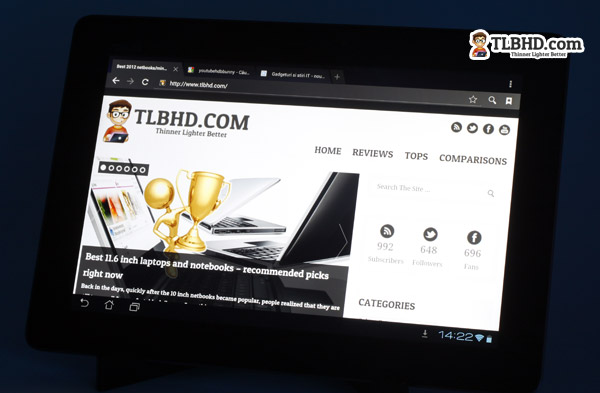
Android 4.0 is just not there as an ecosystem, at least for me
Cameras
You can find two cameras on the Asus Transformer Infinity 700, a 2 MPx one on the front-face, for chatting and video conferences, and an 8 MPx one on the back, with a wide f2.2 aperture, auto-focus and LED Flash.
I put little value on the cameras you can get on a tablet, cause let’s face it, taking pictures or clips with a 10 inch slates is just lame (there, I’ve said it). But I did add a couple of pictures taken with the Infinity below, just to have an example of what this slate is capable of.
I’ll also have a post comparing shots taken with the Asus Infinity TF700, Asus Pad TF300 and the Apple iPad 3 here on the site later this week, so stay tuned for that.
Battery Life
This is unfortunately one aspect where I couldn’t actually properly test the Asus Transformer Pad TF700, due to the limited amount of time I got to spend with it, but I’ll update this section in the next couple of days.
There’s a 25 Wh battery inside the Infinity an Asus claims up to 10 hours of life out of it. My early tests point to something close to 7-8 hours of everyday use, on Balance mode and pretty much the same for looping a 720p movie with the screen brightness set at 30%. I could probably squeeze more in this case selecting the Eco mode and lowering the brightness even more.
The docking station also adds a 22 Wh battery and it will automatically charge the battery inside the tablet when connecting the two. Together, I expect about 12-13 hours of life during everyday use, despite Asus claiming up to 16. But like I said, I’ll have to conduct some further battery life tests and will update this section soon.
Prices and availability
This section is still a work in progress. As I’m writing this review before the official release of the Asus Infinity, I can’t give you exact details on prices. My sources are saying something around $499 for the 32 GB version of this slate, $549 for the 32 GB and $599 of the 64 GB option, all Wi-Fi only.
Update: the Asus Infinity Pad will start at $499 for the 32 GB Wi-Fi only version, while the 64 GB model will go for $599. Both will be available from July. The 4G/LTE versions will get in stores later this year and prices are yet to be communicated for those options.
Update: You can find the Asus Infinity pad on Amazon, see this link for slightly discounted prices.
We do know for sure that the docking station is already available and goes for around $150 in the US and about 150 euros here in Europe.
Asus Transformer Infinity vs Main competitors
As perhaps the best Android slate out there right now and one of the few with a FHD screen, the Asus Transformer Pad Infinity 700 doesn’t have many direct competitors. And yet again, there are a bunch of alternatives customers might opt for.
The Acer Iconia Tab A700 is the closest match, also built on an Nvidia Tegra 3 platform and offering a Full HD 10.1 inch panel. This one is about $50 cheaper than the Asus Infinity, but on the other hand it’s not as sleek or as handsome, plus it does not offer the same kind of screen, the same fast Tegra 3 implementation or a handy docking station.
The Lenovo Ideapad K2 could be a tougher competitor, but we’ll have to wait for more details on that in the near future.
And then, there’s the iPad, the latest iPad 3, featuring similar performances, a matching screen and backed-up by the entire iOS ecosystem. It also starts at $499, so the Asus does not have the smaller price advantage in front of this one. Click this link for a detailed comparisons between the Asus Infinity and the new iPad 3.
Last but not least, there’s the myriad of good 2nd tier Android slates on the market, like the Asus Transformer Pad TF300, the Acer Iconia Tab A510 or the Samsung Galaxy Tab 2 10.1 . They don’t feature a Full HD screen, but they offer pretty much the same everyday experience, while being at least $100 cheaper than the Asus Transformer Infinity.
And since Android offers little to no apps optimized for the massive 1920 x 1200 px resolution anyway right now, many potential tablet buyers might lean towards the good mainstream Android tablets.
See this link for a detailed comparisons between the Asus Infinity TF700 and the Asus TF300.
Wrap up
All in all, the Asus Transformer Pad Infinity TF700 is the best Android tablet I’ve played with, ever. It looks gorgeous, if feels solid, it packs solid hardware and an excellent screen. It also runs the latest Android OS version and offers that docking station that can be extremely useful if you’re looking to use the tablet for more than fun activities. And it’s fairly priced I must say.
But is the Asus Infinity actually a tablet I would buy right now? Well, I don’t know, and that’s mainly because of the Android issues I was telling you above. And also because I’m a pretty much satisfied iPad user and I don’t think an Android tablet can offer a more consistent experience for me, at least not now.
However, if you’re an Android user and are looking for the best available tablet on the market, budget aside, the Asus Transformer Infinity Pad will surely not disappoint. As long as you’re completely aware of what Android can and cannot offer for you on a tablet.
In the end, it’s up to you guys to decide what to pick. I’ve tied the knots together and tried to offer an insightful and thorough look at Asus’s flagship tablet. So if you enjoyed the post, perhaps you could share it to your friends, that would be of immense help to me and my little website. Also, if you have any questions or just want to add anything to this post, leave a comment below and I’ll answer as soon as possible.







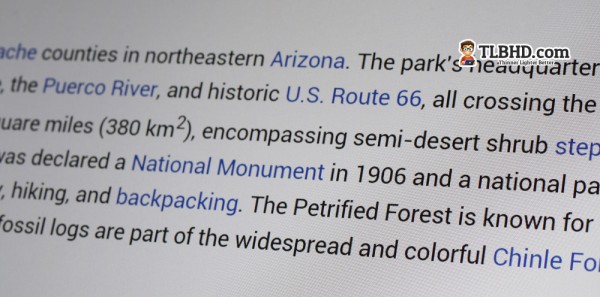




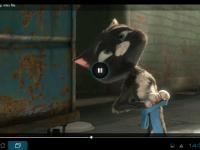

























Debashis Hira
June 26, 2012 at 2:57 pm
There’s a dilemma that has raised the question and conflict in the mind to decide which Tab to chose from the latest launched Android devices. I am pretty much confused with Acer’s A510 and A700 on the other hand there is Asus’s Transformer TF300 and above all this sleek newly launched TF700. As price is not a issue if its around $500, but i have apprehensions for buying a top end tablet and if the device doesn’t gets an update later on and is obsolete to me on a longer run. I don’t prefer Apple’s iPad for the device has lots of issues with the new iOS versions not compatible with the older ones. And the apps are mostly paid ones at iTunes.
Please suggest me with the device I need to go with so that, I can do the basic functions of browsing as well playing games, working on the documents as well pdf reader and ebook. Is it possible to attach the 3g dongle devices along with these devices i mentioned above.
Sen
July 2, 2012 at 5:24 am
I have not had a chance to play with TF700 as it has not been released in the US yet. But I owned Xoom, Samsung Galaxy 10.1 (first version), and Ipad 2. The first step is to decide iOS vs. Android Ecosystem. After having iPad2, I still preferred android ecosystem due to its flexibility and cheaper/free apps. For instance, Anki Flashcard app on iOS costs $25; whereas, Android version is Free. It is undoubtedly the best flashcard app. But game wise, iOS has strong heads, which probably won’t change for a while. We have to see Square Enix newest game using Epic Engine (releasing in Summer) how they compare on iOS and Tegra device as it will use Tegra special effects and EPIC engine. Now as for which device to choose. I am thinking to go for TF700 myself just because it has HD and it is ASUS. The reason for latter is ASUS has been one of the most timeliest updater on new Android OS adoption. Samsung even hasn’t updated original 10.1 to ICS yet. Plus with recent Nexus 7 announcement, ASUS definitely knows inside of Jelly bean, which by many report finally as smooth as IOS if not possibly better. So I have no doubt TF700 will get Jelly bean and probably the earliest of all except for Xoom. If you don’t need HD, probably I would go with Transformer Prime as it is still better than TF300 and with newer price cut likely not significantly different.
Andrei Girbea
July 2, 2012 at 5:24 pm
Hey Sen. I agree with most of the things you’re saying.
I would pick an Asus slate myself if I would look for something with Android, as they seem to be the only one actually updating their older products to newer Android iterations. Still, they’re ICS pack for the initial Transformer is incredibly buggy, but that’s another story.
Debashis Hira
July 2, 2012 at 6:34 pm
Thanks Sen, for backing me up and go with Asus TF700. This seems to have the sleekest look right now with ultra tech FHD+ screen. Android definitely would take a note of the apps designed specially for the 1920X1200 resolution screen texture.
I would have kept iPad 3 as an option had it provided some extra storage space other than the i Cloud feature.
So, its definitely Asus TF700 right now for me. $499 for 32GB isn’t that pricey 😉
Agis
June 29, 2012 at 4:29 pm
Do you have any information about when exactly it will be available in the Netherlands?
Thanks.
Andrei Girbea
June 29, 2012 at 10:16 pm
Should be available in stores very soon, but I don’t know anything for sure. You should contact local shops and ask them…
Agis
June 29, 2012 at 10:20 pm
Thanks again.I will.
HUSAM
June 30, 2012 at 9:10 pm
YOU ARE GREAT thanks for the review and help please email me when the official prices are out. are you an apple guy
René
July 2, 2012 at 4:35 pm
How do current-day tablets fare in audio (stereo) playback over HDMI? I currently use an HP luggable as a main content source, running Foobar2000 that has direct control (“wasapi”) of the HDMI output and sends the decoded, raw audio bitstream to a good AV amp. There’s no screen connected to the amp, so the computer’s internal screen is used for player control.
Is this possible with Android tablets and if so, with what player(s)?
Andrei Girbea
July 2, 2012 at 5:26 pm
I’m not really skilled at this type of things, but what I do is stream content via DLNA with my tablets towards my Network connected media player and from there on I take it to my TV. Video and sound are working alright, but 1080p can be a bit sluggish from time to time, so I only stick to 720ps with this method..
René
July 2, 2012 at 7:48 pm
That’s a possibility of course … if you have a networked media player. People like me who are mainly interested in just listening to (boring? old?) stereo music are ending up in the dinosaur category …
Andrei Girbea
July 2, 2012 at 9:30 pm
Like I said, complex audio systems are out of my league. Still, I know that PowerAmp is an Android app that should support lossless audio playing. And since you said you’re using HDMI to output that on your HP, that method might work on a tablet with an HDMI output… Cause if I get it right, if you’ll find an app that would play your audio files and has HDMI output, you should be able to connect that to your amp, right?
Some other apps that might work: Andless, Meridian. haven’t tried them myself, I’ve just read they support lossless, so you should check them out if you already have an Android device…
But like I said, this complicated audio/cables talk is a bit above me so forgive me if I’m wrong here 🙁
René
July 3, 2012 at 2:43 am
Thanks for trying in any case! And talking about trying .. you wouldn’t happen to have an AV amplifier yourself? 😉
Andrei Girbea
July 3, 2012 at 11:56 am
Nope, you’ll laugh, but I use the integrated speakers on my TV when watching movies:P Or an old pair of Altex Lansing ATP3 2.1 set for my PC
Agis
July 2, 2012 at 10:43 pm
I ordered today the Asus TF700.I found it 719euros in the Netherlands,quite expensive.
Juan José Rodríguez
July 3, 2012 at 4:47 am
Is it going to be a tegra 3 3g/wifi model? or just wifi? because it would be great to have 3g also on the tegra 3 model…
Andrei Girbea
July 3, 2012 at 11:57 am
For starters there’s only going to be a Wi-Fi model. They’re saying 4G versions will be available later this year, but I don’t know if on Tegra or Snapdragon. That’s to be decided probably…
Yves Depre
July 18, 2012 at 2:07 pm
Hello, can you tell me if a 3G USB stick can be installed and so creating a 3G connection to the TF700T? And if yes a suggestion for such an USB stick running on Android ? Or will 3G connection works only with a 3G to Wifi dongle? Thanks in advance
Andrei Girbea
July 19, 2012 at 2:13 pm
You can’t connect an USB 3G dongle on Android unless you have proper drivers for that. And from what I know, you don’t have them.
That leaves you with some options. You either wait for the 3g/4g version of the TF700 that will be launched later this year. Or you use an external device to Tether Internet on the tablet, like a mobile phone.
Yves Depre
July 19, 2012 at 3:06 pm
I was looking to for example the Huawei E1750 usb 3G product that is stating that it supports Android. Will that not work then or is ASUS building some protections to install an USB 3G stick on the TF700?
Yves Depre
July 19, 2012 at 3:45 pm
I assume also that for example a MIFI 2372 3G hotspot will work on this Asus or NOT? Thanks for your feedback.
Yves
Andrei Girbea
July 20, 2012 at 1:33 pm
Yves, I can’t say for sure without actually trying it… I don’t know if that’s possible in Belgium, but maybe you can go and buy the TF700, then go ahead and buy that modem and see if they work. If they don’t just return them, I’m pretty sure you can do that free of charge within 10 days or something, right?
Barry
July 20, 2012 at 7:51 pm
When will the Infinity be available in Canada and who will be carrying them and at what price? Thanks.
Thinakaran
August 2, 2012 at 4:14 am
bro, does the transformer pad support Java enabled websites? TQ.
Andrei Girbea
August 3, 2012 at 2:31 pm
Well, yes, it should.
Kobi
August 11, 2012 at 11:21 am
Hey. Latley I decided to buy a tablet.
I think it will be very useful and a lot more comfortable than the laptop I have. I need it mostly for studying. Wich tablet will be better for me? The transformer tf 700 or the iPad 3.
Andrei Girbea
August 12, 2012 at 3:57 pm
Kobi, read the review, see the clip and then decide for yourself. I can’t tell you which one would be better for you, that’s only up to you
jibran
September 2, 2012 at 11:58 pm
My mind is set on ipad3 to buy, but there are features I want from asus infinity in an ipad, like to customize the home page, simple movie watching, for the most simplest average day use, mainly for gaming and internet series watching which one of them would u recommend?
Behnam
October 17, 2012 at 2:51 pm
hi
sorry for my bad english…
can it play 1080p mkv files flawlessly like tf201 ?
i’m using tablets at the most of times for watching movies .
thx for answer
Andrei Girbea
October 18, 2012 at 10:26 pm
Yep, 1080p mkvs work well in most cases, although some of the ones I tried shuttered, especially the blu-ray rips (high bitrate)
Sunny
January 9, 2013 at 11:06 am
Very well-written review and perfectly illustrated with videos and images. Thank for sharing the information.
Bill
May 6, 2013 at 5:19 am
I am interested in using my new Infinity tablet as a portable marine navigation station, using the GPS. Is there a compatible external USB or bluetooth GPS antenna available for use with this device? I do have the docking station. Thanks for any help you can provide.