During the last years, many of my friends bought some Asus N series laptops based on my recommendations, as these did offer plenty of things for the cost.
In this article we’re going to review the Asus N750, the latest members of the N family. To be more exact, we have the N750JV version here, the top configuration. This follows the Asus N76, a popular product in 2012, and Asus did change quite a few aspects of the new product.
It’s sleeker and lighter, it bundles the new Intel Haswell hardware and Nvidia 700 series graphics and there are a few more or less controversial changes as well.
But you’ll find all about these from the review below, and from the video of course, a more condensed version of this longer post. Still, if you want to buy an Asus N750, read the whole story, there are plenty of minor details you’re going to be interested in.
Important note: The Asus N750JV I got for test is a press sample, a pre-production unit. Hardware-wise, this is identical to the final versions you’ll be able to get in stores, but the exact configurations might differ. Also, final versions might offer better performances, as drivers are still fresh right now, at the time of this post.
Later update: While excellent at its time, the N750 has grown old now and has been replaced with updated Asus laptops, mostly in the Zephyrus or the ROG – Republic of Gamers lineups. You’ll find all about these from our detailed reviews over on Ultrabookreview.com, and you should also check out this guide that will help you choose the right gaming laptop for your needs and within your budget.
Asus N750JV Video Review
The video review will take you through most of the important aspects of this laptop.
The specs – Asus N750J
And before we get in deep, let’s have a look at the specs, so you’ll know what we’re dealing with here.
| Asus N750 series – Asus N750JV | |
| Screen | 17.3 inch, 1920 x 1080 px resolution, non-glare |
| Processor | Intel Haswell Core i7-4700HQ |
| Chipset | Intel HM86 |
| Video | integrated Intel 4600 HD and dedicated Nvidia 750M graphics |
| Memory | 16 GB DDR3 |
| Hard-disk | 750 GB 5400 rpm; 1TB 5400 rpm + 24 GB SSD |
| Connectivity | Wireless N, Gigabit Lan, Bluetooth 4.0 |
| Ports | 4 x USB 3.0, HDMI, mini DisplayPort, LAN, card-reader, webcam, S/PDIF jack |
| Baterry | 6 Cell 6260 mAh 69 Wh |
| Operating system | Windows 8 Home |
| Size | 415 x 275 x 29.9 mm |
| Weight | about 3.3 kg (7.3 pounds) |
Overview – exterior and looks
We’ll start with the looks. Aesthetically, the N750 borrows much from its predecessor, but it is both slimmer and lighter than the N76. Metal is used for the entire casing, with darker sheets of aluminum covering the top and the bottom of this machine, while the silver interior is cast from a solid piece of the same material.
The metal does give the N750 a premium feel and I doubt anyone can say that this is a bad looking machine. Asus worked on those fine details as well. On the hood, there’s a backlit logo. The edges on the inner part of the laptop are now beveled and look a lot like the ones on the iPhone 5, at a different scale of course.
Besides that, Asus kept the circular drilled patterns on the upper right and left sides of the keyboard, starting from those two buttons, which were introduced by their previous N line. However, these no longer cover the speakers, as you’ll find out a bit later.
In fact, several aspects of the new series have been redesigned. Having a look on the sides, you’ll no longer see a cooling grill on the left, and that’s because the cooling system was moved behind the screen’s hinge. In fact, on the left side you’ll find the PSU, the Ethernet slot, a full-size HDMI and a mini DisplayPort connectors, two USBs and a card-reader, which can’t actually swallow a regular SD card, as you can see here.
On the right, there are the audio (with S/PDIF) and microphone jacks, another two USB slots, the optical drive, a Blu-ray player in our case, plus the subwoofer jack and a Kensington lock. As for the front, you’ll only find some bright status LEDs here.
Asus changed the screen’s hinge on the new N750, inspired now by the one on their Zenbooks. It’s larger and much sturdier, and because of that does a way better job at keeping the screen fixed in place exactly how you set it up.
Screen
Speaking about that, there’s a 17.3 inch screen on the Asus N750, with a non-glare coating and a decently slender metal bezel. The matte finishing and the lack of glass on top suggests that this is not a touchscreen, which I for one am very happy with.
Asus only went for a regular TFT panel on this machine. It’s sharp, with 1920 x 1080 px resolution and more than bright enough, considering you’ll hardly move this beast from your desk, in strong light. However, the contrast and the colors are not great and that’s why the content looks a bit washed out on this display, even when looking at the screen straight on.
I did discover though that leaning the screen a bit more on the back than you would normally do makes everything look a bit better, as it somewhat pumps up the contrast. Weird.
One thing worth mentioning, this screen is similar to the ones used on the Asus G75VW, with the following hardware ID: CMO1720. I remember enjoying it a lot more on the G75 last year, but in the meantime, I probably got too much used to the IPS panels I’ve seen on so many notebooks, that I come to ask more from a laptop’s display than I was asking in the past.
I had to mention that because I don’t want you to get me wrong here. This screen is better than what you’re getting on most mid-range machines. It’s a TN panel with an extended color gamut. But an IPS screen would have improved the overall experience for sure.
Asus do offer one for the smaller N550 model, but they decided against this option on the N750, probably in order to cut back on production costs. Or maybe because nobody makes such panels; correct me if I’m wrong, but I don’t remember seeing a 17 inch laptop with an IPS screen till now.
Keyboard and trackpad
Alright, that out of the way, let’s turn our attention on the keyboard and trackpad. You’ll notice that Asus ditched the black keys they used in the past for some silver ones, and I don’t like that. The black keyboard created a nice contrast with the interior and they should have kept it on the new series as well.
As for the typing experience… it’s decent. The keys are large, properly spaced and sturdy enough to register commands even when not pressed in the middle. There’s also very little flex with this keyboard, but the layout however isn’t great, with the navigational keys and the entire num-pad section being narrower than the others. Besides that, the keyboard is backlit and you can easily adjust the brightness or turn the illumination OFF.
Still, I’m not entirely happy with the overall experience. I can’t say there’s anything in particular that bothered me, but there are some fine details that did. The keys feel very plasticky, they no longer offer the rubbery finishing we saw on the previous model. And on top of that, they are too tall and don’t travel deep enough inside the frame to offer the feedback I’d want. These things lead to more typos and missed strokes that I usually encounter when switching to a new machine, in my rather short experience with this laptop (typed several thousand words on it though).
As for the trackpad, it’s large, although not as large as it could have been, considering the space around it. It’s fairly smooth and fairly accurate, but, like all the other clickpads I’ve tried on Asus machines in these last years, it can get jumpy and crazy from time to time.
Besides that, it does offer support for plenty of Windows gestures you can perform while dragging from the sides or using up to three fingers, and most of these gestures worked fine during my tests.
Hardware and performances
All those being said, it’s time to see what you can do with this laptop.
Our unit, the Asus N750JV, comes with an Intel Core i7-4200HQ quad-core processor, 16 GB of RAM, Nvidia 750M graphics with 4GB DDR3 memory, two different hard-drives and an extra 24 GB SSD for caching.
Or in other words: this is a beast, but you can upgrade it even further. The N750 is not really easily serviceable, as you’ll have to get rid of the 15 or so Philips screws holding the entire back panel in place. But you can do that with the right tool and a bit of patience, and after that, you’ll be able to access the storage drives, the memory and so on.
As you’ll see in the video and in these pictures, there are two different drives, with the battery in between them. There are also two separated memory modules, one on top of the other. The SSD looks replaceable too, but because it’s shorter than the average mSATA drives, I’m not sure you will be able to find a proper replacement. So it’s easier to swap one of the hard-drives for a 2.5 inch SSD. The Optical bay can be removed as well if you want to, and last but not least, you can see the two cooling fans pumping air towards the hinge, plus the large heat sinks. But more about them a bit later.
Let’s get this back in shape and push the power button. The N750 boots in about 15 seconds or so and runs Windows 8. As a multimedia device and especially on this top configuration, it can handle anything you might throw at it, from basic tasks, like browsing, editing documents, chatting with with your friends and so on, to really complex pieces of software, like Photoshop, Eclipse, Adobe Premiere or 3D Studio Max and so on. And given the large screen, you can easily have two apps sharing the work area, which does improve the overall productivity.
I also ran a couple of benchmarks on this notebook and the results are below. Don’t forget this unit comes with 5400 rpm hard-drives and only a small SSD for caching; if you’ll replace the main HDD with a 2.5″ SSD, these numbers will greatly improve, as well as the overall snappiness and speed of the laptop. Also, keep in mind that I tested an early unit with fresh drivers. Retail units with more mature software might offer slight improvements as well.
- PC Mark Vantage: 11916;
- PC Mark 07: 5158;
- 3D Mark 11: Entry – E4345; Performance – P2694; Extreme – X785;
- 3D Mark 13: Ice Storm – 72528; Cloud Gate – 6536 ;Fire Strike – 1469; Fire Strike Extreme – 707;
- Cinebench 11.5: CPU – 6.79 pts ; OpenGL – 52.79 fps.
And if you’re looking for more details about the hardware and some other tests, check out the following pictures as well.
Since I haven’t tested the N76 with the NVidia 650M chip last year, I can’t compare the scores I got here with those we got on the older laptop. But from what I’ve seen, there’s little gain in benchmark results. There are several reasons for that, as mentioned before. Even so though, Haswell does not offer big power gains, it offers efficiency.
When not using this for work, you can use it for fun. After all, the N750 is a multimedia machine. Watching movies on the large screen is a real pleasure, despite those issues mentioned when we talked about the display. The N750 can of course deal with all sorts of movies, including high bit-rate 1080p and 4K content, if you can find any.
And it can run games. I have a dedicated clip showing you the gaming performances of this machine, so you should check it out. Long story short though, it will run most recent titles on 1080p resolution with details set to medium, but it’s not primarily a gaming machine, you should look at the Asus ROG series for that. Either way, the clip below will show you some of the titles I’ve tried on the N750JV, like Need for Speed Most Wanted, Starcraft 2: heart of the Swarm, Bioshock Infinity, Skyrim or Metro: Last Light.
— clip will be added soon
And some numbers (all games running on 1080p resolution, with details set to medium):
- Metro: last Light – 42 fps;
- Bioshock Infinite – 33 fps;
- Crysis 3 – 19 fps;
- Dirt 3 – 51 fps;
- Grid 2 – 55 fps;
- Starcraft 2: Heart of the Swarm – 45 fps;
- Need for Speed: Most Wanted – 29 fps;
- The Elder Scroll: Skyrim – 39 fps.
Software wise, the N750 comes with Windows 8 and a bunch of preinstalled stuff from Asus. Some could be useful, like their Cloud Storage that offers 32 GB of free space for 3 years, or apps like Power4Gear, Splendid, Tutor (teaches you how to use Windows 8) or AudioWizard. Asus also offers a Console that let’s you easily access these features in a centralized interface. You can launch it by pressing the button on the left-upper side of the keyboard.
Even so, many of your might consider all these things crapware and might want to get rid of most of them. It’s up to you.
Heat and Noise
There is one more important thing worth mentioning if you plan on running plenty of games on the N750. It can get very hot.
The new cooling system is fairly quiet (the fans are constantly spinning, but they are never very loud, not even when running at maximum speed), but not very efficient when the device is under heavy load. Air is sucked in from the bottom of this device and blown out behind the hinge. The hinge itself is smartly designed so the hot air will not get towards the user, but behind the screen, so nothing to complain about here.
However, the laptop will get scorching hot around the areas adjacent to those heat pipes I was mentioning earlier. In other words, the area under the Asus logo on the screen, both on the belly and on the interior of the laptop, above the keyboard. That’s not necessarily a massive issue, as you’ll hardly ever get in contact with these parts of the laptop, but it’s not a nice feeling either, especially since the entire metal interior will get warmer as a result, as heat easily propagates through aluminum.
Even so, on the older Ns, the Left side of the keyboard and palm rest got very hot. That’s not happening anymore and the new N is much more comfortable to use because of that.
Let’s talk temperatures though. I don’t have a thermometer and I can’t tell you anything SPECIFIC about outside temperatures. However, based on what HWMonitor and HWInfo are telling us, the components get very hot when running intensive tasks or when running games for more than an hour. At first I thought those numbers are too high to be correct… but after running many tests and studying how the laptop performs, I believe they could be, because HWInfo’s logs show the processor throttling when running complex tasks.
Look at the pictures below, there’s one recorded while running PCMark Vantage (takes about 30 minutes or so), and the other one shows the results while playing Skyrim for about two hours.
However, this is not as bad as it might look. When running prime95 for 60 seconds (I won’t run it for longer on this lease, sry), the same HWInfo shows the CPU throttling in about 30 seconds (while the fans spinning at max speed). Temperatures reach 96-97 degrees Celsius and the frequency drops to about 2700 Mhz. At the same time, the body doesn’t get very hot and neither does the air coming from those vents. Probably because the test is too short for the heat sinks to get to those high temperatures I noticed when running games, but there could be a different explanation: sensors are somewhat skewed and show too high readings, that’s why the system caps the CPU.
Even so, do not forget that this processor runs at 2.4 GHz by default, and in this short test, the frequency never gets below that. So what HWInfo shows as throttling is imh a normal reaction to heavy multitasking. What do you guys think?
Besides that, throttling, even if present, is not something you will easily notice in everyday use. I spent many hours playing games on the N750 without seeing sudden frame drops or anything that would have bothered me.
Those being said, with browsing, watching movies, editing texts and so on, the N750 runs a lot cooler and quieter. Yes, it can get very hot when pushed for hours, but that was somewhat expected, given the sleeker body and the powerful hardware. So for the average user, that will not be such a big problem, but if you want a laptop for heavy stuff and serious gaming, you might want to look somewhere else (HINT: Asus ROG line). Either way, if you are buying the N750, get extended warranty for it as well, just to be safe.
Audio system
Those aside, over the years, the audio system has been a strong selling point for the Asus N line. With the new Ns however, Asus kind of messed things up. The speakers are no longer behind the punctured grills on the interior, facing towards the user, they are placed on the bottom of the laptop, facing towards the desk. On top of that, there are four of them and they are smaller than in the past.
The Bang and Olufsen IcePower technology is still present, but the results, well, check out the video review and hear for yourselves.
Bottom point, the sound system is not really usable with the volume set anywhere North of 50% because of those very annoying distortions. Having the subwoofer connected does help somewhat, as it will take care of all the basses and low frequency sound. But the speakers on the laptop itself will still skew the output. However, making sure OFF is selected from the Audio Editor does help reducing the distorsions, while lowering the overall volume.
Besides that, the sound system is very loud and in most situations you’ll set the volume at around 30%, in which case, the N750 still offers better sound quality than most (if not all) other multimedia machines on the market. But it’s nowhere near the older N76 and N56…
One more thing worth adding is that S/PDIF audio out jack. If you plan on outputting sound towards your home-theater or connecting a good pair of headphones, you’ll thank Asus for adding this minor, but yet so important, feature.
Connectivity and others
Connectivity wise, the N750JV offers pretty much everything you will need on such a machine, with Gigabit Lan, Bluetooth 4.0 and Wi-Fi. Wireless 802.11AC support would have made this more future proof, but even so, as such routers are still very expensive now, I’m not going to deduct any points for that.
The Wireless chip (Qualcomm Atheros AR946x) is reliable and offers decent performances even when a bit further away from the router, with several walls in between. It can’t stay next to my main driver with an Intel 6300 chip, but it’s pretty close, so I’m happy with it.
The Asus N750 comes with a webcam as well, that should do for occasional video calls. Still, both the webcam and the microphones (there are two of them) are rather… mediocre, to be frank.
Battery Life
Last but not least, there’s the battery life.
The N750 comes with a large 69 Wh battery. Given the powerful hardware, I wasn’t expecting much, but the new Intel Haswell is really efficient.
Of course, when running complex games, you’ll hardly get about one hour and a half of play time. But when dealing with lighter activities, the N750 proves quite versatile. I was able to loop a 1080p video with the screen at 50% for more than 4 hours and with very light browsing and text editing, this laptop went for almost five entire hours on a single charge.
And that’s because the system knows when to cap the CPU and ditch the dedicated graphics for the ones embedded within the processor, so can run efficiently when needed.
I could also add that the N750 can easily last several weeks in stand-by and will resume from sleep in just a few seconds, that’s why I doubt you’ll ever want to completely shut it down. But these things don’t matter that much on a 17.3 inch machine that’s going to live most of its life stuck on a desk. Battery life matters a lot more when it comes to ultraportables, which the N750, with its massive footprint and weighing 3.3 kilos (plus the large 120W brick), is not.
Wrap-up and prices
All in all, the Asus N750 is for sure a top multimedia machine. When compared to its predecessor, the N76, the new model is both thinner and lighter, while packing slightly more powerful hardware and being able to go for longer on each charge. However, the sound system, temperatures under heavy load and to some extent, the keyboard, are steps backwards on this latest series.
Even so, the N750 is an option you have to consider if you’re in the market for a 17 inch multimedia laptop. It will be available by the middle of July and the base versions will start at about 1100 Euros over here.
The top configurations, even better than the one we tested in this clip, will retail for closer to 1400 euros, with 16 GB of memory and a 256 GB SSD, plus a 1 TB hard-drive. So the N750 definitely offers plenty for the money, but will have to face tough competition nonetheless.
Discounted and Up-to-date prices are available via this link, so go ahead and check them out.
HP, Dell and maybe even Lenovo and Samsung are going to have their own powerful 17 inchers as well, with Haswell and all the other goodies. I can’t tell you much about those now though, most aren’t even available yet. But if you do have any questions, post them below.
In fact, that’s how we’re going to end this review: by letting you know that I’m looking forward to read your input on this laptop and answer your questions.
For me, the Asus N750JV is a good multimedia laptop. I would recommend it to many of you, as a desktop replacement with a large screen. However, while I’ve mentioned several things Asus could have done differently on this machine, there’s one in particular that does bother me: the heat. Asus made a thinner and lighter machine, which, combined with Haswell and the redesigned cooling system, leads to high temperatures that can have a direct impact on performances (although minor, from what I’ve seen) and perhaps the laptop’s long term reliability. And on a 17 inch machine, these are far more important than the sleeker body or the increased battery life. Don’t you think?
IMPORTANT: Of course, these are my conclusions based on this particular unit. Do not forget it’s a pre-production sample and that means that we could see better cooling performances for the retail products. So I will wait for others to test the N750 as well and I will come back to this post, if needed, in the next weeks or so.
I’ll also get my hands on the Asus N550 next week and will publish my review soon enough, so stay close for that. Check out my Asus N550 review over here.









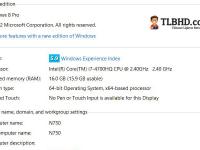




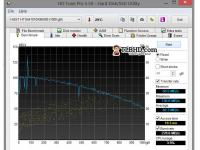

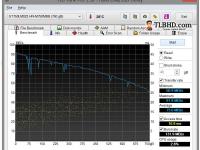



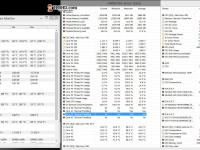
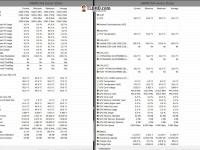















Bytza
June 24, 2013 at 10:12 pm
Salut Andrei,
Pana sa citesc acest review eram croit sa imi cumpar acest model de indata ce apare spre comercializare.
Acum m-ai pus pe ganduri cu problemele semnalate si chiar nu stiu ce decizie sa mai iau.
In prima faza vroiam un G750 dar am vazut ca nu are optimus iar in prezentarile mele zilnice am nevoie de aceasta tehnologie.
N750-ul castiga la capitolul portabilitate si design slim dar din cate inteleg sistemul de racire este mult mai precar decat la N76(care se incalzea destul de rau…..)
Spune-mi te rog ce laptop imi recomanzi in bugetul de 5500 lei care sa aiba Optimus, Widi si sa fie portabil(cat de cat).
Voi intampina probleme cu incalzirea excesiva a N750-ului in activitatea mea zilnica de tip office, prezentari si ocazional mici sesiuni de gaming?
Iti multumesc anticipat pt raspuns.
O seara excelenta iti doresc !
Andrei Girbea
June 25, 2013 at 11:55 am
Laptopul se va incalzi doar daca te vei juca mult, minim o ora legat. Altfel, va fi OK.
MOmentan nu stiu ce sugestie sa iti dau in bugetul tau, pentru ca destui producatori inca nu si-au anuntat liniile pe Haswell. Cei de la Lenovo aveau un laptop interesant in gama de 15, Y580-ul, care a fost concurent puternic pentru Asus-ul N56.
Bytza
June 25, 2013 at 2:48 pm
Salut,
Nu voi avea cu siguranta sesiuni de gaming care sa depaseasca 1 ora dar vroiam sa te intreb daca imi poti comunica si cateva temperaturi de rulare in activitate de tip office.
Luasem in calcul si Y580-ul recomandat de tine dar tin neaparat la diagonala de 17.3″.
Crezi ca merita sa mai astept cateva zile in ideea ca vor mai aparea si alte modele cu Haswell?
Iti multmesc mult pt sprijinul acordat !
Cosmin
June 25, 2013 at 1:47 am
Hello!
I’m planning on buying a model, but I’m not sure if I should get this new beauty or its predecessor. I understand its sound experience isn’t better than the N76, but I can’t get to a point while comparing them both. Very important to me, it doesn’t have to get hot. Does it have a better cooling system than the N76 ? I’m not into lastest games with HD graphics that should be played on a ROG, or so. Please, if you can help me choose between the N750 and the N76 with an overall score. Thanks !
Andrei Girbea
June 25, 2013 at 11:56 am
Cosmin, read carefully the review and decide for yourself. I can’t say which one is better, you know what you want and what really matters for you 🙂
Bytza
June 25, 2013 at 3:24 pm
Salut Andrei,
Revin cu o noua solicitare si am rugamintea sa imi comunici daca noua serie G de la Asus beneficiaza de tehnologia Optimus de la Nvidia?
Am vazut pe diverse site-uri modelul Asus G750JW-T4011D iar in specificatii figureaza si optimus desi stiam ca Asus nu agreeaza prezenta activa a placii grafice de la Intel pt a nu deteriora experienta gaming.
Care ar fi recomandarea ta dt cele 2 modele metionate, respectiv G750 SI N750 stiu ca fac parte din alte categorii si au alte destinatii dar vroiam o parere sincera pt a putea lua cea mai buna decizie.
Iti multumesc anticipat pt raspuns si pt sprijinul acordat!
Andrei Girbea
June 27, 2013 at 11:53 am
Din ce stiu eu, G-urile nu au Optimus. NU am estat inca G750, dar ma indoiesc ca s-a schimbat ceva…
Daca vrei gaming, atunci G750. CUm tu zici ca nu prea vrei, atunci N750 poate fi o optiune, mai ales ca e si mai ieftin.
La rularea office, temperaturile aratat de Hw Info sutn undeva pe la 50-60 de grade maxim. Carcasa se incalzeste foarte putin, laptopul poate fi tinut fara probleme si pe genunchi
Bytza
June 27, 2013 at 12:41 pm
Salut Andrei,
Optam pt G750 din pricina sistemului de racire care este extrem de eficient dar sufera mult la capitolul portabilitate.
Pe de alta parte N750-ul are avantajul portabilitatii si design-ului slim dar din pacate sistemul de racire nu prea este eficient desi este tot dual fan.Ciudat nu?
Cred ca am sa raman la N750 pana la urma daca nu va aparea ceva mai atractiv pana atunci in acelasi buget.
Multumesc pt sprijin !
Andrei Girbea
June 27, 2013 at 12:59 pm
Sunt tot 2 fanuri, dar heatsinkurile difera. Temperaturile pe modelele de serie cred ca vor fi oricum mai mici, cele under load. Testez acum un N550 care e mai mic ca acesta N750 si se incalzeste mai putin, desi are acelasi hardware. Na, cu engineering samples mai apar probleme
Bytza
June 27, 2013 at 3:11 pm
Sunt convins ca exista diferenta intre heatsink-uri si sper ca modelele de serie sa fie ceva mai reci.
N550 este un N55 restilizat si echipat cu Haswell nu?
Abia astept sa vad/citesc review-ul pt N550.
Cand preconizezi ca il vei posta?
Ms!
Bytza
June 27, 2013 at 3:22 pm
Acum vizionez si review-ul si latopul este indentic ca design cu N56.
Ce imi recomanzi intre N750 si N550?
Care ar fi alegerea ideala?
Ms!
Andrei Girbea
June 28, 2013 at 1:14 pm
tu stii ce sa alegi, in functie d epreferintele si necesitatile tale. Modele sunt apropiate, deifera doar anumite detalii.
Bytza
June 28, 2013 at 2:43 pm
Asta cam asa e dar nu ma pot decide.
Review-ul pt G750 cand o sa apara?
Ms!
Andrei Girbea
June 28, 2013 at 3:01 pm
Momentan nu stiu nimic de G750. Sper ca pana la mijlocul lui Iulie.
backslash
June 28, 2013 at 8:30 pm
Hi, just wanted to say thank you for this great review, it is the first i read about this laptop 🙂 nicely done !
mihail cucu
July 2, 2013 at 3:57 am
salut Andrei,
pot sa iti spun eu despre n76, tastez de pe el chiar acum. este un laptop destul de ok ca performante, decat ca se incalzeste f tare in full load, eu rulez programe de randare de genul 3DS MAX si cand dau un render imi ajunge procesorul undeva in jurul a 96-98grade C, asta se intampla in primul sfert de ora de lucru. ceea ce m-a cam ingrijorat si am sunat chiar astazi la service sa vad daca pot rezolva ceva. in rest, touchpad-ul este putin cam prost conceput, are un joc vizibil si nu e tocmai precis la apasare. cred ca mi-ar fi placut ca butoanele touchpad-ului sa nu fie si ele sensibile la atingere, sa fie o delimitare clara intre click si touch… dar cu asta te obisnuiesti relativ repede. inca o problema ar fi, probabil din constructie, faptul ca are descarcari de electricitate cand este bagat in priza prin suprafata metalica. te “ciupeste” la maini cand stai cu palmele pe el….ciudat..dar se intampla. speram ca urmatoarea generatie sa fie mult imbunatatita, dar se pare ca sunt doar mici lucrurile schimbare, in afara de hardware.
felicitari pentru review. este unul foarte reusit!
Andrei Girbea
July 2, 2013 at 3:47 pm
si n750-ul are acele mici descarcari de electricitate
robert
July 5, 2013 at 1:43 pm
Hello, im planning to get this model but I dont know which model is better:
Asus n750jv with i7 4700hq, GF750m,
or
Samsung 770z7e with i7 3635qm and Radeon 8870m
– samsung It’s sleeker and lighter, (17,3 inch~2,99kg), and graphics performance is better.
but Asus look nice… ehhhh 🙁
Andrew
July 6, 2013 at 1:37 am
Did you try it on an external monitor at 2560×1440 and if yes, how did it work ?
Andrei Girbea
July 6, 2013 at 6:07 pm
haven’t, I don’t have anything like this around
Andrew
July 7, 2013 at 3:52 am
Do you think it has hdmi 1.4a and display port 1.2 outputs
Thanks
Andrei Girbea
July 7, 2013 at 11:29 am
it is HDMI 1.4a if a reckon correctly, not sure about DP though
lex
December 23, 2013 at 7:24 pm
Hello! Tell me if I can add another boot device (# 2) from the boot menu options BIOS and save the settings through F10. I do not get a black screen after that and the inability to go back into the BIOS
Andrew
July 8, 2013 at 2:01 pm
I bought it, great machine! I got the one with the 256GB SSD + 750GB.
I’m using it with a 22 inch 1680×1050 monitor, and not playing games…so for my purposes its perfect as a desktop replacement.
from your experience would an external monitor of higher resolution than the internal monitor cause the fan to get loud and the unit to heat?
thanks
Andrei Girbea
July 10, 2013 at 11:08 am
no, it shouldn’t, unless you run complex applications. just adding the extra monitor shouldn’t matter
Andrew
July 8, 2013 at 2:02 pm
with the 1680×1050 it stays cool and quiet…but wondering what the 2560×1440 would do
Constantin
July 9, 2013 at 8:04 am
Salut! Tocmai mi-am cumparat acest laptop si intentionez sa-l folosesc in principal ptr aplicatii de tip CAD, 3d modelling, rendering, etc. Poti te rog sa-mi spui daca acestea solicita sistemul ceva mai putin decat in gaming? M-ar interesa in principal performantele in randari Vray raportate la temperatura. Exista si review-uri axate pe acest subiect?
Si o alta intrebare. Abia dupa ce l-am cumparat am observat ca bateria este integrata iar pe manual scrie ca nu poate fi demontata. Crezi ca poate fi o problema?
In fine, ca design arata superb dar sunetul este intr-adevar slabut, mai bine folosesti casti sau il conectezi la un sistem de boxe.
Un alt lucru care m-a deranjat a fost ca pe CD-ul de instalare majoritatea driverelor sunt ptr WIN 8 si abia dupa mai multe incercari am gasit niste drivere compatibile de la modelul N76.
Mersi !
Andrei Girbea
July 10, 2013 at 11:10 am
bateria e integrata la mai toate laptopurile moderne, dar nu ar trebui sa fie o problema. daca cumva se strica, se poate schimba relativ usor.
NU stiu ce sa zic de aplicatiile alea, trebuie sa testezi si sa vezi daca te multumeste laptopul. IN Maya sau 3D Studio max ar trebui sa se incalzeasca destul de mult pe randare, ca solocita si procesorul si grafica
Bytza
July 10, 2013 at 12:41 pm
Salutare tuturor,
Am testat laptop-ul si am ramas profund dezamagit de sistemul jalnic de racire.
In randari se incinge extrem de tare iar temperaturile raman blocate in jurul pragului de 88-90 de grade.
Toata zona de deasupra tastaturii se incaseste deranjant de tare astfel incat nu poti tine mana pe zona respectiva mai mult de 2-3 sec.
Abele venturi ruleaza la turatie maxima si scot un zgomot deranjant.
Pacat ca Asus a decis sa scoata pe piata un asemnea produs care nu face altceva decat sa-i strice imaginea.
In cursul acestei zile il voi returna si am sa optez pt un G750 care este ceva mai scump dar macar are un sistem de racire potent.
Bafta tuturor!
Cosmin
July 11, 2013 at 12:43 am
Salut Bytza. Ce aplicatii folosesti astfel incat sa ajunga la o temperatura asa de ridicata ? Eu de 2 zile nu am avut inca probleme, dar nici nu am folosit aplicatii “periculoase”. Mi-e teama sa nu apara si la mine o problema de acest gen cand il voi solicita…deocamdata, ma cam deranjeaza idleing-ul aerisirii: functioneaza constant la o turatie destul de ridicata sa fie deranjanta intr-o incapere linistita. Eu am facut switch-ul de la un MacBook care era extrem de silentios, si sunt putin derutat. Multumesc.
Bytza
July 9, 2013 at 9:03 am
Salut Andrei,
Mi-am comandat N750-ul pana la urma si cred ca am facut cea mai buna alegere in bugetul meu de 4600 lei.
Spune-mi te rog ce capete au cele 15 suruburi Philips pe care va trebui sa le inlatur pt a adauga un SSD.
Sunt sanse sa-l pot inlocui eu acasa sau va trebui sa ma adresez unui service?
Ms!
Andrei Girbea
July 10, 2013 at 11:14 am
sunt capete Torx 6 (stea in sase colturi), daca nu ma insel. Vezi sa cumperi o surubelnita buna, pentru ca suruburile sunt sensibile si daca surubelnita nu prinde bine vei strica rapid capul. Poti pune SSd-ul singur. Desfaci surburile, deconectezi daca poti mufa bateriei de pe placa de baza, pui SSD-ul, il conectezi si il prinzi la loc. Partea cu bateria e optionala, dar e mai sigur asa. Atinge oricum un obiect metalic (calorifer, ceva) inainte sa te apuci, sa nu apara descarcari electrostatice.
Daca crezi ca nu te pricepi, mai bine mergi la un service
Cosmin
July 10, 2013 at 12:47 pm
Salut. Eu am cumparat laptopul de curand, iar in privinta SSD-ului, mi s-a spus sa merg la service la reprezentanta ASUS sa il monteze ei, costa 150RON.
Au agaugat ca daca il montezi acasa pe slotul liber, ca mediu de stocare secundar, nu pierzi garantia, dar daca umbli la HDD-ul deja existent pentru a face swap-ul cu scopul de a fi SSD-ul primary, vei pierde garantia pentru ca te-ai atins de HDD-ul montat de ei din fabrica. Cel putin asa au lasat ei de inteles. daca am gresit cu ceva, astept corectare 😀
Andrei Girbea
July 11, 2013 at 12:34 am
150 de lei sa iti monteze un SSD? Jecmaneala! Si partea cu “umblatul la HDD” mi se pare la fel cam nesimtita…
Bytza
July 11, 2013 at 7:31 pm
Salut Cosmin,
Informatiile pe care le-ai primit sunt aberanta iar faza cu scorul de 150 lei e japca pe fata.
Daca te pricepicat de cat poti sa-l schimbi chiar tu dar daca esti antitalent roaga un prieten sa faca operatiunea.
Eu nu m-am putut abtine si inainte sa-l returnez l-am desfacut puti ca sa pot vizualiza sistemul de racire, nu se desface greu dar trebuie sa ai o surubelnita potrivita pt firavele suruburi philips ale caror capete torx 6 se pot distruge foarte usor.
Asa ca batfta si rabdare la desurubat!
Bytza
July 10, 2013 at 1:06 pm
Salut Andrei,
Da asa este sunt capete Torx 6 si intradevar sunt exrem de sensibile.
Nu a mai fost cazul sa-i fac upgrade deoarece m-au ingrozit temperaturile extreme la care rula.
Astazi il voi returna si am sa imi achizitionez un G750 care sper sa isi fi pastrat sistemul eficient de racire de la seriile anterioare.
Sunt sanse sa postezi vreun review cu G750-ul zilele urmatoare?
Iti multumesc pt suport!
Andrei Girbea
July 11, 2013 at 12:34 am
review-ul la g750 ar trebui sa apara spre sfarsitul lunii Iulie
Bytza
July 11, 2013 at 7:24 pm
Salut Andrei,
Hai ca am returnat minunatul N750 si mi-am achizitionat un monstrulet de G750 cu GTX770M.
Pana acum sunt tare incantat de el, cred ca este cea mai buna alegere in bugetul meu.
Abia astept sa postezi si tu review-ul, poate pana atunci va aparea si varianta cu GTX 780M.
Vb!
Andrei Girbea
July 12, 2013 at 2:09 am
da, eu voi testa versiunea cu 780m, din ce mi s-a promis 😛
Constantin
July 11, 2013 at 2:26 pm
Salut din nou!
Stii cumva exact cate sloturi de memorie RAM are modelul N750JV-T4042D? Intreb asta ptr ca pe siteuri se afiseaza ca ar avea 2 si ar suporta maxim 16 gb insa l-am analizat cu doua programe diferite iar ambele imi spun ca are 4 sloturi. Unul dintre ele (SIW) arata chiar ca memoria maxima poate fi de 32 GB.
Despre drivere nu specificasem bine. L-am luat in versiunea FREE DOS si am instalat WIN 7. Problema este ca pe pagina oficiala ASUS, ptr modelul asta nici nu exista drivere ptr WIN 7. Am instalat ce am mai gasit pe CD dar majoritatea sunt ptr W8 iar bluetooth-ul tot nu am reusit sa-l fac sa functioneze. Mi se pare cam agresiva campania asta cuWin 8… Sper totusi, asa cum spuneai si tu ca sa apara in scurt timp si drivere compatibile ptr ambele versiuni de windows….
In fine o alta chestie observata este ca atunci cand e conectat la reteaua de alimentare, are scapari electrice pe muchia aceea tesita a carcasei, unde aluminiul nu este eloxat. Nu stiu daca e sau nu grav, am inteles ca multe laptopuri din aluminiu au problema asta si ca ar fi o problema de impamantare a retelei.
Andrei Girbea
July 11, 2013 at 4:11 pm
are doua. si da, partea cu micile socuri electrice e cam standard
Gabriel
March 25, 2014 at 11:12 am
Salut Constantin,
si eu mi-am cumparat laptopul si imi bat capul sa ii instalez tot ce trebuie pentru windows 7 (chiar daca am platit pentru windows 8). Deja fara sa fac nimic(si avand doar Office-ul instalat) windows 8 imi consuma 3 GB RAM din 8, ceea ce mi se pare enorm.
Problema este ca trackpad-ul functioneaza ca un mouse normal fara multi-touch. Am instalat mai multe versiune de synaptic si…nimic. Mi-l vede ca PS/2 standard pointing device. Ai gasit vreo solutie la asta? Merci
Bytza
July 11, 2013 at 7:15 pm
Salut Cosmin,
L-am testat cu programe de grafica 3D gen Houdini si 3DS Max si astfel am reusit sa-l duc la acele temperaturi ametitoare.
Oricum si in idle este galagios in comparatie cu G750-ul care abia l-am achizitionat.
Cred ca sistem-ul de racire de la N750 este proiectat gresit pt ca altfel nu-mi explic cum un sistem dual vent poate sa fie atat de ineficient cand il forjezi.
Daca vrei gaming la temperaturi rezonabile recomandarea mea ar fi sa-l returnezi si sa-ti achizitionezi un G750 care este extrem de silentios si rece.
Si apropo la G750 dispare si terapia cu mici socuri electrice oferite ca bonus la seria N.
Bafta tuturor !
Cosmin
July 12, 2013 at 2:14 am
Terapie cu mici socuri electrice ?! :)) nu am experimentat asa ceva pana acum, insa mi-a sarit un buton de la tastatura :)) l-as returna, dar il mai forjez o saptamana. Multumesc de raspuns.
Bytza
July 12, 2013 at 6:57 pm
Salut Cosmin,
Ma bucur ca ai scapat de terapia cu “socuri” dar sper ca te-ai convins de calitatea indoielnica a acestui produs.
Sfatul meu este sa-l returnezi cat mai curand si sa iti achizitionezi un G750.
Bafta!
Cosmin
July 16, 2013 at 12:27 pm
Salutare !
Tocmai astazi am ajuns si am returnat ASUS-ul.
Astept sa intre banii si sa mai strang si eu altii in plus sa iau G-ul cu GTX770M.
Bytza, mai imi poti spune cate ceva despre G-ul pe care tocmai l-ai cumparat? Este adevarat ca are mici probleme cu refresh rate-ul la culorile gri inchise ? Are ceva probleme cu tastatura (cum s-a intamplat sa imi sara mie cele 2 taste la N) ?
Multumesc, o zi buna tuturor !
Cosmin
July 13, 2013 at 2:43 am
Bytza, tu esti pe deplin multumit de G750 ? Am un prieten care are modelul G75, si are un sunet de care nu este multumit. nu se aude tare, nu acopera vorbitul normal al unei persoane. M-as gandi serios la o returnare si sa cumpar G750. Dar as vrea sa te intreb mai multe, pentru ca tu le-ai avut pe amandoua si poti face diferente. Se incalzeste G-ul? Se lasa metalul din centrul tastaturii daca scrii mai apasat? Ecranul este mai bun sau mai putin bun..Poti sa imi spui cate ceva despre el, sa nu fac pasul si sa fi fost mai multumit de N decat de G. Merci frumos. 🙂
BYTZA
July 15, 2013 at 9:36 pm
Salut Cosmin,
Sunt extrem de multumit si incantat de alegerea facuta.
Sunetul este decent dar nu se compara cu sunetul demential pe care il avea fostul meu laptop Dell XSP L702X fiind calitate JBL.
Oricum fata de G75 este mult imbunatatit iar cu cateva setari se aude chiar foarte bine.
Pertotal sunt impresionat de G750 atat prin prisma performantelor oferite cat si prin prisma sistemului de racire extrem de eficient.
Ti-l recomand cu incredere deoarece in acest buget nu ai alta varianta mai potenta si te asigur ca merita fiecare banut.
Bafta tuturor!
BYTZA
July 15, 2013 at 9:54 pm
Salut Cosmin,
Revin cu raspunsuri la intrebarile tale.
G750-ul ruleaza la temperaturi enervant de scazute, in idle ruleaza la 41-42 de grade iar in full load nu depaseste 76 de grade.
Palmrest-ul are tendinta de a flexa foarte putin atunci cand apesi in centru mai apasat ca de obicei dar nimic deranjant.
Oricum tastele se simt si raspund mult mai bine decat la N750 care iti da senzatia de cheap si ii confera un aspect chicios.
Materialele folosite sunt de calitate iar constructia este ireprosabila.
Palmrestul este un adevarat aspirator de amprente dar se pot sterge foarte usor cu laveta din dotare.
Un alt aspect care m-a incantat a fost accesul foarte simplu si usor prin care il poti upgrada, mai exact desfaci un singur surub(cu capat stea si nu torx ca la N750) si ai acces atat la cele 2 sloturi de Hdd respectiv Ram(celelalte 2 sunt ocupate cu 16 GB de ram si sunt situate undeva sub tastatura).
Gandeste ca un laptop care ruleaza la temperaturi extreme are o durata de viata mult mai scazuta si banuiesc ca doresti sa-l tii cel putin 3-4 ani nu?
Touchpad-ul este foarte precis si promt la atingere fata de N750 care pt mine era putin haotic si parea fragil.
Recomandarea mea sincera este sa returnezi N750-ul si sa-l inlocuiesti cu un G750 in functie de buget poti opta intre cele 2 configuratii cu GTX 765M sau varianta mai scumpa cu GTX 770M.
Bafta tuturor !
Cosmin
July 17, 2013 at 11:06 pm
Salutare tuturor!
Am ajuns in aceasta seara acasa cu noul G750, cumparat astazi in urma returului lui N750. Am optat pentru varianta cu GTX765M. Imi place foarte mult pana acum, si nu mi se pare asa de greu cum m-as fi asteptat (sau asa de mare). In consecinta, cred ca am facut ceea ce trebuia facut. 🙂 revin cu detalii dupa cateva zile de rulare. Va multumesc, o seara faina tuturor 🙂
Andrei Girbea
July 19, 2013 at 1:09 am
astept si eu sa testez G-ul, mi s-a promis versiunea cu 780M :d
Constantin
July 11, 2013 at 9:06 pm
Mersi mult! M-am mai linistit cu socurile. E primul meu laptop si nu stiam ce capricii are 🙂
BYTZA
July 20, 2013 at 4:10 pm
Salut Cosmin,
Ma bucur sa vad ca mi-ai urmat sfatul si ai returnat N750-ul deoarece chiar nu isi merita banii.
Sper ca esti cel putin la fel de incantat ca si mine de G750……este o bestie……….
Sa-l stapanesti sanatos!
Cosmin
July 22, 2013 at 7:36 pm
Salut Bytza!
Sunt foarte multumit de noul G care-si face toti banii. Nu am avut nicio problema si merge foarte bine. Voi avea grija de el sa tina inca 3 ani pana absolv facultatea 🙂 O zi buna tuturor !
voicis
July 25, 2013 at 12:54 am
I am using N750JV for two weeks and I am becoming more and more confident this was the right toy I had to buy. Here comes first feedback.
1. Silver keybord keys. In oposit to the author of this article I admit that silver keys are the right ones and make the look very stylish.
2. I did not have a problem with heat, perhaps I am not putting too much stress on the processor.
3. Booting and shutdown of Win 8 is very fast – about 5 seconds from complete shut down. A bit more time is required to boot from hibernation and it depends on how much programs you leave open.
4. For me for laptop SSD disk is a must as it significantly improves the performance. And here I have 256GB of SSD + 2x500GB HDD – excelent for runing virtual machines. I use them to install the software I would like to try out, and I am installing them on the host system only when I am completely sure I will need them forever.
6. Monitor colours could be better, but I am fine.
7.Preinstalled McAfee 30 day trial dramatically slows down some file copying transactions, I feel it was responsible also for some other delays, so I replaced it with Bitdefender tryal, so far so good.
8. But there is one thing I really don’t like – Flash Card adapter does not take in SD card fully, but leaves half of it out, it is very risky if you have to move around with SD card inserted. Was it really so difficult for ASUS to get in fully SD card in frame of the device with such a scale factor???
But nothing is ideal and I feel I will fall in love with this 17.3″ portable desktop anyway.
AA
July 29, 2013 at 12:03 pm
What about electrical shocks/tingles?
Andrei Girbea
August 6, 2013 at 10:06 am
yes, they are there when having the laptop plugged in but you’ll get used to them
Smeeoh
July 26, 2013 at 3:26 pm
Do you know when we could see a release date for this laptop?
Andrei Girbea
July 26, 2013 at 6:58 pm
It’s already available
Flavius
August 4, 2013 at 11:46 pm
Salut. Cand poti sa faci un review la Acer Aspire V3-772 cu gtx 760m. Momentan sunt blocat intre el si acest N750. As alege Asus ptr design dar daca as sti ca Acer-ul nu se incalzeste lafel ca acesta nu as mai sta pe ganduri si mi l-as cumpara.
Andrei Girbea
August 6, 2013 at 10:12 am
Nu cred ca voi face review la acela
Octav
September 6, 2013 at 9:56 am
Salut, tocmai am achizitionat un Asus N750JV-T4042D, am instalat Windows 8.1 preview si toate driverele aferente si updatate, a functionat fara probleme o noapte, acum imi apare din cand in cand, in interval de cateva minute 5-10min un glitch screen (ecranul se aprinde si se stinge in negru si mai multe culori), am reinstalat driverele, nu a rezolvat nimic, le-am luat din nou de pe site-ul asus, le-am reinstalat din nou, la fel, le-am luat direct cu windows si am aceasi problema. Are cineva vreo idee care e problema? Solutii? Multumesc.
Nicu
November 24, 2013 at 11:38 pm
Octav, eu am acelasi simptom, la acelasi produs, dar doar cand e pe baterie.
La tine era la fel?
Puskasu Marin
October 5, 2013 at 3:28 pm
Salut Andrei.
Am si eu o intrebare, daca esti atat de amabil sa-mi raspunzi. Oare s-ar putea opta pentru schimbul de HDD(uri) de fabrica (sau din service; inainte de livrare)? Respectiv as vrea un HDD 2,5″ de 750 GB la 7200 rpm (preferabil un Western Digital Scorpio) si un SSD 2,5″ cu capacitatea de 256 GB.
Andrei Girbea
October 9, 2013 at 11:00 pm
poti alege doar configuratiile standard existente in magazine, dar poti apoi sa faci tu upgrade-ul, e simplu
sandeep
October 12, 2013 at 3:57 am
i have one question Can we remove the battery Out of the laptop after removing 15 screws from the back-panel.because if we lan to upgrdae ram or hard drive we should remove the battery out of the laptop right? thank you..please reply
Dino
December 10, 2013 at 2:18 am
What Win shoud I install on N750JV-4055 (Win 8 or Win 8.1)??
I have only 16GB SSD and 1TB HDD
Please advice
Mihai
December 18, 2013 at 10:21 pm
Salut Andrei, eu sunt un student arhitect, si sunt curios daca laptopul acesta se supra incalzeste cand folosesc programele astea Autocad, 3dmax, Revit, Photoshop, pt ca de multe ori ajung sa folosesc programele acestea pt timpi foarte indelungati si am mai avut un laptop care se incalzea acum ceva timp si era foarte enervanta treaba aceasta. eu vreau sa stiu daca pt acest tip de lucru imi recomanzi n750 sau sa ma reprofilez tot la un asus si anume la g750?
multumesc mult.
Cosmin
January 20, 2014 at 4:38 pm
Salut Mihai!
Iti pot spune si parerea mea caci le-am avut pe amandoua. La inceput am cumparat N750JV, insa l-am returnat dupa 1 saptamana caci avea probleme cu tastatura (i-au sarit 2 taste fara sa le ating, probabil arculetele prost gandite) si cu sistemul de racire (98*C in Chrome). Deci nu cred ca se poate spune ca va suporta radiatia provocata de programe grele. Dupa retur, am cumparat G750JW cu in i7 4th gen. caruia, pana acum (il am de 6-7 luni), nu i-a urcat temperatura mai mult de 57*C. Si, poate te ajuta, a inceput sa se incalzeasca putin dupa vreo 6-7h de Publisher (un poster cu grafica abundenta). Insa, personal, iti recomand detasat seria G750 in detrimentul lui N750, care are probleme cu sistemul de racire. Sper sa faci alegerea buna ! O zi buna !
mihai
February 4, 2014 at 6:20 pm
am mers pe njv 750…sunt multumit, e adevarat ca se incinge dar mi-am luat un cooler…si nu se mai incinge la temperaturile acelea nici cand ma joc 8 ore non stop, ultimul joc fiind black flag, daca as fi primit raspunsul mai repede probabil ca as fi mers pe seria G dar sunt multumit si de acesta, mersi
Cosmin
February 6, 2014 at 8:12 am
In regula. Sa il stapanesti sanatos si sa iti mearga bine. Poate am fost eu ghinionist cu un model mai putin bun. O zi buna !
gino
January 5, 2014 at 5:59 pm
Andrei, between this system and HP ENVY 17t-j100 would should I get? I have Sony VPCF 17″, I use it for movies, so quality of display means a lot to me, also overall quality. If you can recommend any other brand in 17″ range, great! Thanks!
mindless
February 7, 2014 at 11:51 am
hi,
is it possible to upgrade msata drive to let’s say 60GB and put OS there? or is it only for cache? I guess there’s an option in bios? and if it’s only for cache, can you choose which hdd to cache?
Ioana
March 1, 2014 at 4:34 pm
Salut, Andrei.
Vreau sa imi cumpar un laptop
care sa mearga repede, sa aiba de preferinta i7 si diagonala de 17. M-am gandit la un ASUS – N750JV-T4164H dar sincera sa fiu nu prea pricep la calculatoare. Sunetul si imaginea sunt importante. Bugetul ar fi cam 1000 euro.
Te rog da-mi un sfat.
Andrei Girbea
March 5, 2014 at 12:45 pm
Hello Ioana. The N750JV is a decent laptop, like you can see from this review. I can’t suggest any other 17 inchers within this budget, I haven’t tested many of these
valentin
March 3, 2014 at 7:19 pm
salut Andrei eu caut un leptop pentru scoala si pentru jocuri si cred ca asus n750jv este perfect tu ce crezi…..
jason
April 13, 2014 at 6:17 pm
Hello, I am planning to buy a new laptop as my old fujitsu no longer satisfies me. I work for hours Photoshop, Autocad and 3DSMax and I would like to know if Asus N750 is good for these apps.
brian
September 26, 2014 at 2:52 pm
thanks mike for the video on the asus 750jv, i would like to know more about the very best of asus brands 17 inches considering all their series, and may be other laptop brands, thanks alot
cosmin
August 27, 2015 at 3:27 pm
Hey Andrei,
Does 751 have a better sound ?
I would buy the G771, but I cannot stand the red keyboard 🙂
Ciao,
Cosmin
lucienne offutt
September 29, 2016 at 3:56 am
Useful comments – I was fascinated by the specifics ! Does anyone know where I would be able to locate a fillable IRS 1099-PATR copy to complete ?