Hi everyone, Mike here and this is the Asus N551, one of Asus’s recently launched 15 inch multimedia laptops.
The N551 carries on from last year’s N550 series (see my detailed review over here) and on a first peek, not much has changed here. Once you get to analyze the new iteration more carefully though, you’ll find a new screen, a redesigned internal layout and cooling system, a changed underbelly and a new speakers system, among others.
But is the N551 an evolution? Well, definitely yes, an evolution, but at the same time not a revolution. Stick with me till the end of this detailed review and you’ll find out exactly why. Or you can have a look at the video, which offers a shorter summary of the whole story.
Later update: Time passes by and the N551 is no longer a relevant notebooks these days. However, we’ve continued to review the more recent Asus series of performance laptops, as well as a multitude of other compact gaming notebooks, so you’ll surely find these articles helpful in your searches.
PS: We have the N551JK model here, with the Intel Core i7 processor, IPS display, 16 GB of RAM and Nvidia GTX 850M graphics. However, most of the aspects mentioned in this post also cover the other versions.
PS2: If you’re interested in the “gaming” version of this laptop, check out my detailed review of the Asus G551JM as well.
Asus N551JK Video Review
The specs – Asus N551JK
Before we get in deep, let’s have a look at the specs, so you’ll know what we’re dealing with here.
| Asus N551 series – Asus N551JK | |
| Screen | 15.6 inch, 1920 x 1080 px resolution, IPS, matte, non-touch |
| Processor | Intel Haswell Core i7-4710HQ |
| Chipset | Intel HM86 |
| Video | integrated Intel 4600 HD and dedicated Nvidia 850M 2GB DDR3 graphics |
| Memory | 16 GB DDR3 |
| Hard-disk | 1 TB 5400 rpm HDD + 24 GB SSD |
| Connectivity | Wireless N, Gigabit Lan, Bluetooth 4.0 |
| Ports | 3 x USB 3.0, HDMI, mini DisplayPort, LAN, card-reader, webcam |
| Baterry | 56 Wh, removable |
| Operating system | Windows 8.1 |
| Size | 383 x 259 x 33 mm |
| Weight | about 2.6 kg (5.73 pounds) |
Just like with the previous generation, Asus will offer the N551 in a bunch of different configurations, so we’re going to focus first on the aspects the remain the same on all the family members.
Design and build quality
We’ll start with the design. Brushed aluminum is used for the lid-cover, with a backlit ASUS logo in the middle and a matte silver aluminum unibody for the interior and the sides, which feels nice and won’t show fingerprints. A trained eye will notice that the hood borrowed the concentric circles pattern from the Asus Zenbooks, as opposed to the vertical pattern on last year’s N. The backlit Logo is a nice touch and I did notice that’s it’s not very bright. Not sure if that was intended or not, but I like it.
The underbelly is covered in some rough plastic though, and that’s actually a change from the N550, which featured an aluminum belly as well. The plastic also stretches over parts of the side edges, integrating the cooling grid on the left and the optical drive on the right.
This new approach allows for an easily removable battery and for a door that gives fairly simple access to the storage drive and memory, which is only hold in place by two Philips screws. Thus upgrading the laptop by yourself is now an easier tasks to perform, with one exception though, as you’ll find a bit later.
While we’re still looking at the bottom, you’ll notice that the only air intake cuts are placed on top of the RAM module, towards the front part of the laptop, and that can mean trouble down the road. In fact, Asus changed the cooling system on the new N, borrowing from the approach used on their older N56 series, with the air being pushed out towards the left side, through that massive exhaust grill.
I do appreciate this solution over the behind the hinge exhausts on the N550, but that does have one drawback: all the important connectors placed on the left edge have been pushed towards the front, which can lead to a rather cluttered side, if you choose to use the Ethernet or the video-outputs over there. The laptop also offers a set of three USB ports, an optical drive on the right edge plus the jack for the external subwoofer, a card-reader on the front lip and some status LEDs just beneath the trackpad.
With these out of the way, let’s have a few steps back and look at the greater picture here. The N551 is still a fairly massive and bulky laptop (in fact, it’s thicker than the older N based on my measurements, and about 100 grams heavier as well), but at the same time solid built.
The lid cover does flex somewhat when pressed, but the interior hardly bulges at all. The palm-rest is spacious and the keyboard sits in the middle of the body, with plenty of room bellow and on top.
Speakers
The dimpled circular patterns spreading over the laptop’s top left and right corners are still present, as an emblem of the N Series, and they hide the front-facing stereo speakers beneath, whose cuts occupy just a tiny portion of the whole design though.
There’s still an external subwoofer included with this laptop, as with the other Ns before, which takes care of the basses and helps the laptop push punchy and fairly loud sound when having it connected, with not distortions and vibrations, even at high volumes (~85 dB with the subwoofer attached, ~ 80 dB without).
However, my unit came with a faulty subwoofer that was continuously emitting some sort of parasitic low intensity noise when connected to the laptop. Hopefully that’s not going to be the case with the final retail versions.
Screen
As expected, Asus put a 15.6 inch display on the N551, with an IPS panel, 1920 x 1080 px resolution and a matte finishing, at least on this model, as others might be offered in slightly different configurations. It lacks touch, but the matte coating translates in low glare and thus, improved visibility in strong-light environments.
The panel is made by Samsung and is crisp, sharp and bright. It displays punchy colors, covers a wide gamut and shows absolutely no signs of light bleeding, not even on black backgrounds and maximum brightness. The numbers below also speak of the panel’s high quality:
- Panel HardwareID: Samsung SDC324C;
- Coverage: 100% SRGB, 73% NTSC, 79% AdobeRGB;
- measured gamma: 2.3;
- max brightness in the middle of the screen: 311 cd/m2 on power;
- contrast at max brightness: 650:1;
- white point: 7800 K;
- black on max brightness: 0.48 cd/m2;
- average DeltaE: 4.78 uncalibrated, 2.08 calibrated .
The hinges are one final exterior change on this new series when compared to the older one. There are two of them now, and not a single long one like on the N550, but they are still very firm and will keep the screen in place exactly how you put it and allow the display to lean back to about 130 degrees, which is enough on a 15 incher that’s meant to live most of its days on a desk.
I will add two things here. Out of the box, the laptop comes with the Vivid Mode selected in the Asus Splendid app, which causes oversaturated colors. You’ll want to switch that to Normal. And also out of the box, the Font-Size is set to 125% in Windows, which causes most third party desktop apps to look fuzzy. Switch to 100% and you’ll get rid of this issue.
Keyboard and trackpad
Moving along, I have to say that I found the typing experience more than satisfying on this laptop.
The keys are stiff, travel deep enough inside the frame and offer excellent feedback. In fact, typing this review was a shear pleasure and required no time to get used to the stroke or the layout. With one exception: the END key. Much like they do with many of their other laptops, Asus put the Power button as the top-right key on this N551, where’ you’d expect the End to be, and while it is firmer than the others, you might still press it by mistake and cause the laptop to go to sleep, with absolutely no warning.
Besides these, it’s worth noting that the NumPad Area and especially the arrow keys are somewhat cramped on this layout, as they are are narrower than the others, which is something I resented on the N550 and Asus did not change on the new model either.
Last but not least, they are still using Silver keys on a silver background with a white back-lightning system, and that makes the writing on each key barely visible with the illumination system turned ON. It’s not a major issue, but I just wish the guys in charge with the keyboards would just learn the benefits of contrast and go back to using black keys on these Ns (like they did several years ago). The Zenbook NX500 suffers from the same quirk.
Anyway, a fairly spacious glass-made trackpad sits just beneath the keyboard, with tapered edges that separate it from the palm-rest. It performed smoothly and accurately during the tests, properly responding to my swipes, taps and gestures. Physical clicks are somewhat clunky and stiff though.
Hardware and everyday use experience
OK, so far the N551 is looking great. But a multimedia laptop is not just about the aesthetics, the screen, the keyboard or the speakers: it’s also about the performance.
We’re testing the Asus N551JK model here, with an Intel Core i7-4710HQ processor, 16 GB of RAM (2 slots), hybrid storage (one 2.5 inch 1 TB Seagate ST1000 HDD and one mSATA 24 GB Sandisk U100 SSD) and Nvidia GTX 850M graphics.
However, there are a few things to keep in mind. First of all, this is the DDR3 version of the Nvidia chip, and not the DDR5 model (which is reserved for the G551, the more compact version of the G771 tested here).
Then, the 2.5 inch bay and the two memory slots are easily accessible on this laptop if you want to perform upgrades. There’s no M.2 slot from what I can tell (like on the G551), but there is a half-sized mSATA connector used for the caching SSD present on our configuration. However, in order to get to it, you’ll have to take apart the entire plastic belly, which is not an easy task.
And third, our laptop only includes a hybrid storage solution, thus booting (~25 sec) and loading times are not as fast as you’d get with an SSD, plus the spinning drive is a noise source you’ll actually hear when the computer is idle or used for light activities.
Those aside, this N551 coped well with everything I threw at it: everyday tasks, Photoshop, Premiere, all sorts of multimedia content and even games. I’ve tested a few titles like Bioshock Infinite, Tomb Raider, Metro: Last Light and others and all of them are running smoothly on the default 1080p resolution, even with details set to very high or ultimate. The results are below, as well as some benchmark scores.
- 3DMark 11: P4815;
- 3DMark 13: Ice Storm – 102465, Cloud Gate –1482, Sky Driver – 9925, Fire Strike – 2773;
- PCMark 08: Home Conventional – 2996;
- CineBench 11.5: OpenGL 58.13 fps, CPU 6.82 pts;
- CineBench R15: OpenGL 86.29 fps, CPU 633 cb.
All these were performed with Nvidia’s 333.11 driver installed.
It’s also possible to run games on battery, but most titles won’t run as well as when the laptop is plugged in, except for Tomb Raider. You should also make sure to disable the 30 fps limitation which is checked by default in the Nvidia GeForce Experience app and don’t expect more than about one hour of gaming on a charge from this machine.
| 19 x 10 Medium | 19 x 10 Medium on battery | 19 x 10 Ultra / Very High | |
| Dirt 3 | 74 fps | – | 36 fps |
| Grid 2 | 95 fps | – | 42 fps |
| Tomb Raider | 71 fps | 71 fps | 20 fps |
| NFS Most Wanted | 44 fps | – | 29 fps |
| Bioshock Infinite | 58 fps | 28 fps | 43 fps |
| Metro Last Light | 44 fps | 24 fps | 26 fps |
Temperatures, Noise, Wi-Fi and others
I’m happy to report that throttling while performing daily tasks, including gaming, is not an issue with this laptop.
Nor the CPU or the GPU drop below their nominal frequencies. However, unlike with the Zenbook NX500 or the G771, the N551 gets more permissive software, which allows the internals to reach higher temperatures under load. You can find the details in the pictures below, but long story short, after running the Prime95+Furmark stress test for about 30 minutes, the CPUs cores get over 90 C, and they reach similar numbers while running demanding games on Ultra as well, but they once again don’t drop below their default frequencies.
Luckily, that does not translate in high case temperatures, as you can see from the numbers below, despite the limited air-intake (there are only a few cuts on the belly, placed on top of the RAM).
In daily use, the N551 remains fairly quiet, although there’s a constant roar coming from the exhaust grill and occasionally some cranking from the HDD, which you’ll hear in a completely quiet room. At the same time, the case gets merely, merely warm.
Under load, the fan spins much faster and the laptop gets noisier (about 48-49 dB at head height, with a few phone apps, so take this with a grain of salt), while the middle of the laptop hits higher temperatures, enough to cause unpleasant sweaty hands, but not more discomfort than that.
In summary, the N551 receives good grades when it comes to performance, noise and temperatures as well. There is one aspect where it fails to pass though: Wi-Fi.
Asus used a Mediatek wireless board on this unit, which does not support AC speeds, but that’s not the problem here. What’s annoying is how fast the Wi-FI speed drops when you get even a bit farther away from the router. For instance, in this picture I’m only 20 feet away with two walls in between and the speed is half of what I get with my desktop.
Getting past 30 feet drops the speeds to under 10 Mbps. So as long a you have the router nearby, that shouldn’t worry you, but if you need long-distance reception, the N551 with this Mediatek Wi-Fi chip is going to disappoint.
Battery Life
Before we wrap this up we should also talk about the battery. There’s a 56 Wh one on this laptop and, more importantly, it’s removable. I know that’s important to you and it should be easier, at least in theory, to find and use replacements when the time comes.
56Wh is only an average-sized capacity on such a powerful configuration though, so expect about 4 hours of daily use from the N551JK, on Balanced Mode with the screen’s brightness at about 50% and the keyboard’s back-lightning deactivated. Gaming will deplete the battery in a little over one hour, while looping the 1080p .mkv file is possible for 4 hours and 30 minutes, on Power Saving, with the screen dimmed to 50% and Wi-Fi OFF.
These aren’t impressive numbers, but the N551 is not a portable laptop either, so I wasn’t expecting a lot more. A bigger battery would have been nice, but that would have probably meant turning to an encased one, and Asus chose this path instead.
Pricing and availability
Asus will offer the N551JK in a few different versions. From what I’ve been told so far, here’s what you should expect:
- Intel Core i5-4200H, Nvidia GTX 850M DDR3, 8 GB RAM, 1 TB 7200 rpm HDD – ~ $900 – $950 (950E);
- Intel Core i7-4710HQ, Nvidia GTX 850M DDR3, 8 GB RAM, 1 TB 7200 rpm HDD + 24 GB SSD – ~ $1050 – $1100 (1050E);
- Intel Core i7-4710HQ, Nvidia GTX 850M DDR3, 16 GB RAM, 256 GB SSD – ~ $1250 – $1300 (1250E).
Those are estimates based on the how much these configurations are going to cost over here.
Wrap up
OK, time to draw the line here. There are a few things that I like on the N551 when compared to last year’s N550: the matte screen, the new cooling solution that pushes hot air towards the left side of the chassis, away from us and the screen, the fact that they brought the speakers back on top of the keyboard, the fact that they made RAM and the storage-drive easy to access and upgrade and perhaps the removable battery. These are actually characteristics of the older N56 series, which is funny, but I do appreciate that Asus had the strength to bring everything back to the drawing board and admit their mistakes with the N550.
The notebook’s design, sturdy body, comfortable keyboard and accurate trackpad are also aspects to appreciate.
Not much has changed hardware wise though (the N550JK offers a similar configuration) and I sure wish Asus will improve their keyboard layout. Thus, if you’ve already bought a N550, upgrading to the N551 is definitely not worth the investment.
If you are however looking for a good multimedia 15 inch laptop right now, the Asus N551 should imh be towards the top of your list. The pricing is going to make or break it, but knowing Asus’s policy in the past, I believe this will be competitive. The Wi-Fi performance though can be a major deal-breaker from some of you, so hopefully Asus will actually get it fixed on the final release versions.
On top of that, I expect the N551 to get updated to Nvidia 9xx series graphics in the next months and those could offer a bump in performance. In other words, if you’re in a hurry, the N551 won’t disappoint, but you should also consider similarly priced options like the Asus G551, the Lenovo Y50 or the Acer Aspire V Nitro. If you can wait a few months though, you should: Broadwell processors and those Nvidia chips are the main reasons for that.
Anyway, that’s about it for now. These were my impressions on the Asus N551JK. Let me know what you think about it in the comments section below and if you have any questions, I’m around to reply. Thanks for sticking by and stay tuned for my future reviews.




















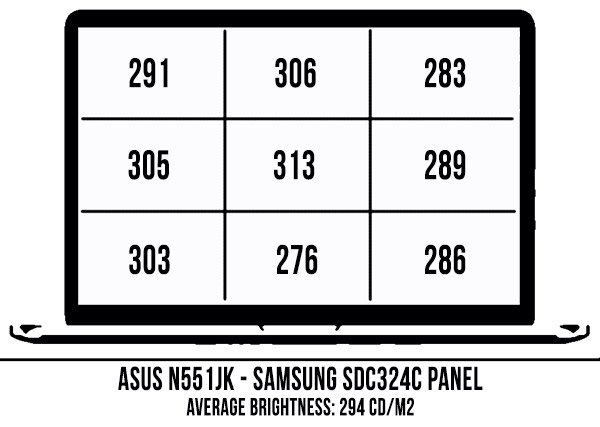




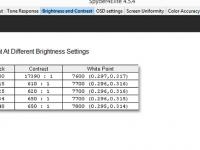







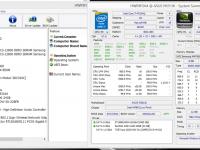
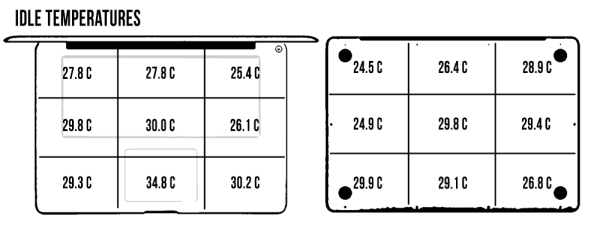
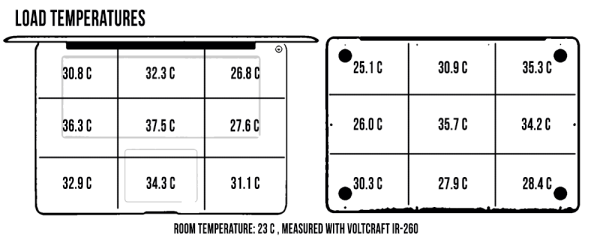

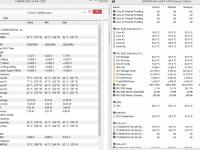
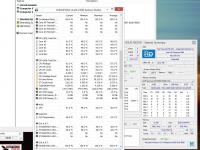

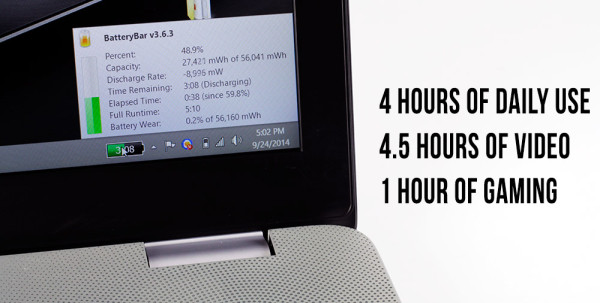

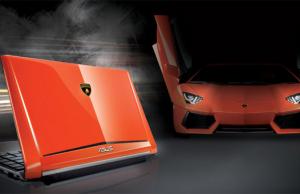












JJJ
December 18, 2014 at 3:24 pm
what do you think about an ASUS N56 with gtx 850 n i7 over this n551jk .
with that n56 the specs r now similar exept the screen.
so is n56 still a better choice than n551 ?
Andrei Girbea
December 18, 2014 at 9:32 pm
how much is the N56 compared to the N551?
JJJ
December 18, 2014 at 11:34 pm
N56 (gtx 850 16gb ram) is 900 usd
n551jk is 1000usd
and these another N56 ( gtx840 n 8gb ram ) for 800 usd
.
and what about screen too : is n56 screen too bad than a n551jk ?
i prefer ips but idnt know if n56 screen good as n551 or not.
Andrei Girbea
December 19, 2014 at 1:37 am
Back when I reviewed the N56 it came with a TN panel. Not sure if that’s changed now, but probably not. So there’s that. And I believe the cooling system is more efficient on the N551JK, I remember the N56 got pretty hot with the 650M graphics, it might happen the same with the 850M. So yea, although it’s $100 more, I’d probably get the N551.
That 840M version for 800 usd sounds interesting though, but is that 840M enough for your gaming requirements?
Gregory
December 19, 2014 at 1:20 pm
Hi, are u sure wifi issue need a replacement .?
did u tried another driver or it can be caused by power saving setting , so did u tried use laptop with ac adapter , and not the battery.
anyone here who own the laptop n hav wifi issue , please try the following thing : remove battery n run laptop with ac adapter only n try wifi speed .
thank u mike for excelent review
mau
December 21, 2014 at 12:13 am
Hi,
is the 100% sRGB coverage measured by a colorimeter or is the panel spec?
Is the display of g551JM the same or a variant?because values reported in two reviews are a bit different
Thanks in advance
Andrei Girbea
January 3, 2015 at 12:24 pm
Colorimeter. An yes, it's the same screen as on the G551JM. Not the same as on the GL551JM though
katey
December 28, 2014 at 1:26 am
In your opinion, is this a good computer for running programs such as photoshop, autoCAD etc?
Andrei Girbea
January 3, 2015 at 12:25 pm
Could be, as long as you don’t run massive projects that would require a huge amount of processing power.
Salvatore
December 30, 2014 at 7:20 pm
On Amazon.com I have reviewed N551 series. I don’t think I can submit the link but you can find it as “Asus N551 series: Eleven reasons why you should NOT buy it.”
Aleksei
December 31, 2014 at 10:29 am
Hi, I need some help, I see a version of NVIDIA GTX 850M with 4GB, that´s correct? I see that in specs from some stores, and on Internet said the N551 is only with 2GB video memory.
Thanks!
Andrei Girbea
January 3, 2015 at 12:28 pm
There are differnet models available from what I know.
Joanna
January 5, 2015 at 11:57 am
Thanks for such detailed review. I am thinking about byuing this model, but the wi-fi issue would be still a big concern for me… Do you have any information if it was fixed on the final release versions, or when I could get that info? Thanks in advance 🙂
Andrei Girbea
January 5, 2015 at 2:48 pm
I don’t, you might want to track some buyers and ask them if they encountered the same issue.
Joanna
January 6, 2015 at 2:39 pm
Thank you for quick reply and your adivice 🙂
Salvatore
January 5, 2015 at 10:14 pm
Hi Joanna.
I am the owner of an Asus n551jm with 16GB Ram and 4Gb for video.
I have got on it 3rd December.
I can confirm wifi on this machine is still an issue. It is slower than the one I use on my mobile phone, a Samsung Note 2.
For further info I have also write a review on Amazon.com. You can look for “Asus N551 series: Eleven reasons why you should NOT buy it.”
ali
January 19, 2015 at 5:40 pm
Hi Andrei
can you plz help me i realy like to buy this laptop but in the shop i saw the N551JK-DM002H can you plz tell me whats the different between this and N551JK-MH7
thank you
JJ
January 22, 2015 at 9:27 pm
Hey everyone
great discussions.
I myself am waiting anxiously for the N751JM model to be available in the USA. So far nothing yet.
1. Does anyone have any idea when N751 will be sold in the USA? So far seems like European markets have them.
Checked all websites and they only have a JK version on Amazon from One Deal Outlet.
2. Good news for those who want to swap the WIFI cards or self configure the N551.
Xotic PC has an N551 available for configuration and you can choose a new better WIFI card to your liking.
I can only hope they have an N751 soon so we can put better components in it to make a very nice balanced machine.
JJ
Robert
January 28, 2015 at 12:12 am
Salut,
Pana la urma ce rpm are hdd-ul? La pricing ai trecut 7200, iar la configuratie 5400. Am vazut pe PCGarage laptopul si initial scria ca are 5400rpm, apoi au schimbat la 7200.
Andrei Girbea
January 28, 2015 at 11:23 pm
Modelul testat avea 5400 rpm. Modelele care se vor vinde se anuntau initial cu HDD_uri de 7200. Cel mai simplu e sa intrebi magazinul ce HDD exista in aceste laptopuri, ce model, si asa poti tu sa afli detaliile despre viteza.
PaulMueller
February 2, 2015 at 2:08 am
Hi,
on the picture you took of the ram, there is an 4GB module in front, and an 8GB module behind it.
Is there a third slot with an additional 4GB module installed, or where only 12GB recognized on your model?
Cheers
Paul
Andrei Girbea
February 2, 2015 at 10:27 pm
There should be 4 slots if I’m not mistaken, like on the GL551. However, only two slots are accesible from the service bay, the other are behind the motherboard and will require to dissasemble the entire laptop to get to them. Make sure you double check that with other sources though, it’s been a while since I tested this and I’m not 100% I’m right.
Octavio
February 4, 2015 at 3:37 am
Hi Andrei!! Do you know if ASUS N551JM-DM126H have an IPS panel?
Is FullHD.
Thanks!!
Andrei Girbea
February 5, 2015 at 1:27 am
Should be IPS from what I can tell
Soheil
February 5, 2015 at 10:49 pm
Thanks for the informative reviews on both N551JM and G551JM. Which one would you recommend for heavy calculations?
Dimitar
March 2, 2015 at 12:34 pm
Hi, Andrei!
Thank you for the review and sorry for my English!
I’m planning to buy a new laptop. I’m wondering between two – ASUS N551JM-CN093D and Dell Inspiron 7537.
I use the computer for Internet (browsing, watching video) and for editing. I don’t play games. I want from it to work fine and to have the resource for it in next 4-5, max. 6 years, to look premium and to be with good display. I know that the hardware of Asus is better and the model is newer one. But I’m asking because I’ve had Dell Inspiron 1520 since 7 years and I’m very pleased with it. I’m not sure if I buy Asus will it be with the same build quality and ergonomic as Dell. Otherwise I’m not sure if the Dell Inspiron 7537 with intel i-7-4510U is outdated now.
Can you give me some advice? Thank you in advance!
hamed
March 4, 2015 at 1:23 pm
hello
please compare n550jk vs n551jk in similar config, about cooling system, display and battery, which one is better.
does the cooling of n550 damage the display?
design of n550 is better for me.
thnks alot .
Orus
March 7, 2015 at 10:50 am
I suggest you not to buy this notebook. It is the worse I ever had. The frontal edge his to high and squared so it will harm your wrist.
The trackpad is shitty with my finger does not slip and stay glued. The harddisk is the slowest of its category.
Very bad experience: Asus shame on you!!!
olynth
March 15, 2015 at 4:29 pm
Hello Guys,
I have just bought the latest version of this model, the 15.6” N551JK, FHD, Procesor Intel® Core™ i7-4710HQ 2.5GHz Haswell, 16GB, 256GB SSD, GeForce GTX 850M 4GB, Grey. So far so good, no complaints but I’m just using it for a couple of days. What is really not pleasant is the fact that the 1920 x 1080 resolution makes it too small in terms of reading, browsing, etc
I had to set it to 1600 x 900 and make all the possible combinations in order to see the characters and all the other stuff well.
And the second problem which I don’t find to be good for a 1100 euro notebook is the fact that my eyes become very tired after a short time of using it. Or I don’t know how to explain it, but nevertheless a totally different feel (more bad obviously) than all the other possible laptops, pc’s and stations that I’ve worked or browsed with. Has anyone encountered the same issue? Thanks,
PaulMueller
March 17, 2015 at 9:54 pm
Come on, you’re joking…right?
You won’t blame the notebook for having a too good display with too high resolution?
It’s hardly surprising, that you get tired with the wrong resolution set – the display has to interpolate then and the result is worse than on a display with native 1600×900 resolution.
Try setting a higher DPI setting instead of decreasing the resolution if you have problems with small fonts. That should also solve you’re problem of getting tired. Additionally you could decrease the backlight brightness – unfortunatelly it doesn’t seem to have a light sensor thus the screen is quite bright at night
Richard
March 21, 2015 at 6:53 pm
Hi I’m having the same problem with screen resolution being too small to see everything at 1080. When I adjust it to a lower res the icons look odd. Also wifi is an issue. I bought this machine in December and after using it for a while I found it so sluggish. I sent it to asus and they said the main board was faulty. Had to wait 2 weeks for a replacement. Also the mouse buttons are really weird and the right click ends up functioning like the left click even after I changed the settings in control panel. Anyone else encounter these problems and managed to overcome them?
brun0ww
March 18, 2015 at 2:49 am
Hi, good news, looks like the wi-fi problem is solved!
Last week I bought the model N551JQ-DM046H in Australia, the configuration is: Processor Intel Core i7-4710HQ; 8GB RAM DDR3L; LCD 15.6 LED-USLIM FHD; GeForce GTX 845M 2GB; HDD 1TB 5400rpm; WLAN Intel 802.11a/g/n; Windows 8.1 64bit.
So far so good. I didn`t have the chance to push it harder, but I bought it mainly to emulate network devices (routers and switches).
Dimitar
March 24, 2015 at 9:04 pm
Hi everybody!
I’ve bought ASUS N551JK-CN114D Full HD IPS i7-4710HQ GTX 850M. I’m satisfied in general.The keyboard is brilliant for typing. Maybe expected more from the speakers and the touchpad. The last one is crapy.
Olynth, I have the same problem with the display. I put the icons on large mode (125 %) but still is not very good and it;s exorsting for the eyes. I have a feeling that the display of my old Dell was better nevermind that it is older and with worst resolution.
I discovered as a solution that when you turning down the brightness and lower the contrast it’s less tiring for the eyes. If you find some solution please let me know.
neezer
March 26, 2015 at 3:03 pm
I purchased this laptop 2 months ago and never had any problems. Great pick for regular use/gaming.
But in the last 2 moths it shut down 2 times without any warning. This was always when gaming.
I checked the battery and it was full and continiously connected to the charger.
So did it overheat? Any of you guys know what might be the problem?
Thank you
Harris
April 9, 2015 at 11:48 am
I am thinking of purchasing this laptop and more specifically the model n551jk-cn194h which they sell in Greece. It’s supposed to be a 15.6inch with 8GB RAM, an i7-4710HQ GTX850M and a 1TB 7200rpm + 24GB SSD. If I do have a problem with Wifi what is the best replacement Wifi card you would suggest?
brun0ww
April 10, 2015 at 3:56 pm
Confirming the expectations and warnings, the keyboard area at the right side is horrible, the worst I ever seen.
The “Power” key is where it supposed to be the “Page up” in other systems, so expect to shut down the laptop before getting used to it.
There`s not a dedicated key for “End” (it shares the samme button as “1”. So either you have “num lock” on or off while browsing the web. Also the “End” key is far from the other navigation keys with many other keys in between them. So, “End” key is useless.
“Home”, “Pg up” and “Pg down” are small and side to side, instead of vertically disposed. This is no intuitive at all.
Bottom line: almost impossible to surf the web or to edit texts using the navigation keys.
The touchpad buttons are too stiff.
The right arrow key “invades” the numbers area.
Alexandru Draganesc
April 14, 2015 at 1:46 pm
Completely agree about the arrows, keyboard, etc. I can’t imagine who was the man designing this keyboard but for a 1000 euro laptop, that’a big shame. You can never guess what the left arrow is. I’m always pushing the Ctrl key. Down, up and right are the same. But I guess there’s pretty much nothing to be done. Finding an external keyboard and that’s it…
Dimitar
April 16, 2015 at 8:35 am
I think if you use the keyboard for typing is perfect because is very comfortable. But still the touchpad is too stiff.
Mark
April 20, 2015 at 9:47 pm
Hi everybody
Specialy dear andrei that help me so much with his review .
In 2 weeks of research finally i decide to get n551jk ( before of this choise , i want to get macbook pro 13 but the macbook pro 13 cannot handle what i want to do ) anyway i with andrei help i get the n551jk and i want to say i’m truly impressed with designe and quality and everything , i always care about build quality and i’d say this mashine is normal in it’s range but is not and the keyboard and trackpad and screen is perfect !!! Keyboard is to good for typing and have no flex at all , the trackpad is very good and responsive and screen quality is amazing for this range , the colour and viewng angels is really good .
The harware is really powerfull , mabye for not heavy games but for photo and video editing is really good .
This is the best choise for the price , i really happy with .
Thank you so much andrei , and hey i don’t have a wifi issue .
Many greats .
Jordi TC
June 4, 2015 at 9:50 am
Very useful review, thorough and honest. Thank you Andrei.
whatever
August 9, 2015 at 4:42 am
the keys from keyboards are loss over the night and you cant see the letters inside and is hard to writte , because the light inside dont show nothing
Chris
August 12, 2015 at 11:35 pm
I’m running Debian Linux on my N551JQ. Overall, a good experience. For a long time I thought the Bluetooth wouldn’t work with Linux, but it was actually disabled in the “BIOS”. I turned on CSM and turned off Secure Boot. I mostly use the integrated graphics, as I don’t game. Good dual monitor support, support for most of the special keys, and the rest I can hook into short commands (e.g. to disable the touchpad). The touchpad ain’t so hot, it’s all one button, with the function depending where your finger is. No middle click possible, though I think a driver hack could solve that. The fan is pretty quiet, the temp of the keyboard is noticeable. So, for Linux, really the only thing that really bugs me is the touchpad. I now disable it for the most part. I replaced the hard drive with an SSD; Chrome comes up in about a second. With Debian, it boots in about 10 seconds to a login screen, and shuts down even faster.
Peter
September 1, 2015 at 8:15 pm
Hi Chris … I just purchased an N551JQ and I’m considering swapping out the 1Tb hard drive for a 512 Gb SSD. Do you have any comments or suggestions.
Thanks,
German
September 28, 2015 at 2:16 am
I just bought a N551 JW, with a GTX960M 2GB, and i have a great problem with it, the GPU is configured to throttle the GPU clock to 405Mhz when reaching a temperature of 74°C, which is at 1 or 2 minutes after starting playing games like shadow of mordor…. the same problem had been found in the ROG G551, and it seem that ASUS was very aware of the problem and until now didn’t give us an answer. This temperature is extremely low for a gamer PC, and for a graphic card which is supposed to work under heavy games. I’ve tried to find how to change this setting in the bios but I’m not an expert in this matter, so if any one off you can help me with this problem, I will be very grateful.
Syafi
September 30, 2015 at 5:40 pm
I am planning to buy n551 notebook. Whats the difference of n551jm, n551jk, n551jw, n551jq, etc.. ?
Andrei Girbea
October 1, 2015 at 6:14 pm
Those are all different configurations and the graphics chips tend to differ between them.
Ifeng
October 16, 2015 at 7:50 pm
I am a student in IT in Germany and I am thinking about buying N551JX. It seems to be a very ideal choice on a balanece of CPU/GPU power and budget, coming with a blu ray reading that I planed to buy as well, in trade of capability which I decide not a big matter as I won’t carry it everyday. One thing stops from buying now is that ASUS will equip them with the new series of skylake CPUs some time plus a better GPU (so I read). Both of them seem charming but when and how much it takes is unknown and I think I can wait at most two more weeks. Will it be wise to wait for the update, or instead I should just buy a model right now?
I have been waiting for the annoucemnt of Surface Book and it turns out it might not be available in Germany until next year and the price could likely go much higher than US. So i am really tired of waiting for news now.
vikrant
October 24, 2015 at 1:34 pm
does it support linux ,do any laptop of asus suport fdora and ubuntu fully.if you knwo something about it please let me know thanks
Ifeng
November 3, 2015 at 11:25 pm
Virant,
I think all x86 and x64 computers on the market support Linux.
Gregory
November 9, 2015 at 3:41 pm
Thank you for the review!
Can you please tell what was the exact model number of N551JK here?
I’m struggling to find a configuration with a non-glare full-HD IPS panel, without touch screen.
mihai
December 10, 2015 at 8:00 am
Salut Andrei,
Tocmai mi-am cumparat un ASUS N551JX (JK nu se mai gaseste) – varianta cea mai scumpa cu 16GB RAM si SSD de 256MB.
Intrebarea mea este: cum pot sa stiu daca display-ul este IPS sau TN? Prin toate review-urile gasesc scris ca ar fi IPS, dar dealer-ii de la noi nu mentinoneza niciunul nicaieri acest aspect. Si nici nu stiu sa raspunda (sau ma rog, cine raspunde o scalda sau nu e convingator).
Iar pe site official ASUS de la noi modelul asta nici macar nu exista.
Doar dupa unghiul de vizualizare nu pot sa-mi dau seama, poate fi un TN de buna calitate cu unghi larg.
Multumesc anticipat.
Tanvin
January 8, 2016 at 7:27 pm
Can I upgrade it’s graphics card?
Laurentiu
March 16, 2016 at 12:57 pm
Good job with the review, but you didn’t say anything about the terrible keyboard layout! More specifically, two choices stand out as immensely stupid:
1. The arrow keys are in NO way delimited from the neighbor keys, so your fingers have no reference and will always hit the wrong keys, which is very annoying and make this keyboard most annoying when typing fast is a must
2. The End key was removed (!) and replaced by the Power button (what??!). The only ‘End’ key is the one on the numeric pad (key ‘1’), but alas, that’s subject to ‘NumLck’ not being active. Not to mention that again there’s absolutely counterintuitive to have to go from the top row where ‘Home’ is to somewhere in the middle of nowhere 4 rows below for finding the counterpart ‘End’ key.
What was wrong with keeping the Power button separate from the keyboard? What kind of optimization was that? Definitely not the brightest design choices from Asus!!
mt
July 3, 2016 at 11:43 am
bad joke!
Is horrible. Bad bought. bad support, bad brand. the keyboard suck and the crashes usb easyly without reason. NO BUY IT, i have one and it is my most nightmare
Laurentiu
July 11, 2016 at 10:05 am
Oh and did I mention that there’s no LED for NumLock? No way to tell whether NumLock is active other than trying to type something on the numeric block (!!)
Incredible!
Definitely a “thumbs down” for the keyboard layout…!