Time for a quick video comparison of the two EEE PCs i have on my test desk these days: the Asus 1011PX and the Asus 1015PX.
Both are members of the same family of EEE PC 10 inch netbooks, but one is an entry level affordable version (1011PX), while the other is a top model, offering the best you can get in this class (1015PX).
In the rows below we’re going to quickly compare the two and also have a video with more details, that should explain to you what are the similarities and the differences between these two classes of EEE PCs. I am also going to mention the important things in this written part.
First, the chassis and body shape are the same, but the 1011PX comes with a plastic textured cover, while the 1015PX comes with a matte soft rubbery plastic finish, which feels and looks way more cooler. Both offer good grip and will handle well scratches and fingerprints, however the texture on the cheaper netbook will catch dirt in time and good luck actually getting it out.
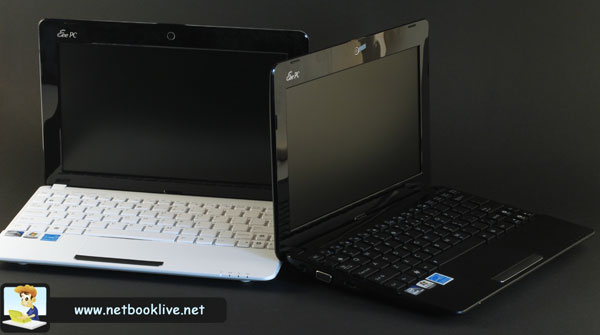
Top Asus EEE PC 1015PX (white) vs entry level Asus EEE PC 1011PX (black)
BTW, in the pictures here on the post the 1015PX is in white, while the 1011PX is in black. In stores, both will be available in black, white, blue or red.

Matte finish for the 1015Px and textured finish for the 1011PX

Same finish used for plam rest and trackpad
In terms of keyboard/trackpad, both offer similar sized ones. The keys on the top version come with a softer finish , while the ones on the cheaper 1011PX feel like plain hard plastic. As for the trackpad, the soft finish on the one found on the 1015PX is far more comfortable to use than the textured finish on the 1011PX.

Keyboard on the white 1015PX feels more comfortable
However, the most important differences are inside. While both are built on Atom platforms, come with 1 GB of memory and Windows 7 Starter, the 1015PX offers dual-core Atom processors (N570 on this one), while the 1011PX comes with single core CPUs. And on these low power machines, you’ll really see the difference between them, as the dual-cores are capable of multitasking and playing HD content, while the single cores one are capable of running just your basic apps, and not several on the same time. The lower version EEE PC also comes with smaller storage space and usually without Bluetooth or Gigabit LAN, while the top version has all these.

A lot of differences can be found inside
Last but not least, there’s the battery matter. On the versions we have on out desks, the 1011PX comes with a small 3 Cell 23 Wh battery, while the 1015PX has a 6 Cell 47 Wh one. So twice the autonomy. In several configs, we’ve seen the PX equipped with a 6 Cell 48 wH as well, but the 1015PX has the option for a 6 Cell 63 Wh one that can last for up to 8-10 hours in everyday use.
Also see the promised video below.
In the end, there’s also the price matter. While the entry level 1011PX will go for around 250-280 bucks, the top version 1015PX will sell for 330-350. That’s actually 25% extra and one would wonder if the difference is actually worth it. These days I wouldn’t really advice towards buying a single-core Atom netbook unless all you want is typing, reading mails and browsing from time to time. But that doesn’t mean the 1011PX can’t be a good pick if on a tight budget and don’t have high demands from a mobile computer.

Which one would you choose?
The 1015PX is definitely superior in many aspects to the 1011PX and if you want one of the best 10 inchers on the market, this is for sure one of them. However, should you really pay almost 400 bucks for one of these or better shove 50-80 bucks extra and get one of these new AMD Zacate powered mini notebooks, like the Sony Vaio YB, Asus 1215B or HP Pavilion Dm1z ? This is in fact the question to answer and if you’d ask me… I would go towards the AMD options.













