We’re some of those people which were quite impressed by the Asus U36S/D 13.3 laptop and we decided to go all series on you. We’ll put the Asus against some other mini laptops which were released around the same time or a little while back and see how these laptops handle themselves in a comparison bar fight. Today’s guest troublemaker is the 12.5 inch Lenovo e220s, which as many Lenovo laptops (dare I say all of them) is aimed at the business market. The Asus is not necessarily a business laptop, but considering the ultra thin profile and great hardware setup, it can easily make it’s way on the desk of any suit.
The specs
Both laptops have Core iX hardware on board, with the Lenovo having a Core i7 and the Asus a Core i5- still the one on the U36S is considerably faster. The Asus has significantly much more storage, but the Lenovo counters that by offering a mix between HDD and SSD. But maybe the most significant difference between the two is the fact that the U36S has a great video card with 2 GB of dedicated memory, while the e220s relies only on integrated Intel graphics. Full spec lists below.
Lenovo e220e
- 12.5 inch display, LED backlit, 1366 x 768 px display with an Infinity Glass coating
- Intel Core i7-2617M CPU clocked at 1.5 GHz and integrated Intel HD Graphics
- 4 GB DDR3 of memory
- hybrid storage, with a 80 GB SSD and a 320 GB 7200 rpm HDD
- Wireless N, Bluetooth, Gigabit LAN, optional 3G
- 2 x USB 2.0 and 1 x eSata/USB combo, VGA, HDMI, card-reader, fingerprint reader
- 8 Cell 40.7 Wh battery
- Windows 7 Professional OS 64bit
- measures 12.3 x 8.4 x 0.87 inch (313 x 213.5 x 21.9 mm)
- weighs 3.2 pounds (1.47 kg)
Asus U36S/D
- 13.3 inch display, 1366 x 768 px, LED backlit, glossy finish
- Core i5-2410M processor clocked at 2.3 GHz, with HyperThreading and Turbo Boost (2.9 GHz)
- hybrid graphics: Intel HD Graphics + Nvidia GT 520M + Optimus
- 6 GB of DDR3 memory
- 640 GB 5400 rpm HDD
- Bluetooth v2.1 + EDR, Wireless N, Gigabit Ethernet
- 2 x USB 2.0 , 1 x USB 3.0 , Card-reader, webcam, VGA and HDMI ports
- 6 Cell 4400 mAh 63 Wh battery
- Windows 7 Home Premium 64bit OS
- 12.9″ x 9.28″ x 0.76″
- 3.6 pounds with the 6 Cell battery (3.74 pounds with the 8 Cell battery)
Build and design
The e220e has a matte, dark green, plastic chassis, that looks a little more smooth and posh than other Lenovo stunts. It has some curved edges and some chrome inserts here and there, looking like it’s half way between a consumer machine and a business laptop. The matte finish is present on the palm rest as well, while the area around the keys is glossy. Overall build quality is excellent and the 1.5 kg weight is pretty decent, considering the toughness of the chassis and bottom part.
The U36S, on the other hand, is one of the thinnest 13.3 inchers we’ve seen in a while, being out slimmed only by the Samsung 9 Series and MacBook Air. Don’t let the anorexic profile fool you, as the laptop is very solid and tough, having an aluminum chassis with a matte finish. The same material can be found around the keyboard and on the palm rest, with the bezel around the screen having a plastic glossy finish, a detail we’re not particularly fond of.
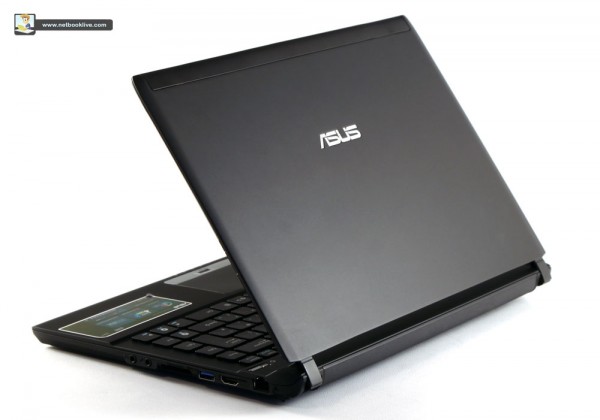
The U3gSD has an ultra thim aluminum chassis
Keyboard and track pad
The keyboard on the U36S is of the chiclet breed, with plastic keys that feel quite good when pressed. The noise they make is tolerable and there’s little flex, making this an overall decent keyboard- not great, but is there such a thing as a great all plastic keyboard? The touch pad is large and precise, while the two mouse buttons are also quite big and surprisingly quiet.
The e220s has the Lenovo brevetted keyboard layout, which comes with rounded keys that are a little bent towards the left side. It’s a system that prevents typos and adds to the sheer quality of this keyboard. Of course, as always, Lenovo keyboards have some layout peculiarities, like interchanged CTRL and FN keys and cramped arrow keys. The trackpoint is of course there, as well as the Lenovo style touch pad, which has incorporated mouse buttons towards the end of the touch surface.
Display
The U36S comes with a glossy, 1366 x 768 display, which offers good colors and brightness, but poor viewing angles due to the glare attracting finish. Overall, it’s a decent display when looked at from a straight angle, and the fact that the display can tilt back to 160-170 degrees will come in handy when trying to find a viewable angle when lying in bed or something.
The 12.5 inch display on the e220s has the same resolution and a layer of Gorilla Glass Infinity. This keeps the screen better protected, but doesn’t do the trick when it comes to glare; the screen is hard to look at in very bright environments, but if you intend to use it mostly inside and in fairly dark rooms, it won’t bother you too much.

The display on the Lenovo e220s has a Gorilla Glass treatment
Hardware and performance
The e220s has a low power Core i7, 1.7 GHZ (2.4 GHZ with Turbo Boost) processor, 4 GB of RAM, 400 GB of storage (80 GB SSD and 320 GB HDD) and Intel integrated graphics. This is a decent setup, especially for a productivity oriented device. You can even run more CPU intensive apps, like video editors, for example, while HD content will also run pretty smooth. Gaming is an option, but a modest one, as the integrated graphics will probably be able to run older titles and newer ones with low settings. The hybrid storage system will grant some impressive system speed, with the OS and programs stored on the very fast SSD and files on the large HDD.
The U36S is another story. It has a faster, Core i5, 2.3 GHZ (2.9 GHZ with TB) CPU, 6 GB of RAM, Nvidia Gforce 520M video card with 2 GB of RAM and a 320 GB HDD. The machine can easily deal even with resource demanding apps, like video editing and gaming. The 520M is indeed an entry level video card, but can deal with much more than Intel’s integrated solution on the e220s. Also, the U36S comes with Optimus Technology, which lets you switch between the dedicated and on board video cards in order to save battery power. Overall, the Asus will run anything smoother than the e220s, although the later is admirably quick, especially because of the 80 GB SSD that stores the OS.
Connectivity
The e220s comes with Bluetooth, Wireless N, Gigabit LAN and optional 3G. In terms of ports, you get USB 2.0 ports (including charge while you sleep), card reader and the works- a USB 3.0 port would have been nice, though. The U36S has the same connectivity options, except 3G, but is blessed with a USB 3.0 port.

The U36SD is one of the thinnest laptops currently available
Heat, noise, speakers
The U36S gets quite hot, reaching 80 degrees Celsius after running a game for less than 20 minutes. Usually, intensive apps will get the laptop steaming, and with that comes quite a lot of noise, as the fans kick in quite often and they want to let you know they mean business. Altec Lansing speakers with SRS sound are present on the laptop, which offer over the line audio quality, but nothing to consider as a must buy feature.
The e220s gets pretty warm, but not as annoying as the Asus. The bottom and left area of the keyboard will get hot after some HD playback, with fans getting noisy very rare. Sound is quite noticeable, mainly thanks to the Dolby Surround technology used.
Battery life
The e220s tries to fool us with an 8 cell battery, but considering it’s capacity, 40,7 Wh, you’ll realize you can’t get more than 4-5 hours of autonomy on a mix of browsing, clips, music, text editors and more. Too bad Lenovo doesn’t offer a better variant for the battery. The U36S comes with a 6 cell battery that can go as long as 8 hours on a single charge, but way less (3-4) if you intend to play games of HD videos during that time.
Prices and availability
The e220s starts at $699, which gets you a Core i3 CPU and 2 GB of RAM, but no SSD. The Core i7, 4 GB of RAM and 320 GB HDD version goes to 1000 bucks easy- and the downturn is that it doesn’t come with an SSD, like the unit we had. Still, you can do that on your own, but it’s still kind of expensive for a 12 incher. The U36SD costs kind of the same, $999, but you get more RAM, better CPU, larger screen, dedicated video card, better battery. You do the math.

It wouldn't have been a Lenovo without the iconic keyboard and trackpoint
Conclusion
At a first glance, the U36SD is better in many aspects than the e220s. It has better specs and has a better battery, but the e220s has features that are more appreciated in the corporate world- it’s silent, looks corporate and supports 3G connectivity.
In the end, it’s about what you need for your daily activities, with the U36SD being more appropriate for casual users, that use a laptop for gaming and some work, while the e220s is a top notch business computer. The Lenovo, like always, costs more, with the U36SD definitely offering better value for money.
Also see the video reviews below for more details on both these laptops:

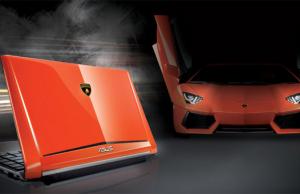












RBell
July 28, 2011 at 4:16 pm
Further points that would be useful to mobile workers that could be added to the comparison:
1. Both products have been discontinued/updated.
2. SSD/HDD: Do either support drive level encryption and (HDD) knock/shock protection?
3. Where ‘optional’ modules are mentioned, it should be stated if these can only be obtained by purchasing a specific model in a family (so not really optional) or if they are available on all models either at configuration time or as a field upgrade.
I use Lenovo Thinkpad’s mainly because they have been built to be used by mobile workers, so can take the knocks etc. of being constantly carried around. Also because they are designed for the corporated environment, they generally have been designed to enable them to be readily (and repeatedly) disassembled/re-assembled by field engineers. However, like many I suspect, I’m disappointed in how few notebooks use screens suitable for outdoor usage…
Mike
August 1, 2011 at 3:36 pm
Hmmm, I have no knowledge of them being updated… There are of course different configurations , but the only thing that will differ on those are basically the performance scores. The chassis, build quality, screen, keyboard, all those are similar.
I will also check out for more details on your second point. The ThinkPad does offer that for sure, but I’m not sure about the Asus though.