A tablet is mostly used for browsing, games and multimedia. But what if you want more? What if you need a small computer that can run the software you’re already familiar with from your main PC, a slate that can handle not just the fun, but some work as well.
In this case, Asus’s Transformer Book T100 line could be what you’re looking for and in this review we’re talking about the youngest member of the family, the Asus Transformer Book T100TAM, a subtle step-up from the popular Transformer Book T100TA.
This is still a 10.1 inch tablet bundled with a matching docking station that includes a keyboard, trackpad, ports and increased storage space. Together the two still make for a neat mini-laptop, or you can use the slate by its own if you want to. On top of these, the T100TAM still sells for $399 and up. However, there are a few things that changed, like the case, the screen and hardware, and you’ll find all about these from the article below.
| Asus Transformer Book T100TAM spec sheet | |
| Screen | 10.1 inch, 1366 x 768 px, IPS |
| Hardware | Intel Atom BayTrail-M Z3775 CPU 1.46 GHz CPU and Intel HD graphics |
| Memory | 2 GB RAM |
| Storage | 32 GB eMMC inside the slate |
| Connectivity | Wireless N, Bluetooth |
| Sensors | accelerometer, compass, gyroscope, light sensor |
| Ports | micro-HDMI, micro-USB, microSD card reader (up to 64 GB cards), headphone jack |
| Cameras | 1.2 MPx front camera |
| Battery | 31 Wh |
| OS | Windows 8.1 |
| Size | Tablet: 264 x 170 x 10.4 mm (10.4” x 6.7” x 0.41”) Dock: 305 x 200 x 12.9 mm (10.4” x 6.7” x 0.51”) |
| Weight | Tablet: 605 g (1.33 lbs) With dock (without HDD): 1126 g (2.48 lbs) |
| Others | docking station included, with keyboard, trackpad, USB 3.0 slot and HDD (on some options) |
The Video Review
Design, exterior and first look
The new Transformer Book T100TAM has a metallic body, while the original TA went for a plastic shell.
A textured sheet of aluminum covers the back and stretches around the edges, and as a result, the tablet feels stronger and overall more premium. On the other hand, it’s also less grippy and more prone to smudges and fingerprints, and besides these, it is heavier as well, tipping the scales at about 1.33 pounds (the TA weighs 1.24 lbs). That’s not a huge difference, but every ounce matters when talking about a hand-held device.
So the metal case does have its fair share of drawbacks.
The dock hasn’t changed, it’s exactly the same one we’ve seen on the original T100TA, made of plastic, with a miniaturized keyboard and trackpad, plus an USB 3.0 slot and room for a hard-drive inside (however, you’ll have to remove the entire back panel to access the 2.5″ bay).
The typing experience is decent, as long as you get used to the small and cramped keys and the trackpad is alright if you need more precision than the touchscreen can offer, especially in the Desktop version. But just like the keys, it is tiny.
You can use the tablet as a separate device or attach it to the dock. The latching mechanism is simple and intuitive and combined, the two make for a 2.5 pounds compact computer. It’s worth noting that the slate is now a bit taller than the dock, which let’s you more easily grip its edge when lifting the screen in laptop-mode, as you can see from the video. On the other hand, the screen barely leans back to about 120 degrees, which can be problematic when using this anywhere else but on a desk (or similar). Still, with all the hardware in the slate and the heavier case, the T100TAM is top-heavy and that was the only way Asus could prevent the ensemble from falling on its back.
Not much else has changed on the exterior. The same ports and buttons are lined around the edges, with the micro-USB and micro-HDMI connectors placed on the right lip, which can get annoying when using this as a laptop and having the right side cluttered with cable and peripherals.
Screen
The 10.1 inch screen is on a first look identical to the one on the previous T100 model. It’s still covered in protective glass and surrounded by a fairly hefty bezel. However, the colorimeter shows that Asus went for a new panel on the T100TAM, with the HW ID AUO20DC. I’ve seen some T100TA owners mentioning that they have the exact same one on their units, but the TA I tested (and the ones tested by most other publications) had a HV101HD1 panel.
Anyway, this is still an IPS touchscreen with 1366 x 768 px resolution. However, the panel on the TAM covers 72% of sRGB, 52% of NTSC and 54% of the AdobeRGB spectrums, which is an improvement over what I knew from the T100TAM. And the numbers below support this conclusion:
- measured gamma: 2.0 ;
- max brightness in the middle of the screen: 245 cd/m2 on power;
- contrast at max brightness: 770:1;
- white point: 7500 K;
- black on max brightness: 0.32 cd/m2;
- average DeltaE: 2.42 uncalibrated, 1.40 calibrated .
This display is still not very bright (but the Brightness distribution is solid, above 90%) and the Black point is a bit high, which leads to an only decent contrast ratio of 770:1. The White point is cold and that leads to somewhat skewed blues and reds.
However, colors are much more accurately painted than on the older screen, with an average DeltaE of 2.42 for the uncalibrated panel, which can go to a 1.40 once calibrated, while the T100TA averaged a DeltaE of around 7 (more details in here). And that’s really good for a tablet in this price range.
All the numbers are recorded with a Spyder4 Elite Colorimeter.
To wrap this up, the screen on the T100TAM displays more accurate colors than the one on the TA. The brightness, which is not adequate for outdoor use, and the contrast remind us we’re dealing with a budget option here, but even so, the screen is one of this slate’s strong points.
Hardware and daily use experience
The Transformer Book T100TAM has received a hardware boost over the original T100TA.
While the previous version was powered by an Intel BayTrail-T Z3740 processor, this one gets the Z3775 CPU. Same platform, same architecture, just slightly higher clocked, and more importantly, with about 10 to 15% faster graphics. There are still only 2 GB of memory though, that’s for the moment what we can expect from similar priced and sized devices.
Besides these, this particular unit that I’ve tested here comes with 32 GB of internal storage, which leaves about 15 GB of space for your own content with a brand new Windows install, but the tablet is available in a few other configurations as well (64 GB eMMC inside the slate, with about 35 available for your stuff and an optional 500 GB HDD in the dock, only available on SOME versions).
The eMMC Hynix storage solution is slow and soldered on the motherboard, but when compared to a regular HDD, it’s compact and noiseless. You can expand the storage space with an up to 64 GB microSD card, or you can add a storage drive inside the dock.
Important: There are two dock versions for the T100 line. One paired with the non-HDD version of the tablet, which is slimmer and does not offer the electronics for a HDD, and another paired with the HDD equipped version of the tablet. In other words, if you buy the versions that are not equipped with a HDD, you can’t add one yourself. However, if you buy the one with a HDD, it is possible to replace the pre-includded drive with a different 2.5″ 7 mm one, HDD or SSD.
But how does this machine perform in everyday use? I’d say good enough for daily activities, including browsing between up to 10 different tabs, editing some documents, watching 1080p video content, both self-stored or streamed online, etc. BTW, quite a few buyers complained about wireless issues on the T100, but I haven’t encountered any on this version. The signal strength when a bit further away from the router (20 feet from mine, with 3 walls in between) can however be a problem.
On the other hand, the speakers on the tested T100TAM model were scarred by low-volume, so while the sound quality is not bad, the audio coming from those two punctured grills on the slate’s belly is tiny and cannot fill a noisier room. Thus headphones are going to be the way to go if you want to watch movies on this Asus tablet.
Old games will work on the T100TAM as well (tried Age of Empires 2 HD and was happy with the experience) and even more demanding software (like Adobe Photoshop, as long as you only perform basic stuff), but keep in mind this thing is not meant for heavy use. The hardware is going to show its limits if you’ll push it hard. Even so, while performing activities that keep the CPU at an unrealistically high load for a longer period of time, the device is still responsive.
On top of that, it does run cool and completely quiet, since the ATOM platform is fan-less. Running benchmarks like Cinebench 11.5 (this one scored 6.81 OpenGL fps and 1.61 CPU pts) does push the internals above 75°C and makes the slate’s back warm, but with daily use, temperatures are not going to be a problem.
I haven’t stress-tested this version of the T100TAM to see what happens to the CPU’s frequency under load and haven’t really pushed the graphics to find out how the Z3775 processor compares to the older Z3740, because I was a bit time-pressed with this review and did not consider heavy load use relevant, since this thing is not designed for such scenarios and cannot handle them smoothly anyway.
Microsoft Office
One of the Transformer Book T100TA’s (previous generation) biggest selling points was the included Microsoft Office Home & Student 2013 unlimited license. This particular version of the Office suite was bundled with the slate and you could use it indefinitely, without extra costs.
Things seem to be slightly different for the T100TAM model, and while it might vary from region to region, in the US the listings suggest that the T100TAM model is only bundled with a 1 year worth of MS Office 365 Personal, which is not an unlimited license. You’d have to pay $69.99 a year after the first to keep using the license, and while the 365 pack does include extra benefits over the standard Dekstop Office suite, that’s something quite a few of you might not appreciate.
Battery Life
The battery hasn’t changed on this T100TAM tablet, which still packs the 31 Wh heart we’ve seen on the older model. This translates in about 7-8 hours of daily use, or more if used lightly with the screen dimmed down.
That’s OK. However, the charging problem I encountered on the T100TA is still present here. This Transformer book charges via the microUSB slot on the slate and is bundled with a small-capacity 10W charger. As long as you charge it with the original cable, the one included in the pack, the device is going to charge in about 3 hours if you’re not using it, or many more if you are.
The included cable is only 1 m long (3 feet or so) and with the micro-USB slot on the right of the tablet, it’s going to be very difficult to charge and use the tablet on the desk at the same time, unless you have a wall-socket very, very close by (like on the desk as well). If not, you might want to use a longer USB to microUSB cable, but in this case the tablet barely trickle charges and isn’t capable of supporting the amount of energy needed for everyday use.
And all these made my life with the T100TAM a complete pain.
Pricing and conclusions
Long story short, the Asus Transformer Book T100TAM is a marginal update of the popular T100TA model. It gets a metallic case, a slightly bumped processor and faster graphics, plus a more color-accurate display, while inheriting all its other traits. Hopefully Asus worked on their quality-control process as well and we won’t see as many units with faulty wireless chips and batteries.
The new model has the same list price as the previous one, of around $400 for the 64GB configuration, with the dock included (the version without a HDD). There’s also a 32 GB version of the slate with the 500 GB HDD inside the dock, available for $399 as well these days. See this link for details and keep in mind that the docks included with the HDD and the non-HDD equipped versions are different and there’s no way to add a HDD yourself on the non-HDD model.
But the original T100TA is also available discounted in most stores. And on top of that, I’ve seen some versions of the plastic-made T100 offered with the Intel Z3775 processor as well (sold as the Transformer Books T100TA-C1-GR(S), the gray one, or the T100TA-C1-WR(S), the white model). Follow this link for details and potential discounts.
And that makes the aluminum case and the panel the only different aspects of the T100TAM. And the differnet Office packages included: Microsoft Office Home & Student 2013 on the T100TA and only 1 year of Microsoft Office 365 Personal on the T100TAM.

The Asus T100TAM build on the original T100TA with a metallic body, improved screen and faster hardware
At the end of the day, if the TAM version is going to match the TA in price, or at least come close at the time you’re reading this post, it could be worth buying over the older model, even if you’ll end up with a heavier, potentially more difficult to carry around device and an Office suite that would require further payments down the road.
Otherwise, the T100TA will offer more for the money and will remain the smarter choice. Time will tell, just check out both models after reading this article and make a decisions based on how much each of them costs.
But before you do that, make sure you understand that this is a budget tablet/mini-laptop meant primarily for light use and don’t expect more from it or you’ll end up disappointed.
With that in mind, it’s time to wrap this up. The comments section is open, so if you have any questions about the Asus Transformer Book T100TAM or anything to add to this review, don’t hesitate to do so below. And if the T100TAM is not the right device for you, then you should also check out my lists of popular 10 inch 2-in-1s and the list of the best mini laptops of the moment. Or you can have a look at the Asus Transformer Book T200TA, the slightly larger and better equipped kin of the unit tested here.

















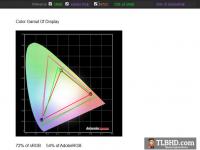
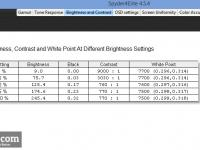

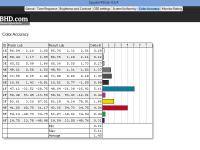

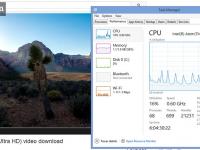

















Samy
August 9, 2014 at 11:37 pm
Hello Andrei,
I really like your site. You seem to have a lot of expertise on the subject of netbooks.
At the moment I have an unhealthy relationship with the internet. Because of that I’m planning on removing the wireless card out of my netbook so I can focus on writing.
My iPad mini tablet will be my consumption device.
My netbook will be my creation device.
I own a 11.6 inch Acer aspire one 722 and I believe it or 12.5inches might be the perfect size for the purpose of writing. I write on my lap a lot.
Now, I’m thinking of getting a new netbook as I’ve had this one for a while and it’s starting to show it’s wear. I would like it to have a great keyboard, one even better than the Aspire one 722s keyboard (it’s full sized but has flex and is not chiclet).
So far I have thought of an 11.6inch 2010 MacBook Air (but the edge is sharp) and also the Asus 1018P but the screen is a little small I think. But they are both light 1.1kg, this is much better than the acres 1.45kg. This is the kind of weight I’m looking for along with a great keyboard.
I welcome your suggestions for my particular need. It doesn’t have to be high speced – it will only be used for writing purposes.
I hope to hear from you soon.
Samy.
Andrei Girbea
August 12, 2014 at 3:34 pm
I own a Lenovo ThinkPad X220 with a classic-style keyboard and I believe it’s very, very well suited for typing. I do a lot of it myself. The laptop is a bot heavy, but it offers me what I need.
Now, Lenovo, HP and Dell mini laptops usually have the better keyboard in my experience, although with the later devices getting thinner and thinner, the keys travel distance and feedback has somewhat suffered. On the other hand, there aren’t many affordable laptops made by these guys, but if you’re willing to buy something used, you might find some good deals and their older business laptops.
If you want to go with something brand new for under $500 let’s say, you could look at the Acer E3/V3 and K200MA. You could also consider a Chromebook, they are very cheap, fast and last for a long while on a charge. The Asus C200 has a good keyboard, better than the one on my Acer C720, which is actually what I get with me when I travel around these days. The Asus is also built on a fanless platform, so there’s no noise at all coming out of it. Dell and Lenovo have Chromebooks of their own. Just make sure you understand what CHromeOS can do for you and what it can’t.
Anyway, this article should also come in handy, it’s a list of the best 11 inchers you can buy new these days and I’ve just recently updated it: https://tlbhd.com/best-11-6-inch-laptop-966/
Cameron
August 31, 2014 at 4:56 am
Any idea of a release date for this version? My laptop just crashed and I was considering this as a cheap, temporary replacement, but I’m not sure if I should wait for this version or just buy one of the plastic ones. I’d certainly prefer the aluminum, I just don’t want to wait forever!
Andrei Girbea
August 31, 2014 at 12:16 pm
No, sry, I haven’t been given any exact date. We might find more this week, there’s IFA going on (a tech show) and Asus have a press conference there, they might shed some light on future plans and availability for a few of their new products.
Stuart Jenkins
October 5, 2014 at 10:50 pm
Hi Mike,
Enjoyed watching your YouTube videos, very helpful and honest, although you only really talked about the specs/functions of the laptops, rather than more desirable topics, like maybe what it’d be like to take these laptops etc. on holiday to an exotic beach for example…
Anyway, I want this for my internet marketing startup business, and to hammer for many hours a day playing various self-help youtube vids, tutorials i’ve bought, surfing and use a few windows programs. I want to be able to put in a HDD/SSD, but when I looked to buy one of these with out the HDD, people said it DOES NOT mention and HDD slot etc. on the one without the HDD (The T100TAM C1-GM).
You said it does have a compartment underneath for a HDD, but I can’t be sure. Otherwise i’d just buy the 500GB HDD version (the T100TAM H2-GM, but that is very difficult to find, especially to ship to the UK.
How can you be certain the NON hard disk version, DOES have a compartment for a hard disk, when it isn’t mentioned on the packaging please?
All the best
Stuart Jenkins
Andrei Girbea
October 6, 2014 at 3:33 pm
Hi Stuart. You’re in fact right and I was wrong in the article when implying that you can add a HDD on the non-HDD version of the dock, which is slimmer and can’t physically take a drive inside, plus lacks the electronics for it.
I’ve addressed the issue and made it clear that the two versions are offered with different docks. Sry for the inconvenience and thanks for pointing this out to me.
I’ll think about your suggestion for my future reviews, describing how these devices can be used outside the regular office environment. Including those details in the video though is going to be complicated complicated, it would require shooting outside, which means a bigger crew and equipment I do not have right now. I’m not a big publication with unlimited fonds, I’m merely an independent reviewer and my resources are limited 🙂
Missaka Iddamalgoda
December 16, 2016 at 9:40 pm
Hi,
I know this is old post but can some one please tell me the models with a HDD slot. And can you please tell me whether this is good for programming like can it run NetBeans or Eclipse.
I am looking to buy a refurbished or a used one so that I can keep my laptop at home and take it to the university.
Arturo Lopez
October 6, 2014 at 1:16 am
Hi Andrei,
The TA version includes ms. office pack with unlimited license?
I had seen TAM is been offered for only 1 year ms. office.
or its the same in both (1 year license)?
Thanks for your comments
Andrei Girbea
October 6, 2014 at 3:42 pm
It’s difficult to say for sure, because the unit I tested didn’t came with any and things might vary from region to region.
From what I can tell, in the US the listings suggest that the T100TAM model comes with 1 year worth of MS Office 365 Personal, so that doesn’t look like an unlimited license. You’d have to pay $69.99 a year after the first to keep using the license, but the 365 pack does include extra benefits over the standard Dekstop Office suite.
The TA100TA models came with Microsoft Office Home & Student 2013, which was an unlimited license.
My advice is to ask the Asus support about that and see what they have to say about. If you get a clarification, I’d appreciate if you could come back here, others are surely interested in this as well.
Thanks and sry I can’t offer a more concise reply.
Andrew Saad
October 23, 2014 at 9:56 pm
Hi Andrei ,
Thanks for really helpful reviews and lists you’re making
I’m from Egypt and though so many reviewers here and on the internet I am totally impressed with your reviews
Thanks for the help
Philip
October 30, 2014 at 6:44 am
I appreciate the article and the review. If I understand your article correctly, the standard storage space can be reconfigured. Specifically, if I purchased this device now, I could use replace Windows 8.1 with Windows 10 (once released). I can also add or remove software in the same way I could with a standard laptop. Is that correct?
Andrei Girbea
October 31, 2014 at 2:18 pm
Yes, this think works like a standard laptop. Not sure what you mean by reconfiguring the standard storage.
Philip
November 1, 2014 at 12:23 am
I guess I meant that I would be able to reload the operating system, specifically to upgrade to Windows 10 when it is released. Hopefully, that will be by spring of next year.
Andrei Girbea
November 1, 2014 at 12:56 pm
Upgrading should not be a problem IF you’ll have the needed amount of storage space. Better get the 64GB version to be safe, WIndows 8.1 eats a lot in time and I don’t expect Windows 10 to be less needy.
Glen
November 17, 2014 at 9:34 pm
Hi Andrei. I’m from Jamaica and I would like to know if Quickbooks Accounting software can be installed on either of the tablets (T100TAM or T100TA)?
Andrei Girbea
November 23, 2014 at 7:14 pm
If it works on other Windows device, will work on these as well.
Glen
November 17, 2014 at 9:35 pm
I would also like to know if it can be networked?
Andrei Girbea
November 23, 2014 at 7:15 pm
Not sure what you mean by networked. these computer have Wi-FI built in and if you need to connect to a LAN cable, you can get a separate USB to LAN dongle and use that
Ruben
November 24, 2014 at 1:08 pm
Hi Andrei, I would like to know if you can see an image partition for recovery in the “Disk administration tool” inside the 32 GB disk. Thanks!
Andrei Girbea
November 24, 2014 at 11:02 pm
Sry, I no longer have the unit around and can’t check.
Recca
December 7, 2014 at 5:33 pm
Hi Andrei, thanks for your incredibly detailed review. Finally I’ve made up my mind and decided to buy this thing. But since I can’t find the 64GB model here in Indonesia I’ve gone for the 32GB model with a 500GB HDD on the dock included. Been using it for 2 weeks and I’m really happy with it. One thing to add is about the charger, maybe it’s different from region to region. Here in Indonesia I don’t get a charger with usb port where I can plug a usb cable on it. I get a normal laptop charger instead, of course it’s smaller than a regular laptop charger and still use micro usb that plugs to the unit. Overall I like this laptop/tablet a lot.It helps me with my everyday activity.Maybe next thing I want to do is replace the hdd with an ssd, because I don’t want to carry the powered on laptop in my bag with a spinning hdd on it.
Edoardo
December 26, 2014 at 12:39 pm
Hello,
Does this model, or the T100TA, actually have the GPS? I can’t find it elsewhere but here. Can you check?
Thanks
Andrei Girbea
January 3, 2015 at 12:50 pm
It does not, sry for the confusion
Tom
January 4, 2015 at 3:11 am
I bought the 64 gig version of this tablet (w/o the hard drive in the dock) as an early Christmas present to myself on Dec 10. It replaced an Asus TF700 android tablet that quite frankly just never worked worth a darn. The TF700 froze up almost constantly and seemed to spend most of its operational time updating itself. I went as far as to unlock and root the TF700 and install a different ROM, but it just never worked right. As a result I knew my next tablet was going to be a windows device. I love my Android Samsung Galaxy S4 phone but from what I’ve experienced the Andriod platform just hasn’t arrived yet for serious computing needs.
With the brushed metal case the T100TAM is indistinguishable from the TF700. Fortunately, that is where the similarities between the two devices ends. The best thing about the T100TAM is it simply works as advertised. It’s runs smooth with no drama. No slowdown, locking up or stuttering. Where it comes on strong for me is in web surfing and light computing. I’m getting what I would consider to be reasonably good battery life out of a full charge. I had thought about getting the model with the 500gb hard drive in the dock but was concerned that it would reduce battery life and add weight. At some future point, I’d like to at least try to find a dock with the built in hard drive and would have to guess that they will be available as a stand alone at some future point.
My solution to the MS Office 365 issue was to download and install Free Office, which opens all types of MS files and does what I need it to do. I then copied the Office 365 files from the c drive on to a thumbdrive in order to reclaim some disk space. My TF700 also came with a very short power cable. My solution is to carry a light duty extension cord in my bag when traveling.
My experience wiht the T100TAM has been very impressive. It works well and has good battery life. The fact it’s a windows machine which means finding various controls and adjustments is intuitive is another plus. With Android there was always the need to brush up on where various tweaks and controls were to be found. There seem to be enough Windows 8 “apps” available to do everything that I had loaded on my Android tablet. The few that aren’t are on my Glaxy S4 which is almost always with me so app availability is not really an issue.
The T100TAM works like a real windows device. Compared to the T100TAM the Android TF700 is a toy.
terrill orme
January 29, 2015 at 3:42 am
Hello i recently purchased the Asus Transformer t100tam gm I like the tablet and a lot of its functionality but the one problem I am having is with the volume, Its quieter than the volume on my cell phone. I have been searching high and low for a way to resolve this issue and after reading your reviews you seem like the perfect person to ask. Is there any way to boost the setting on this tablet. I’ve tried going into media player, control panel setting and nothing seems to be giving me any volume increase options. I’m not even seeing the normal eq settings. Is there any way to boost the volume?
Andrei Girbea
January 29, 2015 at 11:26 am
FIrst you need to make sure Windows Sound volume is at max. Than, Asus usually has an Audio Wizard app installed on their devices, this one should help increase it even further.
passerby
March 2, 2015 at 7:36 pm
You could install the pervious version of the audio driver which will give 50% more volume.
Or you could update to the latest bios
But the first method is easier and without risk.
Cathy
January 30, 2015 at 4:27 pm
I just purchased a ASUS TA100TAM used. It is only letting me log on as a “guest”. How to change the settings to make me the owner/administrator?
Andrei Girbea
February 1, 2015 at 3:58 pm
You should try performing a system restore, that should do the trick.
Nathan
February 17, 2015 at 6:25 am
What do you think of the new t100 chi that is going to come out in the near future. Do you think it is worth the update? I think it mostly change on the looks, right? Are you going to test it out as well as the t300 chi?
Andrei Girbea
February 21, 2015 at 4:30 pm
I can’t comment on that one just yet, but I’ll probably update it. Stay close.
Cris
March 8, 2015 at 8:45 pm
Hello andrei, i found ur web since i’m confused to choose between ASUS Transformer Book T100TAM (in my country the price is USD 361)versus ACER One 10 – S100X (USD 370). Both same hybrid netbook tablet. I dont have problem about the prices. My questions:
1. Which one do you think have better performance and stability?
2. This both products doesnt have battery on the dock keyboard, battery goes inside the tablet it self. I rad ur article and i didnt find information about the battery life. Do you think both product if we use it every day, the battery life can long last until 2 years? this is what i’m very worry about since this is a tablet netbook and i dont find any clue what if the battery leak or esc and need to change with new battery.
so sorry my english is not good enough. waiting for ur reply. thx a lot!
Andrei Girbea
March 13, 2015 at 12:19 am
If used properly, the battery should not wear more than 5% in 2 years.
Troy
March 15, 2015 at 11:17 pm
I just picked up one of these and I’m looking to replace the HDD with SDD. Is there anything loaded on the drive that the unit needs? I looked and it appears empty so I think I’m good just to swap it out.
I really appreciate your review, very thorough and useful!
Thanks!
Troy
Andrei Girbea
March 16, 2015 at 12:38 am
No, all the needed files are on the eMMC on the tablet.
Richard
April 10, 2015 at 4:51 am
I recently purchased a T100TAF and it seems to take a long time to charge up. Can a more powerful charger be used?
Also I don’t see any obvious way to shut it down. Pressing the on/off button seems to put it in some sort of standby mode and when I went to use it today the battery was flat before I even started!
Apart from that as you say for light use it is ideal.
Andrei Girbea
April 14, 2015 at 1:25 pm
You have to shut it down from WIndows, like with any normal laptop.
Richard
April 14, 2015 at 1:31 pm
Thanks for that Andrei. I worked out if you sign out of Windows you can then use the button on the bottom right to shut down. I haven’t spotted anywhere more obvious to do this. On my desktop there is an actual button that allows you to select restart, shut down, sleep or hibernate.
Dario
May 18, 2015 at 6:35 pm
Hi
I am from Argentina and i am looking for a tablet with win 8 and i saw this tablet, and i wonder if this tablet can run a movie, for example 3d, in any of the current video format (mp4, avi, mkv, etc) conecting it to a smart tv using HDMI conection?
Thanks for the information.
Andrei Girbea
May 18, 2015 at 7:18 pm
Yes, it should handle any of those formats
Dani
October 9, 2015 at 3:31 am
Hi Andrei,
Do you know what the difference is between the T100TAM-C1-GM and the T100TAM-C12-GR
thanks for your info
Dan Muntean
October 28, 2015 at 11:31 am
Hi Andrei,
I just got this model as a present for my wife, and given the fact that it’s the first tablet we own with windows OS, i’m not up to speed with what’s out there as far as apps go.
Are there any apps i should be aware of that make the experience more pleasant? She’ll most likely use it for web-browsing and document editing.
Thank you in advance!
Dan
November 20, 2015 at 4:44 pm
Hi,
I am looking at buying a Windows tablet for my daughter for grad school. I am confused there are so many versions of the T100, including some inexpensive $150 ones. Other then the case, are there big differences?
etan liron
March 12, 2016 at 8:12 am
Hi,
I wonder if you know,
Will the asus t-100 TA screen work with the Keyboard Dock T100TAM?
thanks,
Etan
abs
August 6, 2016 at 9:16 pm
HI
can i connect my Iphone or my DSLR camera or External hard drive to T100TAM and copy or sync data?
God bless yall