AMD Fusion chips are out there for quite a while now, being the other very successful line of processors aimed at ultra portable laptops, including netbooks, excepting Intel’s Atom.
The Brazzos platform consists of ultra low power APUs that still can deliver decent performance, but you can get even more out of it thanks to a tool called BrazzosTweaker, which you can download for free.
The app gives you complete control over the C-50, E-350 and E-450 APUs, although you might need some tech skills to navigate all the menus and options this little program has to offer. What you can do is “underclock” your APU in order to prolong battery life and decrease the system’s heat levels.
Say you need your laptop for a longer time in order to finish a project, but you don’t need the full processing power of a dual core, 1.66 GHZ CPU and HD integrated graphics. You can turn the speed down as low as 800 MHZ, a move that might offer an extra couple of hours of autonomy.
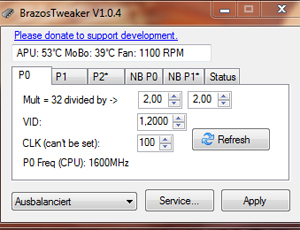
BrazosTweaker interace
The TDP is said to have dropped with 6 W tops and temperature dropped with as much as 12 degrees Celsius. Still, keep in mind that when taking down the CPU speed, you’re in netbook territory and even lower when it comes to performance. Sure, you might get 10% more out of your battery life, but if you’re running Windows 7 Premium and are used of having multiple apps opened at the same time, it might get really slow in CPU land, no matter how much RAM you have to spare.
Using BrazzosTweaker will not affect the HD capabilities of the built in graphics. Users that installed the app said that Blu Ray movies played flawlessly even when the processor was partially put to sleep. Not only Brazzos based laptops can benefit from this type of voltage surgery; if your machine is running a Llano APU, check out this link.
The tool offers the same underclocking/undervolting functionality. Let us know in the comment section below if everything worked fine using this tool and how does it feel to underclock an already low power CPU 😛 .













