Hey guys, Mike here and in this post and the video below we’re going to take a look at all the gestures implemented on the Samsung Galaxy S4.
First, you can find all the gestures explained on the phone itself, by going to Settings, My Device, Motion gestures. You can activate or deactivate them from here, and when tapping each action, you’ll be explained what it does and will be allowed to test it.
OK, let’s turn our attention on the air gestures. Quick glance is something I do find useful, as it allows you to have a quick peek at the notifications, hours and date just by placing your hand on top of the phone, without having to press any buttons. It would have been nice to be able to add other notifications as well though.
Then there’s Air Jump, that allows you to scroll through webpages by swiping your hand in front of the sensor placed on top of the screen. It only works with the in-built browser.
Air browse allows you to move between tabs, pictures or tracks by swiping your hand horizontally. Works with the Gallery app and My Music.
And then there’s Air call Accept, that lets you accept a call by simply waving your hand in front of the screen. Gimmicky, if you ask me.
Moving On, there are also two palm-motion gestures on the S4, but nothing new. You can swipe your hand over the screen from one side to the other to capture a screenshot, and you can also pause a song or mute an incoming call by placing your palm on top of the screen.
There are also several Motion gestures, but once again, nothing we haven’t seen on the previous Galaxy Phones. For instance, there’s direct call, that let’s you automatically dial someone if you we’re chatting with her and you’re taking your phone to your ear. There’s also the option that lets you scroll through a picture by putting your finger on the screen and tilting the phone and the option of zooming in and out a page or picture by placing your two thumbs on the display. Last but not least, you can turn the phone face-down to mute an incoming call or pause a song.
The Smart Screen options are a bit more interesting. Besides the old ones, the keep the screen always on when watching it, there are two new ones. When watching a movie, the phone will automatically pause it when turning your face away from the screen. And then there’s Eye scrolling, that let’s you scroll a webpage simply by looking up or down. However, you have to understand that the phone actually tracks your face for the actions, not your eyes. Simply moving or closing your eyes while your face stands still causes no reaction from the S4.
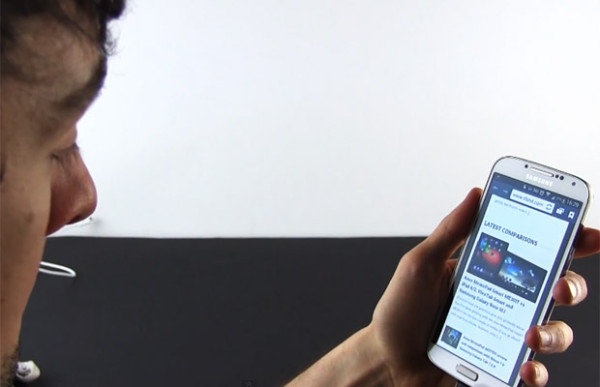
Gestures are an important part in the whole S4 experience
On top of those gestures, Samsung also implemented Air View on the S4, which allows you to interact with the content on the screen without actually touching the glass. This can get useful, but for the time being, you can only use it to access tiles in Flipboard, enlarge pictures and preview scenes in a playing movie.
Bottom point, Samsung bundled several new gestures and motion actions on the S4, on top of those already available on the S3 and the Note 2. However, you should know that having all these gestures activated will quickly eat through your battery life of your phone and even make it sluggish, so only keep activated those that you are planning to use, if any.
And that’s about it for now. If you have any questions or something to add, leave your comments below. And check out my extended Galaxy S4 coverage here on the site and on the Youtube Channel.












