Hey everyone, Mike here and in this post/clip I’m going to tell you how to save battery life on your Samsung Galaxy S4. Yes, this phone can usually last through the day or longer each charge and has a pretty large removable battery, but even so, if you’ll follow a couple of basic tips, you’ll be able to get so much more out of it.
Alright, so the first thing you want to do is deactivate the Radios that you’re not using. For instance, you’re not going to need NFC or Wi-FI Direct or Bluetooth or GPS working most of the time. Go ahead and disable these to save battery and then you can quickly reactivate them when needed, from the comprehensive list of toggles in the notifications area.
The same can be said about gestures. Only keep active those that you’re going to use, there’s no reason to have them running otherwise, they would make the phone more sluggish and unnecessarily eat through your battery life.
Having your phone on 4G/LTE or not has a huge impact on battery life. My advice, when at home or when you have a wireless network around that you can access, turn 4G off, you’re not going to need it anyway. Otherwise, when traveling for instance, you can choose to always keep your phone on 4G, or only activate it when using it. At the same time, you can also turn Wi-Fi OFF, as you probably won’t be able to use it in this case anyway.
Also, you could turn OFF Wi-Fi when the phone is in sleep, but that might mean that you’re going to either use the Mobile data for updates and syncs, or not have any syncs running until you’ll unlock the phone, and you might not want that. Either way, this can be a battery saving option too and you activate it by going to Settings, Connections, Wi-Fi. From here, tap the Menu button, select Advanced and play with the options under Keep Wi-Fi on during sleep.
Moving on, the screen has a massive impact on the battery life as well. For that, you should be careful to adjust the Brightness accordingly. The higher it is set up, the more energy the display will need. You can do that manually, or have Automatic Brightness ON. Personally, I keep it on Auto, and I then tweak the brackets up and down based on the surroundings, as the S4 allows you to do that.
Adjusting the screen’s TimeOut can have a big impact on the battery life as well. Go to settings, My Device, Display, Screen Timeout and juggle with the options. I usually set my device to turn the screen off after 30 seconds of inactivity.
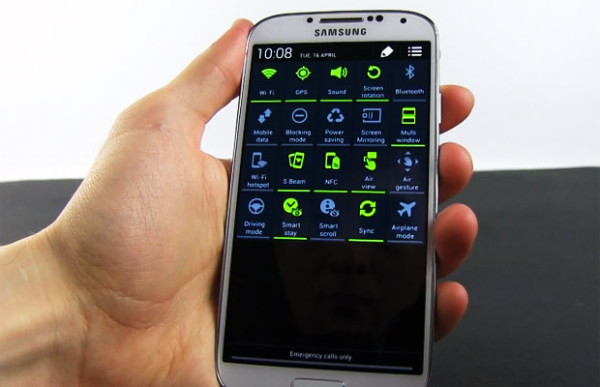
By Following these tips, I get 2+ days of use out of the galaxy S4
Last but not least, the S4 comes with an AMOLED display, and AMOLEDs are designed to completely turn OFF pixels when displaying Black Images. Thus, you could use a Black wallpaper for your device, or one that contains as much black as possible, to save some extra battery life. Dark grays or anything like that will help as well, but not as much, completely black background images are preferred. Also, speaking of wallpapers, try to use static images instead of live animated themes if you want to squeeze more juice out of your battery.
Last but not least, the Galaxy S4 comes with an Energy Saving mode. I tend not to use it much, because this one caps the hardware’s speed, the screen’s brightness and turns off haptic feedback, but you can mingle with the settings if you want to. Anyway, you can activate Energy Saving mode by going Settings, My Device and tick the option here. Taping it will tell you more about how it works and will let you customize it.
All those being said, I for one get around 2 days of average use from the Galaxy S4, and that’s enough for me. Of course, using it continuously will drastically lower its life-span on a charge, but if you’ll use the tips and tricks showed in this video, I’m pretty sure you’ll be happy with the average battery life of this Galaxy too.
Anyway, that’s it for now. Let me know if you have any questions or if you know any other battery saving tips.












