I was leaning towards not writing this post for a while but I decided to write it anyway after reading an inspirational similar post on Laptopmag.com .
So, here we go, my view on the netbooks vs iPad battle in in the post below.
But before we start, take a look at this post explaining what a netbooks is. In this post we’re only going to compare the iPad with the 10 inch netbooks on the market.
The iPad on the other hand is a slim touchtablet with a 9.7 inch capacitive multi-touch display and great UI, meant to enhance you everyday experience with a portable computer. Now let’s start.
Design and construction
Since it’s an Apple product, the iPad looks great. Slim (0.5 inch), compact and light (1.5-1.6 lbs), it will be quite easy to carry around. In comparison, netbooks are bulkier, with very few versions around 1 inch think or less and almost none lighter than 2 pounds.
Again being an Apple product, the iPad impresses with its simple and yet astonishing design and build quality, with very few ports and control options and a nice metallic finish. But you can find good looking netbooks too, as you can see in the picture below.

Apple’s iPad is a looker, but netbooks aren’t that bad also
Ports and features
In terms of features, netbooks offer a lot more options than the iPad. In fact, this one only offers audio-out, microSIM tray and dock-connector port. Nothing else. So there’s no video-out, no USB, no card-reader. You will get these if you buy expansion kits from the Apple store, but they will cost you extra (at least 20 to 30 bucks each).
Netbooks on the other side usually offer audio out/mic , SD card, 2 or 3 USB slots, VGA output as standard features, while some come with HDMI out and SIM extension slot.
In terms of connectivity, the iPhone will offer Wi-fi N, Bluetooth 2.1+ and 3G (for the expensive versions). Most mini laptops offer these as well.
Software, Interface and Applications
The iPad is going to use an enhanced version of the Mac OS also found on iPhones/iPod Touches. This is expected to offer a very snappy and easy to use User Interface, but it won’t allows multi-tasking or support Flash. Apple will offer custom made applications for the iPad; you will be able to find them in the Apple Store and although most will be junk, there will be great and useful ones for sure too.
Having a multi-touch display will enhance everyday experience in browsing online or between aps, watching multimedia content or reading books like on a digital ereader.
Netbooks on the other hand mostly run Windows 7, a more complete OS with many extra functions, but one that performs quite sluggish on these low-powered computers. Thus, in terms of user experience, the iPad will be superior. Also, at the moment, there are only few 10 inch tablet netbooks with touch-displays, and while in theory this solution should be practical, at the moment this combo translates in poor performance and high loading times for applications, like you saw in my review of the Asus EEE PC T101MT.

Snappy Mac OS interface on iPad – more compelx and versatile Windows 7 interface on netbooks
Web-browsing
Web-browsing on a multi-touch display is a delight. Surfing away from page to page will be an absolute pleasure on the iPad, while in bad on laying on the sofa. However, when having to input texts and commands, you’ll hit the limitations of the on-board keyboard. And there’s no Flash support, which will surely affect your browsing experience.
Netbooks on the other hand are not as easy to use for web-browsing as the iPad will be. Even tablet netbooks won’t, as at the moment they are quite bulky and heavy, thus not too comfortable to use with only one hand, while holding them with the other.
But, running Windows, you’ll have the option to install what browser you might want, with the extensions you might desire. The integrated browser on the iPad won’t be as customizable. Actually, from what we know right now, it won’t even support tabs for navigation and that’s just unacceptable in 2010.
Entertainment
In my mind, the iPad is a device built for entertainment. Watching movies, going online an interacting with your friends of Facebook, going on Youtube and watching some clips, playing games, that’s why people will buy it for.
However, lacking Flash support, the number of entertainment options for this device drops. Expect some great games in the Store to compensate this aspect though. As for watching embeded Flash clips from other sites except Youtube (Hulu for instance), I believe this won’t be possible (looking for more info after the iPad will start shipping).
Netbooks on the other hand are more versatile. And although performance is not that great on the standard ones, you can get mini laptops capable of playing HD content (Flash or self-stored) and even some of the modern 3D games, besides those Flash developed ones that the iPad won’t support.
Others
Apple’s iPad is a device meant for content consumption. So, although with limitations, will be great for multimedia activities, browsing or reading books. However, if you’ll have to input content, you’ll have to use the onscreen keyboard. And that’s just no match for a standard physical keyboard offered by current 10 inch netbooks. Not even by far. You will be able to get a keyboard-dock for the iPad, but that will cost you 70 bucks extra.
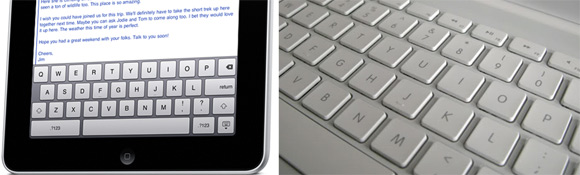
On-screen keyboard on teh iPad is not match for the physical keyboard on netbooks
In terms of battery life, the iPad claims up to 10 hours. We’ll have to see how it really performs in practice. Netbooks on the other side claim up to 15 hours autonomy, but in practice they are more around 9-10, for devices like the Asus 1005PE, MSI Wind U160 or the Toshiba NB305.
Price
The iPad has a starting price of $499 and can go above $800. Good standard netbooks however can be found for below $300, while tablet netbooks like the Asus T91MT or T101MT run for around $500. So, netbooks are more affordable.
That’s no surprise, I was expecting for the iPad to be overpriced. The problem is that it lacks quite a couple of things. For everyday use, you’ll need to get some essential extensions, like a dock, the keyboard, a case or the USB/SD-card pack. And all these will cost you around 200 bucks too.
Thus, if you think about it, the iPad is at least twice as expensive as a good 10 inch laptop with multi-touch display. Is it worth that kind of money? That’s up to you to decide.
Conclusion
In the end, after reading this versus between 10 inch netbooks and Apple’s iPad, it should be clear for you that these devices are not exactly true competitors.
Tablets and netbooks will go on their separate ways. The firsts will become dedicated gadgets for consuming content, while the second will stay more versatile, offering more features and options for everyday use. Especially since in the next years, hardware will evolve and these mini laptops will be able to offer a snappier experience, while becoming thinner and lighter and staying affordable.
So don’t expect netbooks to go away now that we have the Apple iPad (and other touch tablets). That’s not going to happen, not in the next couple of years at least.














Alicia
August 5, 2010 at 7:41 pm
Great article. Thanks so much. I wasn’t sure of what I wanted to purchase but I think I am leaning more towards a netbook, simply because I am a student and a recruiter at a bank. Thanks again.
J
August 27, 2010 at 11:22 am
Thanks!