We at tlbhd.com have mentioned netbook docks before, but perhaps some of you guys don’t know exactly what are they and why would you want one of these for you portable laptop?
That’s why we put together this post, a low-down on the netbook docking stations market, meant to tell you what you should know before getting such an accessory and what are you best picks on netbooks docks right now.
Why use a dock for your netbook?
Netbooks are popular for two main reasons: their low cost and their portability. This comes at the cost of raw computing power and some functionality – there are only so many USB ports you can fit on a 10″ netbook body, and there’s no feasible way to cram a DVD drive into a netbook either. This is where a dock for your netbook comes in useful.
Netbook docks come in several variants, but the basic premise for them is the same: they provide a way for your laptop to be more useful than it would be on its own. Among the benefits docks can bring to the table are:
- Improved ergonomics
- Extra ports (USB, ethernet)
- Extra hard drive space
- Access to DVD or CD drives
- Extra connections for external monitors
What should I look for in a netbook dock?
When examining a dock for your netbook, you should be looking out for several criteria, as follows:
1. Cost
Netbook docks can vary widely in cost, but usually they cost a couple of tens of bucks.
2. Adjustability
If the dock offers improved ergonomics (e.g. by raising the netbook’s screen to eye level), it may be adjustable. Some docks do not attempt to raise the netbook; this usually has the benefit of not needing an external keyboard for the netbook to be usable, while a dock which raises the screen usually needs one.
3. Functionality
Aside from ergonomics, what functionality does the dock bring to the table? Some offer extra USB ports, which can be useful if you have many USB devices. A few docks even come with a power supply so you have, in effect, a powered USB hub built into the dock. Other docks come with other port types, such as display adapters. Some on the market also come with extra drives, e.g. hard-disk drives (HDDs), DVD or CD drives, and so on.
4. Other features
There are many dock types available, and some will come with other accessories. A non-exhaustive list would include external cooling fans (usually unnecessary for netbooks, as heat generation is rarely a problem for them); a built-in keyboard; power supplies for USB ports; and ethernet ports.
5. Aesthetics
This is of course up to the individual to decide – do you like the look of the dock? Does it suit your individual style? This can’t really be quantified.
Some Available Models
Many manufacturers have available models for laptop docks, and here is a selection to demonstrate the kind of breadth the market has. Many seem to be rather expensive for what they offer, and all suffer from the same contradiction in that a netbook is supposed to be a portable device and docks detract from that portability. One reason that manufacturers keep producing new docks is that most of these docks are cross-compatible with full-sized laptops, particularly desktop replacement variants, where portability isn’t such a big issue.
With that out of the way, here are the contenders:
1. Logitech Alto Cordless Notebook Stand

Logitech Alto Cordless Notebook Stand
Available at Amazon for $27.99, this stand scores well in ergonomics (height-adjustable, so you can place the screen where it most suits you), offers three powered USB 2.0 ports, media controls, plus a full-sized wireless keyboard. It looks great as well.
It came out in 2007 and is getting long in the tooth, but at $28 it is very reasonably priced for what it offers. Do note that Logitech no longer has it on its main catalogue on its website, so production may be limited from here on out.
2. Logitech Alto Connect

Logitech Alto Connect
Available at Amazon for $59.99 and Newegg for $67.99, the Alto Connect offers 3 powered USB ports and raises your netbook slightly for better ergonomics. Considering the Alto Cordless now goes for less, is adjustable and comes with a wireless keyboard, you might want to take a look at that model first.
3. Kensington Universal Notebook Docking Station
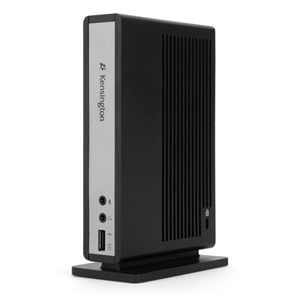
Kensington Universal Notebook Docking Station
Kensington has a small family of tower-form docking stations, and these models are largely similar except for their ports. One offers an ethernet port (pictured, sd120, $50.09 from Amazon, RRP $59.99), another offers the VGA/ DVI port (sd300v, $91.66 from Amazon, RRP $129.99), and the last offers both a DVI port and ethernet port (sd400v, $99.99 from Amazon, RRP $149.99). All have audio in/out ports and 5 powered USB 2.0 ports. They tend to come with middling to good reviews, but they are quite expensive.
4. Toshiba Dynadock U
Mentioned earlier in this Netbooklive post, the Toshiba Dynadock family has three models as well: the dynadock U, dynadock Wireless U and the dynadock V.

Toshiba Dynadock Wireless U
Of particular interest is the dynadock Wireless U (pictured, Amazon for $155.78, RRP $299.99), as it comes with a single USB dongle which wirelessly connects your laptop to the docking station, so your laptop – unlike every other dock featured here – does not even need a physical connection to the dock. It only needs to have the USB dongle plugged in – that’s the theory, anyway. Reviews indicate teething problems, such as limited resolution for the monitor (up to 1680 x 1050 only) and reliability problems. Pity – it sounds like a great idea.

Toshiba dynadock V
The Dynadock U ($101.29 on Amazon, RRP $149.99) and Wireless U both offer 6 powered USB 2.0 ports, Ethernet, separate VGA and DVI ports, audio in/out and S/PDIF ports. The Dynadock V (pictured $76.47 on Amazon, $109.99 RRP) offers 4 powered USB 2.0 ports, a DVI-I port, Ethernet and audio in/out ports.
5. Apricorn Aegis NetDock
The Apricorn Aegis Netdock ($86.67 at Amazon, $94.99 RRP) is marketed specifically at netbooks and comes with two things which set it apart from the pack: a built-in dual-layer DVD-RW drive, and a 2.5″ SATA hard drive enclosure. This means you can buy a 2.5″ HDD and plug it into the dock for convenient external storage – something none of the other featured docks can do. Apricorn also sells a model with an included 500GB HDD ($188.72 at Amazon), although you can get your own 500GB 2.5″ SATA drive on Amazon for under $70 and just plug it in yourself.
The NetDock also comes with 4 USB 2.0 ports.
Conclusion
Docks can add a lot of functionality to your netbook, provided you’re willing to pony up the sometimes large sums charged for them. With the huge range of available options you will probably be able to find one that suits your needs.
And of course, if you need more info or got questions, don’t hesitate to post a comment and we’ll gladly give you a helping hand.

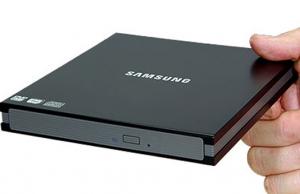
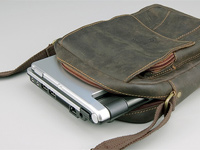











Sivla
October 24, 2010 at 6:45 pm
I’m interested in the Apricorn Aegis NetDock. I’m wondering if you have heard about similar products that will be coming out. The Aegis Netdock seems very useful with the combination of DVD writer and hard drive. Is there a version where they offer USB 3.0 or support bigger hard drive(like 1TB)? Thanks
Andrei Girbea
October 25, 2010 at 2:47 am
For the moment the versions available are the ones mentioned in the post.