If the X120e sounds familiar, that’s because you all probably remember the X100e, the previous 11.6 inch laptop from Lenovo. And most people have bad memories about it, especially due to the insupportable amount of heat it generated (being labeled as a lapburner), and because of the horrible 3.5 hour battery life. But Lenovo wants to make peace with us all and delivers the AMD Fusion powered X120e, which was reviewed by engadget recently.
First of all, the chassis and keyboard are identical with what he had on the X100e, meaning you get a chiclet keyboard and a simple, black plastic finish on the top. This type of simple finish has its share of fans which dislike glossy designs which attract fingerprints, but on the other hand, a rubbery like finish like the one we had on older ThinkPads would have also been nice.
The device is only 1.1 inch thick and will fit perfectly in any bag, although it’s a little wider and longer than most 10 inch netbooks. The keyboard is one of highlights of the series, having curved keys, with no flex, which fit perfectly on fingertips. In the middle of the keyboard you of course get the red pointing stick, but you can alternatively use the 3 x 1.5 inch touch pad.
Performance wise, the X120e handles itself very good, especially if you go for the dual core Zacate version with 4 GB of RAM, instead of the entry level, $399 priced, single core version with 1 GB of RAM.
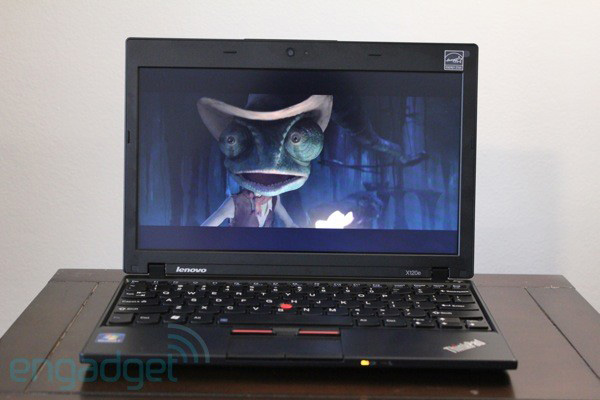
Lenovo ThinkPad X120e
As you might expect, the dual core version is way better than the Neo version on the X100e and devices using the Atom platform. It performs very good on multitasking too, being able to cope with media players, 10 tab browsers, IM tools and some text editing software. The only downturn is when you throw a big install at it, but that’s manageable if you swap the 320 GB drive it comes with out of the box with an SSD. Video playback works fine most of the time, except for a few codec problems related to .mov playback and transition from window to full screen mode in 1080p circumstances. Gaming wise, you get about 27 fps playing Cataclysm and Flash games work as smooth as possible.
The battery keeps going for about 5 hours during video tests and for almost 6 in normal use conditions. That’s much better than X100e’s 3.5 hours range and the heat problems are kind of gone, as the palm rest and and underside of the system kept their cool for most of the time.
All in all, there are clear improvements in comparison with the X100e and the upgrade to AMD Fusion surely makes this 11.6 inch notebook a very good choice for any user.













