Netbooks, when they first appeared around 4 years ago, were intended to be secondary computers, to use on the go.
You needed a small computer, that could take you through some very basic tasks, like browsing or writing some documents, and these needs did not justify the effort to carry around a 15 or 17 inch laptop.
Thus, configurations on most netbooks were and still are pretty modest. These 10 to 12 inch computers have ULV processors, from Intel and AMD, and most of them run light versions of Windows, namely Windows 7 Starter. Also, there are enough users around that prefer Linux and decide to install that after purchasing their netbook.
Still, computers are seen mainly as entertainment devices, and people want to use even netbooks for movies and games. So it’s only natural that users want to play HD content on a machine that a few years ago came with almost no graphic capabilities and a 4 GB HDD.
Next, we’ll tell you which netbooks can deal with HD playback and which can’t, so in the case you’re thinking about purchasing a netbook, you’ll have a clear idea about what you’re getting for your money.
Netbooks with single core Atom processors- N450, N455, N470, N475, N270, N280
Netbooks having this type of processor will not be able to play HD content, 480p being the best standard they’ll be able to handle. These 1.5-1.66 GHZ processors are first and second generation Atom chips and have old integrated graphics. These netbooks even find it hard to launch animations for some software (loading animations, some transitions) and 720p and 1080p is completely out of the question.
There are a couple of codecs and software packs that promise HD playback on lower spec-ed machines, but basically these apps will lower the quality of the clip, maybe keeping its original aspect ratio. Also, it doesn’t matter how much RAM do you have installed or which version of the OS you got on the netbook- HD content is simply not going to happen. Anyway, these netbooks usually have low res screens, so you wouldn’t be able to enjoy great video even if the processor could handle it.
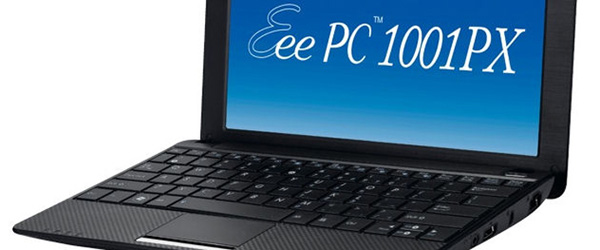
The Asus Eee PC 1001PX won't be able to play HD content, as it has a single core Atom chip
Netbooks with dual core Atom processors- N550 and N570
Dual core processors have significant superior performance. N550 and N570 chips can deal with multitasking way better than single core versions and have better integrated graphics. Netbooks packing these chips will be able to handle 720p videos, but not flawlessly. If you’re watching a TV show where people just talk for 30 minutes, playback will be smooth, but if you’ll watch some dynamic sequences, you’ll notice some frame dropping. This will happen for both local or streamed content, but it’s still a major improvement in comparison with single core versions.
As for the future, it looks pretty bright, with Oak Trail processors promising flawless HD playback.
Also, 1080P content is still a NO in most cases for N550/N570 powered mini laptops

The Toshiba NB305, thanks to the dual core N550 Atom chip, can deliver decent 720p playback
Netbooks with AMD Fusion chips (C-50, C-30)
When AMD launched their new series of chips aimed at netbooks, they really had something to brag about. Every chip comes with integrated ATI HD graphics. As the name says, these solutions can deal with HD playback, especially 720p, both streamed and local. The C-30 is a single core processor and thus is limited to 720p playback, while the dual core version of the C-50 will also be able to play 1080p content and output it to a big screen TV via the HDMI port.
Still, keep in mind that some issues with mkv files and 1080p streamed content might occur. Also, some premium netbooks come with E350 processors, which can play 1080p videos without a problem and can even deal with some light gaming.
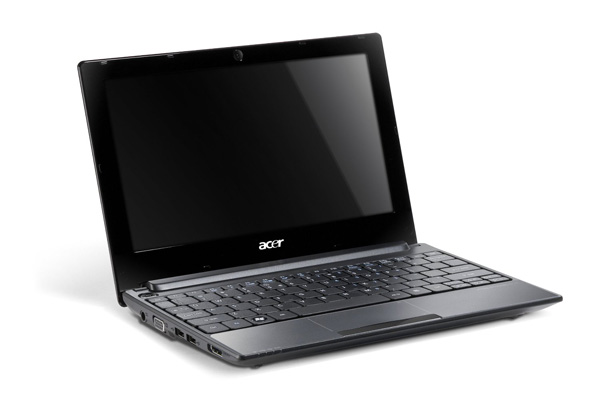
The Acer Aspire AO522 comes with a C-50 chip that can deal even with 1080p playback
New generation Intel Atom Cedar Trail powered netbooks
Intel’s latest platform features processors like the N2600, N2800 or D2700, but also a bunch of others.
Unlike the previous Atom generations, they are all able to handle Full HD content now, thus all the netbooks launched in 2012 or later will be able to deal well with 1080p content, plus output it via the included HDMI ports.
Conclusions
HD playback is a feature that’s popping up on netbooks quite often on newer netbooks, because many of them use AMD Fusion hardware or newer Atom chips. But if you’re on a budget, you’ll probably only afford a single core Atom netbook, which can’t deal with HD playback.
In the end, if you’re willing to spend more on a netbook, you’ll be able to watch HD content on it. But not much more, as AMD powered netbooks come for prices as low as 300 bucks. You can take a look at our list of best 10 inch mini laptops for a list of the most popualr picks available these days in that class.














Notebook Italia
July 26, 2011 at 4:24 pm
In my experience Atom N570 is able to handle 1080p if you don’t have too many tasks running in background
Mike
July 27, 2011 at 12:15 pm
Well, in my tests it didn’t run 1080p flawlessly. I’ve tried it on the 1015PX with nothing running in the background and it skips frames.
However, there were some .mov files that were played almost perfectly, while others were not. The same happened with .mkvs . From the 5 different samples I’ve tried, one managed to run OK, while the others lagged. So it really depends on bitrate and encoding.
However, we still keep our statement: in most cases, the Atom N570 will not be able to run flawlessly 1080p content. The few exceptions are there just to confirm it.
Anonymous
July 27, 2011 at 8:05 pm
The 480P limit is only for Flash video. Since most Intel GMA’s don’t support hardware acceleration. GMA500/600 being the present exceptions and the new Cedar Trail 5600/5650 being the other.
Leaving such video to be rendered by the CPU, which the Intel ATOM isn’t up to doing more than 480P. Dual core raises it slightly so some can manage some but not all 720P but you’ll need a CULV range CPU to get anything significantly more without the GPU hardware acceleration to assist.
Though properly optimized systems can manage more. My old Eee PC 901, which I’ve upgraded and optimized, can actually manage some 720P youtube videos as long as I let it fully buffer the video first but most people can’t optimize the system the way I have. So that’s the exception and not the rule.
The article is correct that many methods of getting video playable on netbooks use lowering quality methods like CoreAVC. However, Intel GMA’s can render MPEG-2, and video using that format can be played up to 1080P as long as the player and codecs are properly installed.
It’s just other video formats that start requiring performance beyond what the netbook hardware can offer that causes the issues many run into and the growing emphasis on h.264 and similar encoded video.
But as pointed out the new Cedar Trail systems will be able to handle full HD and this will be a declining issue as the older systems get phased out. The new GMA even supports HDMI and Display Port for more connectivity options.
In the meantime, people can opt to upgrade their netbooks with the Broadcom Crystal HD, which supports more formats than the present default GMA’s and even allows improved Flash video performance for at least 720P range performance. Though it’s not always easy to install software you’ll need and not every netbook has a spare Mini PCIe slot for the card.
Mike
July 28, 2011 at 8:58 am
Thanks James. It’s true, we forgot to mention the Broadcom Chip upgrade part 🙁
Pedro Lino
July 27, 2011 at 2:40 pm
In the end it only makes sense to be able to play Full HD if you can output it to a Full HD display.
What’s the point of forcing your CPU to downscale and handle the bitrate of a Full HD frame at 1920×1080 pixels or even a HD movie at 1280×720 pixels if your netbook is limited to a 10″ display at 1024×600 pixels?
Anonymous
July 28, 2011 at 8:48 pm
Primarily, it’s to make it easier for people to use the same media they use with other systems. So they don’t have to spend time re-encoding the video to suite the device they are running it on and/or keeping multiple copies of the same video files.
So there is a growing emphasis on having the ability to play videos beyond the range optimal for the system.
Since even Smart Phones are starting to support 1080P and are being equipped with Mini HDMI ports that there is growing pressure to have this ability for netbooks as well.
Though even the VGA output does allow for higher res than the LCD can handle but without the performance to properly run at those resolutions then the system takes a performance hit when using the higher resolution.
The newer Cedar Trail systems will support HDMI and/or Display Port. So the benefits will be easier to see then.
Anon
November 25, 2012 at 6:08 pm
Considering my cheap $100 Android tablet can flawlessly run 1080p mkv encoded with h.264/AVC codec, I fail to see why its such a huge struggle to get low end netbooks to play 1080p content. You would think even the cheapest netbook would be more powerful than an average tablet let alone a bottom of the line one.
Gus
September 16, 2014 at 9:06 pm
If you have a spare mini pci-e slot, you can always go for a Broadcom Crystal HD decoder. I had one in my Mini 210 and it played 1080p flawlessly. Without the decoder, even 720p was a no go.
GANSH
February 16, 2022 at 8:16 am
I would be buying a laptop right now if I hadn't read this article, including the Intel atom n470. It has been a very useful article for me. Thanks a lot.