Time for a new comparison.
Ever since I reviewed the Asus T101MT a couple of weeks ago, I’ve been receiving emails from various visitors asking if this touch tablet is better or not than the existing Asus EEE PC T91MT.
I’ve avoided approaching this subject till now as I haven’t played with the smaller device so I cannot offer my fair review on both of them.
Still, I’ve put together a versus, based on my experience with the T101MT and opinions from expert reviewers and regular persons who bought one of these and cared to post a review.
So here we go, Asus T91MT vs Asus T101MT.
Let the fight begin.
Specs
The EEE PC T91MT is an 8.9 inch tablet netbook with the following features:
- 8.9” display, resistive, with multi-touch and 1024 x 600 px resolution
- Intel Atom Z520 (1.33GHz) processor
- Intel GMA 500 graphics
- 2GB RAM
- 16/32GB SSD + 500GB online storage
- standard flat-keyboard and multigesture trackpad
- Gigabit LAn, Wi-Fi N, Bluetooth 2.1
- 2x USB 2.0, 2x card readers, audio, VGA, 0.3MP webcam
- 2-cell battery, non removable – up to 4-5 hours of life
- Windows 7 Home Premium OS
- 8.86 inches, 6.46 inches, 0.99 inches / 2.1 pounds

8.9 inch Asu EEE PC T91MT
The bigger T101MT comes with:
- 10.1” display, resistive, with multi-touch and 1024 x 600 px resolution
- Intel Atom N450 (1.66GHz) processor
- Intel GMA 3150 graphics
- 2GB RAM
- 320 GB HDD + 500GB online storage
- chiclet-keyboard and big multigesture trackpad
- Gigabit LAN, Wi-Fi N, Bluetooth 2.1
- 3x USB 2.0, card reader, audio, VGA, 0.3MP webcam
- 3-Cell battery, removable, around 4 hours of life
- Windows 7 Home Premium OS
- 10.4 x 7 x 1.2 inches / 2.86 pounds

10.1 inch Asu EEE PC T91MT
Size, design and construction
Both these netbooks are tablet devices with convertible screens. Swivel mechanism is the same on both of them, moving smoothly and looking pretty sturdy and reliable. You can only swivel the display in one direction (180 degrees clockwise), there’s an arrow guiding you so there’s no way you could do it wrong.
In terms of size and weight, the T91MT is significantly lighter and easier to carry around. However, the T101MT is a standard in terms of build quality, being one of the best looking mini laptops i ever saw. Both are available in Black/White glossy finishes, but the 10 incher also comes with a matte black version, just perfect for trips.

The T91MT is smaller and lighter than the T101MT
Keyboard and trackpad
I really liked the keyboard on the the T101MT EEE PC, with perfectly spaced independent keys and almost no flex. Also the matte trackpad, easily distinguished from the rest of the palm rest, is a very good one. Too bad it only comes with a single touch-button.
The T91MT offers a similar trackpad (but I believe it’s a little bit smaller), the keyboad being a standard flat one. And while nice, it’s not as good as the one on the T101MT.

Chiclet keyboard on the T101MT (right), as opposed to the flat one on the T91MT (left)
Display and Touch Interface
Both devices use multi-touch resistive displays. On the T101MT which I tested the screen performed well, being concise and responsive. On the T91MT seems to be similar. In fact, the matte displays used on the two tablet netbooks are more or less identical in terms of brightness, viewing angles and touch-quality.
Also, both use the same Asus personalized interface and the same ways to switch between Portrait/Landscape modes (there’s a tiny button on the lower-right part of the bezel). Both lack and accelerometer.

Power button (left) and Landscape/Portrait switch (right) on the T101MT
Performance
If all the above were more or less the same, in terms of hardware the two netbooks are completely different.
The T91MT is built on Intel’s Moorestown platform. The Z530 processor, 2 GB of memory and SSD drive allow decent overall performance. Still, the device can’t keep up with your gestures and you’ll notice lags and sluggishness some-time. But this is a small netbook and you cannot expect wonders from it. Also, the small storage space (up to 32 GB on SSD + additional SD cards) can be a problem for some users.
Inside you get the GMA 500 graphics with H.264 hardware support. Thus, you will be able to play HD content on this device, both self stored of Flash 720p clips. The little EEE PC will struggle with 1080p movies though.
As for the T101MT, i found it kind of sluggish in everyday applications. It’s not horrific or way worst than other PineTrail netbooks, but the software needed to run all the touch interface and gestures kind of clogs the low-powered hardware. And, like all devices built on N450 processor, 2 GB of RAM and GMA 3150 graphics, this one can’t handle HD content.
So, while the T101MT has on paper better hardware, i tend to believe it performs poorer in every-day tasks than the T91MT. Once again, i haven’t tested the 8.9 inch tablet myself, but from what I’ve seen in various videos reviews, this device is not that sluggish as the 10 incher i had on my desk. Still, both are usable as long as you don’t expect wonders from them. Also, additional driver updates and reinstalling a fresh copy of Windows 7 (or even a lighter OS) might boost up performance.
Touch-gestures and browsing
Both devices come with multi-touch displays and support a bunch of gestures and navigation tweaks. Browsing, reading, watching multimedia is a delight in tablet mode. I like the bigger display of the T101MT, makes reading easier because of the increased dpi. Everything is crisper and smoother on T91MT’s screen though.
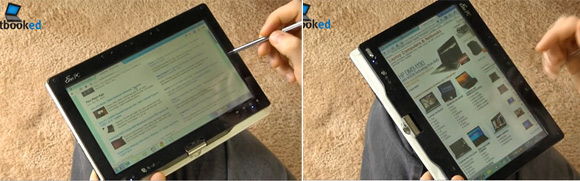
Browsing on the T91MT in Portrait and Landscape modes
Hand-Writing and notes
That’s one of the most important aspects on a tablet netbook: buyers want to be able to use them for taking notes.
The T110MT performs very well on this aspect. Display comes with two modes: Finger and Pen. Activating Pen transforms the screen into a single-touch resistive display only usable with the provided stylus, thus becoming more precise. Also, you can easily write like on a normal sheet of paper, with the bottom part of the hand leaned on the screen.
Hand-writing software is pretty snappy and managed to recognize my writing with ease, although I’m not the best in terms of calligraphy.

hand writting is comfortable and precise on the T101MT
The T91MT offers a similar display and similar note-taking capabilities. However, it lacks the two modes on the T101MT, so you won’t be able to rest your hand on the screen while writing. That makes overall experience kind of weird and uncomfortable.
Battery life
The smaller 8.9 inch EEE PC T91MT comes with only a 2 Cell battery, but thanks to the low-powered Moorestown hardware manages to provide around 4-5 hours of life. The Asus T101MT though, while offering a bigger 3-Cell battery, can only offer up to 4 hours in terms of autonomy.
Price
The T91MT comes in two different versions. The bigger Asus T101MT is not yet available in the US but sells in Europe for 499 euros. It will be available in the States soon also for around $500, so expect an update once you will be able to get it online.
Bottom line
Bottom line, it’s very hard to pick between the T101MT or the T91MT. Both are very good devices with strong features and somewhat similar prices, but each has strong and bad points.
If you want a travel companion, you will be attracted by the small size and weight. If you want a device for taking notes, you’ll go with the T101MT with the dedicated Pen Mode.
Overall though, i believe the 10 incher would be my choice. Mainly because of how good it looks and how solid it’s built, but also because of the good combo between a decent sized multi-touch display, nice resolution (for my needs), amazing keyboard and overall good portability. Watch my video reviews of the T101MT for more details.
Still, both these tablet netbooks are great picks if you can afford them. If $500 is too much for you to spend on a mini laptop, perhaps you should check the list of best 10 inch netbook of the moment too.
Special thanks to Peter at netbooked.net who has a comprehensive review for the T91M and Sascha at netbooknews.de for the gallery of pictures comparing the two devices.
That’s it for now. Feel free to share your comments and ask for other info i might have missed. I’ll be glad to help if i can.














K
March 29, 2010 at 4:44 pm
Thanks Mike 😀
Andrei Girbea
March 29, 2010 at 4:55 pm
Hope it helps
Carrie Staker
May 10, 2010 at 1:01 pm
You should have taken a little more time checking all the setting on the T91mt. The pen vs. touch option to enable palm rejection IS AVAILABLE IN T91MT. WIN7 offers multitude of configurable settings, tweaking performance of amazing little PC, all in solid state design. perhaps my expectations of netbook performance weren’t that high,T91 totally Exceed!
Andrei Girbea
May 11, 2010 at 12:56 pm
Carrie, my bad. Like i said in this post, I haven’t tested the T91MT myself so that detail I’ve probably missed. Sorry for that 🙁