Alright, after seeing the Asus 1225C at CES last week, I know got to play with the 1225B it a bit more, as a test unit just landed on my test-desk today. Once again, this is a sample, a pre-sale unit, thus some things might be different on the final version that you’ll find in store. However, in these cases the only changes I’ve seen in the past regard the technical specs, and I’m confident that’s going to be the the same here.
The pictures and the clip in the post will tell you a bit more about the 1225B EEE PC Flare. And if you’re wondering what’s the difference between the B and C versions, the 1225B comes with an AMD platform inside, while the C is built on Intel’s new Cedar Trail Atom hardware.
Basically this is the successor of the popular Asus 1215B we tested in the past and brings a bunch of exterior changes, mainly a new design, case and a new screen. Not much has changed inside though.
On a first look, I was quite sure this is a 12 inch device, but it seems I was wrong, it comes with a 11.6 inch display. It doesn’t feel smaller than the previous 12 inch Asus EEE PCs, and that thick bezel around the screen confirms it, so you can understand the confusion.
— Update: My Asus 1225B review is also online in the meantime, so you might want to check it out as well.
The new EEE PC series for 2012 is called Flare, as opposed to the Seashell line we had in the past, and brings a new body shape, more evenly designed. In the past, the back of the laptops was very thick and they got slimmer toward the front, but now they are pretty much the same all along the body, with the front still getting slimmer, just more aggressive as before. The case is still covered in plastic, with a smooth matte finish for the lid cover and a textured finish for the bottom.
The 1225B we’re having comes in bright silver, but it will be available in Black, White and a bunch of colors as well.
On the sides, the ports have been redesigned and there’s a chromed platting decorating the laptop, which actually looks quite good, although it might scratch fast. The clip will tell you more, check it out bellow.
Opening the lid, you’ll notice a metallic palm-rest cover that goes underneath the keyboard and on its top. Looks and feels solid, although the palm-rest feels a bit cramped. The keyboard is the same one we’ve seen before on Asus EEE PCs, but there’s a new trackpad, not very large and with integrated click buttons. Seems accurate based on early use, but the click buttons are very stiff, which is annoying.
The screen is glossy, and we’re talking about an 11.6 inch display, with 1366 x 768 px resolution. The bezel around it is made from some textured plastic and is mate, plus there’s a camera with mic and protection cover on top.
Opening the computer, you’ll notice poor vertical viewing angles for the screen, as showed in the video. Can’t say they are poorer than what you had on the 1215B/1215N Asus mini laptops though, but it’s definitely not better either.
Inside, there’s an AMD E450 APU, 4 GB of DDR3 RAM, a 750 GB 5400 rpm HDD and Windows 7 Starter, plus all the needed ports and connectivity options. That’s basically the same platform as the one we saw on the 1215B about 10 months ago, although a bit faster (E450 vs E350 on the older EEE PC). Still, this config will offer decent everyday performances, plus multimedia and even some gaming abilities, while providing good battery life (I expect to get about 5 hours from the 6 Cell 52 Wh battery, but we’ll see).
As for prices and availability, I only have some speculations right now: a starting price of about $479 (so could be anywhere between $449 and $499) for the same config, but with 2 GB of RAM; and the EEE PC Flare 1225B is expected to land in stores around March.
That’s about it for now, look for the review next week here on the site. In the meantime, don’t forget to post your comments if there’s anything else you might want to know about the Asus 1225B 11.6 incher.
Update: You’ll find the full review for the Asus 1225B in here, it’s long and accurate and there’s a video in there as well, so you’d better check it out.

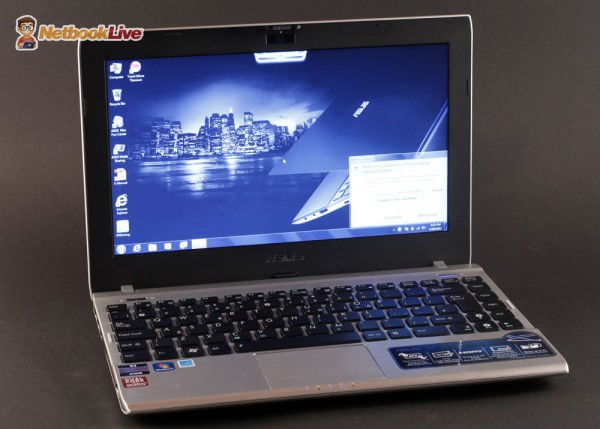


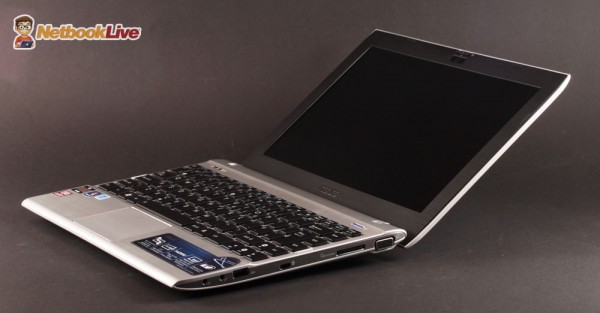














Todd Skins
January 21, 2012 at 5:19 pm
Hopefully, this 1225B will ship with Windows 7 Home Premium (64-bit). That would be a must, in my opinion.
Did you say it has two (2) slots for RAM, so if you want to put 8 GB RAM into this machine, you could? Also, would it be a challenge to swap out the hard drive that comes with the machine, and put your own SSD hard drive in its place?
Having a netbook as I just described, with Win 7 64-bit, 8 GB RAM, and the ability to replace the hard drive with your own SSD, would make this a winner. If not, the HP dm1z seems like the better machine, except that the dm1z does not have USB 3.0 and only one awful grey color.
Mike
January 21, 2012 at 7:38 pm
Todd, it will come with Windows 7 Home Premium but I’m pretty sure it will be the 32 Bit version, since it will only bring 2 GB of ram.
It has 2 slots, but the AMD platform only takes up to 4 GBs from what i know. Also, you can replace the HDD with an SSD but it’s a bit complicated, you’ll have to take of the entire back part and that might mean voiding warranty.
As for the DM1z, personally i like the keyboard on that one better. From the first impressions, the trackpad and the screen, plus the keyboard with that extra row on keys in the right are my biggest issues with this Asus
Todd Skins
January 22, 2012 at 7:13 am
Interesting. Maybe the Asus only takes up to 4 GB Ram due to the 32-bit OS, which again is why it’s so important that these companies stop making stupid mistakes in the way they bundle their machines. If it would come with the 64-bit Win 7, then it would accept far more RAM. Furthermore, it’s like impossible to get an Email to Asus and get straight answers, or make strong recommendations to them. Their website is pretty lame. I’d like to know what motherboard they are using, and if it has SATA 2 or SATA 3 cabling on it.
So, if I am correct that the RAM limitation is due to 32-bit Windows, then a consumer is put in the awful position of having to upgrade the OS on his own, too, so the costs keep going up.
I’d have to pay $100 US dollars for the Win 7 64-bit OS (OEM version) and then spend another $60 for 8 GB RAM (Two 4 GB Dimms from Ebay, easily enough) and replace the RAM (and waste the 2 GB) that comes with the machine, then I’d have to spend for the SSD that I want since Asus does not even offer a 7200 RPM hard drive (add about another $180), so add another $340 to the total price of about $499 to get the machine made the way you want it. Not going to happen.
Thanks for your reply, Mike. I guess I’ll wait another month or two and see if HP starts offering the dm1z in the color Red that is shown on their website, but is no longer available presently.
Mike
January 23, 2012 at 12:11 pm
You;re right, the AMD e450 indeed supports up to 8 GB of RAM< so you can have that on the 1225B. My mistake there.
I Will check for details on the motherboard and get back to you.
Anyway, seems like it would be cheaper for you to buy an ultrabook 😛 you get the ssd, extra ram (4 gigs not 8), 64 bit OS for about 900 (Asus UX21), plus the faster processor, although graphics are poorer.
Anonymous
January 25, 2012 at 10:29 am
Providing more RAM doesn’t always benefit a system, you have to take into account the system performance level and what you can reasonably expect to run on it.
For anything in the netbook range, which includes this system, you are unlikely to ever run anything that would actually need 4GB or more of RAM. In most cases the best you can hope for is improved multi-tasking for memory hungry tasks like keeping multiple tabs open in a web browser but otherwise more than 2GB of RAM rapidly gives diminishing returns.
Mind also that this system comes with either a C-60 or the E-450. The former being a low end offering that aside from providing better graphics actually falls behind some of the higher end mobile Intel ATOM’s for CPU performance. Only the Zacate E-Series clearly pulls ahead but even then not by a lot.
Also, since this is a netbook class system, the intent of configuration
is to keep prices low and provide only the basics for which netbooks are
intended. Though this is also because both Intel and MS never liked
netbooks as it forces them to cut profits, which they don’t have to do
for other products.
However, with Intel and MS both getting into the mobile market it means previous limitations are slowly becoming lax and with more powerful systems coming out perhaps next year, or a little earlier if AMD gets its 28nm updated lines out, we might see better configuration options be offered then but for now don’t expect anything more from a netbook class system.
anonymous
June 8, 2012 at 12:49 pm
Can ASUS 1225b RAM 2gb upgrade to 4gb?
ASUS said the RAM can’t be replace or upgrade.
Whether in the ASUS 1225b have RAM slot?
Andrei Girbea
June 11, 2012 at 2:10 pm
The RAM is soldered so it cannot be upgraded 🙁
Sergey Solokhin
January 22, 2012 at 1:05 pm
I use 1215B what is the main difference?
2 instead of 4 GB RAM anf 500/750 GB HDD … no sense – can easily plug up to 4GB Ram and in both the Core is E450 …
ryan
January 23, 2012 at 2:51 pm
I want to know also the difference between asus 1215b and asus 1225b, same Amd E450 processor.
Anonymous
January 25, 2012 at 9:44 am
Asus basically offers these models with either the lower end Ontario C-Series or the higher end Zacate E-Series.
So the 1215B is based on the previous Seashell case design with 12.1″ screen, always glossy for the AMD models. While the processor was either the C-30, C-50, or E-350.
It’s only because they’re still selling the 1215B series that they added the newer E-450 to the list of possible configurations.
While the 1225B is part of the new Flare case design, reduces the screen to 11.6″ but adds the new standard webcam zoom-mode/cover switch, and you can be sure it either comes with a C-60 or a E-450.
Meaning that if shopping for the 1215B, you can still wind up with one of the older chips.
Btw, Asus is one of the few to provide the AMD models with the D3 Hudson Fusion Controller Hub (FCH). Neither D1 or D2 supports USB 3.0 and so Asus is one of the few you’ll see USB 3.0 ports on, though it’s likely even then you’ll only see them with the Zacate version of the model.
Mike
January 25, 2012 at 4:36 pm
Yes, what James said before (thanks for the replies 😉 ), plus some other subtle changes like:
– redesigned trackpad (seems more accurate to me, but i don’t like the integrated click buttons)
– better materials – aluminum used for palm rest
– redesigned ports’ layout, with moving most of the important ports on the left and that will lead to less cables on the right, where you usually have the mouse
Now, if you already own the 1215B with e350, upgrading to the 1225B might not be a viable option. Otherwise, this is a laptop to consider. Based on using it for these last days, my biggest complaint is the screen, and while there are some other details i don’t appreciate, this is overall a solid ultra-portable.
Mike
January 25, 2012 at 4:30 pm
I will post that in a couple of days and will also post the review tomorrow.
Windows rating is 3.7, with the lowest mark for CPU.
Todd Skins
February 2, 2012 at 3:51 pm
Regarding the purchase of an Ultrabook, I do seriously consider it, except that I despise the fact that they all seem to be made with permanent batteries in them. That is definitely a “no buy” flag. Who wants to get raped when ready to get a new battery because you have to send it away for a replacement at outrageous pricing? No thanks. Furthermore, we like the option of bringing along a spare battery so we can sit in our favorite spot without having to bring the AC adapter pack and finding an electrical outlet.
Regarding 8GB Ram vs. 4GB, the option of creating a software RamDrive is very nice. Can be done quite easily and get all the great performance from Win 7 (64-bit). I don’t personally know if RAM affects how many browser windows you can have open, but I have heard others complain about that — again, not sure what affects that aspect of performance an a PC.
HP offers their dm1z at a starting price of $400 with Win 7 (64-bit), so I don’t know why Asus could not do the same.
On a completely different note, with all the governments of the world going bancrupt (except for China and Sweden), and all the middle class being turned into economic lower class, and the US Gov’t trying to destroy the Internet with SOPA/PIPA (temporarily suspended, but it will come back), makes you want to just tell them all “go to hell”. Okay, I’ll go get a cup of coffee now. lol
Mike
February 2, 2012 at 8:20 pm
hmmm, Apache and Dreamweaver together can bring it down, but it really depends what you’re running on those, how many opened files do you have each time, etc. The E450 still isn’t very fast, CPU wise, it’s more a multimedia APU, with better graphic than raw processor power
Akay56
March 20, 2012 at 10:41 am
hi
any idea whether more RAM can be added to the 1225b besides the 2/4gb which is on board
thanks
Mike
March 22, 2012 at 4:22 pm
You can only have up to 4 GBs and the memory is soldered on the MB. that means that if you’re buying the version wwth 2 GBs, your’s gonna be stuck with it
frank
March 7, 2016 at 7:04 pm
I been using asus mobile phones and 11 inch laptop but I am not sure about the quality of their products.the duel sim on phone stoped working so I got another under warranty and same problem. great phone does everything but annoying duel sim broken and a pain to send back to hong kong. the laptop numbers not working and here we go again. is it me or just crap products from asus