Asus EEE PC 1018P review summary
At least in the 10 inch class, netbooks are designed to be small computers, capable of running decently daily tasks and applications, while being light, compact and sturdy enough to carry around wherever you might go.
And the new Asus EEE PC 1018P does all these things, while looking amazing. In fact, the 1018P is a member of a new line of Asus EEE PCs, meant for businessmen and people looking for an affordable, but high quality, mini laptop to accompany them in their trips.
With its light weight, very solid construction and improved finishing, plus the features inside, the 1018P distinguishes itself as a great to have mini machine.
Of course, it’s still a 10 inch netbook, with its limits in terms of performance, but I for one was quite impressed with it. See the Pros/Cons of this device below, plus the extended review further down.
Pros:
- best build quality I’ve seen on a netbook so far (including high quality plastic and brushed aluminum surfaces) – perhaps only matched by the HP 5102
- matte exterior and interior casing
- nice chiclet keyboard, with no flex, but some layout problems (on the European version)
- improved trackpad, made out of aluminum and separated from the palm-rest area
- very light (2.4 pounds, with battery)
- top notch connectivity for the final version: USB 3.0 slots, Bluetooth 3.0, Wi-Fi N and 3G as an option
- battery life is decent: around 4-5 hours (although Asus claims up to 10)
- fair price : starting from around 400 bucks
Cons:
- display is glossy, only tilts back to around 135 degrees and comes with not so great viewing angles (similar to what previous EEE PCs offered)
- device gets noisy and pretty hot on the back, on the upper left part
- status LEDs placed just under the screen are a problem when using the device in poor light conditions
Conclusion:
All in all, the Asus 1018P is a netbook meant to continue the line of fancy/stylish mini laptops opened by the Asus 1008HA and continued with the 1008P-KR. This time it’s even slimmer, more compact, better built and overall better looking. It’s actually hard to see how solid this device is without getting your hands on it, especially when compared with other 10 inchers, but the pictures and clips in this post should help you get an idea.
Like I’ve said, this device is not faster or more powerful than standard netbooks, performance is not its strong point. It’s not less powerful either, it can just run basic tasks and software you’ll need on a daily basics.
But, this notebook is definitely a major improvement in terms of build quality, chassis and design, and considering it’s pretty decent prized, I for sure won’t hesitate picking one of these over most of the devices in the current best 10 inch netbooks list.
There will be in fact two versions available, a cheaper 1018PB and a more expensive 1018P, with extra features, such as USB 3.0 and fingerprint reader. See this 1018P vs 1018PB post for more details.
Prices, versions and where to buy
There are in fact a couple of different versions for the Asus 1018P.
The most popular though is identical to the one presented here, although it is available with the black finish (with anodized aluminum used for lid cover) and also comes with fingerprint-reader. You do get the N455 processor, 1 GB of memory, 250 GB hard-drive, Windows 7 Starter and 4 Cell battery rated by Asus at 10 hours of life. All these for around $410, with a nice 15% discount from Amazon and Free Shipping.
Haven’t spotted the cheaper white version yet though, but I will update once I do (If you saw it ion some SU stores, please leave a reply at the bottom of this post).
Ever since i laid my eyes on the first pictures of the 1018P, i was eagerly looking to getting my hands on one of those, one of the first aluminum covered 10 inchers, with decent features and hardware, plus a fair price.
And i finally did, although I got the white 1018P, which comes with a plastic casing, not one made out of aluminum like on the black finish. Still, what a mini laptop this device is, not necessarily because of what it can do, but because of how it looks and feels. Just brilliant!
Specs
In terms of specs, here’s what the Asus EEE PC 1018P has to offer:
- Intel Atom N455 processor, single-core, clocked at 1.66 GHz, with HyperThreading, 512KB cache L2, 667 MHz FSB and support for DDR3 memory
- Intel GMA 3150 graphics
- 1 GB DDR3 memory (easily upgradeable to 2 GB)
- 250 GB storage drive + EEE storage space available online
- 10.1 inch glossy display, 1024 x 600 px
- great connectivity: Wi-Fi N , fast Ethernet, Bluetooth N, USB 3.0 and 3G modem
- chiclet keyboard and multi-touch trackpad
- Webcam, mic and audio out, card-reader, VGA output
- 4 Cell 6000 mAh 44 Wh battery
- Windows 7 Starter

White goes well on the 1018p
So there’s actually nothing missing. I do have to add that the test version i have here does not bring USB 3.0 slots, but standard 2.0 ones. However, final versions that will be available in stores will have them, as well as a digital fingerprint reader as an extra option.
Video review
I’d advice seeing this clip first and then read the rest of the things below for further details on each part.
Design and build quality
Now this is indeed the part that makes this device stand in front of most other netbooks on the market. Unlike the majority of Asus netbooks before it, this one comes with a completely matte finishing, so it will do well against fingerprints, scratches, dust and smudges. There are in fact going to be two finishing options for the exterior of the 1018P:
- one made out of brushed aluminum, for the black version, that will cover the lid. However, as we know from other devices, black brushed aluminum will catch smudges and you’ll have a hell of a time getting rid of them
- one made out of textured plastic, like on the white version i have here, which might not feel as stylish, but is in fact very solid and looks quite good

Matte textured plastic for the lid cover on the white version
Both of these versions will use the same textured plastic for the bottom part of the netbook. This part got a redesign and allows easy access to the battery. Once you remove that one, you’ll be able to access the bay for upgrading memory, a lot easier than on all other netbooks I’ve seen. Now, there’s also a glitch to this redesign: there are almost no cooling vents on the back, only that one on the left, and this, correlated with how thin this device actually is, makes it run pretty hot and noisy consequently, as the CPU’s fan is active most of the time.
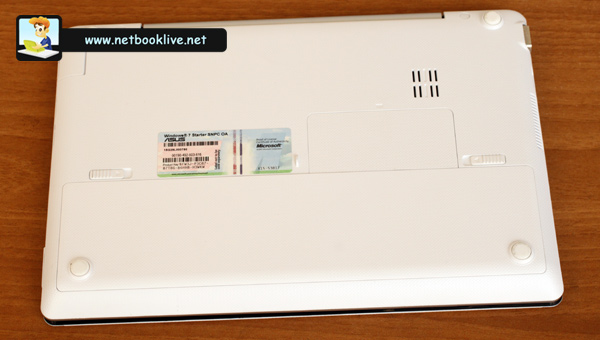
Bottom part with almost no cooling vents
I should also mention that the Asus 1018P is in fact very light and thin, weighing only 2.4 pounds with the battery on and measuring only 0.7 inches in its thickest point. Length and width are within the margins of standard 10 inch mini laptops.
In the pictures below you can also see there has been a rethinking of the ports and Status LEDs on this device.

Right part: card reader, headphone, mic, 2xUSB, Lan, PSU

Left part: VGA, USB, cooling vent and Kensington lock

Front

Back - a set of status LEDs are also placed here
I have nothing bad to say about the ports, however, the fact that they moved those LEDs just under the screen, directly in your line of sight when using the computer, is a very big problem, as those LEDs will always catch your eyes and make you loose focus from what you we’re trying to do on the device.
I’ve also spoken about this problem in the video review, it might not seem like much and you might not be able to get the scale of it from what I’m saying here, but especially if you’re going to use the device in poor light conditions like I did, you’ll see the truth in my words. The blinking blue LED for system activity and Wi-Fi, plus the always lit (when PSU is connected) Orange LED for battery charging are just crazy. Extremely poor judgment from those in charge of designing this device.
Keyboard + Touchpad
The keyboard on this device is pretty much the same I’ve seen on the Asus EEE PC 1005PE and 1008P-KR: chiclet style with independent keys, 92% of Full-size. It’s ergonomic, pretty comfortable and with almost no flex. However, there are some problems. At least on this particular laptop, keys are slightly uneven and wobbly (you can easily notice that from the picture below), perhaps because this is a test version and might have seen some rough treatment from others before me.
Also, the layout available for us in Europe comes with some problems: we do get a big enter key on the Right part , but the Left Shift key is just minuscule, and I for one use that particular key a lot. Plus, you get the same tiny arrow keys on all layouts. But hey, this keyboard is definitely above most others seen on 10 inch netbooks, but not as good as the one of the Toshiba NB305, which is still the superlative in this field.
The 1018P got a new trackpad design, way better than what the previous 10 inch EEE PCs had to offer. As you can see, this trackpad is clearly separated from the palm rest around, plus it comes with an aluminum finish so feels both nice and is snappy and precise. I also like that there’s a marked scrolling area, like on bigger laptops, so you no longer have to wonder with your finger when trying to scroll. However, there’s one tiny, but important, aspect that keeps this touchpad from scoring a perfect mark: the click button. In fact, there’s no click button at all, but the entire lower part of the trackpad acts as one. However, it’s not as bad as it looks, as it is pretty snappy and easy to press, both for left and right click. A standard button with individualized left/right parts would have been better.
All in all, the combo keyboard+trackpad on the Asus 1018P is good, definitely above the average in its class and another thumbs up for this netbook (don’t know about you, but i for one use my mini laptop a lot for typing and browsing, thus I give special consideration to how good the keyboard/trackpad are on these machines).
Display
The display on the Asus 1018P is in fact the standard 10 incher available on EEE PCs these days. I doubt anything has changed, as it is still glossy, comes with the standard 1024 x 600 px resolution and offers quite poor viewing angles, but within its class margins (as in, you won’t find better on most 10 inch netbooks).
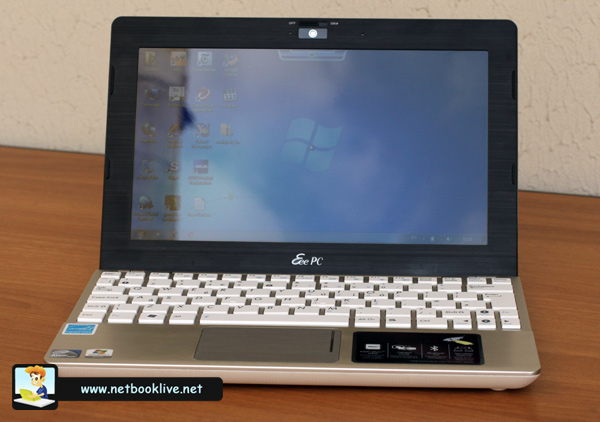
Standard 10 inch display, glossy and with not so great viewing angles
Performance and software
Now, there’s not much i can say about the Asus EEE PC 1018P in terms of performances and i’m not going to get into many details. As you’ve seen, the device does come with pretty standard hardware for a 10 inch netbook: 1.66 GHz N455 processor, GMA 3150 graphics and 1 GB of memory. The difference between the N450 and N455 is that this last ones pairs with DDR3 memory, which translates in minor 1-2% increased performance, but you’ll never notice that in real life applications.
Windows Rating scored by the system is 2.4 , while older devices with N450 Atom scored 2.3 , in both cases processor being accountant for the lowest number.
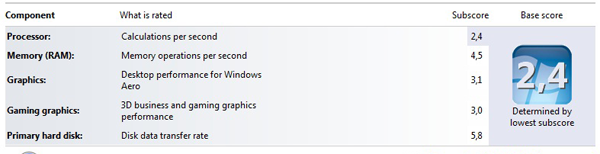
Windows rating
So, like most standard netbooks in this class, the 1018P will be able to handle decently your basic daily tasks and programs. You can use it for text editing, browsing, listening to music, chatting with your friends (on YM or Skype). You can watch movies, but you should know that the hardware is not powerful enough to handle HD content, nor self-stored or Flash. However, if you install the Core AVC codecs, you will be able to run 720p self stored content on it without any frame losses or skews.
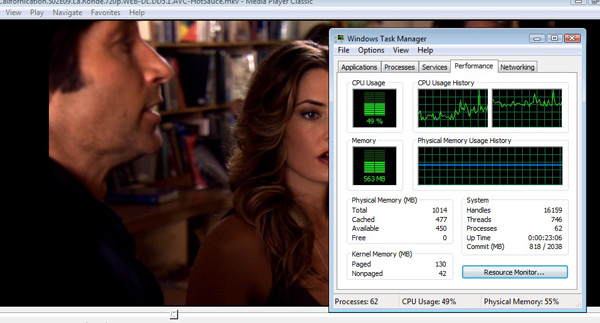
720p is possible with Core AVD codecs
Now, if you’re familiar with the N450 Atom platform, you’ll know that multitasking is not its strongest point. So while the device will be able to run similar applications simultaneously, loading too many will results in sluggish performance. So, as long as you don’t ask too much from the little guy or just don’t expect your Windows to be lightning fast, the 1018P will be just fine for you. Otherwise, you will probably have to go for something else, with more powerful hardware.
As for software, there’s the standard Asus EEE package on this device, including their Asus dock with all kind of games and applications (like the one for the webcam or the ones meant to improve image quality: Asus Splendid technology and Asus fast font-resizing tool). Plus the known amount of trials, including Microsoft Office and some antivirus software. As always, my advice is to get rid of all this software that bugs the system and makes Windows 7 Starter run poorer. You don’t need them anyway, and particularly on Atom hardware, you’d want to keep your OS as light as possible.

Standard software seen on other Asus netbooks
Battery life
The Asus 1018P I have on my desk comes with a 4 Cell 6000mAh 44Wh battery. Asus claims up to 10 hours of battery life on a single charge, however, in reality things are not like the producer claims on paper. So, here are the autonomy numbers I’ve managed to get on this device:
- almost 4 hours 30 minutes – using it for running a standard xVid movie with screen dimmed to 75%, Wi-Fi OFF, Power saver mode and using headphones (so no speakers)
- around 5 hours 30 minutes – every day usage, including browsing, text editing and listening to music on speakers, with screen to 75% and Balanced Mode selected
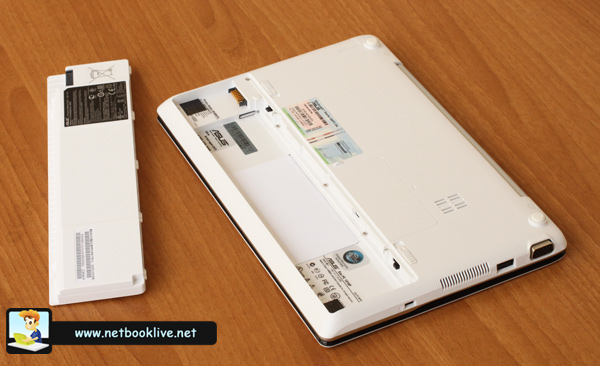
Big battery on the back
I for one am satisfied with the autonomy provided. It’s true there are 10 inch netbooks capable of even twice this autonomy, but none are as slender and light as this one. And while longer battery life would have been great, I’m OK with the 5 hours you can get from the 1018P.
Other things
In terms of connectivity options the Asus 1018P truly excels, as the final version will indeed be top notch in this field. Like standard netbooks, it will offer Wi-Fi N wireless and fast Ethernet, but unlike most of its competitors, it will also brings 3xUSB 3.0 slots, Bluetooth 3.0 and an integrated 3G modem as an option (there’s a 3G slot card right under the battery). So there’s just nothing more you can demand right now.
It’s also nice that you can very easily upgrade memory on this machine, which is something i totally advice for: getting a 2GB module to replace the standard 1 GB one is something every netbook owner should do, it’s really a must have upgrade with noticeable influence on performance.

Sim slot under the battery and easy access to memory, for upgrades
I should also mention the speakers on this Asus, but there’s nothing out of ordinary about them: good, as on all Asus netbooks, but just standard. The VGA webcam placed on the bottom lies is pretty standard as well, and comes with the new cover Asus introduced on all its laptops this year.
And there’s one more aspect: like I’ve said above, this device does tend to get pretty hot on its bottom part, in the upper-left corner, where the CPU is situated. Can’t say that it will get disturbingly hot, but it’s definitely hotter than other 10 inch netbooks I’ve got my hands on. That’s probably because of the thin chassis and the new design on the back, with virtually no cooling vents. Of course, with heat also comes noise, as the CPU’s cooling fan is most of the time active. So if you’re looking for the quietest netbook in the 1018P, you’d be quite wrong.
Prices and where to buy
Standard 10 inch netbooks sell right now for around $370 in the states (the good ones, with premium features). The 1018P is one of those, with good features, decent hardware and some extra goodies sprinkled on top. Plus the new body and looks. That’s why, for its price, it’s definitely an option you should have into consideration when looking such devices.
Like I’ve also said in the beginning of this post, I’ve yet to find this exact white version in any US webstores. Scrap that, the white version is available in the US.
However, there’s one nearly identical, but comes in Black (with an aluminum lid cover) and with fingerprint reader. List price for that particular version is around 500 bucks. So slightly more expensive than a mainstream device, but this ain’t not a regular netbook, but a premium one.
Wrap up
If you’ve got through the rows of this review, you’ve seen that this Asus 1018P does come with its strong and poor points, like most devices. All in all, it is as powerful as most standard netbooks in its class, but looks better, comes with a more solid construction and better finishing, while being thinner and lighter. However, like on most stylish mini laptops, this translates in compromises: battery life is OK, but not great and the computer gets quite hot and noisy.
Still, for its price, it’s definitely a great pick. If you can live with its inconveniences (and none are indeed horrible), the Asus EEE PC 1018P is a totally recommended mini laptop, especially since it’s going to be a versatile pick, with various color schemes and finishing options.
Once again, in the end its up to you to study the devices and see if the 1018P is what you truly want. I cannot say that this is the best 10 inch mini laptop for all of you guys out there, but I can definitely say it is a device worth looking at and one that is a part of the list of best 10 inch netbooks right now.

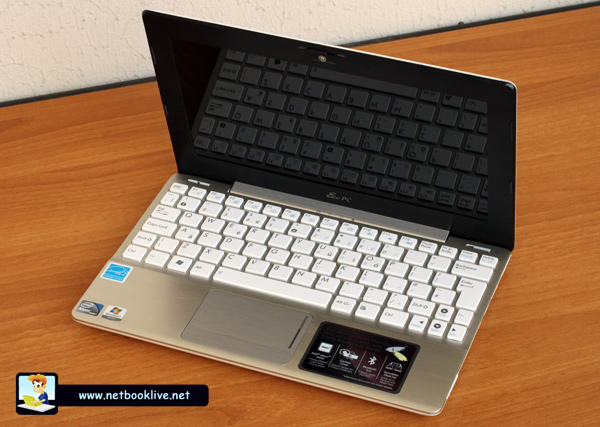



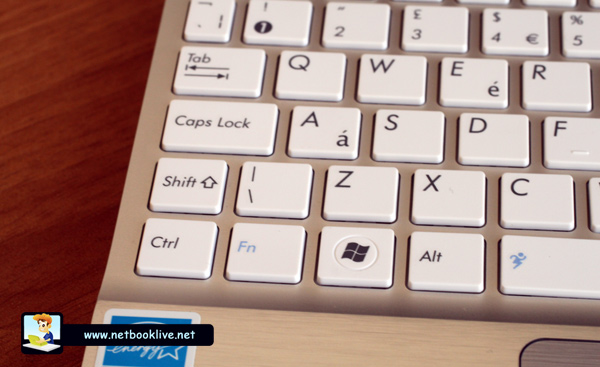
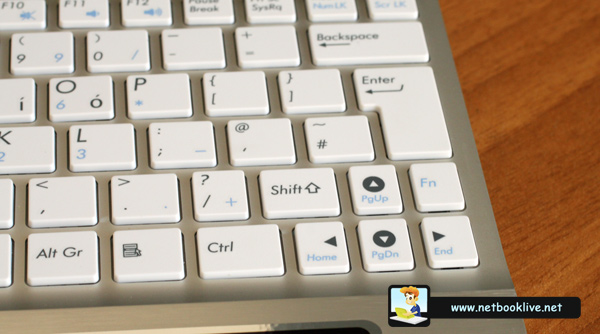

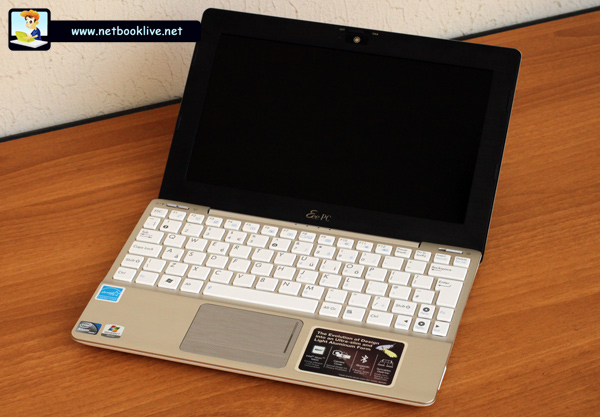
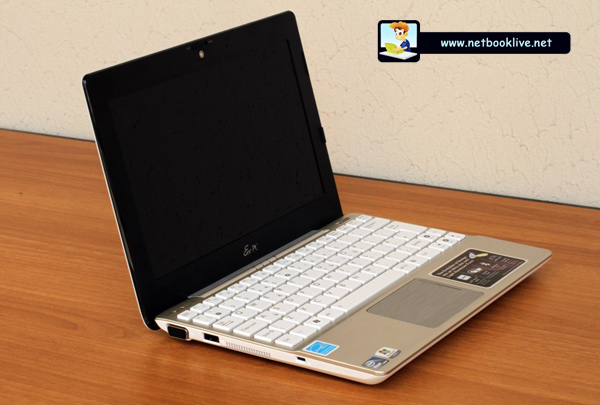













Arash
August 8, 2010 at 12:01 am
Please can you explain why you consider a matte display a bad thing?
Most people love matte and dislike glossy because of the light reflection and the uselessness of glossy displays when you are outside in the sun.
Andrei Girbea
August 8, 2010 at 4:16 pm
Display is glossy, not matte 🙂
Kishiin
August 9, 2010 at 6:55 pm
Hi Mike, Your review of the Asus 1018p is stellar, I’ve been waiting for it for a long time and its great to see more reviews on it. I’m at a crossroads though, between the 1018p, the 1015pe(d?) and the Toshiba NB305. In your opinion, which of the three are the “best,” and why? And, do you plan to review the 1015 anytime soon? Thanks in advance!
Andrei Girbea
August 10, 2010 at 2:19 am
Not sure if i’ll get the 1015, Kishiin, but hopefully i might. Right now i would still go for the NB305. here’s why: contruction is good, materials used for it are good too, keyboard/trackpad are the best in the class, performance is average and battery life is OK. the 1018p/1015PED might bring some better hardware, but there’s also a NB305 with N455 and DDR3 memory. THe 1018P is definitely sleeker and better looking, but like i said, its reduced battery life and the fact that it gets quite noisy and warm, are no nos for me. Plus, although i very much like the construction and design of the 1018p, I’m not the kind of person to buy something for the looks 😛
Kishiin
August 10, 2010 at 2:45 pm
Thanks Mike! I take it your review model was the best buy version (1018pb), since it omits USB 3.0, the fingerprint reader, and the better battery. Do you have any ideas as to how much of a better machine the 1018p would be provided that you got your hands on the final version? And, how soon do you think that model would be released in the states?
Andrei Girbea
August 11, 2010 at 1:48 am
Yea, i think it’s the PB, although there’s a 1018p sticker on it. The extras on the P would be nice, especially the 3.0 USBs. Don’t care much on that fingerprint reader, had it on a HP and never even used it. And I have no ideea when will these hit US, but according to Amazon, 1-2 months.
Kishiin
August 11, 2010 at 3:09 pm
Yeah, I’m willing to wait it out till the end of August before going out to make the big purchase. I’m scouring the net now for the only thing that’s making me hesitant on purchasing it now. I just need to know if there will be a 6-cell battery that’s compatible for it, or if the 1018p model has that on there. Lots of stat sheets are not accurate but more information comes through by the day so I’ll have to see. If there isn’t a 6-cell variant, then I might have to go with the Toshiba nb305.
Andrei Girbea
August 21, 2010 at 1:14 pm
Hmmm, let me see what i can do on Monday, I’ve left the 1018P at work. I’ll try getting one of the DIMMs from the 1215N and place them in the 1018P. Not sure if they are exactly the same type though, but I will try anyway. I’ll let you know on Monday evening (GMT+2)
DavidInSEA
October 20, 2010 at 1:16 am
Computer died after only 2 days new out of the box. Online Update of BIOS from ASUS crashed the BIOS, so now I have to send it back to the factory and wait two weeks to find out if they can repair it or I have to start all over again after investing 20+ hours into the machine and over $300 in software applications being loaded via the web WITHOUT hard CD/DVD media as back-up. Compute piece of junk. I wouldn’t recommend this piece of shit to my worst enemy. On second thought, perhaps I would
matt
November 21, 2010 at 7:13 pm
hi mike,im a student on budget,but need a netbook that caters to the need of a student.which would you suggest me between asus 1018p and lenovo ideapad s10-3?pricewise and specwise as i read both slim and lightweight but 1018p’s a bit pricier.will s10-3 sufficient enough for me?
Andrei Girbea
November 22, 2010 at 4:14 am
Matt, the 1018P is quite pricey and is more of a business device.
If you want something powerful, light and fairly priced, I would suggest the Acer D255 or Acer D260. the alter was reviewed here on the site, the D255 is identical but is more powerful.
As for that particular Lenovo, I haven’t had the chance to play with it myself, but I’m not really its biggest fan, based on the reviews i’ve seen online.
aminiesta
December 20, 2010 at 4:24 pm
thanks mike..so,for this year, which one is the best for 10 inch,,i’m prefer to buy toshiba nb305 next week..
Rhianne
March 24, 2011 at 2:42 pm
You should be commended on such a fantastic service … great reviews, and easy to follow and comprehend even if you are like me,not a techie.
I was looking at the Asus 1018P white 139S which is offered in a local store (Comet) here for £299.99 discounted by just over £100, which sounds very good indeed.
I’m so very glad I discovered your review it has helped enormously in the decision-making process.
By now 24th March 2011 I’m hoping that when I get to see the machine in store it will have the added extras you mentioned.
The one thing I really need to know before making a purchase is whether it’s going to cope with multiple tasks. If you think the performance is not going to be good enough to run several things simultaneously, like mail, and couple of Social Media platforms,and maybe one or two cloud-based services like CoHuman and Tungle, which machine would cope better?
I work with lots of cloud services Dropbox being just one crucial one. Do you think I should upgrade the memory immediately on buying the machine, or do you think the standard out-of-box memory will be ok? Or should I be looking at an entirely different model netbook?
Ciao, @LadyBizBiz
Andrei Girbea
March 24, 2011 at 3:26 pm
Rhianne, if you want multitasking I advice going for at least a netbook with a dual core Atom processor inside. The N550 and N570 models are the dual-cores available right now. I know the 1018P does come with the N550 in the UK right now but I’m not sure that’s the one you found. better check for that. Otherwise, Any N4XX processor is a single core and will have a difficult time coping with multitasking.
There are other nice netbooks available these days, but the 018P is definitely a looker. My biggest complain is battery life like I said. If you’re fine with that, then go for it.
As for upgrading memory, i definitely recommend this. You’ll really see a difference with 2 Gb of memory in your everyday tasks.
Jaryd
April 28, 2011 at 3:43 am
Hi Mike,
Found the Asus Eee PC 1018P at several online retailers – i.e. BH Photo and J&R. Both sites have the unit with Intel Atom N550 Dual Core Processor with everything mentioned but NO Fingerprint Reader in sight or mentioned in the Specs.
I really like the FP Reader and use it a lot on my HP laptop. It is simply a faster log on – swipe and you’re up and running.
I did a lot of research and haven’t found another netbook that compares in looks and specs. It is being shown on the Asus website with the FP Reader.
I have scoured the web and no one has the version with the FP Reader, which has been discussed for over a year on review sites.
Do you know where it’s being sold in the U.S with the FP Reader or when it is coming to the U.S.?
Thanks for all you do.
Carla
August 2, 2012 at 11:46 pm
So you convinced me that this would be a good choice (I like the easy memory access, sim slot and specialy the good build quality) but I can’t find it anywhere.
What other 10 inch would be as good as this one about this features?
Andrei Girbea
August 3, 2012 at 2:32 pm
Carla, this is an older netbook, I don’t think it’s available anymore. If you need something with a sim slot, you should check out the HP Mini 5103, that one might be available .
Still, most producers have cut down their netbooks, especially the Cellular enabled ones