I’ve been playing with the Acer Education Aspire One E100 this last week, amongst others and it’s finally the time to put down a review for this unit.
On a first look basis, there’s nothing special on this one, at least when compared to the other 10 inch netbook Acer has on the market right now. We’ve seen it before, at MWC 2011 and that unit showcased at the show came with dual-booth options, including Android and Windows 7 Starter.
The one we got to test no longer has this option but does come with some interesting educational software and a solid rough case that should protect it from damage and shocks.
Do have to add that the device we tested here is a sample version. Very close to what you’ll see in stores but still a sample, thus performance and benchmark scores can be actually better on the final release than we got on this one.

Acer Aspire One E100 - 10 inch netbooks for students
Continue reading the post below for the full Acer Education Aspire One E100 review.
Specs
But first, let’s have a quick look at the specs:
- 10.1 inch 1024 x 600 px display, LED backlit, glossy
- Intel Atom N550 processor clocked at 1.5 GHz and Integrated Intel graphics
- 1 GB DDR3 memory
- 250 GB hard-drive
- Wireless N, Bluetooth, Fast Ethernet
- 3xUSB ports, card-reader, VGA, mic and headphone, webcam
- 6 Cell 48Wh battery
- Windows 7 Starter OS
So pretty standard, but notice the dual core Atom N550 processor, which is one of the fastest you can get on a 10 incher these days.
Design and construction
The Acer E100 is built on the same chassis as the previous Acer 10 inchers we’ve seen this year, like the AO D260 and the AO D255. So we won’t insist much on this aspect. We do have to mention the overall sleek body and solid construction.
Lid cover is made from glossy plastic and has the Aspire One Education logo on top, on a light blue finish which actually looks amazing.
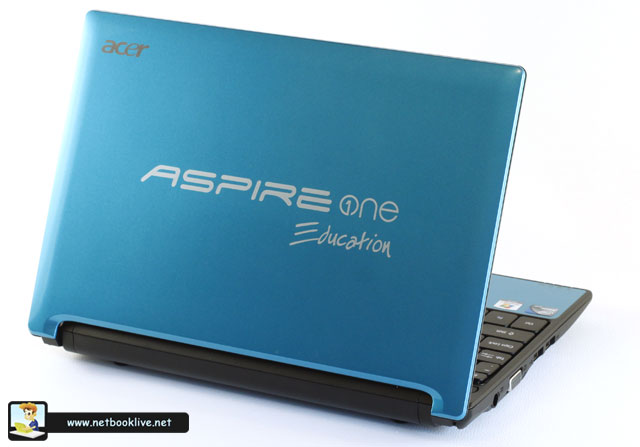
GLossy and nicely colored casing
Same blue is used for palm rest, which is matte however. And the same Education logo is placed on its right side as well.

Matte interior with Education logo on the right side of palm rest
There’s a single panel on the bottom, made from rough plastic, which looks and feels quite nice. The laptop is also quite slim and light, weighing only 2.7 pounds with the 6 Cell battery and measuring just 1 inch in thickness.
The pictures here in this post and also the clip below should tell you more about construction and exterior.
There is however a special case Acer bundles this model with. As it is designed for students and especially kids in elementary schools, it needs to be rough. And this plastic case makes it this way. Comes in two different parts that will attach to the device like an armor.

Acer E100 and the black armor
The result is a bulkier machine, but one that can withstand shocks, bumps and up to 50 kilos of pressure. That means it can withstand the weight of a kid standing on top of it and this should make it quite robust. The casing comes in made from a rough matte plastic which actually feels quite nice and solid (remembers me a little of the finish we got on older IBM ThinkPads years ago). And provides great grip as well.

Here's the result
What’s also very nice is that this casing is specially designed for this Acer laptop so it won’t limit access to any of the ports, as you can see in the picture below. Plus, since the E100 is identical to the D255 or D260, you could use the case on any of those.

Casing does not blcok access to any of the ports
However, Acer will not sell this one separately and only plan bundling it with the E100. That’s too bad…
Keyboard and trackpad
Not much to say about the keyboard and trackpad on this one. Keyboard feels OK and keys are comfortable and proper spaced, but some might find there’s too little space between them. Trackpad is OK as well but can be imprecise from time to time. Still, overall a decent combo.

Casing does not blcok access to any of the ports
Hardware and performances
Hardware wise, the Asus AOE100 is a perfect copycat of the popular Aspire One D255, as it boosts the dual-core N550 processor, 1 GB of memory, 250 GB hard-drive and Windows 7 Starter. Thus, performance wise, you should expect this machien to be quite snappy (for a netbook) and cope with multitasking and even some DH content (720p movies).
You can find more details about performance and software in the clip below.
Also managed to run some benchmarks, however this particular unit gets lower scores than previous N550 equipped netbooks I’ve tested. Probably due to the fact that we’re dealing with a sample unit.
Software
Acer Education AOE100 comes with Windows 7 Starter OS preinstalled. Plus some of the standard software Acer usually bundles their devices with and trials software. As always, I do advice getting rid of most of them as they clog the computer and make it sluggish.
There are however some pieces of software you are going to find only on these machines, meant to help students and teachers in their daily activities.
We’re going to focus on Classroom Manager, which is a free piece of software you can install on your computers (but only works on an Acer device) and should be useful to students, teachers and school network administrators. The program run as trial for 30 days and will require activation after that.
When installing the software, you will be asked to choose between a couple of different setups with different privileges and tools.
Here’s how both students and teachers can benefit from this piece of software:
- will encourage the students to participate and work together in interactive classes on their computers
- teachers can easily power and log-on all the computers in their classroom from their interface
- teachers can monitor students attendance during each class and record their history log on Internet, used application, instant messaging and keyboard activity during the lessons
- based on those, they can keep students focused and warn them when they get distracted or even block access to certain applications and websites, but also lock access to the keyboard or trackpad of their workstation
- teachers can see what each student is doing in real-time, their interface showing thumb pictures of each student’s screens
- can highlight and switch focus on a student’s screen ir oder to demonstrate something to the entire class
- teachers demonstrate things to students by showing them their own screen
- test and asset students activities
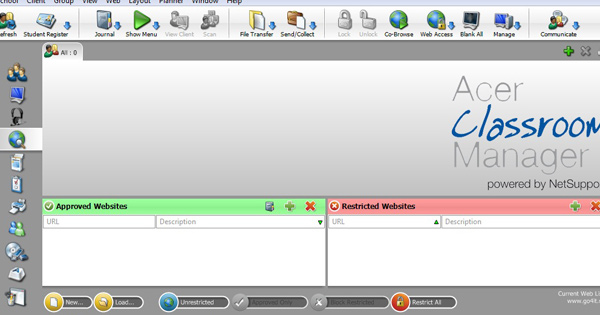
Classroom Manager - how to use computers in the learning process
All these lead to interactive and modern classes. And will also help schools minimize costs and always monitor access to shared resources, like printers or scanners.
IT and network technicians also benefit from special tools their own, that will allow them to effectively manage all IT assets of the school and remotely assists teachers if required.
More details about Acer’s Educational programs and packages are available on their official site.
Heat, noise, speakers and others
Speakers are fairly OK on this one, but they don’t impress in any way. Just average.
The computer also runs fairly quiet, although CPU’s fan will kick ON quite often. However, especially with the protection casing ON, the bottom part of the E100 can get pretty hot. Theoretically, that protection casing should not interfere with cooling, as it doesn’t obstruct any of the cooling vents. In practice though, the computer does get warmer with the casing ON than without it.
Battery life
There’s a standard 6 Cell 48 Wh 4400 mAh battery on this one which Acer claims can offer up to 8 hours of life. In real life use though, it goes for up to 6 hours, based on what you’re doing on the device. Still, everyday use with test editing, browsing, watching some clips, chatting with friends, listening to some music will take you to around 5 hours on a single charge, which is actually quite OK.

Without and with the case
Pricing and availability
Unlike other Acer netbooks, this one won’t actually be available in stores for the everyday customers.
Acer plan to offer the Aspire One E100 as part of their education packages alongside dedicated server, video projector and white-board. And that software we’ve been talking about. Prices will vary from case to case, based on the magnitude of each project.
If you’re a governmental association on private company that would be interested in these Acer educational packages, it’s best to get in touch with the local Acer representatives in your country for more details.
Final words
In conclusion, the Acer Aspire One Education E100 is a powerful 10 inch netbook with nice looks (and a great color), meant to be offered as part of vast educational projects, alongside other IT equipment and specialized software. They are meant for students and teachers and bundled with the special software developed by Acer, is meant to enhance their lessons and school activities.

A solid netbook for children, with proper performances, good battery life and solid casing
Also, the special casing meant to protect the E100 is an interesting feature that could go OK on every netbook, especially if you travel a lot and use you device in harsher environments. Too bad it doesn’t sell as a stand alone products though.
That’s about it with this Acer Aspire One Education review. As always, feedback and comments are appreciated , so don’t hesitate to leave your replies below.













