If you would have told me a couple of years ago I would one day praise the looks and build quality of an Acer laptop, I would have lough in your face so hard.
Still, that day has come today, with the Acer Aspire TimelineX 3820TG, the portable notebook I had on my test bench in this last week.
In fact, all Acer laptops were improved a lot in the last years in terms of design and build quality, but the TimelineX series does bring them to another level. The 3820TG is a 13.3 inch machine, boosting the nice looks and some powerful hardware, the combo making it one of the best notebooks in its class. Still, unlike most other Acer devices, this one ain’t cheap.
In this post I’m going to tell you a couple of things about this Acer TimelineX. For those of you on the run, you can start with the Pros and Cons below.

Acer TimelineX 3820TG - portable laptop with style and muscles
Pros and Cons
First, the good parts:
- Slim, compact and light
- Excellent build quality and good materials used for the casing, including aluminum
- Good hardware and performances
- Nice speakers
- Comfortable keyboard
- Good connectivity: Wi-Fi N, Bluetooth 2.1, 3xUSB ports but not 3G
- Excellent battery life
And the bad ones:
- Price is a little high
- Trackpad is somewhat cramped
For more details, read the rest of this review below.
Specs
You should know that there are a couple of different Acer 3820TG versions available on the market. The one here is the middle option, with the best features/price ratio of them all. The specs below will tell you more about what to expect from it:
- Dual-core Intel Core i3-330M processor, clocked at 2.13 GHz
- Hybrid graphics, with Intel HD Graphics and ATI HD5470 chips
- 13.3 inch LED backlit display, 1366 x 768 px
- 4 GB DDR3 memory
- 320 GB hard-drive
- Wi-Fi N, Bluetooth 2.1
- 3xUSB ports, card-reader, VGA and HDMI output, WebCam
- Dolby speakers
- 6 Cell 67 Wh battery
- Windows 7 Home Premium OS
Of course, like I always say, you could have found this from any specs list. Thus, let’s see if this TimelineX 3820TG is actually any good or not.
Design and build quality
Like I said above, this Acer really manages to impress with its looks and the high quality materials used for the casing. There’s a nice aluminum chassis, with anodized black aluminum for the lid cover and a dark silver material for the wrist rest area. Still, the areas around the screen and keyboard remain glossy, and although they might scratch and catch fingerpints, look overall nice as a part of the entire design.
Notice how slim the screen is and know that it is actually quite solid, as the lid cover hardly bends, unlike on other devices. Also, notice that the entire machine is quite sleek, with only around 30 mm in thickness. That makes this Acer feel quite modern and sturdy, which in fact it is.
The clip below should make you better understand why I insist so much on this laptop’s aspect. In fact, I can say it can compete with the Vaios, Asus and HPs or even the new ThinkPads in this class, which is something few Acer machines actually can.
You probably noticed that all ports are placed on the sides, towards the front, which might result in cluttered sides when using all the USB ports or trying to connect to a bigger screen via HDMI. But hey, they had to mount those big exhaust vents there in order to keep the machine cool and quiet. Plus, on a portable laptop, you’ll hardly ever used those slots anyway.
Keyboard and trackpad
There’s a full size keyboard on this Acer, boosting the same flat design used on other Acer laptops these days. Still, unlike on my smaller 1825PT, keys are better spaced, thus more comfortable to use even by those doing a lot of typing. In fact, I wrote this entire review on this keyboard and have nothing to complain about: there’s almost no flex, keys are properly sized and spaced, you do get big Shift keys…
Of course, arrow keys could have been better, as they are quite cramped. And that right CTRL key could have been slightly wider too. And the SPACE key less noisy. But still, the keyboard on this Acer is quite good.
However, such type of keyboards used by Acer have a big design flaw: dust and crumbles and all kind of stuff can easily gather in the space between keys, so you might have a hard type keeping them clean. Still, for me that’s not a major inconvenience.

Trackpad and keyboard
Trackpad is placed bellow the keyboard. It feels nice, is quite precise and supports all kind of multitouch gestures. However, I find it a bit cramped, as design would have allowed for a bigger and wider one. Also, we don’t get individual buttons for right and left click, which is always a great to have feature, but the click button on this one is quite good and you don’t have to press it too hard in order to work.
Display
The screen on this Acer is pretty much standard: 13.3 inch, LED backlit, 1366 x 768 px, decent brightness and viewing angles. And of course glossy.
Of course, I would have loved an option for a touch display as well, but it’s not the case. Still, it’s very nice that the creen bends back to almost 180 degrees, which is particularly useful when using it in bed.

Display bends back to almost 180 degrees
Performances
I’m not going to get into many details about the performances of this device. I will say however that I tested it with most standard everyday apps, including text processors (Microsoft Word and Excel), graphics editors (Photoshop), browsing, chatting and other such types of programs most of you guys probably use everyday. All run properly in Windows 7 on this machine.
You can also use it as a small multimedia machine, as it can handle 1080p content as well, even streamed via HDMI. Modern games are also a go, although you should no expect to run the latest titles on Full details. Still, Call of Duty Modern Warfare did well, certainly a lot better than on the ION powered Asus 1215N. The clip below will tell you more about what you can expect from this laptop in terms of power.
Also, there are a couple of results for synthetic tests i ran on the machine so you can compare the scores with the ones of the competitors. See them below.
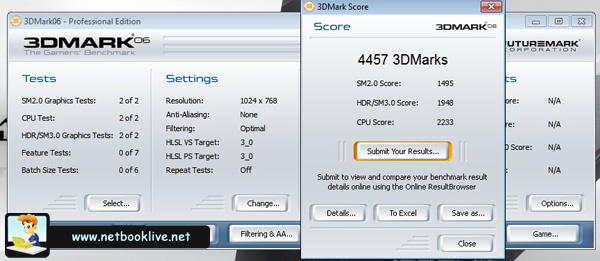
3DMark06 - 1024 x 768px - ATI chip
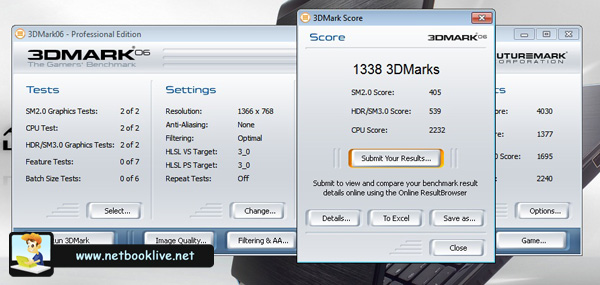
3DMark06 - 1366 x 768px - Nvidia chip
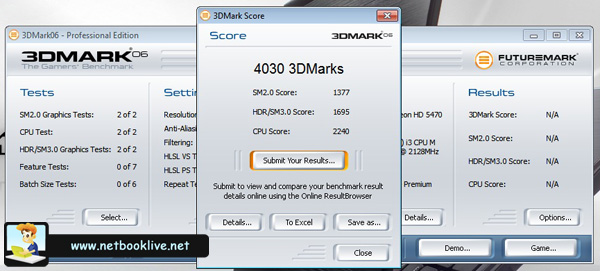
3DMark06 - 1366 x 768px - ATI chip

3DMark Vantage - ATI chip
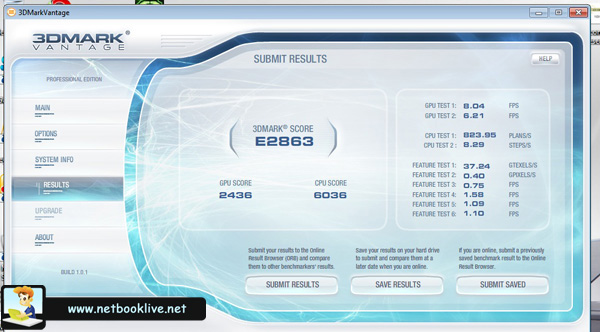
3DMark Vantage - Nvidia chip
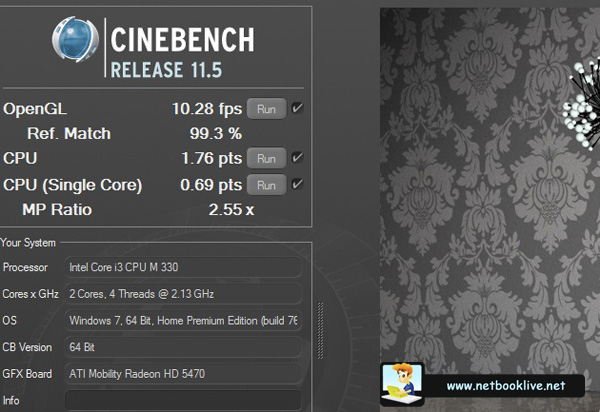
Cinebench 11.5
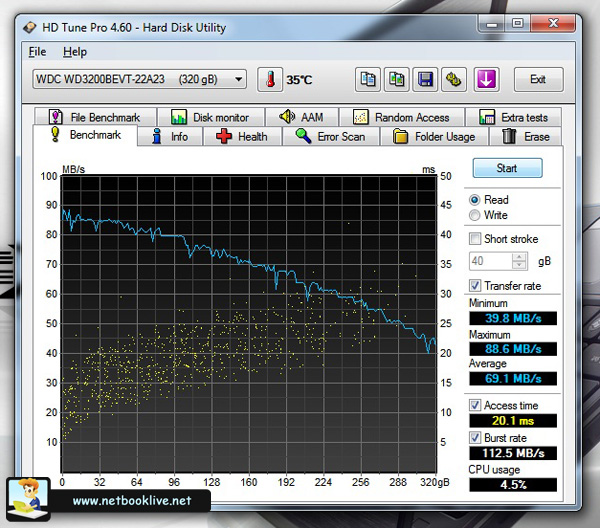
HD Tune
Software
You do get a bunch of proprietary software and presinstalled crapware on this Acer too, like Microsoft Word Trial version, some Norton tools and Mcafee antivirus.
I do advice getting rid of all these unneeded programs eating through your resources. Still, the good news is that on Acer machines, you actually don’t get as many such preinstalled stuff as on other laptops, like the ones from Asus or Sony for example. So getting rid of the unnecessary programs should be quite fast, probably around 30 minutes or so.
Battery Life
Like you saw in the specs, there’s a 6 cell 67 Wh battery on this laptop, so a pretty big heart allowing great autonomy on this Acer 3820TG. Here are the harsh numbers:
- Around 7 hours on light text editing, with screen dimmed towards minimum and no Wi-Fi
- Around 5.5 hours on Balanced Mode, Screen at 60%, Power Saving CPU selected and with Wi-Fi ON, while performing daily tasks, like writing, chatting, listening to music, watching some Youtube clips
- Around 2 hours 30 minutes while gaming or watching Full HD content, with screen at 80%, Peformance GPU selected and Wi-Fi ON
Remember that this is not a low power netbook, this is actually a capable portable laptop, able to properly run pretty much all the apps you would need. So 5-6 hours of life on a single charge on everyday tasks really sounds great for this Acer, making it one of the best solutions in his class.
Sound, noise, heat and others
Speakers on the Acer Aspire TimelineX 3820TG are actually quite good. They bear the Dolby Home Theater mark and sound quality is quite OK for a portable computer, as well as sound volume. Plus, I like that the speakers are facing upwards, towards the listener, thus making them even better.
In terms of heat, there’s not much to worry on this laptop. Of course, when gaming or running resources hungry applications, the back will get quite warm and there will be a lot of hot air vented through that left side cooling vent. But nothing actually bothering.
Noise volume is corroborated with heat as well. Most of the time, you’ll hardly hear anything, even in a quiet room. Still, CPU fan will kick off when in games and you will hear it occasionally, but hey, bear in mind that there is some powerful hardware in a very sleek body on this Acer, so can’t expect it to be perfectly quiet in every situation.
I should also mention the 0.3 MPx webcam, which is good enough for chatting or Skyping, but performs quite poor in low light conditions.
Prices and availability
Like I said above, this TimelineX 13.3 incher is not like most Acer laptops, as it is quite expensive. In fact, the tested configuration runs for around 700 euro in Europe. However, you are not going to find it easily, as most stores offer the more powerful version with Core i5 processor and faster ATI graphics, for around 800 euro.
Now, in the US, you cannot find the 3820TG, but you can get the 3820T, which is in fact the same device, but without the ATI chip, as it only brings the Intel HD graphics. This one is still capable of handling Full HD content, but ain’t that good when facing games. Still, it is slightly cheaper, as the Core i3 version goes for around 700 bucks, while the more powerful Core i5 equipped option gets to $800.
Conclusions
All in all, I have to say this 13.3 inch TimelineX is an interesting portable laptop. Never thought I would get to say that, but I actually like it. It is solid built, sturdy and powerful. Plus, it is very light and compact, and that battery life offered is top notch, considering the hardware inside.

Definitely one of the best in its class
Of course, this TimeLineX does have to face some tough competition in its class, especially with Asus’s devices, but also the ones from Toshiba and even the MacBooks. Now, I can’t say what I would pick right now if I were in the market for a 13.3 incher, as differences between good available notebooks are slim. In fact, for me, the only missing feature that could really make a difference would be a touch display (as I can’t see myself without one on my mobile laptop since owning the Acer 1825PT), but since none offer this option…
I do know however that this Acer would be one of the devices getting to my shortlist.
That’s about it with this Acer TimelineX 3820TG review. Hopefully I managed to answer most of your questions and if there are some other things you need to know, please go ahead and leave a reply below. Plus, as always, any kind of feedback will be greatly appreciated.

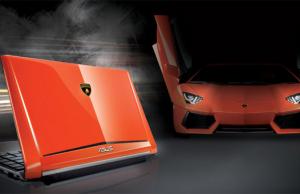












ella205
November 8, 2010 at 5:34 am
Hi Mike! I’m in the market for a 13-inch laptop and was quite impressed with your review of the Acer 3820TG. I thought I had made up my mind already until I saw the Samsung Q330. I searched your site but did not find any reference to it. I just thought I’d ask you anyway how you think the Samsung compares to this Acer model. Thanks in advance and keep up the good job! 🙂
Andrei Girbea
November 8, 2010 at 8:44 am
@Ella Haven’t got the chance to try that one and I’m not sure if i’ll do soon, Samsung devices tend to get late in my country 🙁
ella205
November 8, 2010 at 12:07 pm
@ Mike: that’s too bad 🙁 there’s also really not a whole bunch of choices where I’m from — not to mention they’re expensive here. So I was surprised to see that just last week, Samsung the Q330. And I’ve just read that the Lenovo Z360 is coming out next week, too. Nevertheless, I’m still leaning towards the Acer at the moment. Thanks again!
Andrei Girbea
November 8, 2010 at 1:27 pm
I’ll keep an eye on those Ella and get back if i manage to snug any . 13.3 inchers are not really my main focus here on the site, smaller devices are, but I try my best to cover the good ones in this class as well. Sry I couldn’t offer more help 🙁
3820tg 334g50n USER
November 23, 2010 at 4:06 pm
Acer TimelineX 3820TG display problems
http://www.youtube.com/watch?v=dKfzDjdMAhI
It’s a hardware problem.
unknown
December 8, 2010 at 9:36 am
what is the best notebook that the price is cheap? good quality and affordable
Mike
March 31, 2011 at 2:51 pm
Robin, I would wait for a device with Sandy Bridge Intel these days and not go for the older hardware. Differences are quite noticeable in power and battery life.
Still, this Acer is quite good. Can’t say anything about the Samsung, haven’t seen it
Abdo Asal
April 19, 2011 at 10:18 pm
Hi mike what is the most top performance 13 inch laptop would recommend for heavy user 🙂
Mike
May 15, 2011 at 7:00 pm
Well, it’s hard to compare them. As you can see, i tested those devices a year apart one from another. the Ul30A is an old device, I sold mine a while ago.
This one comes with better graphics, better cpu, better memory. What I liked more on the UL30A was in fact the keyboard and also the overall build quality. Not to say that the Acer is bad, is quite nice as well.
Anyway, there are new generation devices for both of these. Check out the Asus UL30S, U36J or the Acer 3830T